Reasons To Delete Tweets in Bulk

There is a laundry list of reasons why you want to bulk delete tweets. Some common ones include privacy and security, starting over, and refreshing your page. Or, you may have other reasons, like:
- Your account was hacked, and now your profile page is full of spam posts
- Your old X posts don’t reflect your current opinions, beliefs, and interests
- You're interviewing for a job, and social media background checks are part of the hiring process
- You want to keep a professional image for your brand account
- You want to delete personal or sensitive information you may have previously shared
A reliable Twitter account management tool like TweetDelete makes sure your older posts will never be a problem. For that reason, millions of X users trust TweetDelete and enjoy benefits like:
- It works in the background and discreetly deletes posts
- It can find any tweet, even if it’s not visible on your Twitter profile
- It deletes thousands of tweets in one click
- It can automate tweet deletion based on your requirements

How To Delete Twitter Posts With
TweetDelete: Step-by-Step Guide
Here’s how you can mass delete Twitter posts from your profile:
Visit TweetDelete and link your account to our service.
Open the Tweets tab from the top menu bar.
Click Change Filters and change Tweet Type to Tweet.
Customize the other filters like date range, word/phrase, and tweet source to find specific tweets and select Search Tweet.
Manually select posts or click the checkbox next to Select All.
Double-check the search filters, and agree to our terms and conditions. Tap Start Deletion Task to delete tweets (multiple) or Run Auto Task to automate this process.
What TweetDelete Can Do
Here’s what you can do with TweetDelete to manage your Twitter account like a pro.
Delete Multiple Tweets at Once
Delete hundreds, even thousands, of tweets without deactivating your account or creating a new Twitter profile.
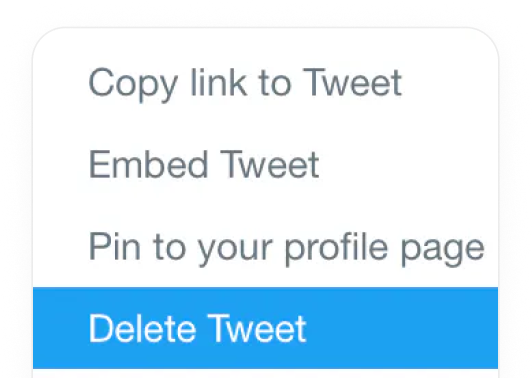
Delete by Hashtags
If you use specific hashtags, our app can show these posts, making it easier to maintain your profile.

Delete by Date Range
Looking for tweets you posted over a decade ago? Select a date range, and TweetDelete’s mass tweet deleter will remove posts from the specified period.
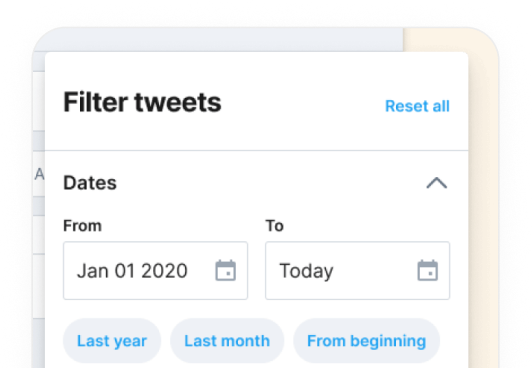
Delete by Keyword
Remove tweets that contain profanity or obscene language to ensure your account looks professional.

Automatic Deletion
Save time and effort by letting TweetDelete automatically bulk delete old tweets based on your preferences.
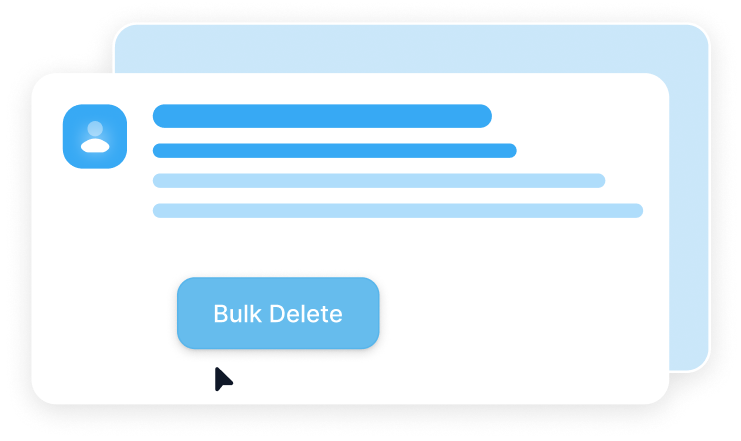
The Best TweetDelete Plans For You
We offer a variety of monthly subscription packages to serve your Twitter management needs. With our
yearly subscription plan, you can save up to 50% of the annual cost. Whether you are a sporadic or an active
user, there’s always a delete bulk tweets plan just for you.
Everything in Starter Plan
Delete up to 500 tweets or likes every month
Delete from your tweets after uploading your twitter data file
View the full list of tweets in your Twitter data file or export them to a spreadsheet
Access to advanced mode to delete tweets by numeric ID
Exclude up to 100 individual tweets from deletion
Everything in Premium Plan
Delete unlimited tweets or likes every month
Run automatic tasks to delete likes
Run automatic tasks to delete tweets
Delete all of your tweets after uploading your twitter data file
Ability to request new features to be developed
Priority support
Everything in Pro Plan
Delete unlimited tweets or likes every month
Run automatic tasks to delete likes
Run automatic tasks to delete tweets
Delete all of your tweets after uploading your twitter data file
Ability to request new features to be developed
Priority support
Frequently Asked Questions on
Multiple Tweet Deletion
Are you seeking more answers about our tool that can undo repost Twitter? This section covers all the questions our customers ask us.
How many tweets does Twitter store?
Twitter, aka X, stores up to 3,200 of your latest tweets. This is a technical limitation, and Twitter automatically archives the older tweets. However, with a third party tool like TweetDelete, you can still delete archived tweets that you couldn’t with Twitter alone.
Why is there a daily delete limit, and what does it mean?
Twitter has a daily delete limit on tweets to make sure the platform can continue serving its large user base. These limits ensure everyone has a good experience on the social media network.
Why is the number of tweets on my profile the same as before I deleted them?
The number of tweets on your profile can remain the same even after you delete your tweets. It takes time for Twitter to update its database and show the actual number of tweets on your account.
Can I mass delete tweets without deleting my account?
Yes, you can mass delete tweets without deleting your account with TweetDelete. Our tool can lend a hand and wipe your slate clean.
What happens to deleted tweets?
Deleted tweets disappear from your profile, making them no longer viewable, accessible, or searchable. However, Twitter will still keep the deleted tweets for 14 days. You can download your Twitter Archive or X Data to keep a copy of the deleted tweets.


