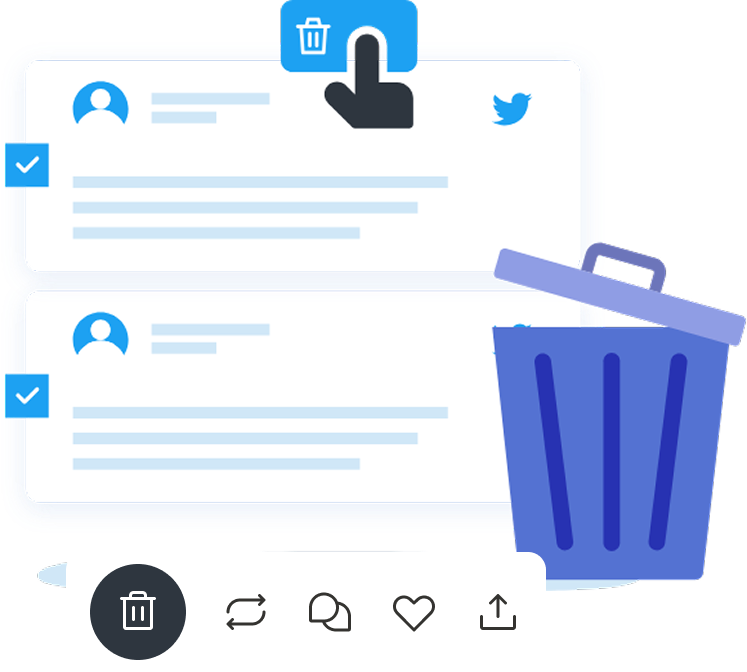When To Delete Tweets by Date
You should delete tweets before a certain date if you have:
Posts with outdated information Outdated information can damage your reputation, especially as you grow your follower count on Twitter. People are less likely to follow or repost your tweetsif they think you aren’t trustworthy or up to date.
Low-performing tweets Posts with low engagement are a sign of your audience’s lack of interest in your content. These tweets can also make it seem like you have low or fake followers, affecting your credibility on the platform.
Poorly-aged posts Times change and so do the norms. The topics you discussed in the past may no longer be acceptable to talk about today. When people come across those types of posts, their perception of you might change for the worse.
Workplace social media policy Some organizations have policies that give employees directions on how to use various platforms like Twitter (X). Your company may send warnings or take strict action if you break these rules.
Changed opinions Your opinions change with time, but that isn’t the case on Twitter. Once you post on this platform, it becomes a part of your identity and stays on your profile forever.
Thankfully, the fix to these situations is simple. Delete specific older tweets before they cause personal or professional problems.
TweetDelete can remove these posts without leaving signs that you deleted them from your profile page.
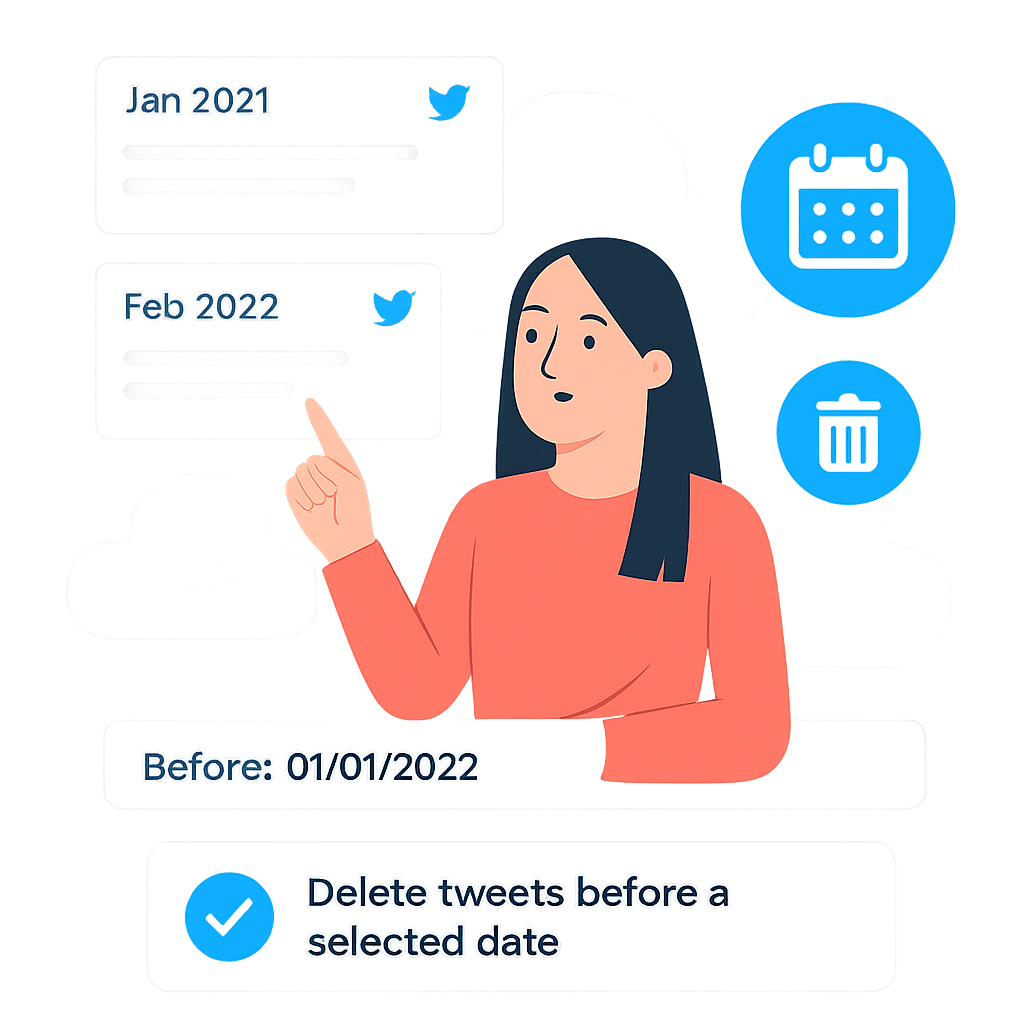
Delete All Tweets Before a Certain Date: How It Works
Are you curious about how our tool to delete old tweets by year works? We’ll give you a peek behind the curtains so you know why it is safe to use our services.
We’ve developed a Twitter API-friendly filter that lets us find all the tweets on your profile from a specific date range. This way, we can perform curated actions on your Twitter account on your behalf.
In short, you tell us what tweets to delete, and we use Twitter’s software to get it done.
Delete Tweets by Date With
TweetDelete’s Step-by-Step Guide
Delete old tweets by date in six short steps:
Visit TweetDelete and connect your Twitter or X account with our tool.
Click Tweets in the top menu bar.
Open the Change Filters setting and click the field below the Age Of Tweets To Delete filter.
Customize this setting based on your preferences and click Search Tweet.
Choose which tweets to remove and click Delete Tweet.
Agree to TweetDelete’s terms and click Start Deletion Task.
That’s how easy it is to delete tweets before a certain date.
Key Features of the TweetDelete
Tool To Delete Tweets by Date
TweetDelete offers several powerful features to help you delete older tweets in bulk.
Don’t let your older Twitter comments come back to bite you. With TweetDelete, you can easily delete unnecessary replies before a specific date.
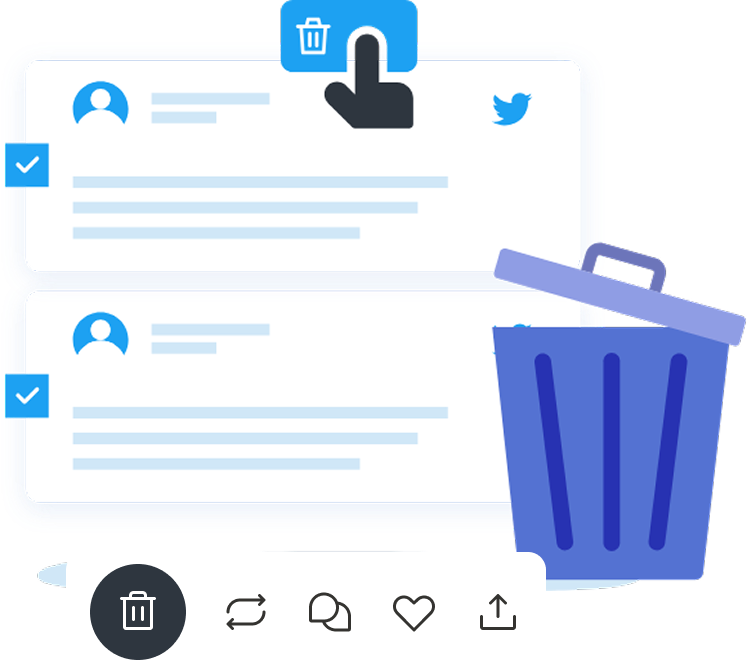
Just because you shared specific content from other users doesn’t mean you still think the same way today. Use this tool to remove retweets before they become controversial.

TweetDelete can filter tweets by keywords and date range to make it easier to find specific tweets. Use our custom filters to remove non-essential posts from your timeline.

You can filter tweets, replies, reposts, and comment posts with our tool to see what’s on your profile. Remove them in bulk with a single click on TweetDelete.
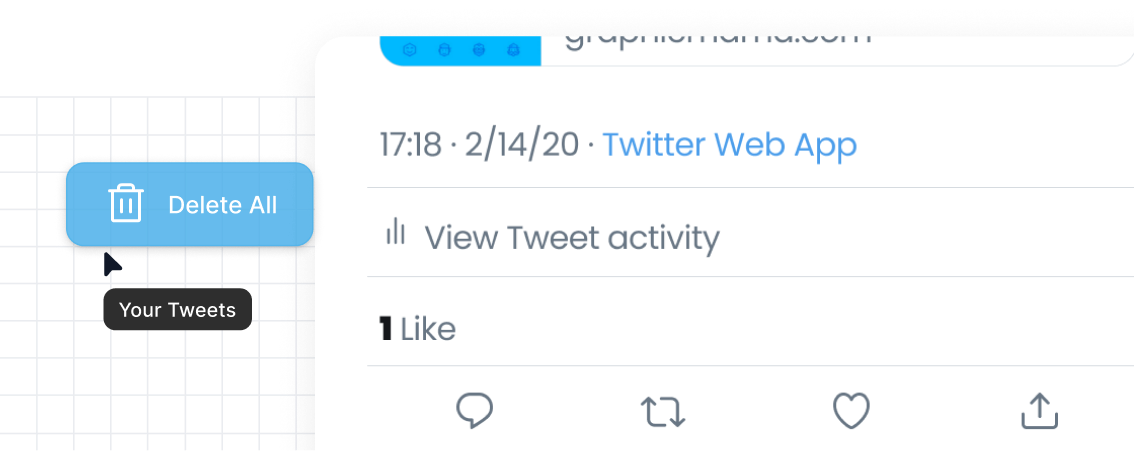
Make your Twitter account appealing to your audience by deleting older posts
Sign in with X.comFrequently Asked Questions
If you have questions about deleting your Twitter replies with TweetDelete, check out our FAQs .
Yes, your Twitter account information is safe with this tool. We rely on Twitter’s API to remove your tweets from your profile page. We also use the latest data safety practices to protect our customers’ privacy.
No, deleting tweets by date won’t affect your followers and engagement. Removing unwanted posts based on their date helps maintain a clean image in front of your audience. This has an indirect impact on your follower count and engagement. You can avoid unnecessary online controversies by cleaning up your profile. This ensures metrics like follower count and engagement will continue to rise, provided your content strategy is on point.