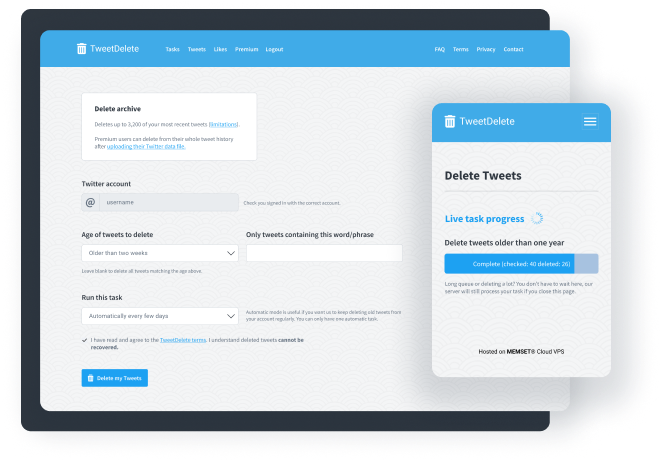View Deleted Tweets with Our Deleted Tweet Finder
So, how can you see deleted tweets? Look no further. You’ve come to the right spot. You might want to see your (or someone else’s) deleted tweets for various reasons. These reasons might include the user deleting it or archival by a third-party service. Or maybe Twitter removed it for violating community guidelines. Whatever your reasoning, we’re here to give you all the information on viewing deleted tweets. Let’s get down to business.
Why Deleted Tweets Are Important
Deleted tweets are significant because they represent an attempt to erase once-available information. Social media platforms are powerful tools for communication. Twitter offers a public-facing way to express thoughts and ideas to a broad audience. Even more fascinating, tweets play a role in preserving our collective history. Social media is a collaborative archive of culture, events, opinions and societal changes in real-time. For example, Donald Trump's deleted tweets are wildly popular regardless of political affiliation.
Deleting tweets is very different from unliking tweets. A user's deleted tweets represent various factors. These factors include changing beliefs, trying to create privacy or for legal and investigative purposes. Consider these factors if you want to delete or learn how to delete a tweet. Ask yourself why you want to erase them. Once they’re gone, it’s a process to view deleted tweets.