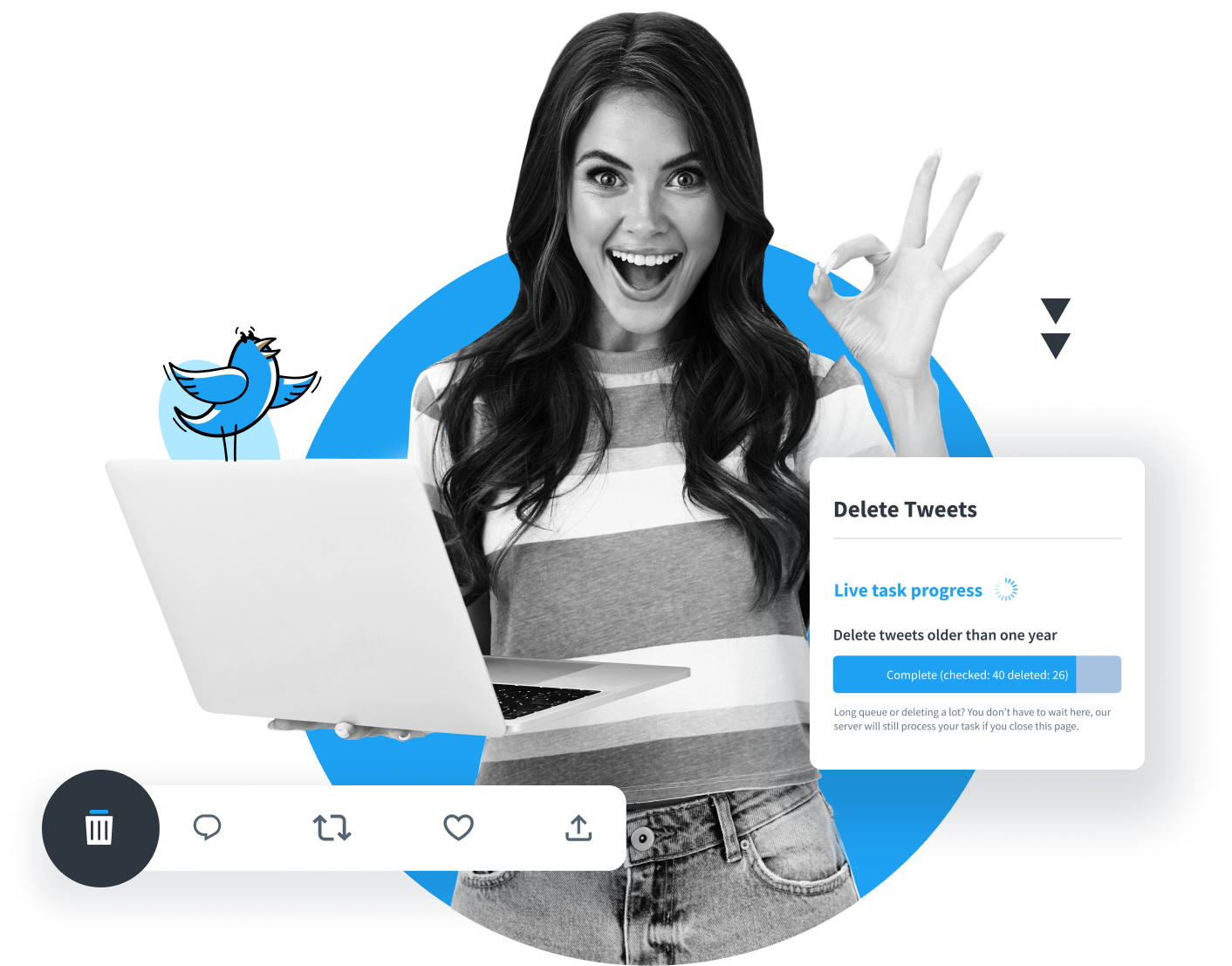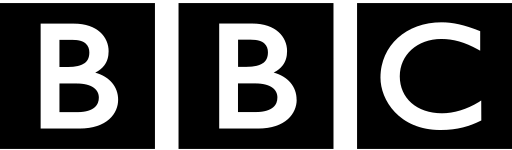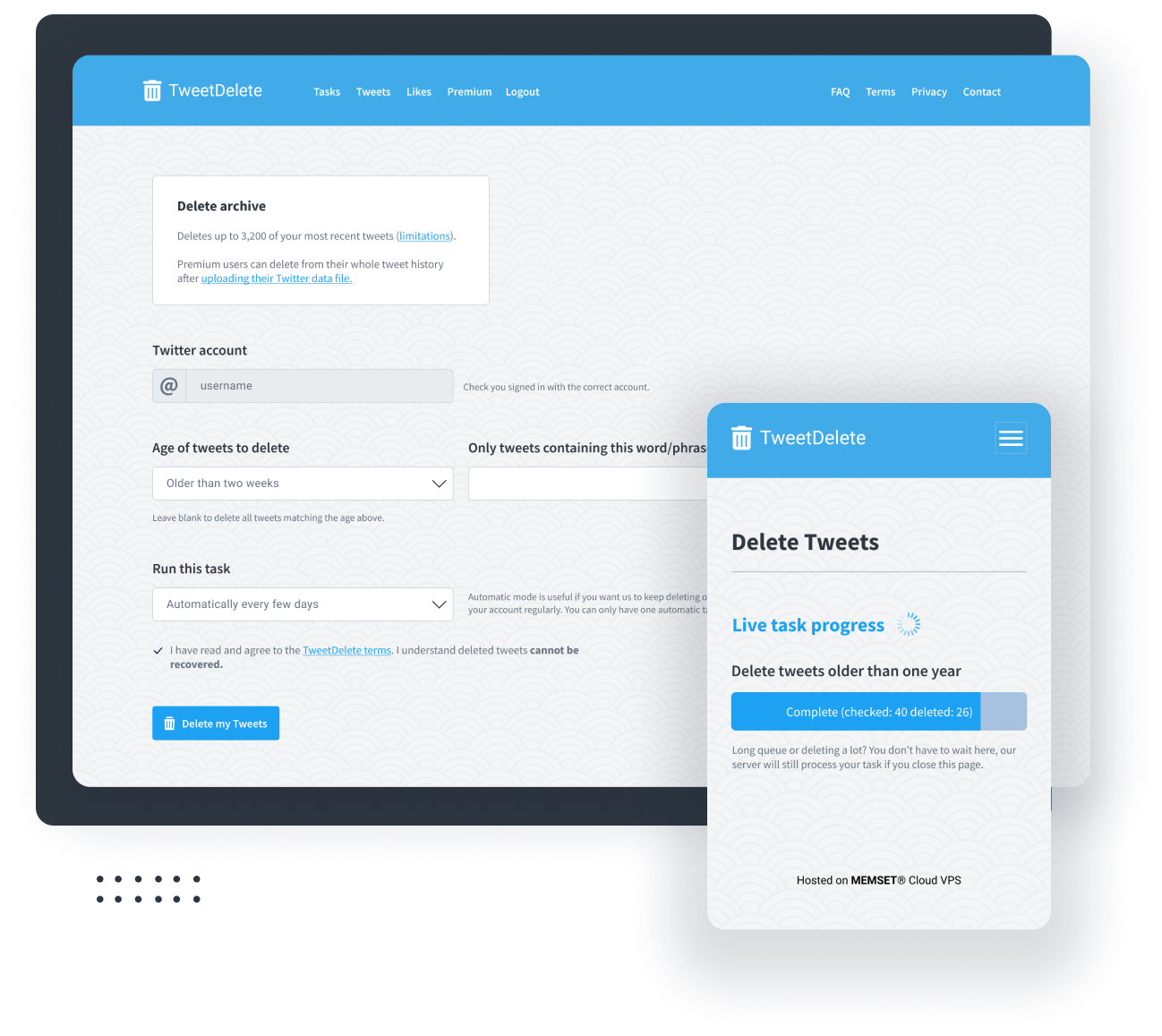Delete Tweets (X Posts) and Likes: Easily and Instantly
Our proprietary platform streamlines your X, formerly Twitter, page with ease. Delete X posts, or find your old tweets and likes using our filtering tool. Then, let TweetDelete do the hard work and bulk delete all your tweets/posts. It's that simple. Really.
Sign in with X.com