
Reasons To Delete All Posts on X
Due to the fast-paced nature of X (formerly Twitter), it’s common to tweet something you wish you hadn’t. You might want to delete all your tweets because:
- You want to start over, but don’t want to delete your account and lose all your followers.
- You’re repurposing your Twitter profile.
- You have too many posts to go through and select what to delete.
- You want to reduce your digital footprint.
- You’re taking a break from Twitter or all social media platforms.
- Your posts’ comments section is full of spam.
Since Twitter doesn’t let you delete all tweets at once, you need a third-party tool you can trust.
Sign in with X.comTweetDelete is the answer because you can:
How To Delete All Tweets at Once With
TweetDelete - Step by Step Guide
Here’s how easy it is with TweetDelete to delete all old tweets in one go:
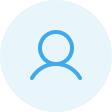
Connect your X account with TweetDelete.
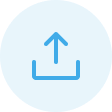
Go to Upload from the top menu.
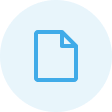
Drag and drop your Twitter Archive or X Data file. You can also upload the tweets.js file.
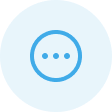
Go to the Tweets page from the top menu.
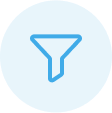
Click Change Filters and change the following:
a. Tweet Type from All to Tweets.
b. Tweet Source from All to Uploaded File.
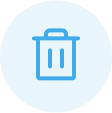
Select Delete Tweet and agree to the terms and conditions. If you want to automate this process, click Run Auto Task.
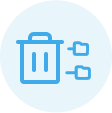
Click Start Deletion Task, and TweetDelete will mass delete all tweets.
Explore More Helpful TweetDelete Features
Use our app to delete all tweets on X and keep your past from coming back to bite you.
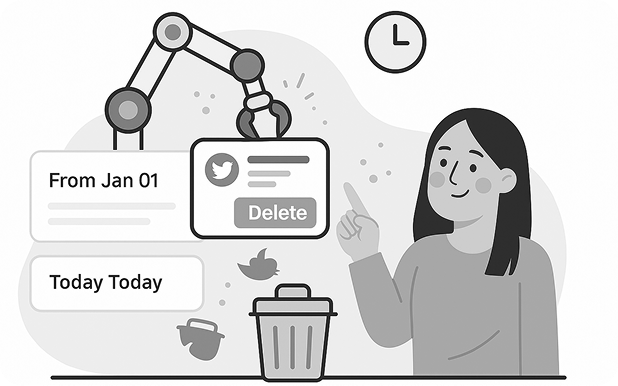
Just because you don’t want others to see your tweets doesn’t mean you have to lose them forever.
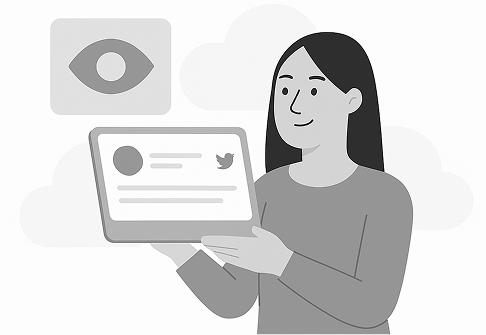
Use advanced options to delete all Twitter posts from a specific date range or remove posts by keywords.
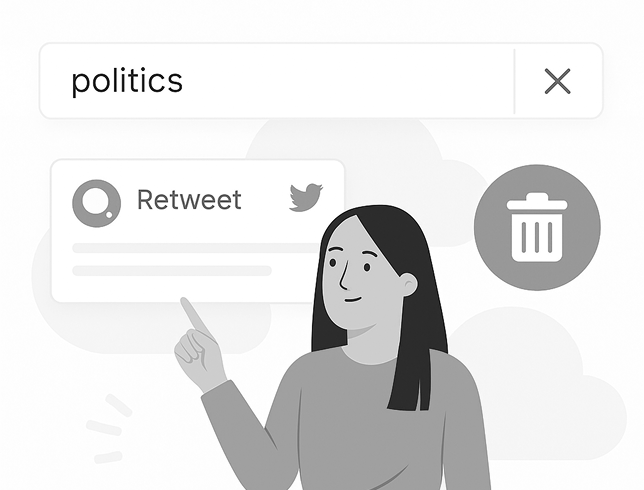
No more manually seeking out and zapping unwanted tweets. Use TweetDelete to automatically delete all tweets from Twitter.
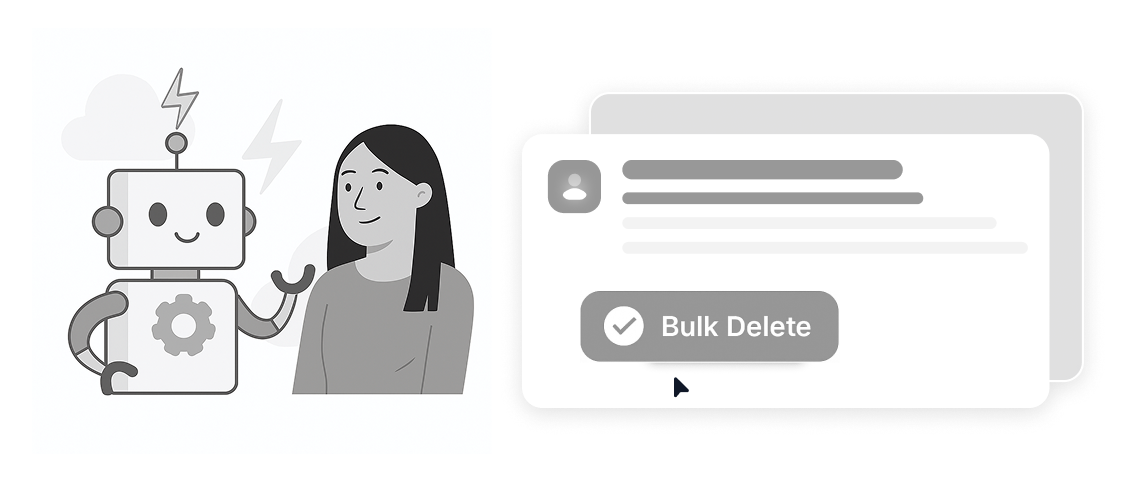
FAQs Relating to Deleting All
Posts on X (Twitter)
You cannot delete someone else’s tweet with TweetDelete. However, you can report the post if the tweet violates Twitter or X’s rules. If Twitter agrees that the tweet doesn’t follow their rules, they will ask the user to delete the post.
Yes, you can delete a post or tweet without deleting your X/Twitter. The platform lets you remove one post at a time. If you want to delete all your tweets, or automate the process, use a handy tool like TweetDelete.
You can delete all post on X with third-party tools like TweetDelete. Due to Twitter’s technical limitations, you can only delete 3,200 of your latest tweets without a third-party option. TweetDelete tool can delete all tweets from account if you upload your Twitter Archive or X Data file.


