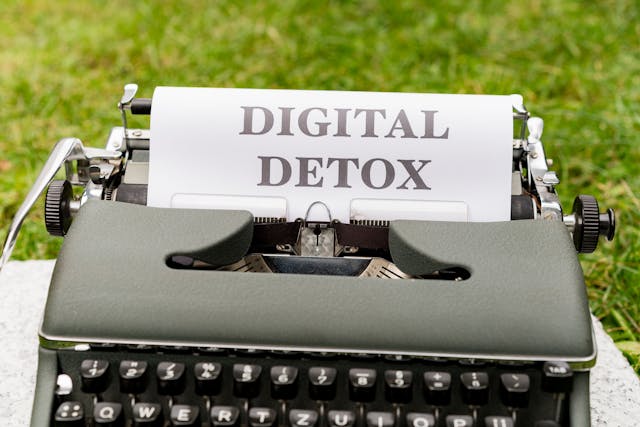Twitter, aka X, has several systems to catch tweets that break its rules. However, the platform won’t find everything, and there will always be posts that manage to evade detection. For this reason, the social media channel relies on user reports to learn about these tweets. This article shows you how to report a tweet and bring it to the platform’s attention.
You’ll also learn what to do when you come across posts that violate copyright laws or spread misinformation.
Keep reading to get this information and learn what to do when you see a rule-breaking tweet!

Table of Contents
How To Report a Tweet on Twitter for Breaking X’s Rules
When you see a post that violates X’s rules, such as hateful conduct or abusive behavior, you must report it. Here’s how to report a post on Twitter:
- Sign in to your X account and find the tweet that goes against Twitter’s rules.
- Left-click the three-dot or overflow button on the right of the tweet card and press the Report Post button.
- A popup appears, asking you why you want to report the tweet. Select the reason for raising a complaint with X and click Next.
- The platform may ask for additional information about the report. Otherwise, it will submit the report and ask if you want to block or mute the user.
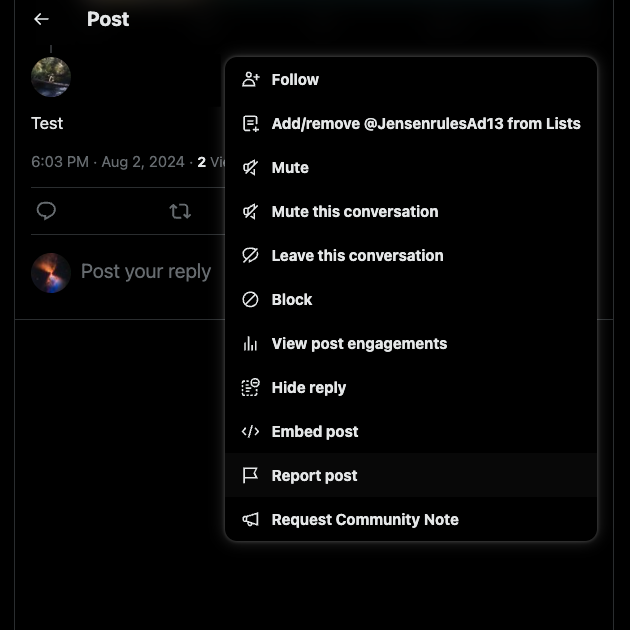
How To Report a Tweet for Misinformation on Twitter
No social media platform, including Twitter, can escape the jaws of misinformation. What should you do when you come across such content on X? Well, you need to bring it to the attention of the Community Notes team, who will review these tweets.
The community notes card will appear below the tweets if they find something wrong with the posts. The cards explain what’s incorrect with the tweets and share sources to fact-check their claims.
You should know that this is a community-driven program, and the platform doesn’t decide which posts need community notes. It also uses people with different points of view to prevent people with similar opinions from influencing the notes.
Here’s how to report a tweet for misinformation on Twitter:
- Open X on a desktop or mobile browser.
- Look for the post with misinformation.
- Left-click the three-dot or overflow button on the post’s top right corner to see the drop-down menu.
- Select Request Community Note, and a popup will appear on your screen.
- Left-click the Agree & Request a Note button.
The post needs multiple reports so that the Community Notes contributors receive alerts and take a look. Also, the note will only appear on the tweet if other contributors rate the explanation as useful.
Note: As of August 2024, you can only request a community note for a tweet on the web, i.e., from a desktop or mobile browser. Although the app has yet to receive this feature, it may change in the future.
How To Report a Tweet for Copyright Infringement on Twitter
You can report a tweet for copyright infringement for the following reasons:
- The post contains a link with content that violates copyright laws.
- The tweet has copyrighted images or videos.
Make sure you also have the following documents ready before you file for copyright infringement on Twitter:
- All the information to contact you, such as your email ID, address, and telephone number.
- A declaration that you didn’t permit the use of your work, nor does the post follow copyright laws.
- A statement that your report is accurate.
- Your original work
- The tweet with the copyrighted material
- Your signature
Remember, the tweet’s author will get your contact information during the legal process when you report them for copyright infringement. If you don’t want to share this information, you can ask an agent to report the tweet on your behalf.
Here’s how to report a tweet for copyright infringement on Twitter:
- Go to X via the desktop browser or the mobile app.
- On the mobile app, tap the button with your profile image at the top left and select Help Center. On the desktop browser, click the More button, open the Settings and Privacy page, and choose Help Center.
- Scroll to the bottom of the page and open Contact Us under the Help section.
- Left-click the Help With Intellectual Property Issues card.
- The platform takes you to a new page. Click the arrow in the text box below What Issue Are You Having? to see all the options.
- Select I Need To Report Possible Copyright Infringement and choose if you’re an agent or the copyright holder.
- Fill out the form with the necessary information.
Twitter will contact the post’s author, inform them about the copyright infringement, and send a copy of your complaint. X will also restrict access or remove the media.
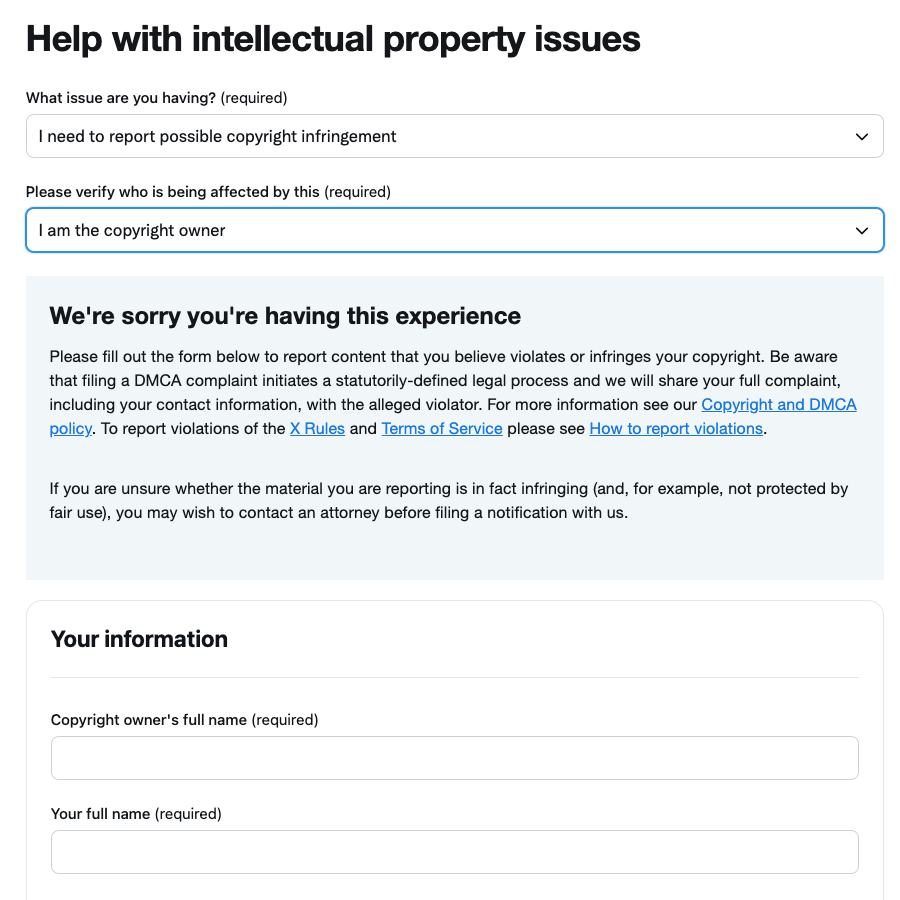
How to Un Report a Tweet: What You Can and Cannot Retract
Are you wondering how to un report a tweet if you made a mistake? For example, you didn’t pick the right reason while submitting your complaint to Twitter. Or, you had other reasons that may not hold up when the platform looks at your report.
Unfortunately, as of August 2024, the platform doesn’t let you retract your complaint. However, you can un report copyright infringement and community note requests by following the guides below.

1. How To Ask Twitter To Retract the DMCA Notice
Here’s how to ask X to retract the Twitter DMCA notice:
- Visit X’s Help Center page, where you will find the side panel on the mobile app. On the desktop browser, click the More button in the side panel. Pick Settings and Privacy, and open the Help Center.
- Go to the bottom of the Help Center page and left-click Contact Us. You’ll see this option below the Help section.
- Open the Help With Intellectual Property Issues card.
- Select the following option — I Need To Submit a DMCA Retraction.
- Fill out the rest of the form and submit it.
X will review the retraction form and take appropriate action. You can also send the DMCA retraction notice to copyright@twitter.com. The email should also contain details about the post affected by the copyright infringement claim.
2. How To Delete the Community Note Request
Here’s how to remove your community note request for a post you reported:
- Sign in to your X account and find the reported post on the Twitter user’s profile page. You can also use X’s advanced search tool to locate the post. Another option is to use the following search command — (from:@username) keyword. Replace the username with the author’s Twitter handle and the keyword with words or phrases from the post.
- Click the three-dot button on the post’s card and pick Request Community Note.
- A popup appears about your request. You’ll also see the Delete Request button on this page. Click this button, and the platform will ask you again if you want to remove the request.
- Select Delete Request one more time to un report the post.
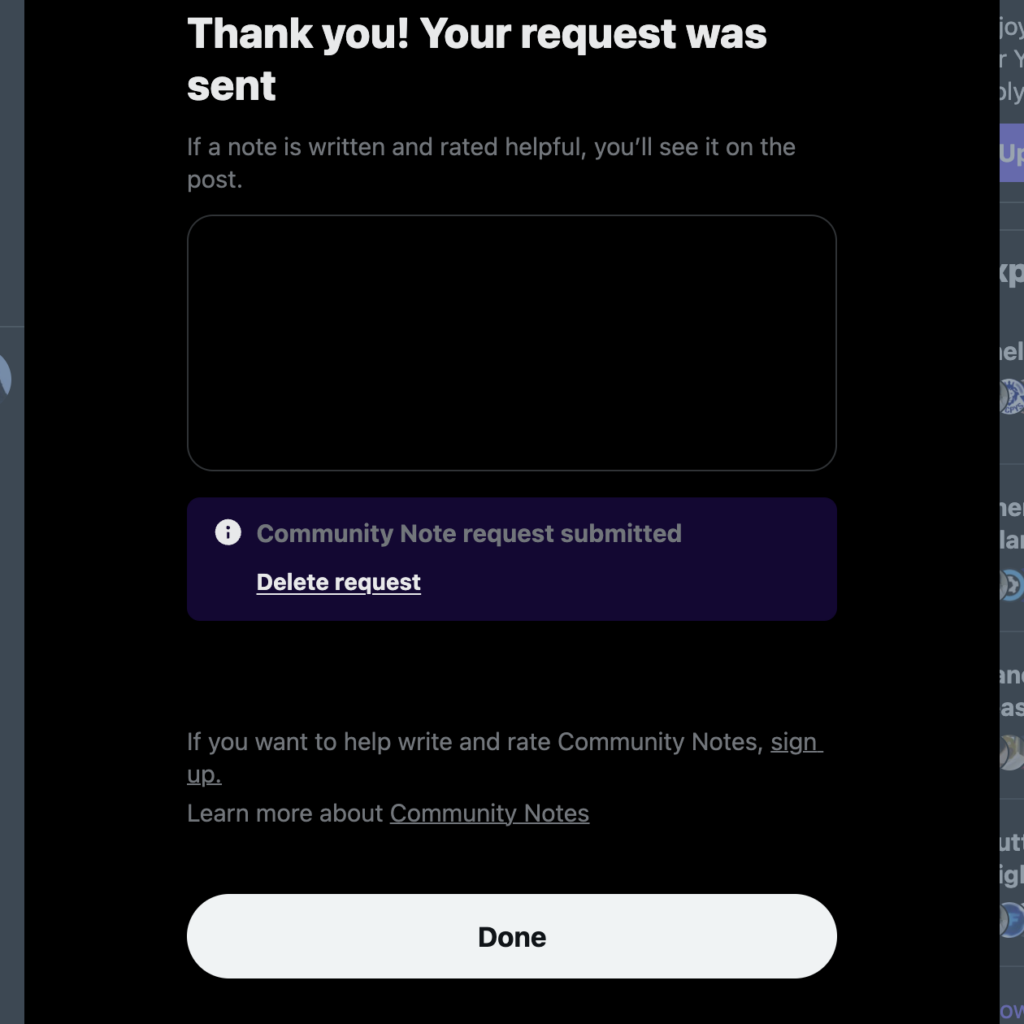
FAQ on Reporting Posts on X
This section provides answers to questions you may have about this topic:
Does Twitter tell users who reported their tweets?
No, Twitter doesn’t tell users who reported their tweets. The publisher won’t know about your report until the platform takes action against their posts. Twitter only informs the user if you submit a copyright infringement claim.
Will Twitter delete the tweet after you report it?
Twitter may or may not delete the tweet after you report it. The platform has different enforcement options depending on the severity of the rule-breaking behavior. In most cases, Twitter will restrict the tweet’s visibility or ask the publisher to remove it.
The platform will suspend the publisher’s account if they continue to break Twitter’s rules. Also, Twitter deletes multimedia files in a tweet when you file a copyright infringement claim.
What happens when you report a tweet on Twitter?
When you report a tweet on Twitter, the platform uses its review team and technology to review your complaint. Twitter will take appropriate action against the post if your claim is valid. Nothing will happen if the platform concludes that the tweet didn’t break any rules.
Use TweetDelete To Ensure Twitter Users Don’t Report Your Tweets
Remember, the report button is a few taps away when you see a rule-breaking tweet. Use it wisely, especially if you’re filing a copyright claim.
Twitter users will report your tweets if they violate the platform’s rules. The problem is that this sends negative signals to Twitter’s algorithm. As a result, the platform reduces your reach, making it harder to grow.
You should delete such tweets before users report them to Twitter. However, you may be too late if you rely on Twitter’s default delete feature.
With TweetDelete, you can erase these posts before people can report them. The auto-delete tweets task can run in the background, ensuring no rule-breaking posts exist. It relies on the keywords, date ranges, and hashtags you provide to locate such posts.
You can also use the mass-delete tweets utility, which helps remove several tweets simultaneously. There’s the option to delete all your tweets using your X Data or Twitter Archive file. It can also delete your likes from tweets with sensitive content via the unlike tweets tool.
This way, you don’t have to worry about other users following this how to report a tweet guide.Use TweetDelete today to remove specific tweets quickly before they gain traction for the wrong reasons!