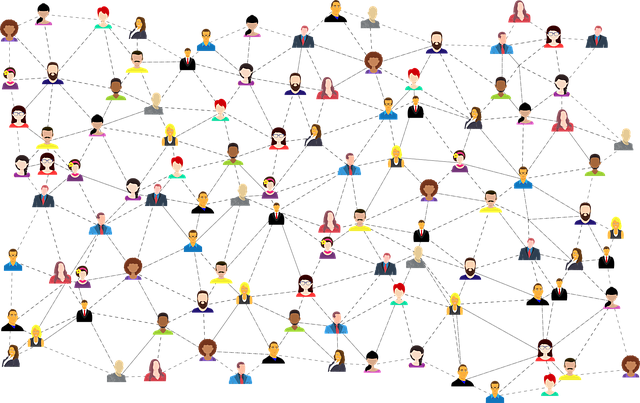Twitter, now X, is becoming increasingly competitive, especially for businesses and brands. Because of this, many are resorting to different tactics to outdo their competitors, even plagiarizing their works. However, you can protect your Twitter content by obtaining copyrights on them. After doing this, you can file a Twitter DMCA report against anyone plagiarizing your work on X.
To protect authors’ intellectual property rights and promote originality, Twitter readily responds to DMCA complaints. They’ll immediately enforce a takedown for posts violating copyrights. So, you can feel safe and protected promoting your works on X, provided you take the necessary actions. Thus, this article explains a DMCA on Twitter and how to file one.

Table of Contents
How to File a Twitter DMCA Takedown: 6 Simple Steps
In the last six months of 2021, Twitter received about 150,000 DMCA takedown notices, most of which they upheld. That shows Twitter’s commitment to protecting you and your content. So, you can file a DMCA notice at any time, provided you can provide proof of your copyright registration. However, you must be sure that the post in question really violates your copyright.
If you’re sure of a violation, follow these six steps to file a DMCA report on X:
- First, go to Twitter’s help center and click the “Contact Us” button in the top right corner.
- Next, select “Help with intellectual property issues.”
- Tap on the field to select your issue. Select “I need to report a possible copyright infringement.”
- Then verify the affected person on the next field that appears.
- After your verification, a DMCA form will appear below. Fill out the form accurately, tick the required statements, and sign with your full name.
- Finally, click “Submit” in the blue highlight to forward your report.
Twitter swiftly reviews a DMCA notice and effects it when it is valid. They’ll also notify the infringing account of the takedown.
How To Check DMCA Strikes on Twitter To Avoid a Ban
Twitter has a strict copyright policy, which can lead to your expulsion from the network. Nevertheless, they still allow chances for errors before applying the ultimate penalty. Twitter allows for six strikes of takedown notices for each account before a permanent suspension. So, it’s essential to learn how to check DMCA strikes on Twitter, especially if you’ve received multiple notices.
To check your DMCA strikes, you must dig into your email to find all X notifications regarding a takedown. Twitter always notifies you by email after taking down your content due to copyright infringement. So, you can search your email and count the number of notices to determine your DMCA strikes. Thus, it is important to keep your email updated so you can stay informed.
Alternatively, you can also discern your DMCA strikes from the Twitter platform. Besides sending you an email, Twitter also sends an in-app notification after a takedown. . So, search through your X notifications for a takedown notice. The number of notices on your notification indicates your DMCA strikes.

How Do I Respond to a Takedown Notice on Twitter?
Twitter only sends you a notification after taking down your alleged plagiarized content. They’ll send an in-app notification and an email to that effect. Sometimes, Twitter will restrict or shadowban your account after a takedown. When this happens, do not panic; it’s an easy situation to resolve. Simply read and agree with Twitter’s policy presented to regain your account.
Other times, they may not restrict your account but count it as one strike. However, if you’re convinced you did not violate copyright, you file a counter-notice against the copyright owner. If successful, your counter can lead to a retraction of the notice and a restoration of your content.
Follow the five steps below to submit a DMCA retraction form and file a counter-notice:
- Open Twitter’s help center and tap “Contact Us” in the top right corner.
- Choose “Help with intellectual property issues.”
- Tap the empty field on the new page and select “I need to submit a DMCA retraction.”
- The retraction form will appear below. Fill out the form with the appropriate details.
- Then click “Submit” in the blue highlight to forward your counter-notice.
If you appropriately received a takedown notice from Twitter, this might be your reminder to review your timeline’s content. Your account’s safety may require removing some tweets before attracting more Twitter DMCA notices and a subsequent penalty.
You can employ TweetDelete to bulk-delete tweets from your timeline. This web-based tool can efficiently clear your timeline with a single command click. Additionally, it can directly import your tweet timeline to your archive, preserving it for future reference. This tool helps you keep a clean, attractive timeline appealing to visitors and followers. So, start filtering and cleaning your Twitter timeline today!