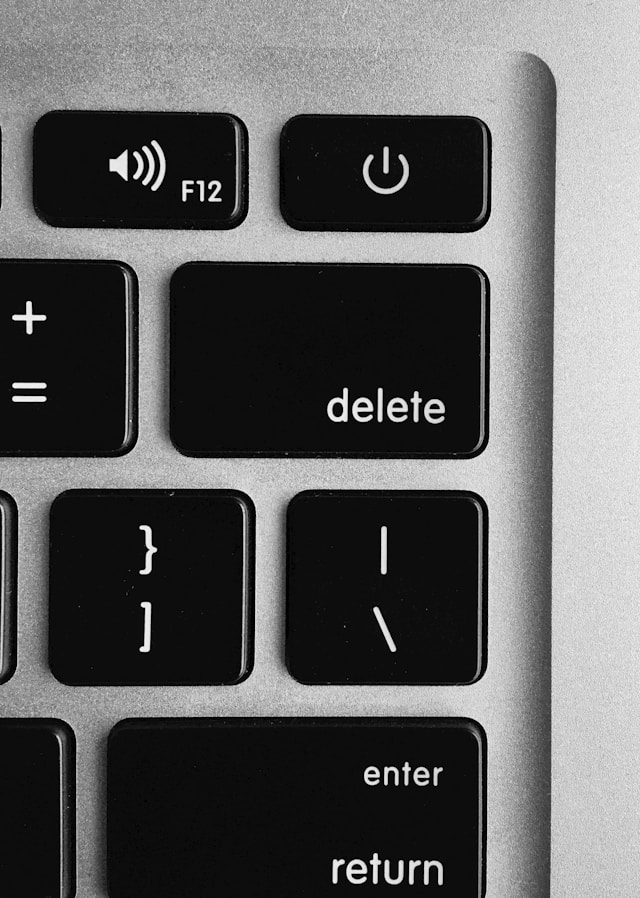Twitter Wordware was the rage on this social media platform. Everyone shared tweets about the company’s Twitter AI tool. But, if you have been out of the loop, you might be wondering why people are talking about Wordware. Continue scrolling to learn more about this AI-centric platform.

Table of Contents
What Is Twitter Wordware?
Twitter.Wordware is an integrated development environment (IDE) developed by Filip Kozera and Robert Chandler that simplifies building AI-powered tools. It makes creating a wide range of AI tools easier for developers and non-developers. You get all the tools that streamline the process of building AI products.
What Features Does Twitter Wordware Offer?
The Wordware Twitter tool has the following features:
- Non-developer-friendly: You don’t need extensive technical knowledge of AI and programming languages to use Wordware’s services. You can use natural language, i.e., typing, like how you speak, to generate code. This reduces the time it takes to flesh out your idea fully and make it a real product.
- Multimodal support: You can use video, audio, text, and image as data to build your AI tools. It lets you switch between these data formats. Moreover, you can convert the audio and images you upload into text to simplify your workflow.
- Large library of third-party tools: Building a tool for your specific needs from scratch is no longer necessary. There is an excellent library with a wide range of third-party tools. You can use these utilities and customize them as per your requirements.
- Access to advanced features: Use structured generation, branching, loops, and other advanced capabilities in your AI tools. It also offers custom code execution to use any application protocol interface (API) with your tools.
- Seamless deployment and updates: Launching the AI tools you create from this platform has become straightforward. You can also push updates to your tools without transferring the changes to your app’s local repository.
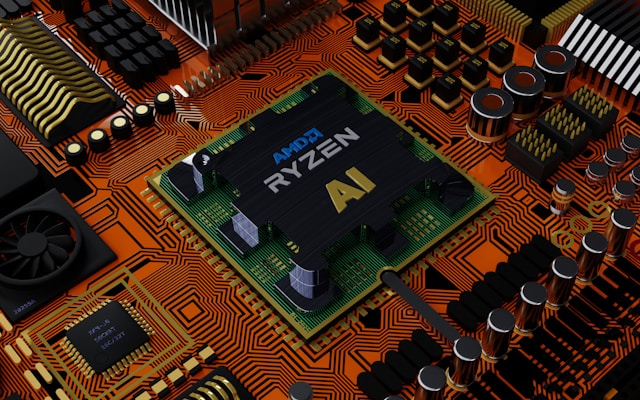
Wordware AI Twitter Roast App: The Main Reason Behind Its Popularity
One of the reasons Wordware became popular was its AI Twitter Roast app. The tool makes fun of your Twitter, aka X, profile by analyzing it and your tweets. It generates the roast, which you can share easily on most social media platforms.
However, the tool doesn’t just create a hilarious summary of your online activities. It analyzes your account’s strengths and weaknesses, which can be handy for improving your performance on the social network.
You’ll also get an overview of your love life, money, biggest goal, pickup line, health, animal, career, money, and more. The tool gets this information from your profile and creates relevant summaries.
It comes with a compatibility tool, i.e., you can compare your account with another user’s profile. This service roasts both profiles and gives you an analysis of your compatibility. It also creates jokes for the following categories:
- Personality
- Personality type match
- Red flags
- Green flags
- Dealbreaker
- Secret desires
- 3rd wheel
- Attachment style
- Drama
- Crazy
- Risk appetite
- Love languages
- Jealousy levels
- Follower flex
You can share each roast individually.
However, this tool will only work if you and the other user have public profiles. If you make your X account private, this utility won’t see anything on your profile page. As a result, the tool won’t generate a roast.
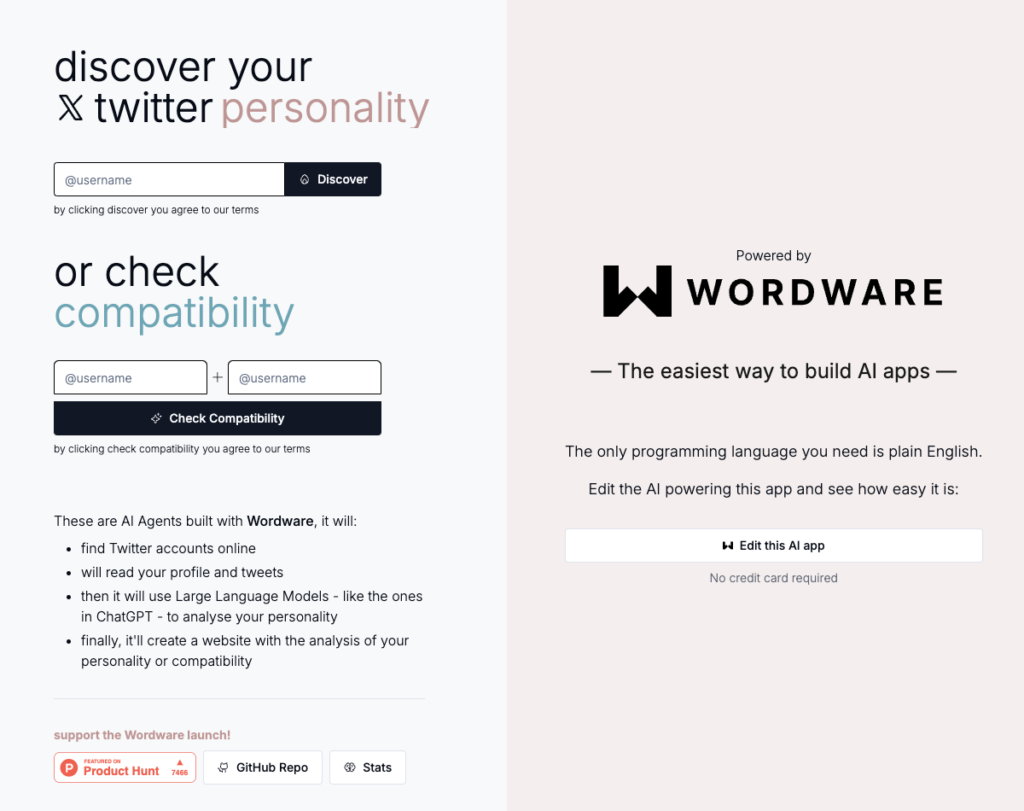
Third-Party Alternatives to Wordware’s Twitter AI Roast Tool
You don’t have to rely only on Twitter Wordware AI to poke fun at your social media profile. There are several LLMs that can do this for you.
For instance, Grok AI, X’s chatbot, can access the social media platform’s database. This lets it scan your profile and roast you. The difference is that it provides an in-depth analysis in the form of jokes. It can also be harsher than Wordware’s version.
Another option is to use ChatGPT or another LLM. Although these tools can’t access Twitter to make fun of you, another workaround exists. You take a screenshot of your tweets and ask these chatbots to roast you using the image. Try to include as many posts as possible to give these tools more material.
There are also tools in the GPT Store that can do the same.

Prevent AI Tools From Scanning Your Tweets With TweetDelete
Wordware is a powerful platform that helps build AI-powered software for various applications. It became popular on Twitter due to its AI agent that roasts users.
As you can see, AI tools can analyze your profile and give an overview. The problem is that anything offensive, insensitive, harmful, or controversial will show up in your account’s summary.
What if the company you’re applying to uses similar tools to analyze your profile? You may not land the job, even if you weren’t serious in such tweets.
It’s always better to go through your older tweets and remove them. But it’s not easy to find your previous posts, nor is it straightforward to delete multiple tweets. This is where tools like TweetDelete can make a significant difference.
Its custom filter can locate tweets by date range, keywords, and tweet type. There are utilities like the mass-delete and auto-delete tweets. These features can erase as many tweets as necessary. You can even remove all your posts to ensure there’s nothing AI tools can use from your profile.
Although your likes are no longer public, they can resurface and change what people think of you. Fortunately, you can use the unlike tweets feature to remove your likes and keep this activity private.
Join TweetDelete today to have control over what Twitter Wordware tools can see on your profile page!
FAQ on Wordware and Twitter
Do you want to know more about Wordware and Twitter? The following section highlights queries people search for about this topic.
What types of users can benefit from Twitter Wordware?
Developers, power users, and people who want to build AI tools can benefit from Wordware. The platform lets you create a wide range of AI-powered utilities that can perform multiple tasks.
You can also repurpose the AI that roasts you to give you a serious analysis of your profile. This way, you’ll get an unbiased view of your Twitter account’s strengths and weaknesses.
Is Wordware Twitter Roast AI free?
Yes, the Wordware Twitter Roast AI is free to use. You don’t need to create an account to use this tool. The platform also offers a free plan to create your first AI agent. Paid plans are also available, giving you additional features to make powerful tools quickly.
How does the Wordware Twitter AI work?
The Wordware Twitter AI works by analyzing your public Twitter profile. This includes scanning your account page and tweets. It uses this information to generate a funny overview of your profile in the form of a roast.