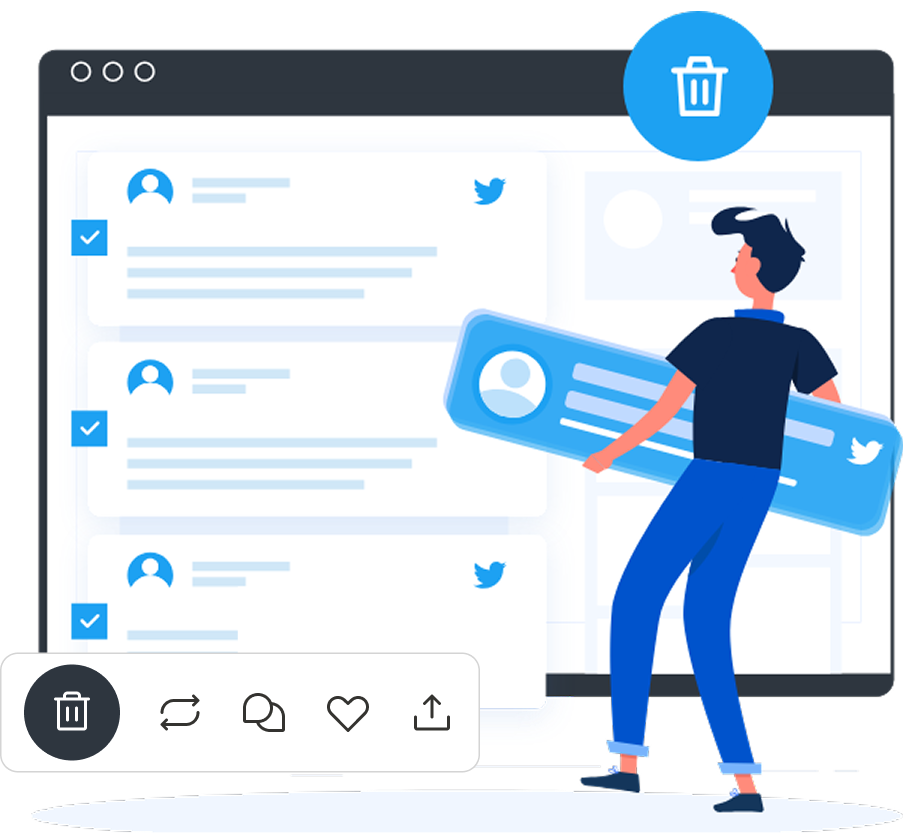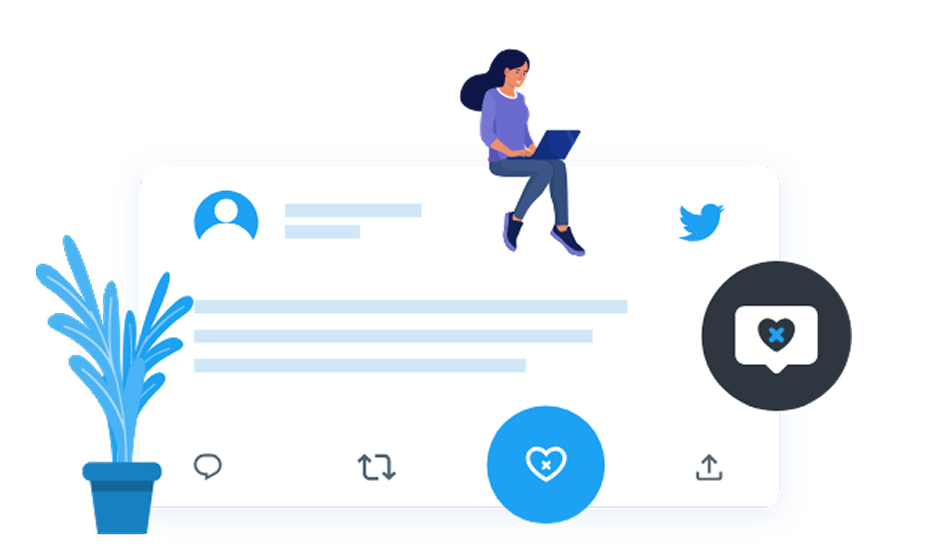
Delete Twitter Likes With TweetDelete
If you’re a long-time or regular Twitter user, your profile’s Likes tab will be full of posts. Tapping the like button on every post will feel like a never-ending process when there are thousands of likes.
This tool lets you easily remove your likes from tweets, retweets, and comments. Just set the requirements, and TweetDelete will delete all Twitter likes.
Reasons to Unlike All Tweets
Here’s how easy it is with TweetDelete to delete all old tweets in one go:

There’s a whole laundry list of reasons why you might want to delete all likes on Twitter:
- The recommendations in your feed no longer align with your interests.
- You want to protect your privacy and reduce your digital footprint.
- You liked posts that others can take out of context and damage your reputation.
- You want to use your Twitter account professionally.
- You accidentally liked tweets while scrolling through your feed.
Regardless of why, you’ll need a dependable tool to unlike all tweets
- It can automatically delete Twitter likes at once.
- It filters likes based on words, phrases, age, and tweet type.
- It sorts your likes based on when you liked the posts.
- It can locate any like, even when you liked a tweet over a decade ago.
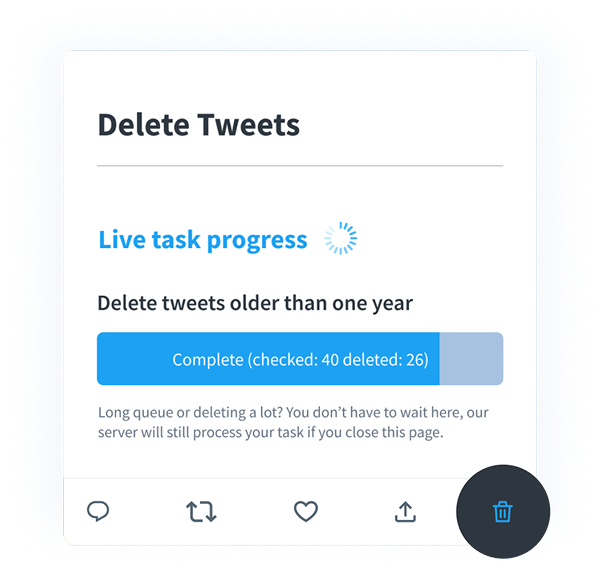
How To Delete Likes on Twitter With
Tweetdelete - Step by Step Guide
Here’s how to use our Twitter like deleter to revamp your profile page:
Connect TweetDelete with your Twitter, aka X, account.
Open the Likes page from the top menu.
Click on Change Filters and change the various filters according to your requirements.
Click Search Tweet to see a list of all your likes.
Select Unlike Tweet to remove all the likes, or Run Auto Task to automate erasing your likes on Twitter.
Agree to TweetDelete’s terms and click the Start Deletion Task button.
TweetDelete Capabilities
Here’s what’s possible with our Twitter unliker service.
Protect Your Privacy
Just because you have your profile set to private doesn’t mean your likes won’t ever leak. Use TweetDelete to bulk delete Twitter likes and clean up your digital footprint for good.
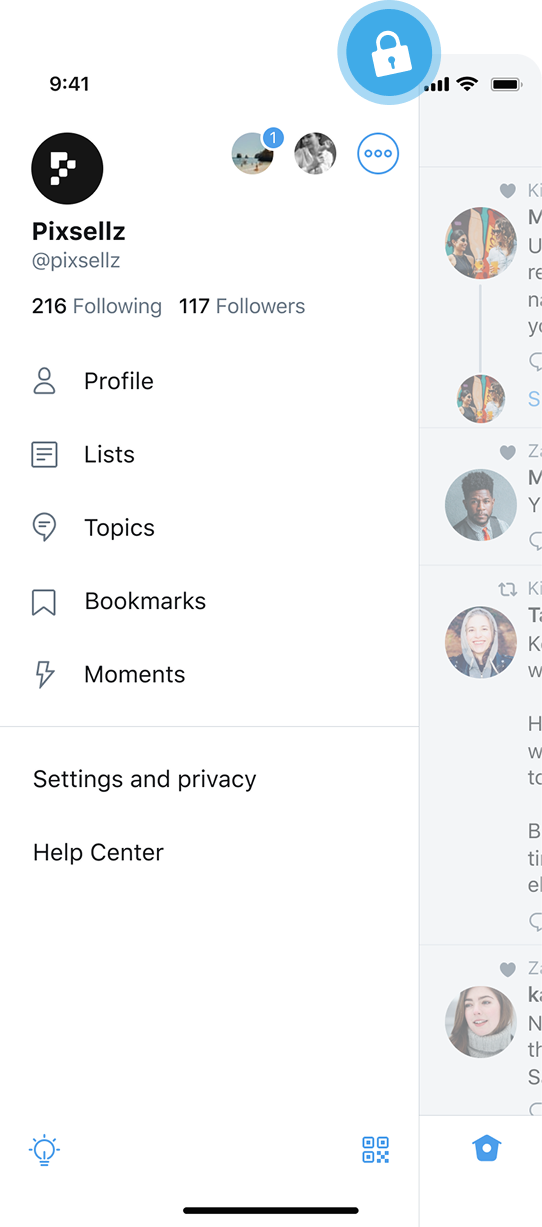
Clean Up Your Twitter Page
The longer you use Twitter, the more cluttered your profile becomes. TweetDelete gives you a one-click solution to delete all likes on Twitter and keep your page clean.

Auto-Delete Feature
With the auto-delete feature, you never have to worry about what’s on your profile ever again. Add your filters, and our tool will automatically remove the likes you want gone.
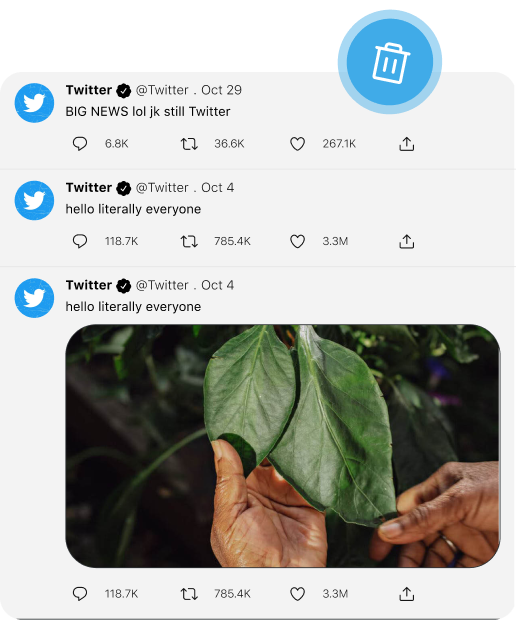
Flexible TweetDelete Plans for Every User
We have multiple monthly subscription packages to cater to all budgets and requirements. If you’re looking
to save money, we recommend going with the yearly subscription. That gets you 50% off what you’d spend if
you paid per month!
Everything in Starter Plan
Delete up to 500 tweets or likes every month
Delete from your tweets after uploading your twitter data file
View the full list of tweets in your Twitter data file or export them to a spreadsheet
Access to advanced mode to delete tweets by numeric ID
Exclude up to 100 individual tweets from deletion
Everything in Premium Plan
Delete unlimited tweets or likes every month
Run automatic tasks to delete likes
Run automatic tasks to delete tweets
Delete all of your tweets after uploading your twitter data file
Ability to request new features to be developed
Priority support
Everything in Pro Plan
Delete unlimited tweets or likes every month
Run automatic tasks to delete likes
Run automatic tasks to delete tweets
Delete all of your tweets after uploading your twitter data file
Ability to request new features to be developed
Priority support
TweetDelete: The Twitter-Like
Deleter FAQs
Are you seeking more answers about our tool that can undo repost Twitter? This section covers all the questions our customers ask us.
Can you mass-unlike tweets?
Yes, you can mass delete Twitter likes with a third-party tool like TweetDelete. Twitter, aka X, doesn’t have the option to unlike tweets in bulk.
What happens to my liked tweets when I delete my Twitter account?
Twitter, aka X, will remove your liked tweets when you delete your Twitter account. In order to delete your account, you need to deactivate your profile for more than 30 days. During this period, the platform will hide your likes. After 30 days, Twitter will permanently erase everything you did on the platform.
If you unlike a tweet, does it show?
No, when you unlike a tweet, the post’s author won’t receive a notification. Twitter only sends a notification when you like a post.
Can you recover deleted likes?
No, you cannot recover deleted likes. Once you Twitter unlike all tweets, these posts won’t be visible on your profile page. We recommend downloading your Twitter Archive file before deleting your likes. This way, you will always have a backup of the posts you liked.