كيف يمكنك معرفة ما إذا كان عدد متابعيك على تويتر، الآن X، في حالة ركود أو نمو أو انخفاض؟ ما مقدار ما تعرفه حقًا عن متابعيك على قناة التواصل الاجتماعي هذه؟ هل تساعد استراتيجياتك على هذه المنصة في زيادة عدد المتابعين؟ تكمن هذه الأفكار وغيرها في الرسم البيانيّ لمتابعيك على تويتر.
تعرّف على مكان العثور على هذا الرسم البياني على حساب X الخاص بك وكيفية إنشائه باستخدام أدوات الطرف الثالث أدناه.

جدول المحتويات
ما هو الرسم البياني لمتابعي تويتر؟
يمثل الرسم البياني لمتابعي تويتر أو X بصريًا إجمالي عدد متابعيك خلال فترة محددة. ويوضح عدد المتابعين الذين تكتسبهم أو تخسرهم على قناة التواصل الاجتماعي هذه.
لماذا تحتاج إلى رسم بياني للمتابعين لحسابك على تويتر
لماذا تحتاج إلى رسم بياني للمتابعين لحسابك على وسائل التواصل الاجتماعي في المقام الأول؟ بعد كل شيء، يمكنك فقط تتبع عدد متابعيك يدويًا. على الرغم من أن هذه الممارسة تبدو بسيطة، إلا أنها تصبح متكررة.
إذا لم تكن حريصًا ولم تتحقق من بياناتك يوميًا، فقد يؤدي ذلك إلى حدوث أخطاء في حساباتك. كذلك، لا يمكنك تفويت قياس هذه البيانات كل يوم، حيث يمكن أن يتغير عدد متابعيك.
حسنًا، استخدام أداة لإنشاء رسوم بيانية للمتابعين أمر منطقي. ولكن ما هي المعلومات الإضافية التي تحصل عليها إلى جانب تتبع التغيرات في نمو متابعيك؟ يمكن لهذا التمثيل البياني لعدد متابعيك أن يسلط الضوء على ما يلي.

1. نوع المحتوى الذي يحظى بشعبية لدى جمهورك
يتيح لك X، تويتر سابقًا، نشر جميع أنواع المحتوى على ملفك الشخصي. تُعد سلاسل X مثالية للتعمق في مواضيع مختلفة دون القلق بشأن حدود أحرف تويتر. كما أنها تتيح لك مشاركة كميات هائلة من المعلومات في سلسلة من المنشورات.
استطلاعات الرأي مفيدة لطرح الأسئلة والتعرف على جمهورك. يمكنك معرفة ما يجب أن تكون عليه مشاركتك التالية، خاصةً عندما تنفد أفكارك. تعد تغريدات الفيديو والصور جذابة ويمكن أن تساعد في إبراز المحتوى الخاص بك.
مع X Premium، تعمل خدمة الاشتراك في المنصة على زيادة الحد الأقصى لعدد الأحرف إلى 25,000 حرف. يتيح لك ذلك إنشاء منشورات طويلة وشرح وجهات نظرك بوضوح دون القلق بشأن حدود التغريدات في X.
باستخدام الرسم البياني للمتابعين X، يمكنك معرفة نوع المحتوى الذي يجلب لك المزيد من المتابعين. ما عليك سوى إلقاء نظرة على القمم والانخفاضات لفهم ما يحب متابعوك رؤيته منك.

2. تحديد أفضل الأوقات لنشر المحتوى الخاص بك واكتساب متابعين جدد
يؤثر وقت النشر على X على عدد الأشخاص الذين يشاهدون المحتوى الخاص بك. لن تكتسب تغريداتك أي زخم إذا قمت بالنشر خلال ساعات الإجازة أو عندما يكون جمهورك نائمًا. لن يرى الأشخاص منشوراتك وقد لا يشاهدون تغريداتك عندما يتصلون بالإنترنت.
تشير العديد من الدراسات إلى متى يجب عليك النشر من أجل المشاركة. ومع ذلك، فهذه متوسطات وقد لا تنطبق على مجال تخصصك. أفضل طريقة لمعرفة وقت النشر هي إلقاء نظرة على تغريداتك القديمة.
يمكنك معرفة متى قمت بنشر هذا المحتوى وعدد الأشخاص الذين تفاعلوا مع تغريداتك. باستخدام المعلومات الكافية، ستلاحظ اتجاهات في الرسم البيانيّ لمتابعيك. يمكنك تنفيذ هذه الأفكار لمعرفة ما إذا كانت ستغير الرسم البيانيّ لمتابعيك.
3. اكتشف أسباب التغييرات التي طرأت على نمو متابعيك
لم يعد عليك أن تتساءل بعد الآن عن سبب تذبذب نمو متابعيك، حيث إن الرسم البياني للمتابعين X يحتوي على جميع الإجابات. على سبيل المثال، نشرتَ منشورًا حول موضوع تجده وثيق الصلة بمجال تخصصك. لم تحصل هذه التغريدة على أي تفاعل بالكاد، ولكنك فقدت متابعين أيضًا.
يمكنك تأكيد ذلك من خلال تحليل الرسم البياني للمتابعين. الانخفاضات والارتفاعات هي أكثر من مجرد أرقام في هذه الرسوم البيانية.
فهي تُظهر الأسباب الحقيقية للتغيرات في عدد المتابعين.

كيفية إنشاء رسوم بيانية للمتابعين على تويتر: استخدم هذه الأساليب الثلاثة
تشرح الأدلة أدناه كيفية إنشاء الرسوم البيانية للمتابعين على تويتر.
1. استخدم أداة التحليلات المدمجة في تويتر
إذا كنت تبحث عن شيء يعمل فقط خارج الصندوق، فإن أداة تحليلات تويتر هي ما تحتاج إليه. في وقت كتابة هذه المقالة، كان هناك إصداران من هذه الأداة يمكنك استخدامهما.
يتوفر الإصدار الأساسي على ads.twitter.com أو ads.x.com. في لوحة المعلومات هذه، سترى كيف يتقلب عدد متابعيك على مدار 28 يومًا. وتمنحك ملخصًا لعدد المتابعين الجدد الذين حصلت عليهم خلال هذه الفترة. كما أنه يسلط الضوء أيضًا على أفضل متابعيك X، أي الأفراد الذين لديهم عدد أكبر من المتابعين على هذه المنصة.
أصبح الإصدار المُجدَّد متاحًا مؤخرًا لمشتركي X Premium وPremium+. تحتوي لوحة التحكم هذه على واجهة مستخدم وتجربة جديدة تتماشى مع معايير وممارسات التصميم الحديثة. كما أنها تحتوي على شريط متابعين جديد ورسم بياني زمني جديد لمعرفة عدد المستخدمين الذين أصبحوا متابعين لك.
لدى X أيضًا خطط لتقديم تحليلات شاملة للمنشورات، مثل صافي المتابعين الجدد الذين تكتسبهم. يمكنك الوصول إلى لوحات المعلومات هذه باتباع الإرشادات أدناه:
تحليلات تويتر القديمة:
- قم بزيارة ads.x.com أو ads.twitter.com على متصفح سطح المكتب.
- انقر بزر الماوس الأيسر على تحليلات واختر الصفحة الرئيسية للحساب من قائمتها المنسدلة.
- سترى الرسم البياني للمتابعين أسفل قسم ملخص الـ 28 يوماً.
- قم بالتمرير لأسفل للحصول على نظرة عامة شهرية على المتابعين الجدد على X.
سترى أيضًا أهم متابعيك على هذه الصفحة. ومع ذلك، قد تتوقف المنصة عن الاحتفاظ بلوحة المعلومات هذه لصالح أداة التحليلات التي تم تجديدها.
تحليلات تويتر الجديدة:
- افتح X على متصفح سطح المكتب الخاص بك وانقر بزر الماوس الأيسر على Premium في اللوحة الجانبية.
- حدد التحليلات ضمن الوصول السريع لرؤية لوحة معلومات التحليلات الخاصة بك.
- انقر على الانطباعات في الشريط أو الرسم البياني الزمني وغيّره إلى متابعين جدد.

2. ربط حسابك على تويتر بخدمة طرف ثالث
الخيار الثاني هو استخدام أداة خارجية. حيث تمنحك هذه الخدمات معلومات متعمقة عن متابعيك على تويتر، مما يساعدك على تحسين المحتوى والرسائل التي ترسلها.
Buffer هي أداة تحليلات X شائعة، حيث تحصل على الكثير من المعلومات عن متابعيك. فهي تحتوي على رسوم بيانية عن نمو المتابعين والعدد الإجمالي للمتابعين. كما يمكنك أيضاً تحديد المستخدمين المؤثرين الذين يعيدون نشر المحتوى الخاص بك ومعرفة عدد متابعيهم.
Audiense هي خدمة تحليلات قوية توفر معلومات شاملة عن جمهورك. وهي تعرض ما يلي:
- كيف يتغير نمو متابعيك بمرور الوقت
- الأشخاص الذين ألغوا متابعتك مؤخرًا
- الحسابات غير النشطة الموجودة في قائمة متابعيك
- البلدان التي يأتي منها متابعيك
- المتابعون المشهورون والمؤثرون
- متابعو Active X النشطون
يمكنك إضافة مستخدم آخر لتتبع نمو المتابعين ومقارنة بياناتهم بمقاييسك. يمكنك إنشاء حساب مجاني على Audiense والتعرف على جمهورك.
Sprout Social هي خدمة أخرى تساعدك على التعرف على متابعيك. فهي تُظهر لك الأوقات المثلى للتغريد على X، وما ينشره متابعيك على هذه المنصة، وغير ذلك. يمكنك أيضاً معرفة المستخدمين الذين يتفاعلون مع المحتوى الخاص بك بانتظام.
يقدم FollowerAudit خدمات مماثلة ولكنه يركز بشكل أكبر على العثور على المتابعين المزيفين والبوتات. يمكن لهذه الأداة إجراء تدقيق على تويتر وإزالة المتابعين غير المرغوب فيهم.
3. إنشاء رسم بياني مخصص للمتابعين بنفسك
وأخيراً، يمكنك إنشاء رسم بياني مخصص لمتابع X إذا كانت لديك الخبرة الفنية. لهذا، ستحتاج إلى ما يلي:
- حساب مطور X أو حساب مطور تويتر
- تطبيق لجمع بيانات متابعيك عبر واجهة بروتوكول تطبيق تويتر (API)
- أداة لتصور البيانات من طرف ثالث
يتيح لك ذلك إنشاء مخططات بيانية مخصصة لمتابعي X لحسابك. ومع ذلك، يجب أن تكون على دراية بتغيير المنصة في تسعير واجهة برمجة التطبيقات. فالفئة المجانية لها حدود كبيرة على مقدار البيانات التي يمكنك سحبها من ملفك الشخصي.

الأسئلة الشائعة حول الرسم البياني للمتابعين على تويتر
فيما يلي قائمة باستفسارات الأشخاص حول الرسوم البيانية للمتابعين على X:
كيف تحصل على بيانات المتابعين على تويتر؟
يمكنك الحصول على بيانات المتابعين على تويتر من لوحة معلومات Analytics. تتطلب هذه الميزة اشتراك X Premium أو Premium+.
كيف يمكنك عرض تحليلات المتابعين لمستخدم آخر؟
لا يمكنك عرض تحليلات المتابعين لمستخدم آخر على تويتر. ومع ذلك، توفر أدوات الجهات الخارجية مثل Audiense هذه الميزة، مما يجعلها ملائمة لمراقبة منافسيك.
كيف يمكنك كشط بيانات المتابعين على تويتر؟
لكشط بيانات المتابعين على تويتر، ستحتاج إلى حساب X للمطوّرين والوصول إلى واجهة برمجة التطبيقات الخاصة بالمنصة. يمكن أن يقلل البرنامج النصي والتطبيق من الوقت المستغرق للحصول على البيانات اللازمة.
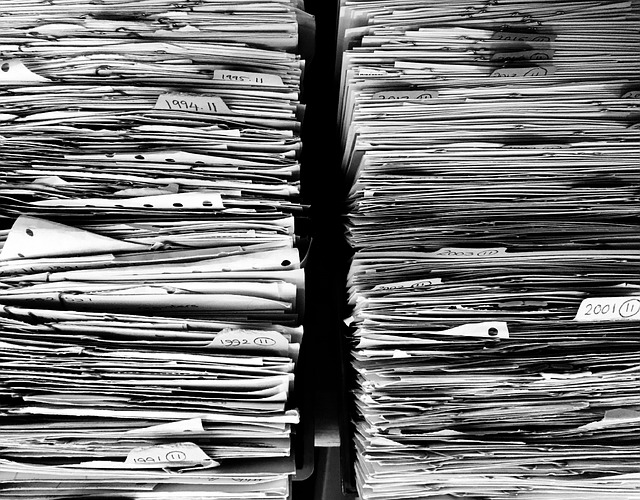
ضمان عدم مغادرة المتابعين بسبب تغريداتك وإعجاباتك باستخدام TweetDelete
استخدم معلومات الرسم البيانيّ للمتابعين لتحسين استراتيجياتك ومحتواك على تويتر. تتبع هذه المقاييس أمر جيد، مما يتيح لك الاستجابة وإجراء التغييرات بسرعة.
أحد الأسباب الشائعة لإلغاء متابعة الأشخاص للآخرين هو المحتوى الخاص بهم. على سبيل المثال، أنت تتابع مستخدمًا لأنه ينشر مراجعات قصيرة حول منتجات تقنية مختلفة بانتظام. ومع ذلك، بعد عدة سنوات، بدأ المستخدم في تغطية موضوعات في فئة مختلفة. سيؤدي ذلك إلى إبعاد المتابعين المخلصين الذين اكتسبتهم في البداية.
سيقوم الأشخاص بإلغاء متابعتك عندما تنشر أي شيء غير حساس أو مثير للجدل أو بغيض.
ومع ذلك، فإن إزالة مثل هذه التغريدات ليست مهمة سهلة، حيث تحتاج إلى حذفها واحدة تلو الأخرى. باستخدام TweetDelete، يصبح من السهل حذف أكبر عدد ممكن من التغريدات حسب الحاجة. لديك مهمة الحذف التلقائي، والتي تزيل أي عدد من المنشورات من ملفك الشخصي بانتظام. كل ما يتطلبه هو النطاقات الزمنية للتغريدات والكلمات الرئيسية والعبارات الشائعة في محتواها.
أو يمكنك تجربة ميزة الحذف الجماعي للتغريدات، والتي تمنحك التحكم في المنشورات التي تريد حذفها. وتستخدم هذه الأدوات المساعدة فلتر TweetDelete المخصص للعثور بسرعة على أي شيء في ملفك الشخصيّ X.
قد يقوم الأشخاص أيضًا بإلغاء متابعتك بسبب ما يعجبك على قناة التواصل الاجتماعي هذه. على الرغم من أن X يخفي علامة تبويب الإعجابات للجميع، لا يزال بإمكان مستخدمي تويتر التقاط لقطات شاشة ومشاركة هذا النشاط مع الجميع. يمكن لتطبيق TweetDelete حذف هذه الإعجابات ومنع هذه المواقف.
انضم إلى TweetDelete واستخدم الرسم البيانيّ لمتابعيك على تويتر لإزالة المنشورات التي لا تحظى بشعبية بين متابعيك!










