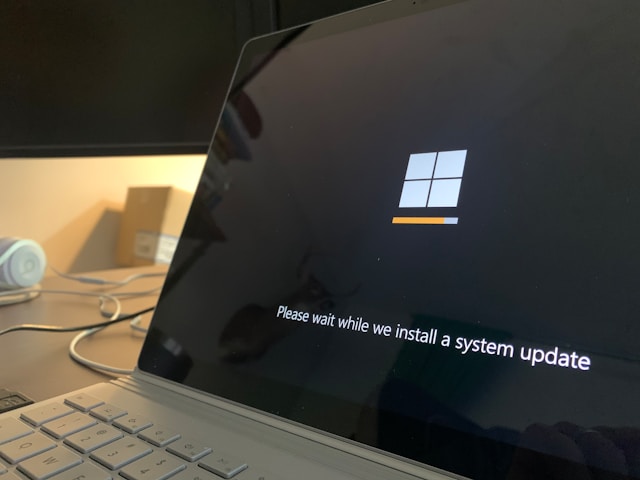When you’re new to Twitter, now X, the social platform throws you into the pool’s deep end. You need to learn how to use various features and navigate the waters of this network by yourself. One such function is X hashtags, synonymous with the platform and visible on almost every post. However, X doesn’t explain nor show you how to follow hashtags on Twitter.
Thankfully, you don’t have to continue looking for answers, as this article has your back. Below, you’ll find step-by-step instructions about following hashtags on X and with other third-party services. Also, it takes you down the hashtag rabbit hole so that you know how to use this feature on X.

Table of Contents
What Is a Hashtag?: Exploring the History of This Iconic Term
You keep seeing people use hashtags in their tweets on X and pretty much every other social media platform. What is a hashtag?
A hashtag refers to a phrase or word preceded by the hash or pound # symbol. For example, #twitter is a hashtag, and so is #TwitterIsNowX. While this term is now synonymous with all social media platforms, it wasn’t always this way.
Although X wasn’t the first adopter of this feature, it was among the first to make it popular.
However, this network didn’t introduce the idea. Instead, it was from one of Twitter’s users. Chris Messina was the first user on Twitter, aka X, to post a tweet with a hashtag. The post was a suggestion to the platform about a simple and effective way to group similar content.
Although he believed this to be a great idea, people on Twitter weren’t quick to adopt it. Initially, users didn’t like his idea, as they didn’t see the point of this feature. Also, people weren’t fans of its aesthetics.
However, Twitter users changed their opinions in 2007 after the forest fires in San Diego. People posting updates about the disaster used hashtags, which kicked off its popularity.
Its use became prominent worldwide after Iranian activists used it during the 2009 presidential elections.
Seeing its impact and effectiveness, Twitter started focusing on making it useful. In 2009, they introduced hyperlinks to hashtags, directing people to the search results page for the Twitter keyword or phrase.
How Do Hashtags Work?: Understanding Its Magic
The origin story of hashtags is fascinating. But how do hashtags work in the first place?
Think of it as the sorting hat in the Harry Potter series. This magical accessory decides which house the wearer must join in Hogwarts.
Another way to look at hashtags is to compare it with a library. When you want to find a book about a topic, the librarian directs you to a specific section.
In other words, hashtags help categorize content on the platform. It groups similar content, making it easier for people on X to discover them.
When you use a hashtag in your post, it becomes a link you can click. This directs you to relevant user profiles, media files, and lists. For instance, if you search for #elonmusk, you’ll find all posts with this term in their content.
As you can see, it simplifies navigating through hundreds of millions of tweets. Finding content becomes straightforward, as you don’t have to spend hours looking for posts about a specific topic.

The Secret Sauce Behind Twitter Trending Hashtags
If you go to the Explore page on X, you’ll encounter several Twitter trending hashtags. You’ll also see them in the What’s Happening card, visible only on the desktop version of X. How does the platform know when it should feature a specific term or phrase in this list?
The Explore page and What’s Happening card show you the hottest topics on X. They show what everyone on this social media platform is discussing right now.
The network uses its algorithm to understand what is happening and identifies popular hashtags. This isn’t an easy task, as there are millions of tweets from users daily. Trends are so fast on X that they can change several times daily.
If the topic has been popular for a long time, the platform doesn’t focus on them. Instead, it looks for what is hot right now and sends them to its trends page. Before it does this, the platform will filter out unnecessary content and consider the user’s location.
This is why you tend to see what is popular near you, as this is relevant. If you change your location, you’ll also notice the trends are different.
Doesn’t this mean people can game the hashtag system to get specific topics to trend? Well, the platform doesn’t only look at how many tweets have the same term or phrase. It has a complex machine-learning system that looks at several factors.
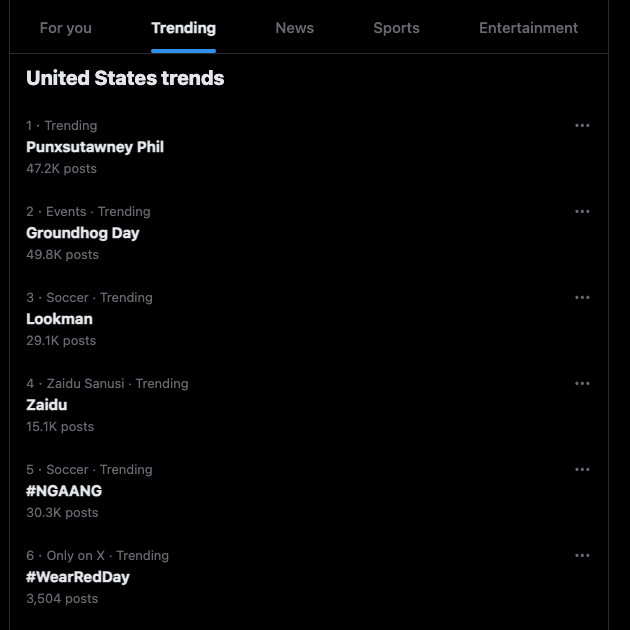
Do Hashtags Work on Twitter?: Using Hashtags Today
Do hashtags work on Twitter if the platform introduced this feature over a decade ago? Yes, they still work, but it isn’t only to categorize content. Nowadays, people include words with the hash symbol to increase the reach of their tweets.
When you publish a post on X, the people who see it first are only your followers. By including a hashtag, you improve your tweet’s discoverability. How? Let’s say a user wants to learn more about digital marketing. You post a Twitter thread on this topic and include the hashtag #digitalmarketing.
The user will use the same term when searching for this subject on X. As there are relevant hashtags in your thread, there is a higher chance this person will see your post. Imagine if you didn’t include it in your series of tweets. Do you think the user will see your tweet if they don’t know about your profile?
The social media network also worked on improving branded hashtags to improve their effectiveness. X calls it hashmojis, which allows you to create a custom emoji every time a user uses your hashtag.
You can also enable hashfetti, which rains virtual confetti in a user’s display when interacting with your hashmoji. According to Twitter, using hashmojis can increase clicks by 28x.
How To Follow Hashtags on Twitter: 3 Easy Ways
You now have all the information about these special terms and phrases. Let’s discuss the core topic — how to follow hashtags on Twitter. There are three easy ways to do this, as highlighted in the guides below.
1. Use X’s Search Engine To Keep Track of Hashtags
The easiest way to follow specific terms and phrases is to use the platform’s search engine. While the desktop version also has this feature, you can’t save your searches. The only option is to use the mobile app on your Android or iOS device. Go through the instructions below to follow a specific hashtag or multiple terms:
- Go to your X homepage, which is your feed.
- Tap the search button, which is a magnifying glass, in the bottom navigation bar.
- Enter your hashtag in the search bar and go to the results page.
- There’s a vertical three-dot or overflow button next to the search bar. Tap it and select Save This Search.
- Next time you use the search function, you’ll see the hashtag in the Saved section.
Note: The platform allows you to save 25 searches with this technique.
While this is a good feature, it has a few shortcomings. For instance, the platform doesn’t give you any metrics for the hashtags you save. Are there more people using the same terms and phrases? Which user received the highest traction for including this phrase? As you can see, the platform doesn’t give you this information.
Also, you need to revisit the saved hashtag to see newer posts. You must keep returning to the app to see what’s happening.
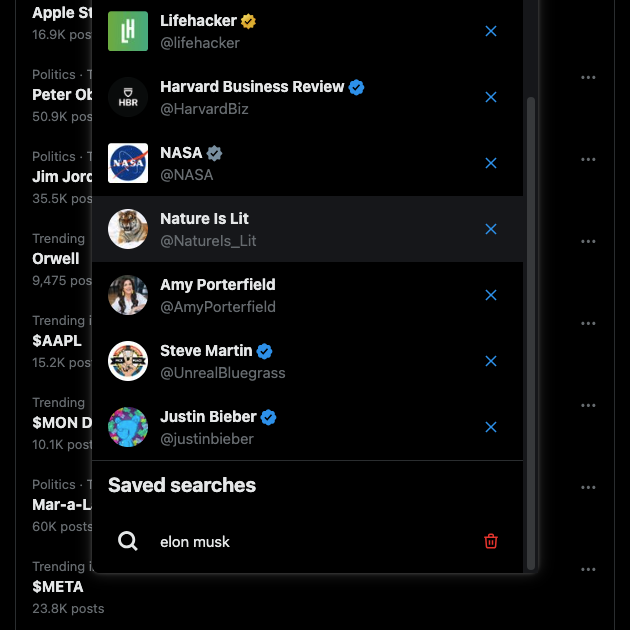
2. Keep an Eye on Hashtags as a Column on X Pro
X Pro, formerly TweetDeck, allows you to track Twitter hashtags easily. However, you need an X Premium or Premium+ subscription to access X Pro. If you are a subscriber, here’s what you need to do:
- Go to X Pro on a desktop browser and left-click the plus (+) button. This button allows you to add new columns to your dashboard.
- From all the options, left-click Search.
- Enter the term or phrase to see relevant hashtag search results.
3. Try Third-Party Tools Like TrackMyHashtag
As highlighted earlier, you get minimal information from Twitter if you use the search function or X Pro. If you want extensive analytics, you need to use a third-party tool.
TrackMyHashtag is one of the best tools to follow a hashtag on Twitter. It is powerful as the data you get is second to none.
When you enable this tracker, it provides you with a list of tweets containing the hashtag. It will show you which users get high levels of engagement. This information will help you identify influencers in your niche if you operate a brand account.
You can get notifications for various events to keep you in the loop with Twitter trends. It also shows you the best hashtag you can use for your content to increase your reach.
There is a five-day free trial to track a term or phrase. However, this is only for the first 500 posts on X.

TweetDelete Can Help Remove Your Older Posts With Hashtags
Hashtags can help you find and join relevant conversations on X, boosting your visibility. When including them in your tweets, ensure you don’t overuse them. Stick with one of two terms and phrases for best results. Also, before you use them, always research the hashtag.
Although hashtags have a lot of potential, X doesn’t make the most of them. With TweetDelete, you unlock the true power of these terms. For starters, you can use hashtags as a search filter to find specific posts from your profile.
This is a handy way to find your older tweets containing offensive or controversial content. With the bulk-delete tweets utility, you can easily remove all these posts.
You can also use hashtags with TweetDelete’s auto-delete feature. This tool will regularly clean tweets containing these Twitter keywords from your profile. It is an excellent way to periodically scrub your account of controversial and insensitive content.
If people follow this guide on how to follow hashtags on Twitter, they will never find anything on your profile.
Join millions of X users on TweetDelete and ensure nothing in your account will affect your credibility!