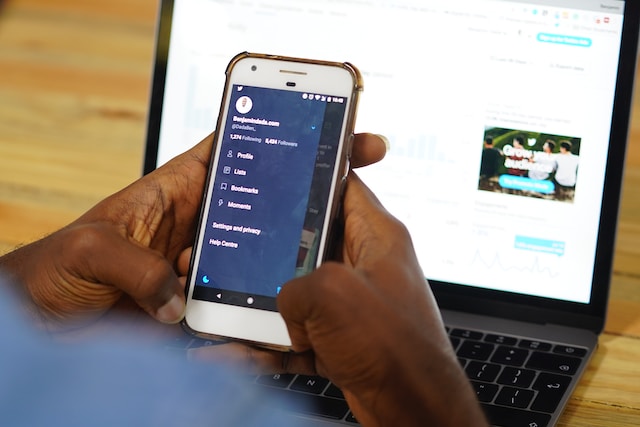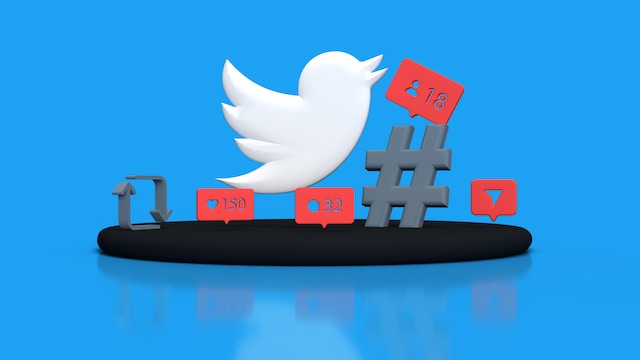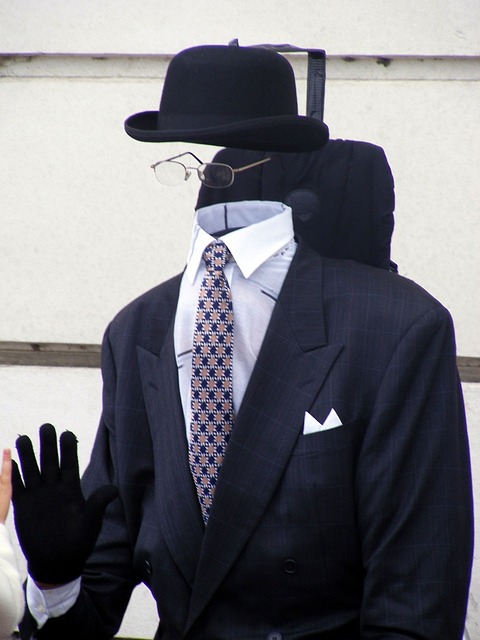X, formerly Twitter, connects people with common interests and allows anyone to follow each other. Getting followers and following people on the platform is the major way social networks grow. However, tracking an account’s followers lists becomes challenging as the connection grows. Nonetheless, there are various ways to monitor who follows who on Twitter, aka X.
X followers are individuals who choose to subscribe to a user’s tweets and updates on the platform, indicating interest in their content and often contributing to their online influence and engagement metrics.
Your Twitter or X account is an essential instrument in boosting your brand. An X profile viewer allows users to see detailed information and activity of other Twitter accounts. Many popular Twitter users have millions of followers because of their brand recognition. Due to this number, most popular names can’t track who follows them. It is easier to know who follows who on Twitter if there are few followers on the account. However, the internet provides solutions to accessing this information irrespective of the account. Many users wonder, ‘Can you see who views your Twitter profile?‘—the answer is no, Twitter does not provide this feature.
You can check for fake Twitter followers by using various online tools designed to analyze Twitter followers authenticity and engagement metrics.

Table of Contents
Who Is the Most Followed Person on Twitter? The Account With the Most Crowd
There are millions of users on the X, formerly Twitter, platform. Every account has a certain number of followers. However, some influential people have a larger number of followers. Since many people have millions of followers, you may wonder who is the most followed person on Twitter.
According to Wikipedia, Elon Musk has the most followers on the platform. He joined the Twitter or X platform in 2009, but his follower count grew gradually. It only skyrocketed after his announcement to purchase X or Twitter. He has over 154 million followers, which keeps growing daily. Musk has become a magnet and inspiration for several Twitter followers.
Check out our list of the 16 Best Twitter accounts to follow for the latest insights and trends in various industries. It is important to discover the best Twitter accounts to follow for insightful updates, trends, and engaging content across various topics and industries.
Checking his follower list will help you know who follows him. The good thing is that he maintains a public presence, so you can know who follows who on Twitter. He also posts updates about the X or Twitter platform and his other interests. Sometimes, he has the most-liked and most-retweeted tweets on the platform. Now, let’s explore how to find out which users follow which accounts.

How To Check Who Follows Who on Twitter: Tools to Track Connected Users
Tracking who follows who on Twitter requires much effort and the right tools. It could be more straightforward if you are checking followers and followings on your account. However, doing so for accounts following each other is demanding. Nonetheless, there are easy ways to check who follows who on Twitter, aka X.
How To See Who Follows Who on Twitter Through Manual Checks
Manual checks are the first option for anyone looking to see who follows who on Twitter, aka X. This method is the earliest known to people on the platform. You only have to access the Twitter follower lists of the account to check who they follow. However, browsing their list of followers is stressful and time-consuming.
Here is how to use it in four steps:
- Log into your X or Twitter account on any device.
- Navigate to your profile information and select “Followers.” This will allow you to see your list of followers.
- Locate and select a user’s profile, then select “Following” on their profile. You will see their follower’s list.
- Browse through the list to see the accounts they are following.
The steps outlined above allow you to see different user’s relationships with people. Alternatively, you can enter their username in the search box on your account to locate their profile. Select their profile from the search results and check their followers list. This way, you can find out who follows who on Twitter on accounts you don’t follow. In addition, there are alternate tools you can use for quicker results. These are also perfect for larger accounts with thousands of followers.
How To See Who Follows Who on X With Analytics
X or Twitter analytics is an effective tool that provides insights and statistics about an account’s performance. It allows you to see information about your follower count. However, you can’t see who follows who on X. You will only know if your follower count increases and decreases.
Here is how to use it in two easy steps:
- Log into Twitter analytics with your account credentials on a web browser,
- Select “Followers” on the dashboard to see all your followers.
This will provide information about all the accounts following you. You can see information about their gender, location, and interests. This analytic tool allows you to know who follows who on Twitter and understand them. Analyzing Twitter follower demographics can help businesses tailor their content to better engage with their target audience. You can use the provided information to tailor your content to engage your target audience.
How To See Who Follows Who With Followerwonk
Followerwonk is an analytical tool that monitors who follows who on Twitter, aka X. This tool analyzes your followers and their connection to other Twitter users. You only have to enter your username on the tool and let it run the analytics. It will provide your up-to-date X following list and their relationship with people on the platform.
Here is how to use it in six steps:
- Go to the Followerwonk website on your web browser.
- Create a Followerwonk account to go to your dashboard.
- Click “Connect to X(Twitter).”
- Select “Authorize App” to give special access to the tool. This will take you to your dashboard.
- Create a display name to set up your account.
- Select the common follower’s option on your dashboard to begin comparing accounts.
You will get analytical reports about each account you compare and their relationships. However, you must upgrade to a paid plan to see who follows who on Twitter. In addition, you can use this tool to analyze Twitter lists, track followers, and organize followers.
How To See Who Follows Who With Tweet Binder
Tweet Binder is another effective tool for tracking which user follows whom. This tool also notifies its users of new followings and gives information about the user. This means you get to track who follows your account. You also get to see who follows who on Twitter for other accounts. Tweet Binder also lets you know when a certain account follows another user.
Here is how to use it in four easy steps:
- Go to the Tweet Binder webpage.
- Select “Sign in with Twitter” to access your account.
- Click “Authorize App” to permit it.
- Select the follower analysis option to see information about the accounts you want to track.
You must enter details about the master account you want to track and an email to receive notifications. You will get real-time notifications about who follows who on Twitter on the email account. All information about the account will be in real-time.

How to Block Everyone Who Follows Someone on Twitter: Remove People Connected to Others
You can remove people following unwanted accounts after finding out who follows who on Twitter or X. At the same time, you can block these people if you receive follower requests from them. There are easy ways to block everyone who follows someone on Twitter. Knowing everything about blocks on Twitter, aka X, allows you to remove unwanted followers. Thankfully, you can use the block feature in whichever way you deem fit.
How to Manually Block Everyone Who Follows Someone on Twitter
The block feature forces unwanted accounts to unfollow you and bans them permanently. Additionally, learn how to find out who unfollowed you on Twitter. After discovering who follows who on Twitter, you should prevent them from seeing your tweets. The blocked users will know you blocked them and can only view your tweets from other accounts. If you want this effect, learning how to block everyone who follows someone on Twitter would help.
Here is how to do it in five steps:
- Go to your followers list on your X, aka Twitter account.
- Locate and choose the username of the unwanted account to go to their profile.
- Select the three-dot option at the top of the profile page. A drop-down menu will appear.
- Select “Block” from the list of options. A pop-up message asking you to confirm the action will appear.
- Select “Block” to confirm the action. A notification that you blocked the user will appear on the screen.
This will automatically remove the account from your list of followers. Repeat this action for other accounts until you block everyone.
How to Block Everyone Who Follows Someone on Twitter With Circleboom
Blocking each affected account from your follower list is quite stressful. Fortunately, Circleboom’s Twitter management tool allows you to block everyone following someone on Twitter simultaneously.
Here is how to use it in six steps:
- Go to the Circleboom website.
- Create an account and authenticate your X or Twitter account to give the app special access.
- Click the Twitter icon on the left side menu.
- Click the search menu button, then select “All My Followers.”
- Locate the unwanted accounts on your followers list and select “Visit” beside each.
- Click the three-dot icon on the screen pop-up and select “Block.”
You have automatically blocked multiple accounts at once. Knowing who follows who on Twitter shows you how human relationships grow. Therefore, you need to delete incriminating tweets that some of these users can access. You don’t want them sharing these tweets. At the same time, your new followers shouldn’t access them. Deleting such tweets in bulk can be challenging.
But at TweetDelete, we have designed a highly efficient web application that filters and deletes bulk tweets. This user-friendly app loads, imports, and deletes tweets and archives in a few easy steps. TweetDelete tool doesn’t spread promotional content on your timeline. Start filtering and cleaning your X, formerly Twitter, timeline today!