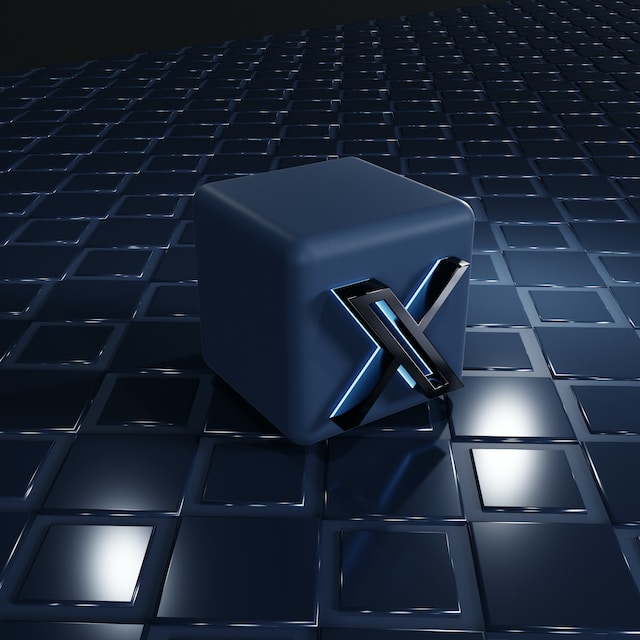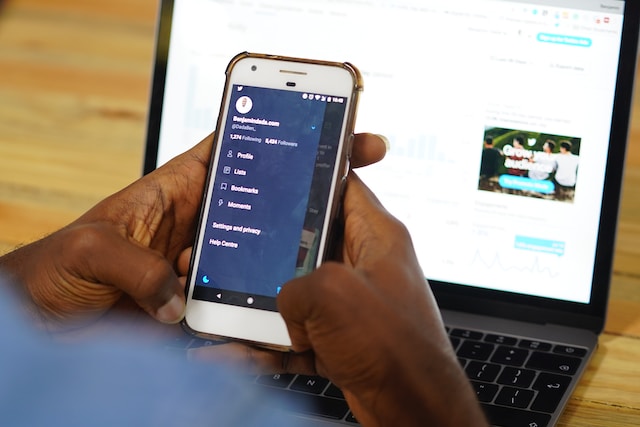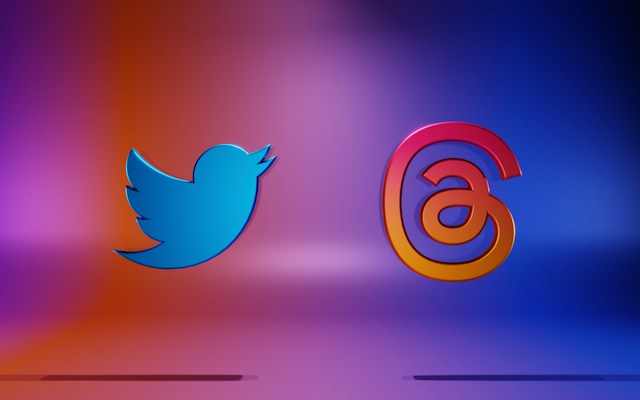What makes Twitter great is the ease with which you can post tweets. Whether on your laptop or smartphone, sharing your thoughts takes a few minutes. However, if you post too frequently within 24 hours, you’ll receive an exceeded tweet limit message.
Why are you seeing this warning on Twitter? Can you still post updates, or are there limits to how frequently you can use the platform? Learn everything you need to know about exceeding the tweet limit from this article.

Table of Contents
What Is the Tweet Limit?
Posting regular tweets is a great way to increase engagement metrics on Twitter. But the platform doesn’t want you to overwhelm its servers with multiple posts. Is this possible when you exceed the tweet limit? Well, it may not happen when you do it. However, it can happen if thousands of Twitter users exceed the tweet limit simultaneously.
Restoring access can take a lot of time if the platform faces any issues. The platform doesn’t want to put you or anyone else in this situation. Besides, reducing the possibility of overloading the website makes it reliable. In other words, Twitter users will enjoy their platform experience instead of constantly seeing error pages.
These are some reasons Twitter likes to keep daily limits for various user actions. What is the tweet limit? As per the latest update, you can tweet up to 2,400 daily posts. Now, there’s also a limit on how many posts you can make every 30 minutes. However, the platform doesn’t provide a figure.
Do retweets and quote tweets also count toward the daily tweet limit? Yes, Twitter considers both of these posts as regular tweets.
Suppose you put out 2,400 posts from the official app on your smartphone. Can you post another 2,400 tweets from the browser? No, as the exceeded tweet limit is for all devices combined. It also applies to any third-party app. If you use multiple third-party solutions, the chances of hitting this limit are higher.
Although Twitter does limit daily tweets to 2,400, it can reduce the cap during specific circumstances. A common situation is when there is too much activity on the platform. Suppose you’re unable to post tweets or check Twitter Status. The platform informs users about such temporary limitations on this website.

How Will You Know When You’ve Exceeded the Tweet Limit?
Twitter does let you know when you’ve exceeded the tweet limit. When you try to post, you’ll see an error message. The platform will let you know which boundary you’ve crossed. When you see this error message, don’t post another tweet. Instead, wait until the next day to reset the tweet counter.
As highlighted earlier, you can exceed the hourly limit. In this case, wait for an hour or two. Try posting an update and see if it works. Otherwise, contact customer support for further assistance.
Can You Go to Twitter Jail for Exceeding the Tweet Limit?
A common question regarding the exceeded tweet limit is whether Twitter takes action. Fortunately, the platform won’t enforce anything if you don’t break the Twitter rules.
First, let’s understand what Twitter jail means. It refers to the platform’s actions when your tweets violate its policies.
The following three levels of enforcement come under the Twitter jail umbrella:
- You get a shadow ban, due to which non-followers won’t see your tweets, retweets and quote tweets. They won’t appear in the platform’s search results, nor will the social media site recommend the posts. However, your followers will still see your content.
- Twitter temporarily locks your account due to suspicious behavior. In this case, they may limit the features you can access. Or, you’ll need to complete a verification process to regain access to your account.
- Your account gets a suspension, which means you can’t use Twitter anymore. It happens in extreme cases when you knowingly violate the platform’s policies. They’ll also suspend your account if you regularly break the network’s rules.
Twitter takes a lot of factors into consideration when taking action against your account. They’ll always try to consider the tweet’s context before passing judgment. Ultimately, the platform wants to create a safe experience for all Twitter users.

When Do You Go to Twitter Jail?
Exceeded tweet limit isn’t the only factor the platform considers when sending your account to Twitter jail. First, you need to break the terms of service or the rules of the social media network. Generally, the platform assumes you did it unknowingly. The network will enforce its restrictions only when there’s no doubt that you were aware of your actions.
When posting multiple tweets, you must ensure it doesn’t look like spam. For instance, you can’t create multiple accounts and simultaneously put out the same post. Similarly, you can’t try to suppress or boost information by posting hundreds of tweets together. In other words, the tweets shouldn’t look like it came from a bot or automated service.
Another instance of spam-like tweets is when you want to gain from the engagement. For example, you ask followers to visit your website or purchase your products and services. Or, you ask them to check out another account to increase its engagement metrics.
Now, you can have up to 10 accounts if they serve different purposes. The platform may categorize it as spam if there is any coordination between those accounts.
Twitter doesn’t allow you to post private information about other users without their consent. The platform will take action if you put multiple tweets with violent content. Another policy breaker is when there are numerous tweets in your account with sensitive content.
If you have Twitter Blue, you can edit your tweets. There’s a setting to change how long you edit your post. If your edit significantly differs from the original tweet, it breaks the platform’s rules.
Sometimes, several posts can go under the radar. However, if Twitter users report your tweets, they’ll take action.
Exceeded Tweet Limit: Resolving a Shadow Ban
Generally, a shadow ban for exceeding the tweet limit is because your posts look like they came from a bot or a script. It can also happen if your tweets fall into one of the following categories:
- Impersonate another Twitter user.
- Share manipulated or fake media, such as edited images and videos.
- Attempt to stop or influence government functions like elections.
In this situation, delete any of the offending tweets from your profile. Wait for at least three days and see whether the platform reversed the shadow ban.
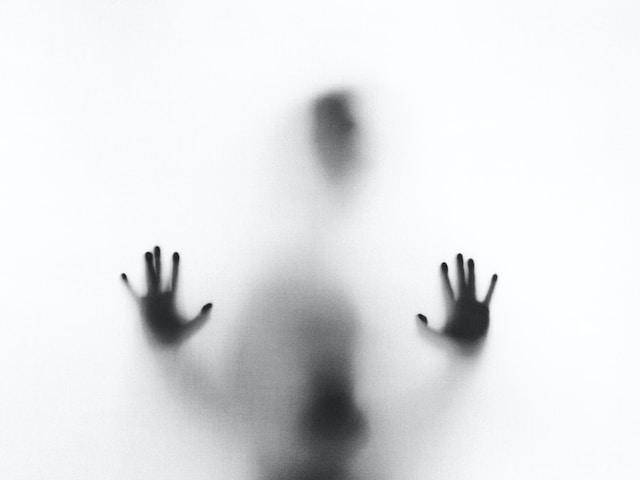
Exceeded Tweet Limit: Overcoming a Temporary Lock
The exceeded tweet limit message can cause a temporary lock when you break Twitter’s rules. Fortunately, the social media network will inform you when you log in. You’ll see the message, “Your Account Has Been Locked.”
One solution is to verify your account to regain access. There are three ways to do it – recaptcha, email or phone number. For the captcha, you need to complete the given tasks. Once the platform understands you’re not a robot or a user running a script, it restores account access.
You must provide your contact information for email and phone number verification. The platform requires this data to ensure you own the account. Wait for the verification code to come to your email or phone. It may take several minutes to appear. For emails, check folders like spam, updates and social.
Sometimes, the social media network limits available features. In this case, you have two options. You can follow the instructions above to verify you own the Twitter account.
Alternatively, you can also use your account with limited functionality. Following this route starts the countdown timer, after which the platform restores all functions.
Twitter may disable the ability to verify your account via email or phone number. If this is true for your account, you’ll need to use it with limited functionality.
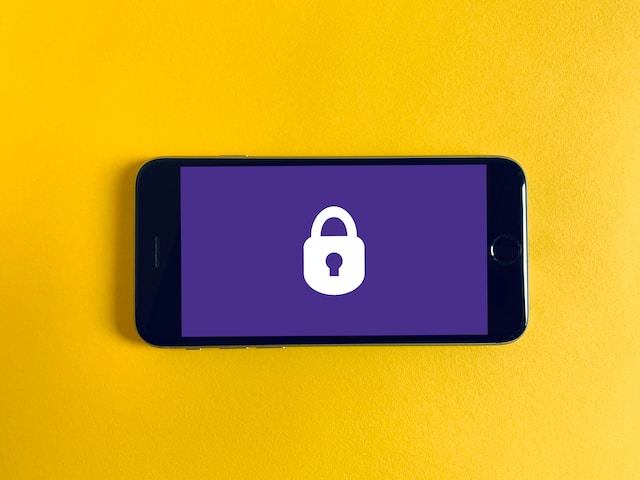
Exceeded Tweet Limit: Removing an Account Suspension
Twitter only takes this step for exceeding the tweet limit if you repeatedly break the rules. Also, the violations are severe, forcing the social media network to take drastic measures. You’ll see a message informing you that Twitter suspended your account.
Anyone who visits your profile will also see this warning from the social media network. Before reaching out to customer support, read the terms of service. Also, review the platform’s rules to see if you violate them.
The algorithm can mistake and falsely identify you as a rule breaker. Or the administrator reviewing your case missed something crucial. Recently, Twitter launched a new feature where you can appeal the social media network’s decisions.
Log in to your account, visit Twitter’s Help Center, and submit the appeal. Make sure you provide additional information to help the reviewer understand your case.
Is There a Maximum Tweet Length?
Yes, Twitter users must follow the 280-character maximum tweet length per post. The platform highlights the excess characters in red when you go beyond this limit. You can also add multiple posts by starting a thread. Make sure you don’t exceed the tweet limit. Alternatively, screenshot a tweet draft and add the remaining content with the image.
There’s also the option to subscribe to Twitter Blue. It increases the maximum tweet length to 10,000 characters. However, you still can’t go over the 2,400 daily tweet limit.

Remember These 4 Twitter Restrictions To Avoid Twitter Jail
Like exceeded tweet limits, there are other restrictions on Twitter. You can’t send more than 500 direct messages to Twitter users daily. If you need to switch your email, the platform allows up to 4 changes an hour. There are limitations on how many accounts you can follow. Currently, you can’t follow more than 400 accounts in a day. Once you follow 5,000 Twitter users, there will be more limitations. If you exceed these caps, you’ll see an error message. For any time-related limits, wait for the specified period.
Ensure you don’t break Twitter’s rules when sending direct messages to users. For instance, sending malicious links will result in a shadow ban or account suspension.
When you exceed the tweet limit, several posts in your timeline may violate Twitter’s rules. Usually, the platform will ask you to remove them before you can use your account. What if you have to delete over 100 tweets? Instead of doing it manually, you can remove all of them in a few minutes with TweetDelete. Don’t wait for Twitter to take action against your account. Start clearing your timeline today and continue to tweet without any restrictions!