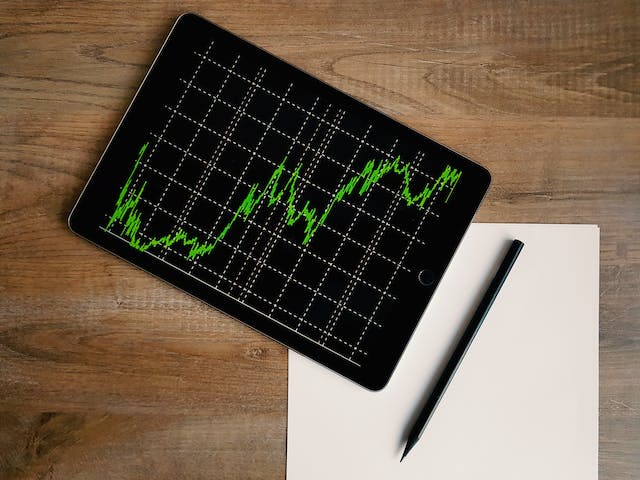Who knew there would come a day when you can get a Twitter AI roast like it’s from a comedian? It’s similar to the Comedy Central Roasts, but the difference is that the jokes come from an AI. Keep reading to join in on this fun trend and learn more about this chatbot along the way.

Table of Contents
What Is a Twitter Roast?
A roast is a type of comedy where people, generally comedians, joke about a specific individual. You may have already seen viral roasts of Tom Brady, Joan Rivers, and James Franco, to name a few. In a Twitter roast, there are AI-powered tools that make jokes at your expense.
How Does the Twitter AI Roast Work?
You might be curious about how a Twitter roast AI can make fun of you. These tools are large language models (LLMs) that can understand the text you provide and generate relevant responses. These chatbots
receive large volumes of training data so that they know what to do after they get your text.
Generally, you’ll provide a prompt, i.e., a form of instruction, and the AI tool generates an output. This is primarily due to natural language processing (NLP), technology that lets these tools understand human language.
When you ask these AI-powered tools to roast you, they’ll generate jokes about you. Usually, you need to give them some context, which, in this case, is your Twitter, aka X, profile.
How To Use Wordware To Roast Your Twitter Profile
Wordware doesn’t require you to be a prompt engineer or skilled in technology to use its services. It is an integrated development environment (IDE) that speeds up code development. There are several AI agents or tools by other developers that you can use.
One such agent is Twitter Personality, which analyzes your profile page to learn more about you. It primarily looks at your tweets, aka posts.
After it receives this information, it generates a humorous take about your Twitter or X account. Here’s how to use a Twitter Wordware AI roast tool on any device:
- Visit the following link on your device — twitter.wordware.ai.
- Enter your Twitter username in the first text box to know more about your X personality. It can also check your compatibility with another user. In this case, you need to use the second and third text boxes.
- Left-click Discover to see your X personality. If you’re checking profile similarity, left-click the Check Compatibility button.
- It will open a new page and generate jokes about your Twitter profile in the Roast section.
It also highlights your profile’s strengths and weaknesses. Moreover, it generates horoscope-like content for the following topics:
- Money
- Health
- Other’s perspective
- Biggest goal
- Famous person like you
- Pickup lines
- Previous life
- Animal
- Thing to buy
- Career
- Life suggestion
You don’t have to create an account or share your payment information to use the Wordware AI Twitter roast tool. You can also post a link to the roast in your tweet. The Twitter card will be a screenshot of the smaller version of your online personality on the platform.
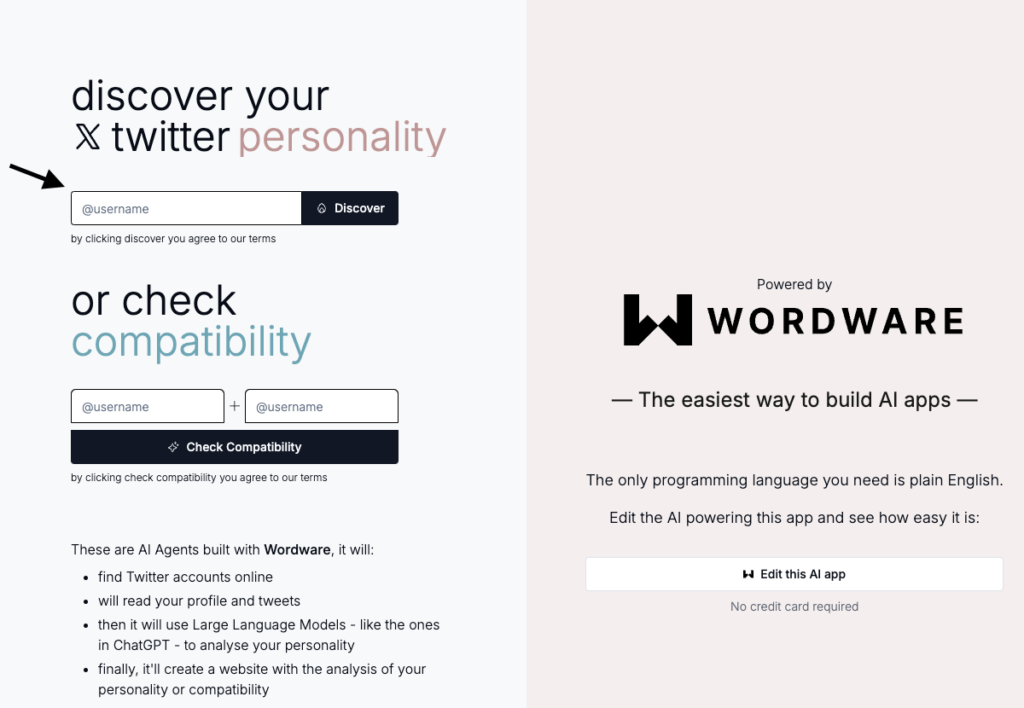
How To Use Grok AI To Roast Your X Account
Grok AI is another AI-powered chatbot that can roast your X profile. It has access to Twitter data in real time, so it won’t have any problem analyzing your profile. It wasn’t a part of this platform until new Twitter investors purchased the company.
Moreover, it doesn’t only look at your tweets for inspiration. It does a complete analysis of your profile, including your:
- Profile picture
- Bio
- Tweets
- Engagement
- Activity
- Pinned tweets
- Digital presence
This chatbot is only available on X Premium and Premium+, not Basic, which is the lowest subscription tier.
Here’s how to use Grok AI to roast your X profile:
- Sign in to your X account on a desktop browser or mobile app.
- Follow these instructions based on your device:
- Desktop browser: Left-click Grok in the left-sided quick navigation panel.
- Mobile app: If you’re using the mobile app, access the same menu by tapping the profile picture button. Tap Premium and select Grok in the Quick Access section.
- Enter this prompt in Grok’s text box — Roast my Twitter profile. When roasting your profile, you can even ask the chatbot to leave no stone unturned.
It’ll go through your account page and poke fun at what you tweet and your profile in general. You can share a link to the joke in your tweet. Anyone with the URL, even people without a Twitter account, can view the roast.
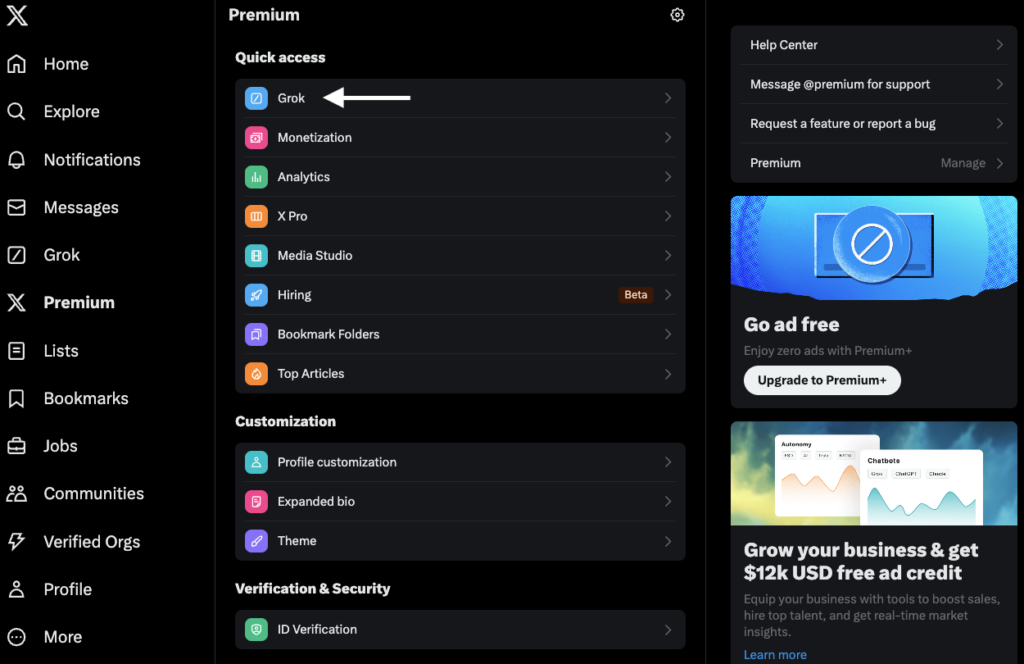
Use TweetDelete To Remove Unwanted Tweets From Your Profile Page
It’s nice to take a break and laugh at your Twitter profile, especially from the perspective of a roast AI Twitter tool. Remember, people’s tolerances of jokes vary. It’s always better to err on the side of caution when roasting other people’s accounts.
These AI tools rely on your tweets to make a short and funny summary of your online activities. If there’s controversial, offensive, harmful, or insensitive content, it will appear in your account’s roast.
Fortunately, this won’t be a problem if you delete these unwanted tweets as soon as possible. You can rely on TweetDelete to complete the job if you need to remove multiple posts.
It comes with the bulk-delete tweets feature, which lets you delete as many posts as necessary. The auto-delete tweets task works behind the scenes, i.e., in the background, to remove specific tweets. You can also wipe all your posts, ensuring these tools can never analyze your tweets for a Twitter AI roast.
Take a privacy-first approach and prevent AI chatbots from viewing your tweets by joining TweetDelete today!
FAQ on Twitter Roast AI
Is there anything else you’d like to know about the roast AI Twitter feature? Here are a few popular questions on this topic:
Is a Twitter AI roast offensive or harmful?
A Twitter AI roast isn’t outright offensive or harmful, as the responses generated are only visible to you. The chatbots are only trying to summarize what you do on Twitter in a light-hearted manner. You can always ask these tools to keep the self-deprecating jokes light.
However, everyone’s sensitivity toward humor varies significantly. If you want to roast another user’s profile, it’s best to ask them if they’re okay with it. You should also ask their permission to share the chatbot’s take on Twitter.
Can you roast a private Twitter profile?
No, you cannot roast a private Twitter profile, as the AI tool needs to analyze the account’s tweets. These tools won’t see the private profile’s posts, as the platform hides them from non-followers. This is why you need a public account to create a funny response about your online activities.
What should you keep in mind when using AI tools to roast your Twitter profile?
You should remember these tips when using AI tools to roast your Twitter profile:
• Approach the joke with an open mind.
• Understand the jokes aren’t personal.
• You don’t have to share the roast with anyone else.
• Always ask for a user’s permission before using a chatbot to roast their profile.