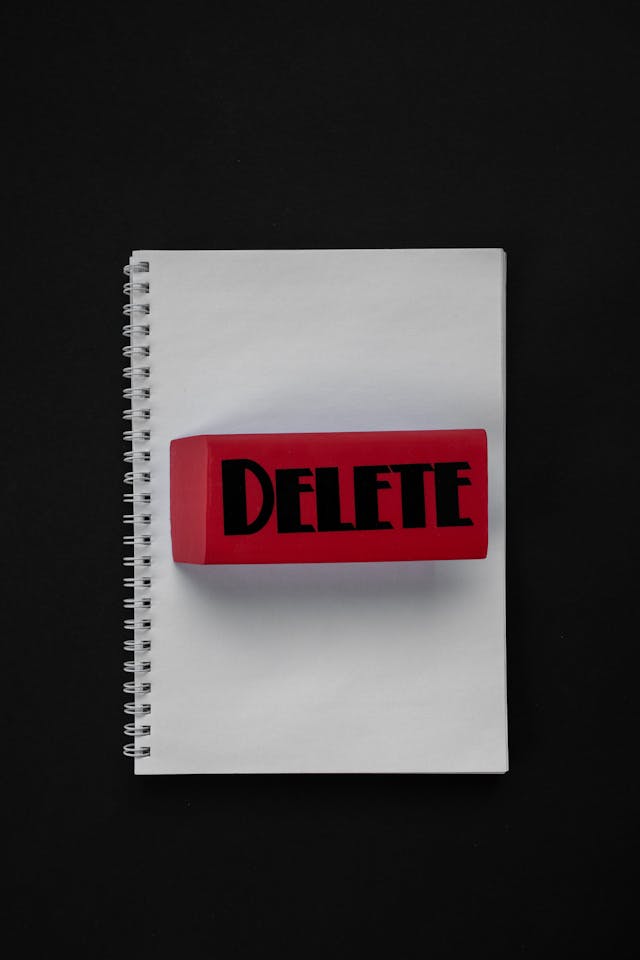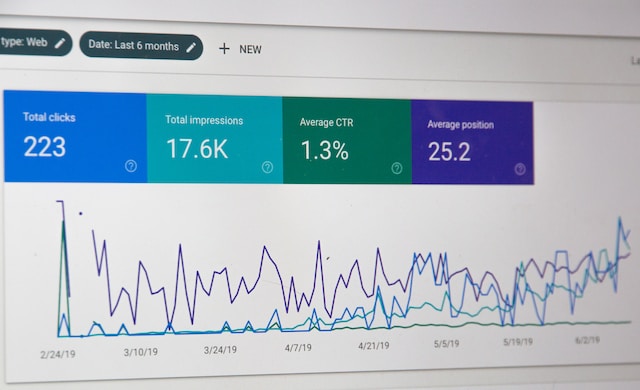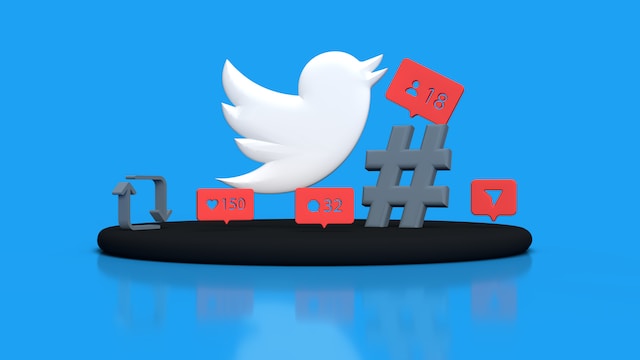Does it feel like you’re wasting too much time finding the right hashtags for your tweets on Twitter? A Twitter hashtag creator can save you from this regular headache. It speeds up this process, as it won’t take more than a few seconds at best or minutes at most.
In this explainer, you’ll learn more about these handy online services. It also focuses on the best practices for X, aka Twitter, hashtags, and how to use them effectively. So, without further ado, let’s start!

Table of Contents
What Is the Twitter Hashtag Creator?
A Twitter or X hashtag creator generates hashtags based on your content or tweets. These online third-party tools use artificial intelligence (AI) to help them create relevant hashtags quickly. They’re popular due to the following reasons:
- Easy of use: You don’t need to sign in to your X account to use a hashtag creator for Twitter. All you need to share is your tweet or the topics you want to cover. You also don’t need any technical knowledge to use such tools.
- Instant results: These hashtag creators will instantly suggest multiple relevant hashtags based on what you provide. This reduces the publishing time for your tweets.
- No more guesswork: Gone are the days of creating or finding hashtags for your tweets. You’ll always get relevant phrases with a generator based on the information you share.

How Do I Access the Twitter Hashtag Creator?
There are several ways to access the Twitter or X hashtags creator, as highlighted in the following sections.

1. Give Any Twitter Hashtag Creator a Go
A Twitter or X hashtag creator simplifies the process of looking for phrases to boost your tweet’s reach. They often rely on AI to generate hashtags you can use based on your preferences. These tools will analyze the information you provide to generate phrases.
If you also want to preview how your tweets will look with these hashtags before publishing, you can try a Fake Tweet Generator. It lets you create realistic mock tweets for testing layouts, hashtag combinations, or content ideas without posting anything publicly.

2. Use Grok AI
If you have X Premium or Premium +, the social media platform provides access to Grok AI. It is an AI-powered chatbot with real-time access to tweets and conversations on X.
Due to this reason, you can rely on it to produce relevant hashtags for your tweets. All you need to do is explain what your post will cover or share a snippet of the tweet. It will suggest multiple relevant hashtags and show posts that use these phrases in their content.

3. Try a Popular AI-Powered Model
Another option is to use a third-party AI-powered model to generate phrases for your posts on this social media platform. ChatGPT, Gemini, Claude, Jasper, and other AI chatbots can easily create the best hashtags.
If you’re using these tools, remember to be specific about what you want them to do. Being vague with your description results in these services generating generic phrases.
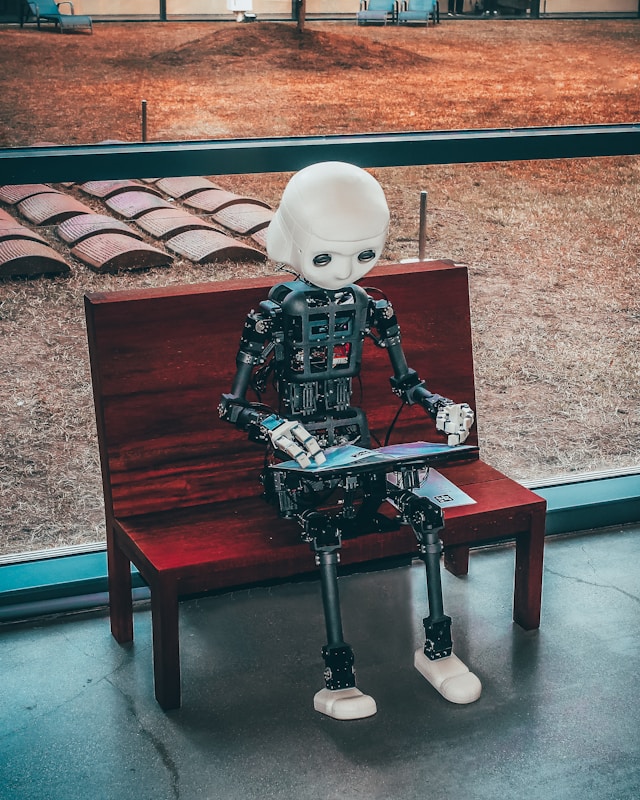
Find Twitter Hashtag Creator: 2 Tips To Check the Created Phrases
After you find a hashtag creator for Twitter, the next obvious step is to generate multiple phrases for your content. However, before you use them, there are a few things you must do, as highlighted in the following section:
- Research the X hashtags: The first step after you create hashtags is to learn more about these phrases. Go to X, enter the term into the search bar, and analyze the posts that appear on the results page. See what people are talking about to understand the context of the hashtags. This helps avoid mistakes like using the wrong phrases, which affects your reputation.
- Determine the popularity of the generated hashtags: You need to look at the popularity of the generated hashtags. Are there thousands of tweets with the same phrases? If yes, it means there’s loads of competition, making it harder to expand your reach. Remember, fewer posts make it easier for your tweets to appear at the top when people search or expand hashtags. Ideally, you should balance your niche and what’s popular on X.
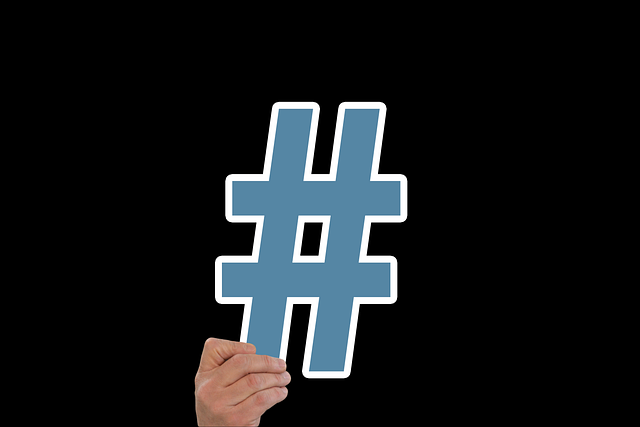
5 Best Practices for Using a Twitter-Based Hashtag Creator
The following section explains five best practices for using a hashtag creator for your Twitter needs:
- Don’t add more than two hashtags per post: Including multiple popular hashtags in your tweets is tempting, as they can improve your posts’ visibility. However, you shouldn’t use more than two of these phrases. Tweets with multiple hashtags don’t fare well. Moreover, X may consider the use of several phrases to be spam. This reduces your reach on X significantly.
- It must be easy to remember: A hashtag should always be simple and easy to remember. This has several benefits, especially if you want more people to use your special phrases. Users are less likely to come across your hashtag if it is complex or long. You can always look at your competitors to understand how to use these phrases in your marketing strategy.
- Use them only when required: You may assume it’s a great idea to include trending hashtags in all your tweets. However, you should only use them when you need them. It should be relevant to the topic your social media post is covering. Otherwise, it can tank your tweet’s performance on this platform, reducing your reach significantly.
- Look for related Twitter hashtags: You don’t have to use the generated hashtags immediately. Instead, find related phrases, as they may give you better performance metrics.
- Test and make improvements: Don’t continue to use the same hashtags in all your posts. You need to understand how they’re helping you grow on X. This helps identify what works best and what to discard or improve.
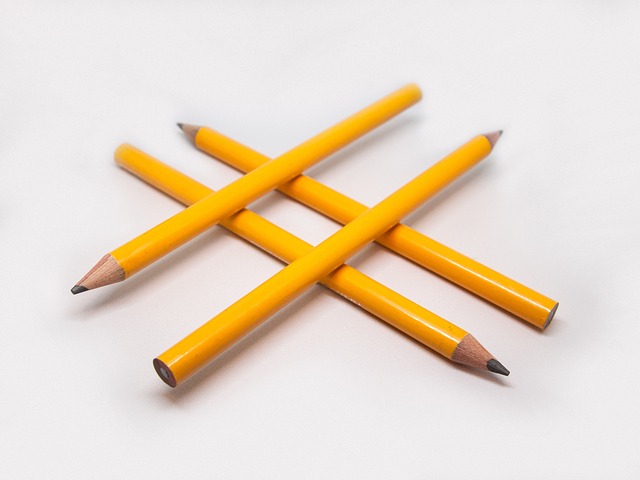
FAQ on Hashtags Creators for X
Do you have more queries about hashtag creators for X? Check out the following sections to see if they answer your doubts:
Can you create your own hashtag on Twitter?
Yes, creating your own hashtag on Twitter is possible, as long as it doesn’t break the platform’s rules. Twitter recently launched hashmojis, which shows custom emojis when users use specific phrases. Similarly, there are hashfetti, which shows an animation on your screen for certain hashtags.
Can ChatGPT generate hashtags?
Yes, ChatGPT can generate Twitter hashtags with the right prompts. Always remember to go into great detail so the chatbot knows what to do. Moreover, research the phrases before you use them in your tweets.
Do hashtags still work on Twitter?
Yes, hashtags still work on Twitter, aka X, as they help sort your posts into relevant categories. Always use relevant phrases to get better results from your posts. Use them sparingly, i.e., not more than two, as this may set off the platform’s spam filter.
Are there any rules for using hashtags on Twitter?
Twitter has the following rules you must follow when using hashtags on the platform:
• You shouldn’t use any punctuation or space in your hashtags.
• Don’t use phrases that break Twitter’s rules.
• Use fewer effective hashtags, i.e., not more than two per tweet.

Remove Thousands of Tweets With the Wrong Hashtags With TweetDelete
A hashtag generator tool for X is a life-saver, as it reduces hours of research significantly. You’ll know what phrases to include and boost your reach.
Are there multiple tweets on your profile with the wrong or low-performing hashtags? These posts may bring in the wrong audience, i.e., people not interested in your tweets or what you’re offering.
Or, X is preventing you from reaching a wider audience because of irrelevant hashtags.
A quick and permanent fix is to delete these posts from your X profile page with TweetDelete. It gives you several features that aren’t available on Twitter. For instance, the custom filter can help find tweets based on tweet type, date range, and hashtag or keywords.
The mass delete tweets utility targets the selected tweets and removes them from your profile page. Alternatively, you can run the auto-delete tweets task, which runs in the background.
You can clean your profile of all your tweets and start over again. It also comes with the unlike tweets utility to ensure your activities are only visible to you.
Try TweetDelete today so your posts only contain relevant phrases from the Twitter hashtag creator!