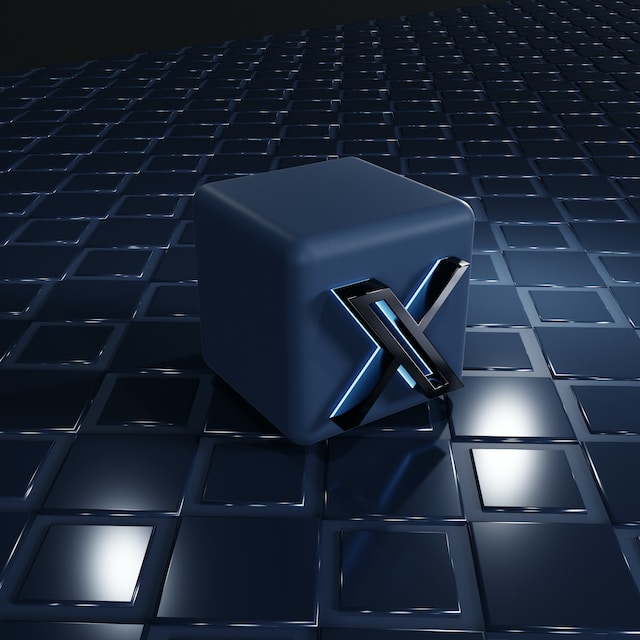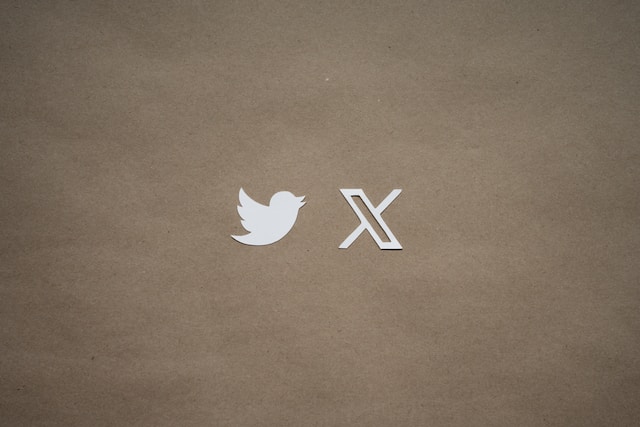When you use X, you will come across this term – Twitter handle. As this is your first time hearing about it, you want to know more about it. ‘What is a Twitter handle?’ is generally the top question on your mind, and for good reason. The best way to learn anything is to start from the basics, which is the focus of this article.
This is a deep dive into this topic of interest, covering all the essentials while also answering similar queries. You’ll learn what it is, how to use it in your profile, and how to recover your X handle.
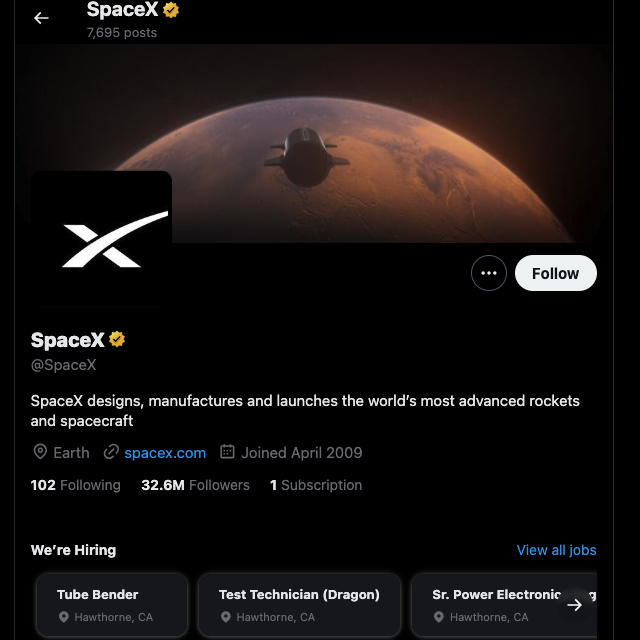
Table of Contents
What Is a Twitter Handle and Why Should You Care?
Your Twitter handle is a unique digital identifier associated solely with your profile. You may have come across this term before as an X or Twitter username. These two phrases are the same.
People use this identifier to mention users. You usually fix the ‘@’ symbol before the person’s username to tag them in a post.
No two people can have the same username or handle on X. After you claim one, it is yours to keep until you delete your account from the platform’s database.
Okay, why should you care if it is a unique digital identifier? Below is a list of reasons highlighting the importance of a good X username:
- When your post appears in a person’s feed, the X handle is one of the first things they will see. In other words, people use this identifier to form their first impressions of your profile and your content. A well-crafted and creative username can go a long way in helping you acquire more followers.
- It tends to leave a lasting impression, making it all the more critical to focus on. A simple username makes it easy for people to remember your unique identifier. As a result, they are more likely to tag you in their posts and vice versa.
- This term affects the discoverability of your profile on the social media platform. If it is too complex, there’s always the risk that people may not find you, even if it is creative.
Are There Any Requirements for a Twitter Handle?
Yes, X does have specific requirements when it comes to selecting a Twitter handle for your profile, as highlighted below:
- The minimum character limit of a username on X is four. E.g., @wade. You may come across profiles with three characters in their usernames, like @WSJ and @BMW. These are exceptions to the norm and don’t apply to your profile.
- Your username on X cannot contain more than 15 characters. For example, @kevinhart4real is within this limit, but the platform won’t accept @kevinhart4realsies.
- You cannot use special characters, barring the underscore in your username. The platform also doesn’t allow spaces in your handle. For example, @harry_styles works, but @harry styles won’t work.
- The platform allows you to use a combination of alphabets and numbers. The letters can be in lower or upper case. E.g., @taylorswift13 and @KimKardashian meet these requirements.
- You cannot use the terms Admin or Twitter in your username. It is to prevent people from misusing these words on the platform. Only people who work at X and have official accounts can use them.

Is a Twitter Display Name and Twitter Handle the Same?
If Twitter username and handle mean the same thing, surely this is the case for display names, right? Although you will sometimes see people substitute these terms for one another, they don’t have the same meaning.
Twitter Display Name vs Twitter Handle
- Twitter or X Display Name is the title of your profile. Usually, people use their real or brand names. Due to this reason, there can be several users with the same display name.
On the other hand, the X handle or username is a unique identifier. In other words, no two people have the same handles on Twitter. - The range of the Twitter Display Name is 2 – 50 characters. You can use special characters, spaces, numbers, alphabets, and emojis in your title.
The X handle’s range is 4 – 15 characters and only allows the use of alphabets, numbers, and underscores. - You cannot use the X display name to tag users in your posts, replies, direct messages (DMs), and reposts.
One of the many utilities of your X username is the ability to tag people in your content. - If you are creating a parody, social commentary, fan, or fake profile, you must include them in the display name.
There is no such requirement when it comes to usernames on X.

How To Pick a Twitter Handle: 6 Dos and Don’ts
The social media network asks you to choose an X handle when creating an account. As you understand its importance, you want to choose a good username for your profile. How to pick a Twitter handle that will help you stand out on X? Below are a few tips to help you start:
Dos
- Your real or brand name is an excellent starting point. When you use it as your username, it becomes straightforward for people to find you on X. For example, Elon Musk, the current owner of X, has the username @elonmusk. It is a simple yet effective technique.
- If you have other social media profiles, try the same usernames from these accounts. Keeping the handles consistent across multiple platforms will do wonders for your profile’s discoverability.
- Pay attention to the length of your username. By all means, you can use the entire character length but only do it if you have to. Why? The longer the handle, the harder it becomes for others to remember.
- Try to keep it simple, as this also affects discoverability. Using a random combination of letters and alphabets makes it harder to find your profile.
Don’ts
- Never include several numbers and underscores; it can make your username look fake. Usually, fake accounts follow this naming scheme, so people are wary of such usernames.
- Avoid inappropriate, offensive, insensitive, and controversial words and phrases. They can work against you as people may not like what they see. As a result, it becomes harder to grow your reach and follower count.
Use these tips as your guidelines to craft your username while creating your account. Don’t worry if the one you want isn’t available. You can always change it from your account’s settings page.
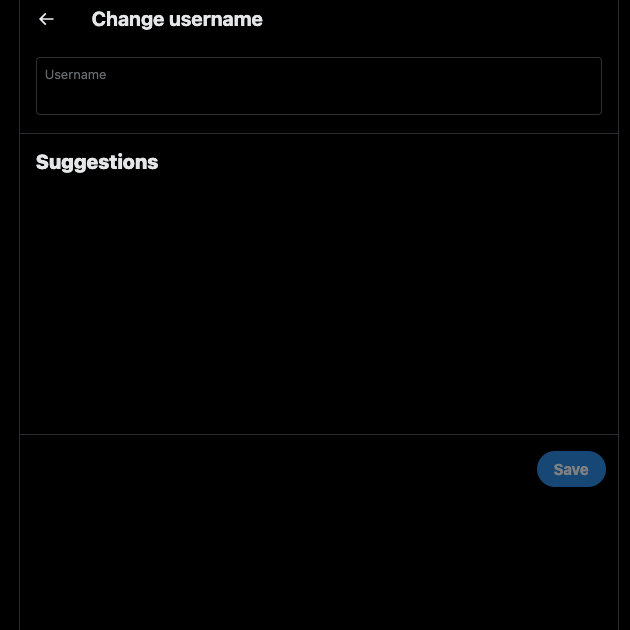
How Do I Find My Twitter Handle Quickly?
If you already created your account, you’ll want to know where to find your X username. The social media network displays it in several areas throughout the platform. The section below provides the answer to your query – how do I find my Twitter handle:
- The easiest way is to visit your profile page, which you’ll see everywhere. For starters, look under your profile picture to see your unique digital identifier. It contains the ‘@’ symbol in the beginning. You can also check your profile page’s Twitter URL, which is visible only on desktop and mobile browsers.
In this link, www.twitter.com/x, ‘x’ is your username in the link. Also, the tweet cards contain your handle if you publish any post. - The homepage, i.e., where you can see posts from other users, also shows your username. You need to check the quick navigation panel. This menu on the left side of your screen directs you to different parts of the website. Your username will be under your profile picture.
- You can visit the settings page and check the Account Information section. This page will contain your current handle on Twitter.
- The notifications tab in your account will also show your username when someone mentions you in their tweet.
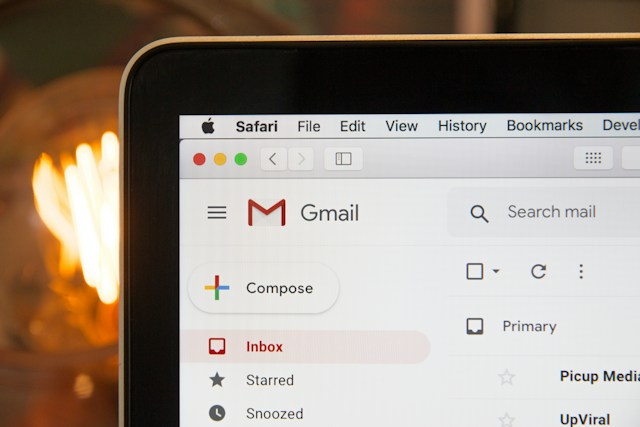
How To Recover Twitter Username if You Can’t Access Your Account
The previous methods are excellent when you can access your X account. However, what should you do if you can’t sign in to your profile? For example, you don’t remember the password you created for your X account. Before you reset your login credentials, there are two solutions to how to recover Twitter username:
- Go through your emails and look for messages from Twitter.
X, by default, sends you email notifications to ensure you know what’s happening on X while you are away. At first, the emails feel like spam, as hundreds of them are in your inbox. However, certain messages from X contain information like your digital identifier on Twitter.
Which ones should you open to check? Look for emails that contain ‘security alert’ or ‘confirm your account’ in the subject line. They will have your username.
- Use X’s native search engine from another profile.
Unfortunately, X no longer allows you to use the platform’s search engine without an account. You must create a new profile or ask someone you know to look for your account.
Enter your Twitter display name in the search engine and review the results. To make it easier, check the People tab, which only shows Twitter profiles. When you see your account, the username will also be visible.
Keep Your Twitter Handle Safe With TweetDelete
Congratulations on staying till the end, as you know everything relevant and essential to this topic. Try the different tips and add your creativity to create a username you love.
You don’t want to lose your X username, especially after spending time and effort to craft it. This usually happens when posts in your profile go against X’s rules. Sometimes, it may not even be your fault, especially if cybercriminals hacked your account. They will use your profile to send spam and malicious messages. As a result, X can suspend your account. When your profile is in limbo, you cannot create a new one with the same username.
How do you fix this issue? The easiest solution is to mass-delete tweets that contain such links from your profile. But this isn’t simple, as X only allows you to remove one post at a time. Imagine going through what is a Twitter handle guide, only to lose it in an instant.
There is no reason to worry if this is happening to you, as TweetDelete can help you in such situations. Use the custom filter to locate all posts with malicious links; the bulk-delete utility will remove them forever.
You can also use the auto-delete feature to target tweets with specific words or hashtags. This way, you can always ensure your profile is clean.
Join TweetDelete today to ensure X has no reason to suspend your profile!