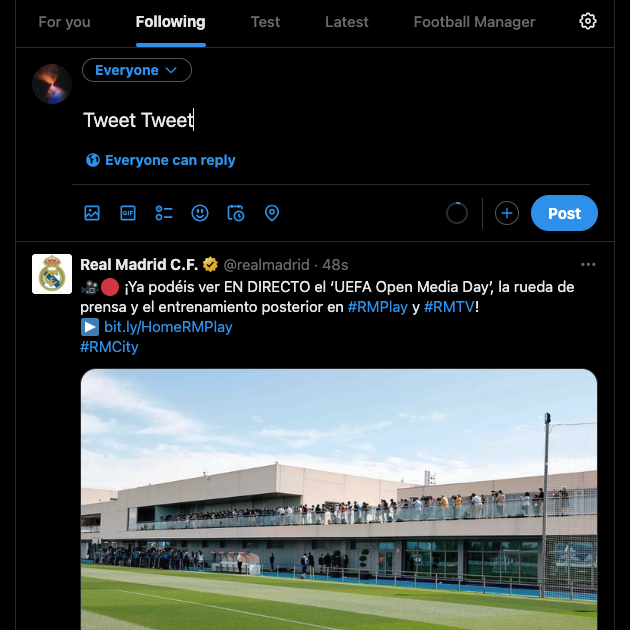Imagine you have thousands of tweets on your Twitter profile and want to delete them all. Can you visit your timeline and delete them one after the other? Of course, that is possible, but it will take considerable time and wear you out eventually. For this reason, many Twitter users look for apps to delete all tweets.
Many Windows, Mac, Android, and iOS applications are useful for deleting tweets on a particular Twitter account. Although some of these apps are not free to use, they still offer the needed value. Nevertheless, there are several free apps to delete all tweets. This guide discusses all these categories and how to use them to clear your Twitter timeline efficiently.

Table of Contents
Mobile Apps To Delete All Tweets
Many Twitter users access social media platform on their mobile devices. It is sometimes more convenient to perform actions pertaining to the platform on these mobile devices. For this reason, users have been inquiring about mobile apps to delete tweets. Fortunately, several applications allow users to remove all tweets on their mobile devices. While others work on Android, others are only compatible with iOS devices.

What Are the Best Android Apps To Delete All Tweets?
Android phone users form most of the Twitter community, so several Tweet deletion apps are available. Applications like “Delete Tweets,” “Delete,” and “Delete Tweets and Likes App” have gotten quite popular among Twitter users.
The Delete Tweets application is a free tweet deletion software for Android. This app allows users to delete all their tweets at once. To use this app, you’ll first have to install it from Google Play Store, launch it, and provide permissions. You can perform the actions it allows once you’ve provided access to your Twitter account.
Although the Delete Tweets app does not display your tweets, it allows users to pick several actions. The foremost action you can perform on this application is automatically deleting all tweets at once. The app also permits users to automatically delete all replies, all retweets, all likes, and all favorites. It is a handy app to delete all tweets.
Another free tweet deletion application for Android is the Delete Tweets and Likes App. The app allows users to select what they want to remove. They can erase all tweets, all replies, all retweets, and also undo favorites. In addition, this application removes tweets in batches, filtering tweets, retweets, and replies on Twitter accounts. Fortunately, the app displays a list of items that fit a particular choice of action. It also supports multiple accounts on one device.
Deletter is a free app for deleting all tweets. This application makes the entire process of tweet deletion more straightforward. After providing permission to your Twitter account, the application lists all your tweets. This allows users to filter tweets by age, likes, retweets, and type. Afterward, users can select bulk tweets and delete them at once.
What Are the Best Ios Apps To Delete All Tweets?
iPhone users are another major group on Twitter. Several supporting applications allow users to delete all Twitter posts easily. Apps like Tweeticide and Tweet Cleaner, available on the App Store, let users wipe their accounts in just a few taps.
Tweeticide allows iPhone users to erase all tweets from their Twitter accounts. This app gives you a fresh start by ridding the account with all tweets with a single tap. To use it, download and install it from the App Store. Next, launch the application and authenticate it with your Twitter credentials. Choose the option to “Delete All Tweets” and confirm your choice. The system automatically removes all your tweets from Twitter.
This application costs $0.99 to purchase from the App Store. Also, Google searches may still pick up elements of your tweets for a while, despite you removing them.
Tweet Cleaner is another iPhone application with features that let you delete bulk tweets. After installing the app, launching it, and signing in, it displays your last 3200 tweets. Nonetheless, the app adds more tweets each time you open it. You can hit the “Select All” option and delete the tweets. This app offers several other features, such as filtering tweets by dates and keywords. It is simple and excellent for users with a few thousand tweets on their timelines.
Web Apps To Delete All Tweets
Others may argue that web applications are more convenient for performing actions like mass tweet deletion. That could be why there are tons of web apps to delete all tweets. These applications, which are accessible on web browsers, offer more features and so are more popular among Twitter users. Hence, what are the best web apps to delete all tweets?

Using the TwitWipe Web Application To Remove All Tweets
TwitWipe is one of the most efficient web apps to delete all tweets in one go. This application is handy if you want to clear your tweets. This application saves Tweeps the stress of deleting their tweets one after the other. It helps them start their Twitter journey again without losing their followers, following, and favorites.
To use this web application, visit the website and sign in with your Twitter account. Afterward, a button will appear allowing you to “TwitWipe this Account.” Then, you’ll have to provide a confirmation and a disclaimer before the process begins. While signing in, the app does not capture your Twitter login credentials. It will take you directly to the permissions if you’re already signed in.
TwitWipe takes quite a long time to delete tweets due to the massive traffic it experiences. The process takes some hours, so it’s an excellent choice to initiate it and leave it overnight. Interruptions may occur, but luckily, the app allows you to resume from where you stopped. Also, this application may experience delays when removing retweets on mass. So, you’ll just have to rerun TwitWipe.
After deleting your tweets with TwitWipe, you can’t get them back. There is no undo button, and the app does not back up tweets. This web application is free to use. But the owners accept tips and support.
Using the Circleboom Web App To Delete All Tweets
The Circleboom Twitter management tool enables Tweeps to remove her tweets in bulk. This app lets you find and retweet specific tweets before removing them in bulk. The web application also permits users to remove tweets with specific keywords and those posted within a certain period. Well, this is one popular app to delete all tweets.

To use Circleboom, you’ll first have to download your Twitter archive. Next, upload the archive file to the Circleboom website, where you can filter and delete the tweets. The tool lets you immediately delete all your tweets after uploading your archive. However, it offers another advantage, permitting users to toggle with the filters, thus deleting and keeping specific tweets.
With Circleboom, you can also clear all your Twitter history. This includes clearing your tweets, replies, likes, and retweets. This feature allows you to clear your Twitter archives within seconds. Apart from tweets and posts, this tool lets you check inactive followers and remove them en masse.
Using the Soaster Web App To Delete All Tweets
You can use Soaster, a web app, to delete all tweets on your Twitter account. This application displays all your available tweets on a page, allowing you to select all or select some and remove them from your timeline. To begin, create an account with your Apple, Facebook, or Twitter account. Due to Twitter’s limit, only the last 3200 tweets appear on the list of tweets.
Nonetheless, tap on the top “Select All” checkbox, and the system will select all the tweets on the page. Next, click on the “Delete Selected Tweets” button, and the process will be complete. In all of this, you can still save the tweets you want to keep. To do this, you should use the filters available, like the dates, retweets count, likes count, and keyword searches. Coaster also provides various other services, including mass unliking posts.
Apps To Delete All Tweets on Personal Computers
A handful of desktop applications are also helpful when removing all the tweets on a Twitter account. Although this process is pretty effective on web applications accessed from browsers, desktop apps offer a different experience. This provides an added advantage because some of these desktop apps have web versions that also come in handy. So, this segment expounds on the most useful apps to delete all tweets on personal computers.
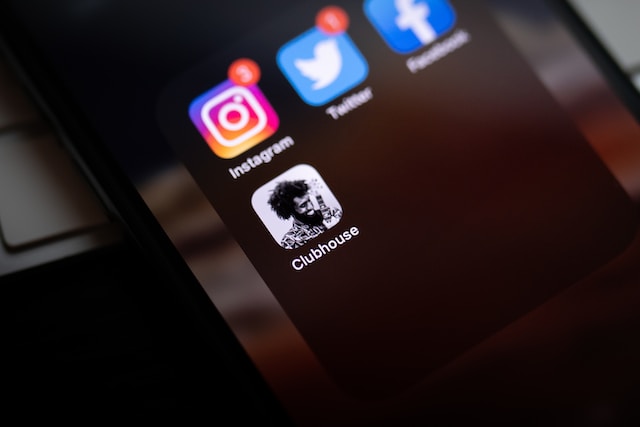
Can the Twitter Archive Eraser Delete All Tweets on Personal Computers?
The Twitter Archive Eraser is one of the most used desktop apps to delete all tweets. This application is available on Windows and Mac desktop computers and allows users to delete all tweets without limits. Once installed, the application runs entirely on the computer, preventing the user’s data from leaving the device or getting compromised. The archive eraser is fast performing, sorting through tweets in real-time while deleting up to 3000 tweets every minute.
First, use the Twitter Archive Eraser to obtain your Twitter archive from Twitter before authenticating your account on the app. Next, load your archive into the app; this takes a few seconds, even for archive files as large as 10GB. The system processes your archive and displays an interface appearing like Microsoft Excel.
Here, you can mark and remove all the tweets with a click. On the other hand, you can select, filter, search, and delete tweets using different parameters. You can delete tweets based on keywords, date, and tweet type. The free version of the Twitter Archive Eraser allows users to delete only 1000 tweets each month. However, the Premium version places no such limit.
Deleting All Your Tweets With the Yuri Tweet Deleter
The Yuri Tweet Deleter also uses your Twitter archive to rid your Twitter account of all your tweets. This Windows application updates your timeline as soon as it deletes your tweets. To use the app, download and install it, launch it, and provide authorization. Find the option to “Load Archive,” click it, and upload your archive’s CSV file.
From here, the app will display a list of your tweets, allowing you to select and delete the tweets. This application also allows users to filter tweets by dates and keywords. The Yuri Tweet Deleter is a pretty efficient app to delete all tweets.
At TweetDelete, we have invented a simple, highly efficient web application for filtering and deleting bulk tweets. This app helps load, import, and delete tweets and archives in a few easy steps. This web tool does not spread promotional information on your Twitter timeline. So, start filtering and cleaning your Twitter timeline today!