Did you know that X, formerly Twitter, doesn’t show you everything on the platform? In other words, it hides a few things, and you won’t even know about them. This article on how to check hidden on X explains what the platform doesn’t show you.
It also covers the settings you can change to ensure the social media network displays everything. Head to the sections below to see what the platform hides from you!

Table of Contents
What Is Hidden on Twitter?
Twitter hides the following on the platform:
- Sensitive media, i.e., visual content that contains nudity or violence
- Replies to tweets that Twitter considers spam
- Comments that the tweet’s author hides
- Low-quality or spam messages from other Twitter users
- The Likes tab on every user’s profile page
- All the users who liked a tweet
- Private Twitter accounts
- Tweets that break the platform’s rules
- Subscriber-only posts
How To Check Hidden Posts on X: Make Sensitive Content Visible
Sensitive media, i.e., anything that contains adult nudity or violence, doesn’t appear on Twitter. It comes with a warning label informing users about the sensitive content. Also, the platform doesn’t show anything it considers sensitive on the search results page.
However, you can change this by modifying a few settings. Here’s a guide on how to check hidden posts on X and make them visible:
Note: X for iOS, the app for iOS devices, doesn’t have the sensitive media setting. For this reason, it’s better to use a desktop browser. Any change you make on the desktop browser applies to all devices, including your Android or iOS smartphone.
- Open X on a desktop browser.
- Click the More button in the left-sided quick navigation panel and pick Settings and Privacy from its dropdown menu.
- Left-click the Privacy and Safety menu and go to the Content You See page.
- Click the checkbox next to Display Media That May Contain Sensitive Content to enable this setting.
- Open the Search Settings page and click the checkbox next to the Hide Sensitive Content section. There should be no checkmark next to this option to deactivate the setting. If there is a tick, it indicates the platform won’t show sensitive content on the search results page.
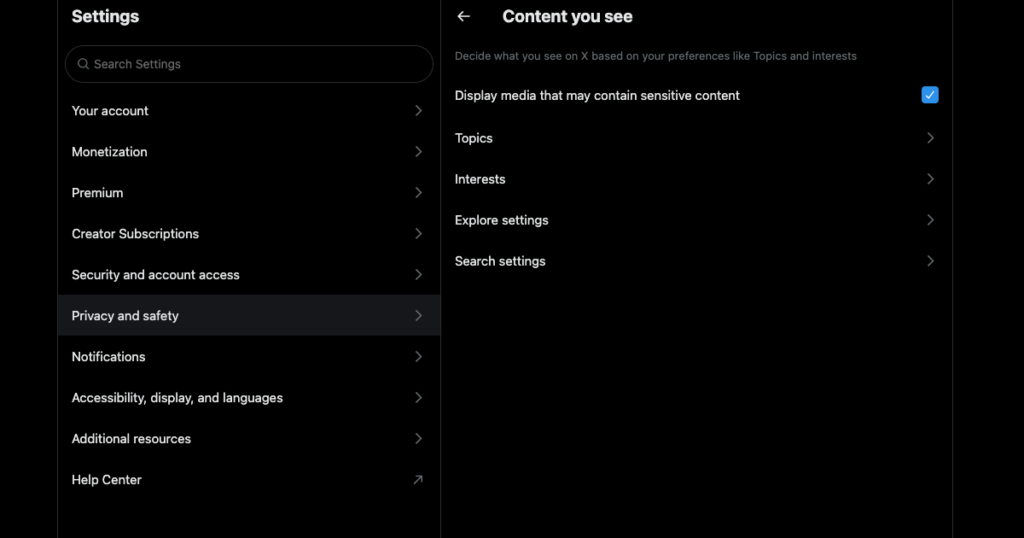
How To Check Hidden Replies on X: Locate Unseen Comments in Posts
You can use the Hide Reply feature on comments when you post anything on X. This ensures specific responses are not visible in the reply section. The social media giant keeps these replies on a different page. Here’s how to check hidden replies on X:
- Go to X on any device and locate the specific post that you want to look at.
- Open the tweet to expand it.
- Left-click the three-dot button on the top right corner of the tweet.
- Select View Hidden Replies in the dropdown menu.
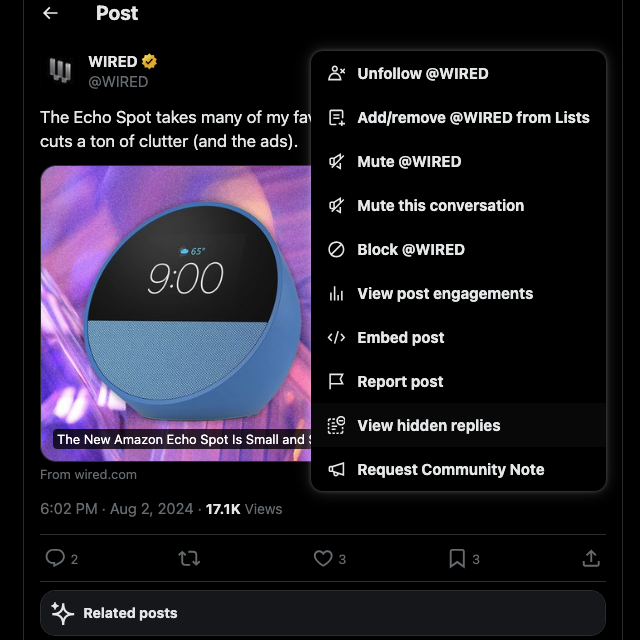
How To Check Hidden Direct Messages on Twitter
X has a low-quality filter to ensure certain direct messages (DMs) don’t reach your inbox. It directs them to a different folder, so you won’t know certain messages exist. If you’re missing a few DMs, checking this folder is a good idea.
Here’s how to check hidden direct messages on Twitter:
- Open X on your device.
- On the app, tap the DM button, which has an envelope icon, in the bottom navigation panel. On the desktop browser, left-click the Messages button in the side panel.
- Left-click Message Requests, which shows you a list of all the Twitter users who sent message requests. You may have to select the Show button if there are messages with offensive content.
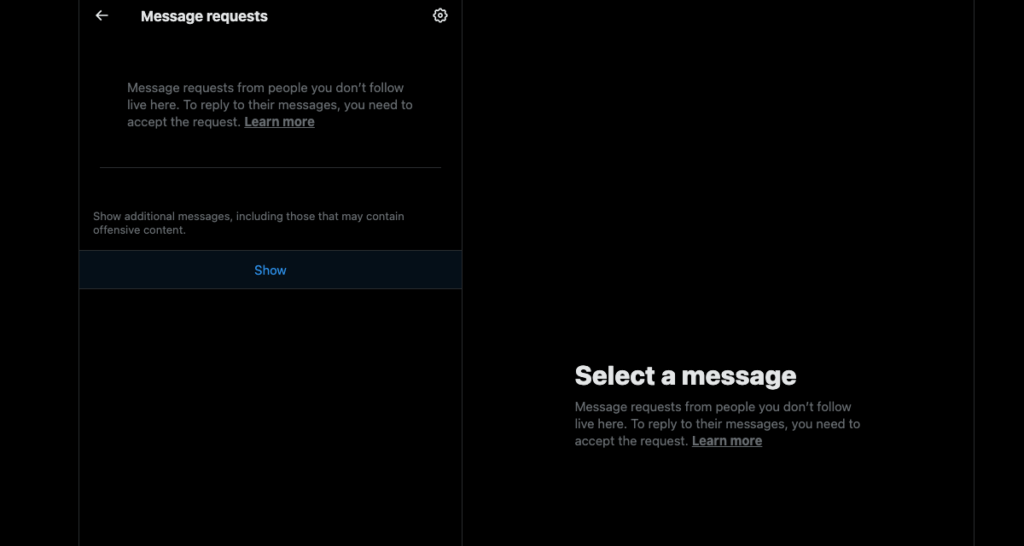
FAQ on How To Check Hidden on X
The following section addresses queries about what Twitter hides from its users:
How do you check hidden replies on X?
You can check hidden replies on X by tapping the three-dot button and selecting the View Hidden Replies button. This option is visible in the tweet’s dropdown menu.
However, this option is only available in the menu when you open the post in its expanded view.
How do you see hidden content on X?
You can see hidden content on X by deactivating the default sensitive content filter on the settings page. X also shows a small portion of the subscriber-only tweets in your timeline.
You must join the creator’s subscription service to view such posts.
How do you show hidden posts on X?
You can show hidden posts on X by following these instructions:
• Select the Unhide Reply button in the post’s dropdown menu if you hide a reply. This makes the comment visible to everyone.
• If the post is from a private Twitter account, the only option is to follow the user. When the user accepts the follow request, their content will become visible to you.
• If it is a subscriber-only tweet, you must subscribe to the creator.
• You must visit the author’s profile page if the post breaks Twitter’s rules. The platform restricts the reach of such tweets.
TweetDelete Removes Tweets Before Twitter Hides Them
You’re now aware of what the platform doesn’t show to users by default. Thankfully, you can change the visibility by adjusting a few settings.
If your posts break the platform’s rules, X hides them from your followers and other Twitter users. This isn’t a good look, as it lets people know you don’t follow Twitter’s policies. It can also damage your reputation if the tweets contain controversial, sensitive, harmful, or hateful content.
If you violate Twitter’s rules regularly, the platform will lock your profile. This restricts what you can do and your reach on the network. Also, there’s the risk that X will suspend your profile permanently.
You must delete such posts before they become a problem. Unfortunately, this isn’t easy, as you may not find the policy-violating tweets.
With TweetDelete, you have all the tools to ensure your tweets stay on the good side of Twitter. For instance, the auto-delete tweets task removes posts from your profile page. It uses the keywords, date ranges, and hashtags as a reference to identify what to delete.
The mass-delete tweets utility works when you must remove multiple posts. It requires keywords and date ranges to locate the right posts to delete.
If there’s too much to remove, TweetDelete can erase all the tweets on your profile page. It also has, unlike tweets, a special feature to remove your likes from posts.
With this how to check hidden on X guide, you’ll be able to find invisible tweets, messages, and more.
Become a TweetDelete member today to ensure the right posts are visible to your audience!










