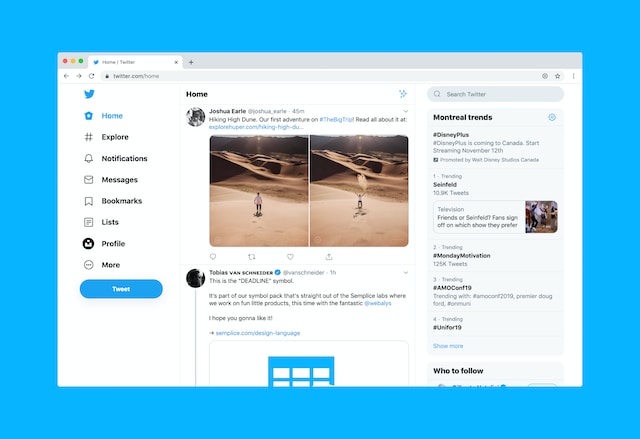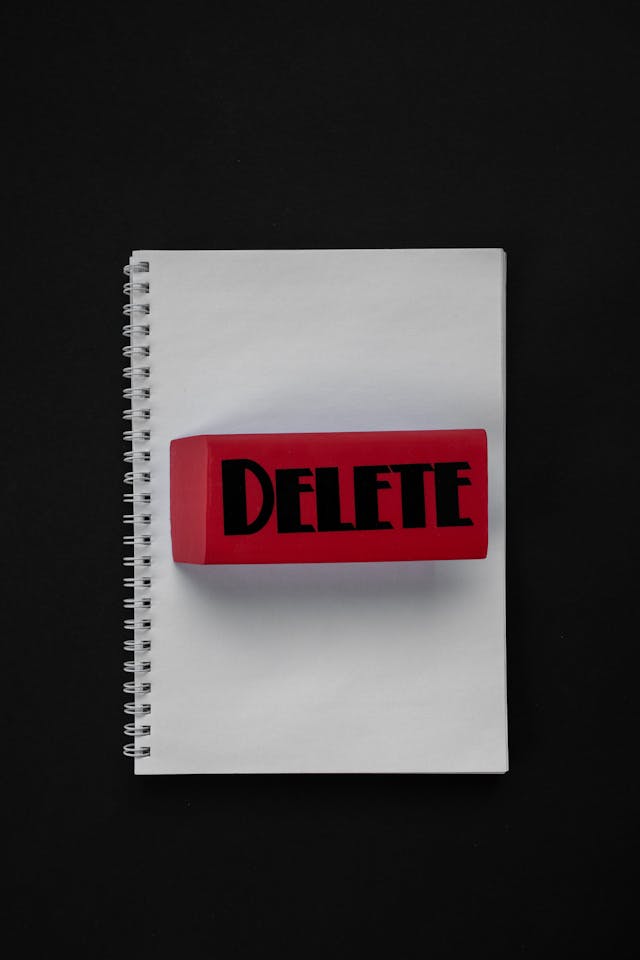X, formerly Twitter, allows you to express yourself freely and earn money from your content. The social media giant provides various tools and programs to generate revenue as a content creator. How to monetize Twitter to make the most of your time and effort on the platform? Find the answers, tips, and tricks in this article.
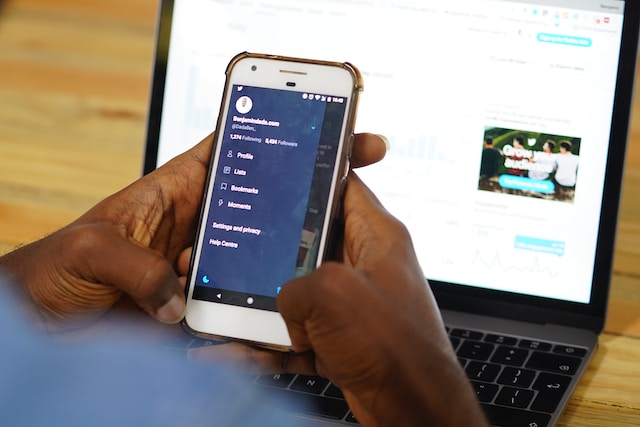
Table of Contents
How To Monetize Twitter: What Options Are Available to Creators on X?
Before you start researching ways to monetize your content on other platforms, you should know what is available on X. Ever since Elon Musk became the owner of Twitter, the platform introduced several changes to benefit creators. Below is a list of the various monetization options available to users on X.
1. Tips Enable You To Earn Directly From Your Followers
X introduced the tip jar feature in 2021 to allow your followers to support you directly. When you enable this feature, people will see the tip button on your profile page. The icon is underneath the header image and resembles two bank notes.
As of January 2024, this feature is only available on X for Android and iOS devices. The social media giant doesn’t take a percentage of the tip. However, third-party payment service providers may charge transaction fees.
There are no limits on how much people can send you via Tips. However, the payment service provider may have limitations based on their terms and conditions.
How do you enable Tips on your X account?:
- Open X for Android or iOS on your smartphone.
- You’ll see a circle with your profile photo in the top left corner. Tap this button to bring out the quick navigation panel.
- Select Profile to go to your X account page.
- Tap the “Edit Profile” button below the header image.
- Scroll down until you find the “Tips” section. Tap it to open the “Tips” settings page.
- Tap the toggle next to “Allow Tips” to enable this setting.
- You’ll see a new section, “More Payment Options”, appear. Share the payment link with the third-party payment service provider. You can choose from a Bitcoin address, Ethereum address, Patreon, Cash App, Venmo, and GoFundMe. Other payment options may also be available.
- Return to the previous page and select “Save.”
If you follow all these steps, the tip icon will appear on your profile.
2. Start a Subscription Service on X and Provide Exclusive Content to Your Subscribers
If you want a monthly revenue stream, you should start a subscription service on X. Before the change of ownership, the platform called this feature “Super Follows.” You can choose from these tiers: $2.99, $4.99, and $9.99. Once you select a package, you can’t change the fee your followers have to pay.
For the first $50,000 you make on X via subscriptions, you’ll receive 97% of the amount you generate. After you cross this threshold, the platform changes to an 80:20 model. In other words, you’ll get 80% of the monthly amount while X receives 20%.
How do you offer subscription services on Twitter?:
- After visiting your account on X, select the “Monetization” button in the quick navigation menu. For desktop users, you can only see the “Monetization” option in “More.” This option is visible on X for Android and iOS after you tap your profile photo.
- In the “Monetization” section, left-click “Subscriptions.”
- X will check if you meet the eligibility requirements. If you are eligible, follow the instructions the social media platform provides.
When people visit your profile page, they’ll see a purple “Subscribe” button. Your subscribers will get a badge and access to subscriber-only posts. When you tweet, you can choose an option only to allow your subscribers to leave comments. Also, you can host X Spaces, where only your subscribers can join the session.
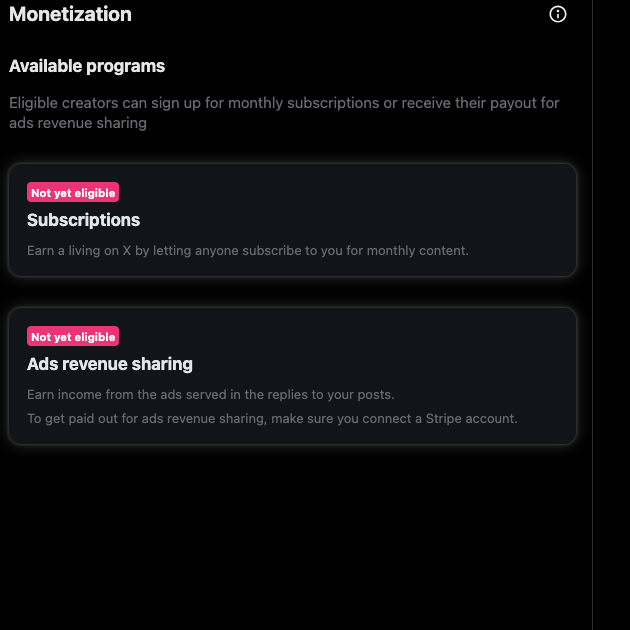
3. Earn Money From Your Videos via Amplify Pre-Roll and Amplify Sponsorships
When you post videos on X, the platform allows you to monetize your content. You can enable features like “Amplify Pre-Roll” and “Amplify Sponsorships.” X has several advertising partners who are more than happy to collaborate with you.
These opt-in advertising program options are available in X’s Media Studio. When you join the Amplify Pre-Roll program, X will play a short video before showing your content to users. The short video will be an advertisement from one of X’s content partners. Currently, there are over 200 brands that are a part of this program.
With X’s Amplify Sponsorship, one brand partner will run their advertisement with your video.
If you want to go the Amplify Pre-Roll route, here’s what you need to do:
- Open the “Media Studio” library on your device and select a video.
- Left-click the “Settings” icon and select “Monetize This Video.”
- X will ask you to select a relevant content category for your media file. You’ll need to do this in the “How Would You Describe Your Video?” Section.
- In “Exclude Tags,” you can enter the tags, i.e., categories of ads that shouldn’t appear in your media. If you don’t want a brand’s ads to be visible on your video, enter their X handle under “Exclude Advertiser.”
- When you publish the video, X will monetize the content.
For Amplify Sponsorships, here’s how to enable this feature:
- Go to your “Media Studio” library and left-click the post, formerly tweet, button.
- Upload or select your video and add your content for the tweet. Provide a title, description, and call-to-action link in the video’s metadata.
- In “Monetization,” choose an appropriate package.
- Mention the X handles of brands you don’t want to work with in the “Exclude Advertiser” field.
- Publish the tweet by left-clicking the “Post” button.
4. Join X’s Ads Revenue Sharing Program for Passive Income
Once you become a part of X’s “Ads Revenue Sharing program,” the platform pays you for organic views. X will show ads in the comment section of all your posts. You receive a payout depending on how many organic views these advertisements get.
The social media giant introduced this monetization option in July 2023. If you want to be a part of this exclusive program, follow the instructions below:
- Select “Monetization” from the quick navigation menu on X. This option is available under “More” on desktop browsers. You need to pull out the quick navigation panel by tapping your profile picture on your smartphone.
- In the “Monetization” section, choose “Ads Revenue Sharing.”
- If you’re eligible, you can join the program.
- X will ask you to link your Stripe account with the platform. You can create a profile if you don’t have one.
After you opt into this program, you’ll receive revenue from X regularly. The platform will only send the payment once you cross the $10 threshold.
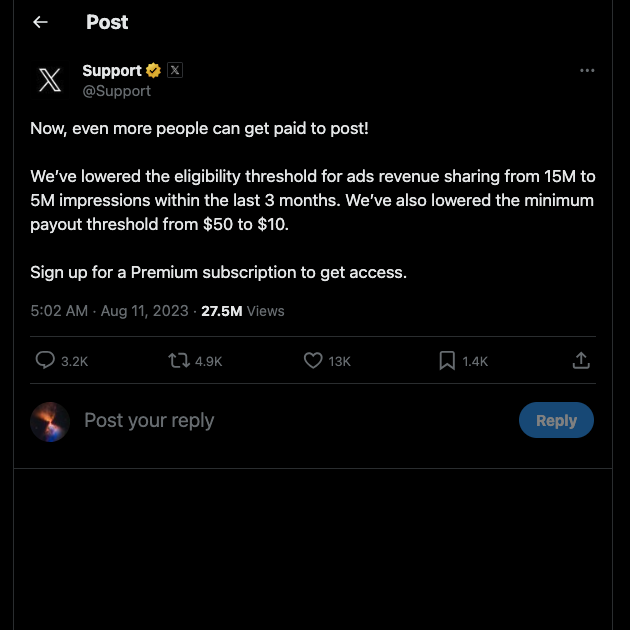
How To Be Eligible for Twitter Monetization: Everything You Need To Know
As highlighted earlier, X has several requirements to fulfill to join any monetization program. If you want to know how to be eligible for Twitter monetization, here are the guidelines for every program:
X Tips (formerly Tip Jar):
- The birthday you provided while setting up your account indicates you’re 18 or older.
- Your account is compliant with X’s Terms of Service.
X Subscription (formerly Super Follows):
- When applying for X Subscription, your account is active for at least three months after submitting your application.
- You have 500 users following you on X.
- Your account has a birth date showing you’re at least 18 years old.
- In the last 30 days, you posted several times from your profile.
- You have an X Premium or X Premium+ subscription. Currently, this isn’t available to X’s Basic plan subscribers.
- You didn’t break X’s terms and conditions repeatedly.
- Your profile isn’t imitating another person.
- Your profile page is complete, i.e., there is a header image, profile picture, bio, and display name.
- You enabled two-factor authentication and verified your email address.
X Ads Revenue Sharing Program:
- You subscribe to X Premium or X Premium+, not the X Basic package.
- At least 500 people follow you on Twitter.
- In the last three months, your posts generated 5 million organic views. This is a cumulative figure, i.e., for all your tweets during this period.
X Amplify Pre-Rolls and Amplify Sponsorships:
- X verified your profile after you subscribed to X Premium.
- You actively publish original and premium video content on the social media platform.
- The videos you upload meet X’s Safe For Ads guidelines.
- Your account doesn’t have a history of violating the platform’s rules or terms of service.
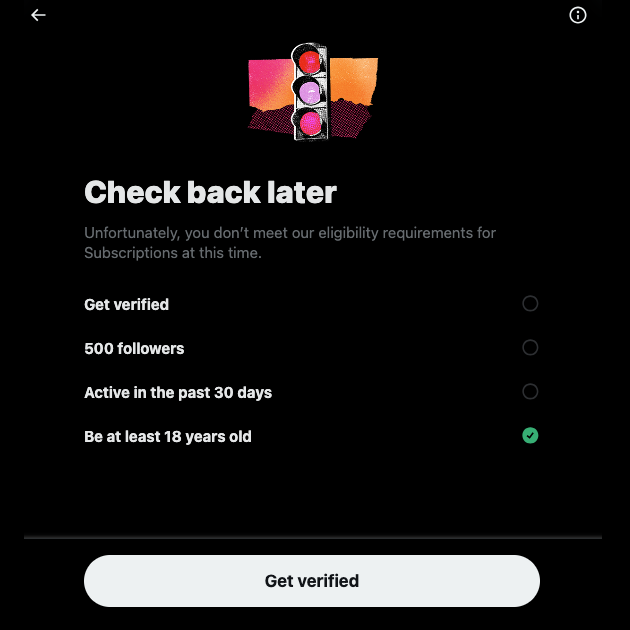
How To Turn Off Monetization on Twitter?
If you want to take a break from X, you’ll want to know how to turn off monetization on Twitter. The guides below explain how to do this for each native monetizing Twitter feature on the platform:
X Tips:
- Go to your X profile page and select “Edit Profile.”
- Find the “Tips” section and open its menu page.
- Tap the toggle next to “Allow Tips” to turn it off.
- Return to the “Edit Profile” page and tap “Save.”
X Subscriptions:
- Open the “Monetization” tab on your device after you log in to X. You can access this menu from the quick navigation panel on the app. As a desktop user, you must open the dropdown menu under “More” from the quick navigation panel.
- Go to the “Subscriptions” section and follow the instructions.
- If everything is successful, X informs your subscribers of this change. Also, it removes the purple “Subscribe” button from your profile.
The above method only works on X for Android and the web. If you use the app from an iOS device, sign in to your account from a mobile or desktop browser.
X Ads Revenue Sharing:
If you want to leave X’s Ads Revenue Sharing Program, you need to reach out to X’s Paid Support. They will provide the necessary assistance.
X Amplify Pre-Rolls and Amplify Sponsorships:
For X’s Amplify Sponsorships program, there are two solutions. One is to delete the video you uploaded, which will stop monetization. The other option is to contact X’s paid customer support for faster service.
Here’s how to turn off X’s Amplify Pre-Rolls:
For specific videos:
- Go to the video’s settings page in the Media Studio library.
- Unselect the “Monetize This Video” option.
For all videos:
- In the “Media Studio” library, left-click “Monetization” and then select “Settings.”
- Deselect “Monetize All New Videos.”

Can You Monetize Content via Twitter Influencer Marketing?
Yes, Twitter influencer marketing is an alternative way to monetize your profile on the social media platform. Below is a list of requirements to become an influencer on X:
- You should have good engagement rates with your followers. The higher the engagement, the better it is for you.
- The level of content is top-notch.
- You have several active followers. This figure can be in the hundreds to several millions.
As an influencer on X, you can contact brands for sponsored posts or vice-versa. Another option is to tie up with an influencer marketing agency. These are some of the tips on how to monetize on Twitter as an influencer.

Keep Your Monetization Avenues Open With TweetDelete
If you’re serious about making money on X, try all the above guides on how to monetize Twitter account. Be active and consistent on this social media platform. Also, with X Premium, you get a boost in visibility, so make sure you subscribe to this program.
If your posts don’t have brand-safe content or break X’s rules, you won’t be able to monetize your content. Ensure you review your older tweets to ensure your profile is brand-friendly. With TweetDelete, you can easily do this, thanks to its powerful custom filter. If there is something you know brands won’t like, you can delete them from your account permanently.
You can target posts containing specific terms and hashtags with the auto-delete feature. This is a lifesaver if you want to remove posts containing profanity. This way, all the tips in this “How To Monetize Twitter” guide will help you generate a revenue stream. Ensure your profile is monetization-friendly and compatible with brands by joining TweetDelete today!