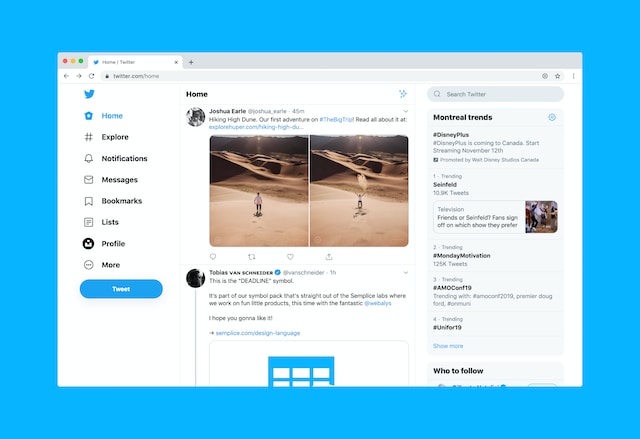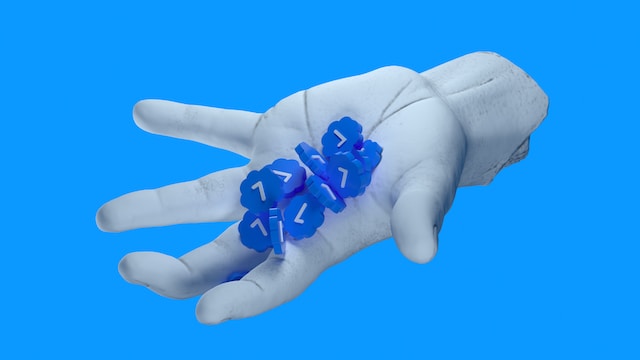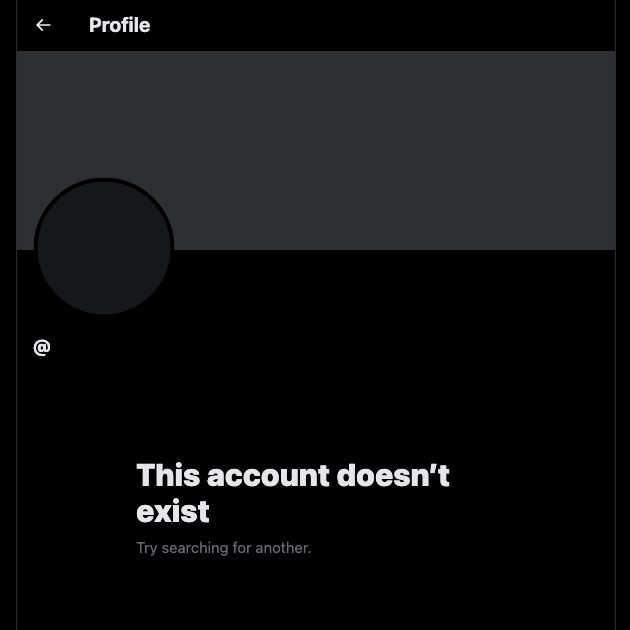Emojis on Twitter, aka X, give you countless ways to express yourself on this social media platform. These special characters can help you convey more than what you can with words. Using a Twitter emoji can get people’s attention, which can help increase engagement.
In today’s article, you’ll learn about the relationship between emojis and Twitter, now X. It shows you how to use these special characters on this platform. It also explains which third-party websites you can use to copy and paste popular emojis!

Table of Contents
Can You Use Emojis on Twitter?
Yes, you can use emojis on Twitter, as the platform supports these picture characters. For the longest time, emojis were only visible on Twitter for Android and iOS apps. This changed in 2014 after the platform supported emojis on Twitter for the web, i.e., desktop browsers.
Twitter introduced an open-source version of 872 picture characters called twemojis. The goal was to make emojis available to everyone, including other social platforms. Twemojis followed Unicode version 7.0, which was the latest version in 2014.
The social media channel continued to work on this project and introduced 3,245 emojis. However, this changed when Elon Musk bought Twitter, now X.
The new leadership fired several employees working on this open-source project. Also, the developers working on this project left the company. As a result, development of this initiative stopped.
In its place, the platform uses built-in emojis, available on Android and iOS devices.
Also, X introduced hashmojis, aka branded hashtags, in April 2023 for advertisers to help increase engagement. This allowed brands to use custom emojis whenever users included a specific hashtag in their tweets.

How Can I Use Emoji on Twitter in Tweets and Direct Messages? Explained
How Can I Use Emoji on Twitter in Tweets and Direct Messages? Explained
Guide To Add Emojis to Tweets
Here’s how to add an emoji to your tweet before you publish it:
Desktop browser:
- Open X on a desktop browser.
- Left-click the Post button on the side panel. You can also use the tweet or post composer, which is visible at the top of your feed.
- Left-click the emoji button, which is a smiley.
- A dropdown menu appears, showing a list of various emojis. Left-click any emoji for Twitter to add the picture character to your tweet.
Mobile app:
- Open the official mobile app on your Android or iOS device.
- Tap the floating plus button at the bottom right corner of your screen and select Post.
- Press the emoji button on your keyboard. You can recognize it by the smiley icon.
- Tap any emoji to add a special character to your post. You can also press and hold the emoji to change its skin tone.
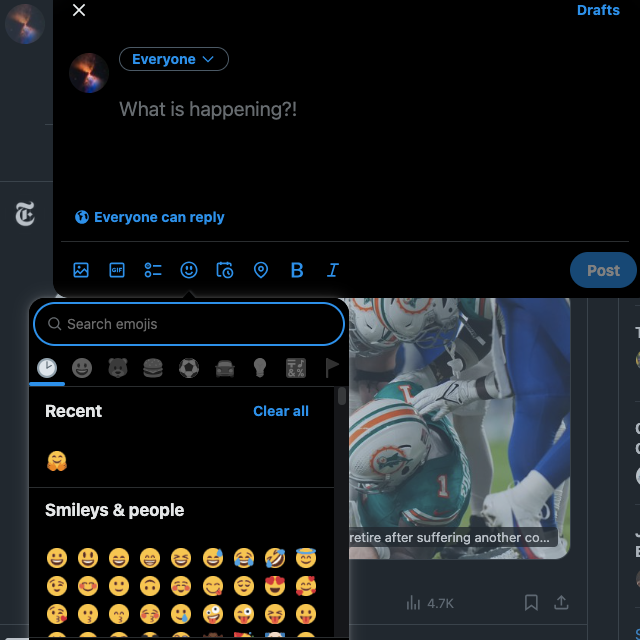
How To Add Emojis in Direct Messages: A Simple Guide
Here’s how to add emojis in direct messages on your desktop browser and the official mobile app:
Desktop browser:
- Go to X and left-click Messages in the side panel.
- Open an existing conversation or left-click the New Message button and add one or multiple users to the discussion.
- Click the emoji button, which has a smiley icon. You’ll find it towards the left side of the text field.
- Select any emoji to add it to your message.
Mobile app:
- Open Twitter’s mobile app on your device and tap the Messages button. It has an envelope icon, which is visible in the bottom navigation bar.
- Choose any conversation in the Messages tab. Or tap the New Message button and add a user. It is an envelope with a plus symbol at your device’s bottom right corner.
- Tap the emoji button on your device’s keyboard and select any emoji. You can also use the search feature to find emojis by keywords.
When you send the DM, you’ll see the emoji appear in the message.
Twitter Emoji Copy and Paste: 2 Websites You Can Use To Share Emojis Quickly
Several third-party websites offer the Twitter emoji copy and paste feature. All you need to do is click any emoji, and the website copies it to your clipboard. You can paste these special characters in tweets, DMs, and your display name.
Here’s a list of two websites that have this feature:
- Emojipedia: Emojipedia offers an excellent collection of emojis. It gives a brief description of the special character. You can see the emoji’s design changes over time. There’s a technical information section that provides additional details about the emoji.
- EmojiDB: EmojiDB is another third-party website with thousands of Twitter emojis. Click any emoji you see on this site and paste them on X. There’s also a Similar button to help you find special characters that resemble a specific emoji.

FAQ on Emoji Twitter
The section below explores this topic further by addressing common queries about X emojis.
Can I use custom or animated emojis on Twitter?
Yes, you can use custom or animated emojis on Twitter via hashmojis. This feature is available to advertisers and lets you create custom special characters. When a Twitter user uses a specific hashtag, your custom emoji appears next to it.
Can you add emojis to your Twitter display name?
Yes, you can add emojis to your Twitter display name. However, X doesn’t allow you to use picture characters like ✅, ✔️, or 🔵 as they resemble the verified checkmark.
Also, you can’t include any emoji that looks like a lock icon in your display name. This ensures you don’t confuse users, as the lock icon indicates you have a private account. These restrictions also apply to your bio.
Which emojis have the highest usage on Twitter?
According to Statista, 😂 i.e., the face with tears of joy emoji had the highest usage in 2022. Loudly crying face, i.e., 😭 came second. Surprisingly, the first emoji on most keyboards and lists, the grinning face, i.e., 😀, isn’t as popular as other special characters.
TweetDelete Can Remove Tweets With the Wrong Emojis Quickly
Using emojis in your tweets adds color, making it more likely for people to look at your posts. The platform supports thousands of emojis, even though it no longer maintains twemojis.
There is always a time and place to use emojis in your tweets and replies. Sometimes, they can come off as insensitive or offensive. Also, you may use the wrong emoji and won’t know about it until someone points it out.
You should delete these posts before they become controversial and affect your online reputation. Unfortunately, Twitter doesn’t allow you to delete multiple posts quickly. The only option is to remove each tweet individually.
TweetDelete is a game changer, as it gives you all the tools to maintain your image on Twitter.
The bulk-delete tweets utility can remove thousands of tweets with the click of a button. There’s the auto-delete tweets feature, which allows you to target posts via date ranges, hashtags, and type of post.
Thanks to its powerful filter, it can find any post with a Twitter emoji.
Use TweetDelete today to instantly find and remove tweets with the wrong emojis!