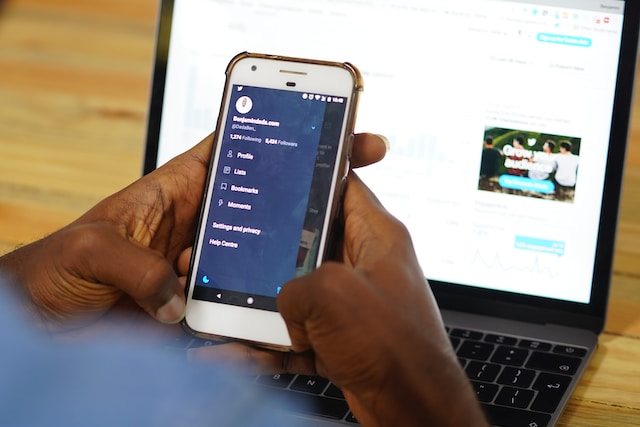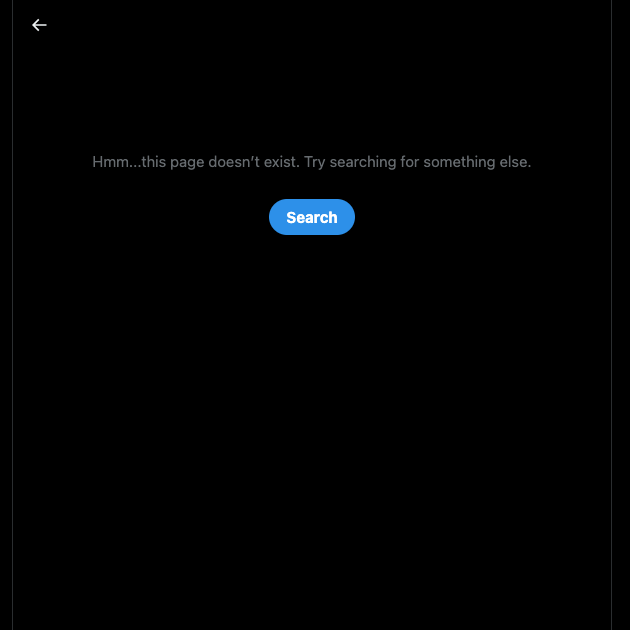When Twitter likes disappear from your feed, your timeline does not reflect a numerical change. Thus, you can keep searching for a tweet on your feed to find it. While you cannot recover deleted likes, it can help to know why Twitter likes disappear. Then you can better prevent their occurrence.
Also, when your account is accessible by others, it helps to limit what they can access, especially your likes. Fortunately, you can hide your likes from the public and your feed or even erase them completely. As this article shows, you can do all these for free in simple steps.

Table of Contents
How To Make Twitter Likes Disappear
The tweets on your like feed reflect your preference and social position. However, times change, and so do our preferences. Reflecting on this change on your account is essential to avoid being associated with the wrong crowd. One great way to do this without looking hypocritical or contradictory is by making your previous Twitter likes disappear.
Depending on how you want to deal with the tweet, you can make Twitter likes disappear in several ways. Some methods would preserve your likes but keep them private to you alone, while others will unlike the tweet completely. Still, others may simply eliminate your likes and corresponding retweets from your feed. Now, discuss these methods in detail and see which appeals to you.

Erase Twitter Likes by Deleting Them Manually
When you change your thoughts on a tweet’s subject, especially after reading some comments, it’s easy to quickly unlike it. However, after being branded on a particular Twitter subject, you must have liked several tweets spanning a long time. A change of heart at this point will have you wishing all your likes would just disappear. However, this action is only possible with you.
You can quickly make Twitter likes disappear by unliking your liked tweet all at once. To do this, go to your profile and select the menu (the three-dot icon in your top right corner). Select’ Likes’ from the menu to reveal all your liked tweets. Next, tap on the ‘Heart’ above, unlike all your liked tweets. After completing this process, all your likes will disappear from the individual tweets.
Make Your Twitter Likes Disappear With a Private Account
You may want your Twitter likes to disappear to restrict what other people (the general public) can see. If so, you can simply hide your Twitter likes without deleting them. You can do this by making your public account a private one. A private account only shows your tweets and likes to individuals approved as your followers.

To make your account private, access the menu from the three-dot icon on your profile. Next, click ‘Privacy and Settings’ and select ‘Privacy and Safety.’ Finally, click ‘Protect Your Tweets’ from this tab to make your account private. This feature permits only your followers to view your likes; thus, giving you privacy in a public space.
Use Intermediary Apps To Make Twitter Likes Disappear
Intermediary apps like Twitter Archive Eraser and Circleboom also provide multiple ways to erase your Twitter likes. While some apps require complex procedures to achieve this, Circleboom is easy to use. You don’t need a Circleboom account; you can directly sign in to your Twitter account by social login.
Once logged in, find the menu on the left and select ‘My Tweet,’ then ‘Unlike.’ From here, you can delete all your likes or mass delete likes for identical tweets. Select ‘Unlike all’ from the emergent window to make your Twitter likes disappear. To mass delete selectively, use the search bar to reveal liked tweets with specific usernames, hashtags or keywords. Then, mark the tweets you wish to unlike and click ‘Unlike selected’ to mass delete your likes.
Make Twitter Likes Disappear From Your Feed
Your liked tweets keep reappearing on your feed when more people like or retweet them. At some point, it becomes burdensome to keep stumbling upon a single tweet as the likes increase. One way you can prevent this is by making your Twitter Likes Disappear. What’s more? You can disappear your Twitter likes from your feed without unliking the tweets.
Although you can only do this for individual tweets, the process is simple. First, access the tweet’s menu from the three-dot icon on the right, then click ‘Mute Likes.’ This action erases your liked tweet from your Twitter feed. It is a good option if your account is accessible to others and you don’t want to investigate your likes.
Remember, Twitter only allows you to view and modify likes from your most recent 3,200 likes. You cannot use any method to access or erase older likes. Rest assured, though, these older likes disappear and are inaccessible.
Why Do My Twitter Likes Disappear?
The likes timeline on your Twitter account shuffles your liked tweets to show recent activities on the tweets. Sometimes, however, the likes on your feed fall short of the number displayed on the timeline. If you’re wondering why your Twitter likes disappear, here are some possible causes of this occurrence.
Twitter Likes Disappear Due to Technical Problems
Technical issues are the most common reasons Twitter likes disappear, and their actions frequently go unnoticed. These issues include bugs, coding errors, or server outages. Twitter also experiences bugs, and when this happens, it may cause you to lose your likes and tweets. The same is true when there is a coding error or a server outage. Although these technical issues seldom occur, they’re the most likely causes of disappearing likes.

Disappearing Likes From Accidental Unliking
It is common to like a tweet while scrolling down your feeds accidentally. Similarly, you can accidentally unlike a tweet while scrolling through your like feed, causing your Twitter likes to disappear. This action is usually so subtle that you usually never notice it is happening.
Fortunately, Twitter has introduced the ‘Like Protection’ feature to reduce this occurrence. Now, Twitter requires confirmation when you want to, unlike a tweet. This way, you can cancel the action when this request pops up if you unintentionally initiated that action.
Twitter Likes Disappear to Archive
Twitter users post millions of tweets daily, and if you’re a serial liker, your feed could easily become saturated. Unfortunately, notwithstanding how many twitters you like daily, Twitter only retains your most recent 3,200 likes. So if you’re looking for an older liked tweet, it has moved to your archive and remains inaccessible.
Twitter also archives your likes after prolonged inactivity on your Twitter account. So, while your timeline may retain an accurate number of your likes, Twitter archives them after prolonged inactivity. In addition, once Twitter likes disappear from your archive, they become inaccessible.
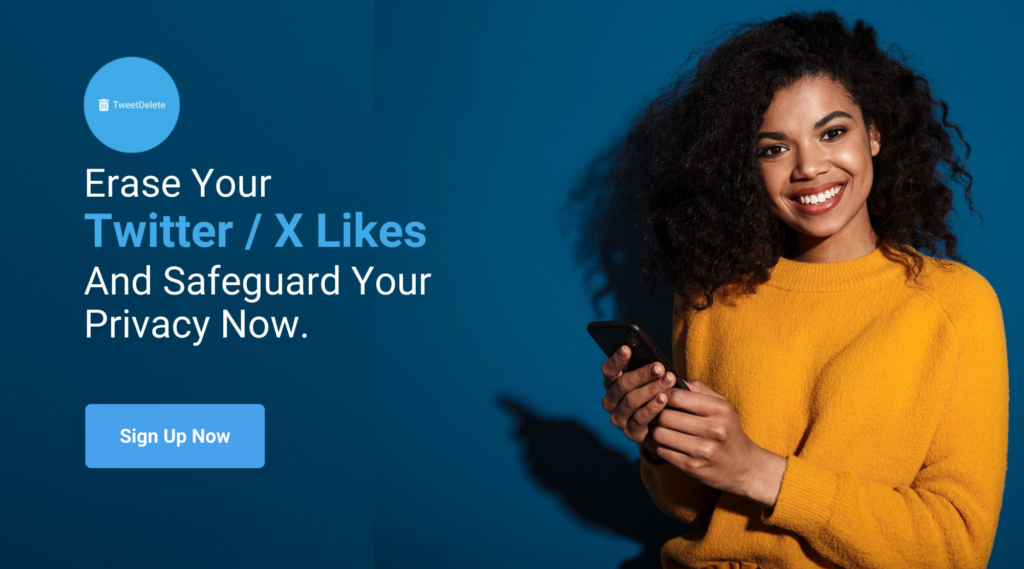
Erased Likes From Spam Accounts
Likes on your tweets help you measure the level of appreciation and approval you receive from other users. In addition, it also helps you spread the word on Twitter. The more likes you get on your post, the more coverage the tweet gains reaching more people. Consequently, while it is exciting to accrue Twitter likes, you must recognize it when your likes disappear.
When you lose a few likes, you can easily wave it off. However, it becomes alarming when the likes on your post dwindle significantly. Though this is a rare occurrence, it helps to know what may cause your Twitter likes to disappear. Spam accounts can cause extreme changes, or the disappearance of your Twitter likes. These accounts are like a post and immediately unlike it, causing a fluctuation in your number of likes.
How To Prevent Twitter Likes From Disappearing
When Twitter likes disappear, you cannot recover them. Therefore, it is best to protect your account and prevent your likes from disappearing even before they do. The easiest way to do this is by staying active on Twitter. Even though you’re introverted, it helps to carry out some activities on your account even though less frequently. This way, your account stays active, and your likes and tweets will remain intact.
Monitor Your Accounts To Prevent Twitter Likes From Disappearing
You should also monitor activities on your account to discern suspicious actions that cause Twitter likes to disappear. For example, if you notice an unprecedented increase in followers, retweets or unlikes, I recommend contacting Twitter. When you do, they will investigate your account to ensure that spam accounts do not target you. In addition, you can employ other apps, like Circleboom, to track and protect your likes.

Clear Twitter Cache To Prevent Disappearing Likes
It is also helpful to clear your Twitter cache periodically. Caches are temporary memories your device stores to help apps load faster. However, when cache accumulates, it can cause your apps, like Twitter, can malfunction. Twitter can disappear because of a filled Twitter cache. Go to your app’s settings and clear your Twitter cache periodically to prevent disappearing Twitter likes.
Good Twitter Habits Prevent Twitter Likes From Disappearing
Poor internet connections can also induce technical issues that could disappear Twitter likes. So, always use a proper internet connection when accessing and using your Twitter account. Also, keep your account free of suspicion by interacting less with new accounts. Doing this makes your account appear like a bot and could make Twitter archive your account. When your account is archived, your likes and tweets automatically disappear.
TweetDelete has created a simple and efficient tool for maintaining your Twitter account. With this tool, you can mass delete tweets with a click or even upload your entire Twitter archive. What more? This application respects your privacy, leaving you in full control of your account actions. So, start filtering and cleaning your Twitter timeline today!
How TweetDelete Helps Delete Accidental Likes To Protect Your Reputation
It’s common to like tweets accidentally as you scroll through your Twitter feeds. In most situations, you won’t even know about it. However, if you like controversial or not-safe-for-work (NSFW) tweets, you will find yourself in hot water. Maybe not right away, but definitely in the future.
It’s only a matter of time before someone discovers them and makes your activity public. The obvious solution is to delete your likes, which isn’t easy. You must manually scroll through your profile page and hit the like button to remove the like.
With TweetDelete’s unlike tweets feature, you have the power to erase your likes in an instant. You only need to pick the date range and let this utility do the rest. Next time you open X, you’ll see that your likes on specific posts no longer exist.
The best part? No one, not even the tweet’s author, will know you deleted your like from their post. This is an excellent way to protect your privacy and ensure your reputation doesn’t take a hit.
TweetDelete’s Key Features To Manage Your Online Reputation
TweetDelete has additional features to ensure what you do on X doesn’t affect your online reputation.
People often get into trouble on Twitter because of what they post. Bad jokes, poor takes, insensitive opinions, and heated arguments are the root causes of online backlash. And the worst part is that they tend to resurface at the wrong time and make you look bad.
The golden rule to keeping your reputation safe is to delete your older posts. TweetDelete makes this straightforward thanks to three powerful features:
- Auto-delete: The auto-delete task is your guardian, deleting specific posts. All it needs are keywords, hashtags, and the date ranges of the tweets that can negatively affect you. It runs in the background, removing these posts before anyone finds them.
- Mass-delete tweets: The mass-delete tweets give you the keys to decide when you want to remove certain posts. It scans your profile with the keyword or date range you provide and removes any post that matches your criteria.
- Delete all tweets: Sometimes, it’s better to erase all your posts and start again because there are too many tweets to delete. TweetDelete makes this easy by removing every tweet you post with a single click.
Try TweetDelete today to give your Twitter profile a hidden makeover!

Our Customers’ Success Stories
Here are a few stories from millions of happy customers:
- Daniel Wilson no longer has to worry about his Twitter past: You never know what’s on your Twitter profile until someone brings it up. This usually happens during job interviews, as companies do social media background checks, affecting your chances of landing the role. Thankfully, this won’t be a problem for Daniel Wilson, as he was able to delete specific posts before his interview.
- Lucas Gonzalez doesn’t have any tweets he regrets posting: Everyone’s posted something they regret after a while. Lucas Gonzalez is just like us. Thankfully, he doesn’t have to stay up at night thinking about those tweets, as they no longer exist.
You can also be a part of our happy family, who no longer have to worry about their Twitter history. Join TweetDelete today and take control of your reputation!