Regularly engaging with your followers is essential to reach thousands or millions of Twitter users organically. It helps you build stronger connections with people on the platform, now called X. You get clarity on what resonates with your target audience. It is also one of the many metrics this social media network’s algorithm uses to gauge what content to show users. And what better way is there to engage with your target audience than Twitter polls?
It is an excellent feature to get people’s opinions about any topic. As there’s a lot you can learn from it, you want to know how you can create one. Is there any secret sauce you should know about this feature? Moreover, how should you use these polls if your goal is to boost engagement and get more followers? This post covers all the nitty gritty details about polls. By the end, you’ll know how to make the most of this incredible and powerful feature.
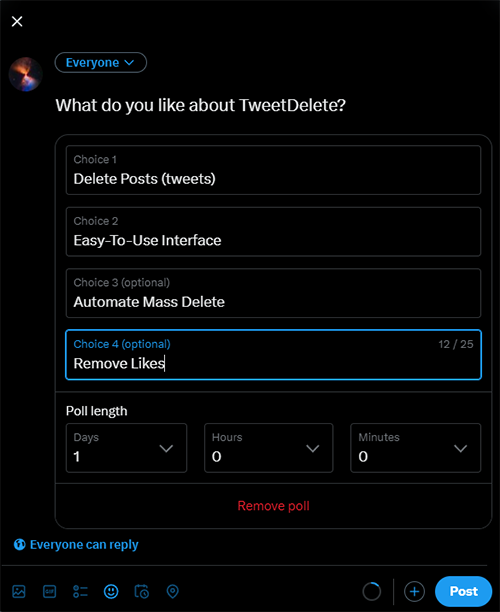
Table of Contents
What Is a Twitter Poll?
Let’s start from the top by answering the question—what is a Twitter poll? Well, it is like any other survey where you ask a question to X, formerly Twitter users. These people can pick from four choices by casting their votes. However, unlike most surveys, the results from this poll are instant. You can see the popularity of each choice after you submit your vote, like a social media scorecard.
Twitter, now X, integrated polls into the platform in 2015. Before the launch of this feature, the social media platform used other methods to conduct polls. For example, you can post (formerly tweet) and monitor the replies by asking users to use a specific hashtag. Another solution was to retweet, aka repost, the favorite option.
As you can imagine, tracking poll votes through these techniques is time-consuming. It takes a lot of effort to tally the votes, and there are issues with the accuracy of the results.
You can create a poll on Twitter for Android, iOS and the web. The platform also allows you to embed these surveys in blogs. This means you can reach a larger target audience and get more people to vote in your polls. You can go one step further by promoting and running them as advertisement Twitter polls.
It’s quite easy to cast your vote in a poll. All you have to do is click or tap on the poll option. The platform will register this activity as a vote, and you’ll see a tick next to your choice. It also shows the number of votes from Twitter users and how many days the poll will be active.
Recently, Elon Musk posted that you need a Twitter Blue (now X Premium) subscription to vote in polls. However, the platform is yet to implement this restriction.
How To Create Twitter Polls?
Twitter polls are a native feature on the platform. You don’t have to redirect your followers to a different page on the social media network. No one has to fill out a form or go out of their way to vote in a poll. If you want to ask users what they think, follow the guides below to create a poll.
1. Creating a Poll on X, aka Twitter for the Web
Thankfully, creating a poll on Twitter for the web is quite simple. Follow the instructions shown below to publish a poll from your account:
- Open X, formerly Twitter, for the web on a desktop or laptop browser.
- On top of your home timeline, i.e., your feed, there is a tweet (now post) compose box. At the bottom of this box is the Twitter Poll icon. This button has two small circles with horizontal lines next to each one. Click it to change the post compose box to a poll compose box.
- In the first text field, you’ve to enter your question. Remember to keep the content within 280 characters, which is the limit for free users of X, aka Twitter.
- There are two choices by default. Enter the text for these two options. The character limit for each choice is 25 characters.
- You can add two more options to the poll. Click the plus ’+’ button next to Choice 2. Every poll can have a maximum of four choices.
- The last section is to select the duration of the poll. If you don’t touch this portion, the platform will run the survey for one day. This is the default setting. You can change the length to a maximum of seven days. The minimum duration is five minutes.
- Click the Post button. It is at the bottom of the compose box. This will publish your poll.

2. Using X or Twitter for Android or iOS To Create a Poll
If you don’t use Twitter for the web, you can still create a poll from the official app. Here is a step-by-step breakdown of how to post a poll if you use the Android or iOS X, formerly Twitter, app:
- After you open the official X, formerly Twitter app, tap the compose post (formerly known as a tweet) icon. It is at the bottom right of your screen. Look for an icon with a plus symbol, ‘+’ and a quill.
- Enter your question in the first text field. Below the text field is the Poll icon. Tap the button with two tiny circles where each one has a horizontal line. This changes the layout of the compose box. Also, it converts what you type initially into the poll question.
- Type the answers to the question under Choice 1 and Choice 2. You can add more choices by tapping the plus ’+’ icon beside Choice 2. Like the guide for Twitter for the web, you can only include four choices.
Note: the plus ’+’ button at the bottom is to start a Twitter thread. - Change the poll length according to your requirements. The lowest duration is five minutes, and the maximum is seven days.
- Tap Post after you fill in all the text boxes.

4 Tips To Get Better Engagement Using Twitter Polls
If you want to increase engagement with Twitter polls, you can’t just publish them and call it a day. You need to think about it, as you do for a post (now tweet). Below are four ways to use a poll to boost engagement.
1. Get Feedback or Opinions With Interactive Polls Twitter
If you want to know what’s on people’s minds about a specific topic, you should use interactive polls on Twitter. According to Elon Musk, over 90% of Twitter users don’t engage with tweets, now posts. If you publish a post asking people for their feedback or opinions, you may not get a lot of responses. Fortunately, Twitter polls remove this barrier by making the votes anonymous.
In other words, no one will know whether you voted for Choice 1 or Choice 2. This is only visible to you as a participant. Even as the poll’s author, you’ll have no idea who voted for what. This makes it a great way to get feedback or opinions about specific topics. For example, Elon Musk asked his followers whether he should step down as CEO of X, formerly Twitter.
Let’s say you run a blog post for your brand. You can ask your Twitter followers what they think about the latest article with a poll. In the question text field, add a link to your blog. Not only will you be able to drive traffic to the article, but you’ll also know whether people like it.
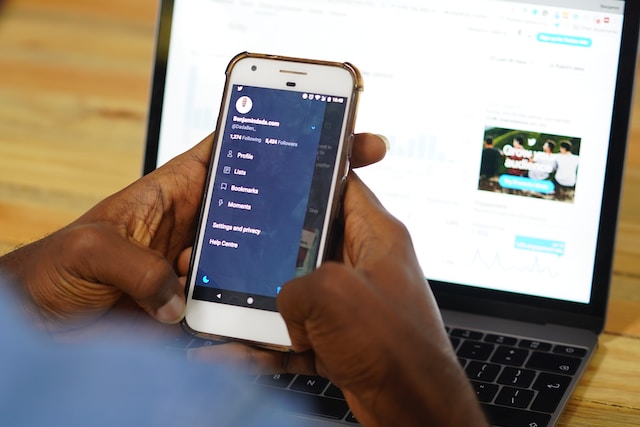
2. See Reactions To Real-Time Events Like Political Polls Twitter
One of the best ways to get engagement is to use Twitter polls during popular events. You get to see reactions from your followers. Also, it gives you insight into what people are thinking in real-time. For example, you can run political polls on Twitter during the next Presidential Debate.
Let’s say a candidate has an interesting take on a specific issue in the country. As you know, people will be talking about this answer. So, you can run a quick poll during the event. Television shows and sports games use this technique during intervals. There’s always a poll about who’ll win during the Super Bowl. Or, you’ll see a poll regarding who will score the next touchdown.
With this technique, you can gauge reactions and understand the sentiments of your followers.
3. Play Games Using Twitter Polls
You don’t have to only use polls on Twitter for feedback, opinions and reactions. Instead, you can break away from the monotony and play a game. For instance, ask your followers to fill in the missing section in a sentence. They’ll have to pick the correct answer from the choices you provide. Or, you can go a different route and have a pop quiz.
People are likelier to engage with the informal poll as they are light and fun. Use these polls to create awareness about your Twitter account. If people enjoy your informal poll, they’re more likely to retweet, aka repost it. This will boost the reach of your post, which will help increase your follower count.
4. Pin Your Twitter Poll
If you want to ensure people don’t miss your Twitter poll, pin it to your profile. When you pin a post, aka tweet, it appears on top of your timeline. This way, no matter what you publish, the poll will always be the first thing visitors see. It is also handy for users to see other posts in your timeline.
Let’s say you want to run the poll for seven days. After the first day, there will be a drop in the number of votes. This is because of how many posts users must scroll through daily. When you pin it, you can publish a promotional post and remind users about the poll. When they visit your profile, they don’t have to scroll through your timeline to find it. In other words, pinning a poll makes it easier for users to engage with the post.

Twitter Polls: 5 Common FAQs From Users
If you want clarity about what you can and can’t do with Twitter polls, this FAQ section is for you. Below are five common FAQs X, formerly Twitter, users have about this feature.
1. Can You Buy Twitter Poll Votes?
The short answer to “Can you buy Twitter poll votes” is yes. Some third-party providers offer this service for a price. It can be a great way to get initial traction for your poll. Once people notice other users are voting in the poll, they’ll also engage with the post.
However, if you use these types of services, it puts your account at significant risk. This activity breaks the platform manipulation and spam policy. The platform is against buying engagement to boost the metrics of your poll.
If the social media network notices you’re engaging in this activity, it can limit the visibility of your poll. It can lock out essential features like publishing a post, sending direct messages, or hosting an X Space. The platform can also permanently suspend your account for severe or repeated violations.
2. How To Schedule a Twitter Poll?
Currently, there is no way to schedule a poll from the Twitter app and website. However, you can schedule a post (formerly tweet). When that post goes live, you can publish the poll manually.
3. How To See Who Voted in a Twitter Poll?
Unfortunately, you cannot see who participated in a poll. Even if you’re the survey’s author, Twitter, now known as X, doesn’t share this information. In other words, it keeps this data anonymous.
4. Can You Add Pictures, Videos or GIFs to Polls?
You cannot add pictures, videos or GIFs to polls on Twitter. When you create a poll, you can’t select these options in the tweet (now post) compose box. However, there is a simple workaround. You can create a Twitter thread to include media.
For example, publish a poll and add a thread containing relevant media. Or, you can tweet (now post) the media first and add a poll as a thread.
5. How To Delete a Twitter Poll?
Yes, you can delete the Twitter poll like a post (formerly a tweet). Follow these steps to remove the poll:
- Go to your timeline in your profile.
- Find the poll you want to delete.
- Select the three-dot button next to the post.
- Choose Delete out of all the options in the dropdown menu.
- A pop-up will inform you what will happen if you do this action. Select Delete in the pop-up.
Have you tried deleting multiple polls or posts from your X, formerly Twitter account? It’s a tedious process that involves scrolling through the timeline in your profile. You also have to do this slowly so you don’t miss any posts or polls you want to remove. TweetDelete can save you several hours by helping you select and delete thousands of posts. You can also automate the delete task to remove older posts. Start deleting unnecessary posts from your timeline with a few clicks by using TweetDelete today!










