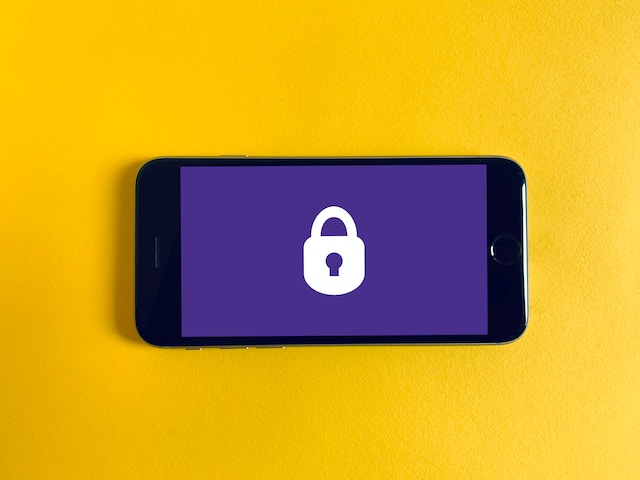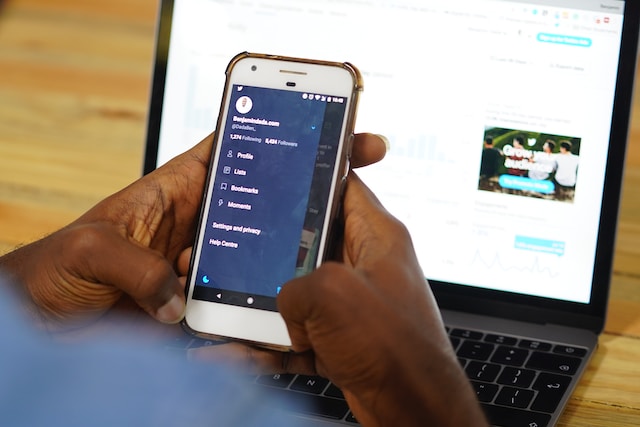It is common practice that when someone learns you’re on Twitter, they immediately request you follow them online. Others try to measure your success in the space by asking how many Twitter followers you have. Even on Twitter, you may receive a request from someone asking you to follow them and promising to follow you in return.
So, what is the big deal with followership on Twitter? Why are people obsessed with having numerous Twitter followers? And can you achieve your goals on Twitter without a good follower base? If you’ve wondered about this before, rest assured you’ll find answers to these questions and more as this article unfolds. To begin, consider who a follower is.

Table of Contents
Who Is a Twitter Follower: Understanding How Twitter Followership Works
A Twitter follower is a user who chooses to follow your account or, as it were, subscribe to your tweets. It is a way of connecting with other users, just like people connect on Facebook as friends. When someone becomes your follower, they can view your tweets and comments on their feed and timeline. In addition, when someone follows you, it gives you access to send them private tweets, called direct messages.
You may argue that you can also view users’ tweets without being followers. That is true because Twitter’s algorithm personalizes your feed to capture your interest gleaned from the tags you engage most. Interestingly, that makes all the difference, and here’s how. Your Twitter followers view all your tweets sequentially; they can view them immediately after you post them. However, only your specific tweets with high engagement and trendy tags will reach non-followers long after followers view them.
Moreover, Twitter provides a “following timeline” where users strictly enjoy tweets from the accounts they follow. In addition, notifications inform your Twitter followers whenever you post a tweet, keeping them abreast of your activities on Twitter. So, you can consider Twitter followers as your friends on Twitter. Today, there are many terms casually used to describe Twitter followers. Some call them tweeps, and others tweeple, blends of the word “tweet peeps” and “tweet people,” respectively.
Further, it takes nothing special to become someone’s follower on Twitter; generally, you don’t even need their permission. Once a user decides to follow your account, he just needs to tap the “Follow” button below your profile image. That automatically subscribes him to your tweets, allowing you to message home directly.

Why Should I Get Active Twitter Followers? Can I Do Without Them?
You can browse Twitter and even post tweets just fine without any followers. With a registered Twitter account, not under restriction, you can do anything without having a follower. However, this unusual condition only makes slight sense when you have no goal on Twitter. Even if your goal is fun and exploration, Twitter is much less fun without active followers. So, while you can do without active Twitter followers, you should get numerous followers to make the most out of the platform.
There are several ways having numerous followers benefits you. The first way is by providing increased visibility. Regardless of what you’re marketing on Twitter, whether yourself, an idea or a brand, visibility is paramount. Since Twitter followers practically subscribe to your tweets, your tweets become more visible on Twitter as followers increase. Further, Twitter’s algorithm promotes tweets from accounts with large followers over those with small followers. So, with a good follower base, you’ll attain more visibility and higher organic reach.
Next, having lots of followers increases your brand credibility. As the saying goes, numbers don’t lie. Having the number on your followers count convinces more users that you’re offering real value. They believe that if you weren’t, so many people would not remain subscribed to your account. Humans have come to assign credibility to a book not by its cover but by the number of copies sold. They also apply the same principle when determining who to trust on social media.
Additionally, large followers can help drive engagement with your tweets. Your engagement rate determines the reach and visibility of your account. However, since your followers are your primary audience, their engagement is paramount to the success of each tweet and your account.
Why Should I Use a Twitter Follower Tracker? Does It Help?
It’s always exciting to receive a notification of a new Twitter follower. However, if you receive multiple emails daily, this can be hard to track. More difficult to track, though, is the number of people who unfollow you. One minute you have a high follower count, and the next, you notice a decline. Worse still, no one notifies you when someone unfollows you. Nevertheless, you can track your followers and know each new follower and who decides to unfollow your account. This feat is possible if you use a Twitter follower tracker.
Twitter provides a helpful inline tool for tracking your followers – Twitter Analytics. This tool provides accurate and real-time statistics and data about your Twitter followers. With it, you’ll learn who followed or unfollowed you recently, however many they are. It also shows the time of following/unfollowing, giving you an idea of the content you posted at the time. This way, you can discern which tweets earned you more followers.
You can also employ a third-party Twitter follower tracker. Many of these independent tools are reliable, providing detailed analyses of followers. These tools monitor your follower count and analyses active and inactive followers based on their engagement. They’ll even recommend followers who are likely to unfollow you. Try trackers like Circleboom, Followers Audit or Tweepi to enjoy these features.
How To Get Twitter Followers: Effective Ways To Boost Your Follower Count
No matter how desperately you need to learn how to get Twitter followers, you cannot send requests to users like you do on Facebook. Even intermediary applications that promise these features usually violate Twitter’s terms of use and risk your account. The only proper way to gain Twitter followers is to engage with people and the community attracting them to push the follow button. There are many easy ways to do this. Consider some you can try.
Developing a distinct and captivating voice for your brand on Twitter would benefit you. Users no longer want redundancy and now favor unique voices telling good stories. So, communicate your brand vision in consideration of your audience’s persona but in an appealing and unique voice.
Twitter users love information, so what better way to attract them than with regular information they can look forward to? Start by creating unique and useful content that they can’t resist. Then optimize them using trendy hashtags and keywords to enhance their reach. Your follower count will rise if you’re consistent with this approach.
Your Twitter handle is your account’s unique identifier. It directs users to your profile page, and if they like what they see, they’ll follow immediately. You can promote your username by adding it to all your tweets and publishing it on other social media platforms. In addition, you can direct your current customer to your handle, assuring them of a wholesome conversation on Twitter.
Many other effective ways to acquire new followers need no explanation. Some of these include;
- Completing your profile
- Engaging with Twitter thought leaders
- Getting verified
- Starting Twitter threads
- Joining Twitter chats
- Using Twitter lists
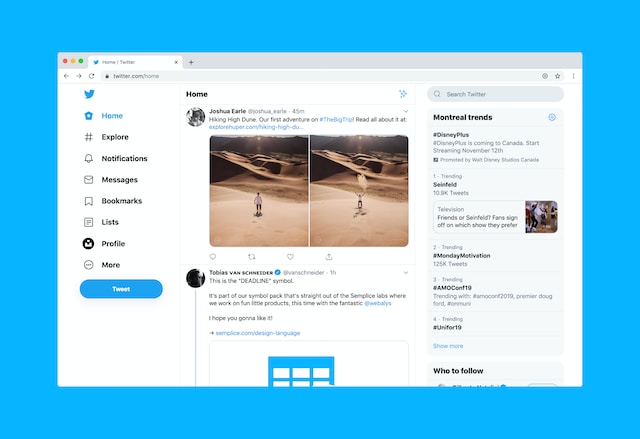
Can I Buy Twitter Followers? Is It Against Twitter’s Policy?
No matter the method you adopt for growing your Twitter followers, you must patiently wait for the effect. Most times, the effect trickles rather than flood in; your followers count gradually increase but not astronomically. However, some users consider this a painfully slow process and seek ways to boost their followers count instantly.
Many websites now sell followers for social media platforms, including Twitter, to meet this demand. Some sell organic followers, while others use bots and spam accounts to inflate your followers count. Surprisingly, the service is very cheap and promoted publicly. So, you can buy Twitter followers online. However, this is against Twitter’s spam policies and can get your account suspended, even permanently.
Besides the risk of getting suspended from Twitter, there are many other reasons why you shouldn’t buy followers on Twitter. First, you can buy numerical followers but not followers’ engagement. Although many advertisements for organic followers are untrue, honest ones only offer temporal efficiency. They pay real Twitter users to follow you and engage with your post. However, after being paid, they slowly stop engaging your tweets because they were never originally interested.
Secondly, the retention rate is very low. Twitter administrators quickly detect spam accounts and bots and remove them from your followers list, reducing the count. Further, paid users often unfollow soon after payment, especially when they’re not interested in your brand. Even when they don’t unfollow you, they cause low engagement rates because they increase your tweet impressions. High impressions with low engagement produce a low engagement rate, negatively affecting your account.
How To Get Free Twitter Followers and Organic Engagements
Besides the risk of violating Twitter’s spam policy, buying Twitter followers is the easiest way to gain followers. However, although it is affordable, buying sufficient followers could dive into your wallet. So, you may need to explore ways to get free Twitter followers.
You can get more followers on Twitter for free by expanding your visibility and reach. Tweeting regularly with popular and relevant hashtags is a good way to boost your reach. As you strive to increase your visibility and impressions, attracting the audience should be your next goal. You can do this by posting beneficial content that resonates and gives value to your audience. This approach will incite organic engagement and keep your audience longing for more. Spurred by this desire, more users will subscribe to your tweets, becoming new free followers.
However, waiting for your tweets to attract and influence this result takes quite some time. But you can also get into the field and speed up the process. Simply engaging your followers and responding to their comments and tweets can sell you to other users. Many who become impressed by your engagement might browse your profile and swiftly subscribe to your tweets. You can incite a similar response by hosting and engaging in Twitter chats centered in your niche. By selling your expertise to interested and impressed users, you can get more followers for free!
Is There a Twitter Follower Limit for Public Accounts?
Twitter does not impose any follower limit for public or private accounts. You can have as many followers as possible, provided you earn them genuinely and organically. Although there is no Twitter follower limit, there are limits to how many accounts you can follow. Twitter sets this limit systematically to enhance transparency yet provide a genuine experience.
At the onset, Twitter only limits your following rate to 400 daily until you’re following about 5,000 people. Then, the administrator will impose further limits on your account. Once you’re following 5,000 accounts, you must increase your follower count to follow more people. The number of additional users you can follow is unique to your account, depending on your follower-to-following ratio.
Unfortunately, there’s no knowing what ratio Twitter uses to determine its advanced limits. However, it is clear that you need more Twitter followers to follow more accounts.
How To Remove Followers on Twitter: Taking Action To Protect Your Account
No one needs your permission to become your follower on a public Twitter account. They’ll just tap “Follow” on your profile page, and Twitter will notify you of your new follower by mail. This arrangement makes it easy for any user to become your follower on Twitter. Ideally, this arrangement aims to help accounts gain followers without the hassle of requests and approvals. However, for personal and brand safety, you may need to remove a user from your followers’ list or even block them permanently.
You can easily manage your Twitter followers and remove any follower you choose. However, this function only works on the TwitterWeb version. On TwitterWeb, there are two ways to remove a follower. You can do it from your followers list or the user’s profile page. Let’s see how.
Here are four simple steps to remove a follower from your followers list;
- Once logged in on TwitterWeb, select “Profile” from the side menu on the left.
- On your profile page, click the followers link to open your followers list.
- Find the account you wish to remove from this list and tap more represented by the ellipses icon.
- Tap “Remove this follower” and confirm your action by clicking “Remove.”
Below are three easy steps to remove a follower from their profile page;
- On TwitterWeb, find the user you wish to remove and open their profile page.
- Open “More” from the ellipses icon to reveal further options.
- Click “Remove this follower” and confirm your action by tapping “Remove.”
Note that this does not prevent the user from becoming your follower again. The user can still send a follower request even if your account is private.
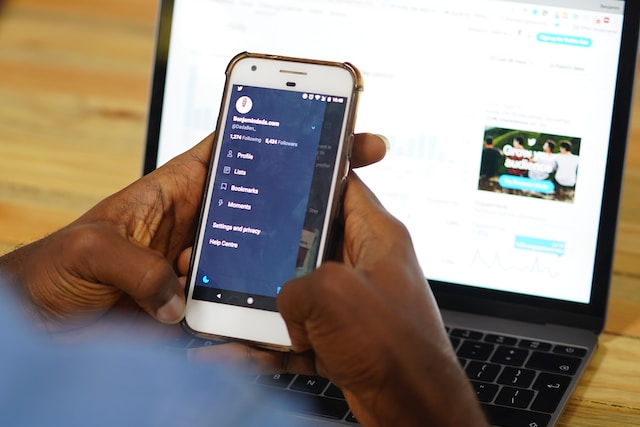
How Can I Prevent an Account From Following Me? Is This Really Possible?
You already know that removing an account from your follower’s list does not prevent them from following you again. So if a user is persistent, how can you permanently keep him off your followers list? You can do this by blocking the account from following you. That will permanently seal them off your Twitter account. Interestingly, Twitter will not notify them that you’ve blocked them. Even if they search and view your profile, they won’t be able to see your tweets.
To block a Twitter account, follow these three simple steps:
- Go to the account profile page and click the ellipses icon to reveal the “More Menu.”
- Tap “Block” from the drop menu.
- A confirmation message will appear. Click “Block” to confirm your action.
You can also block an account without navigating to the profile page. To do this, find any tweet from the user and click the ellipses icon above. When the menu opens, select “Block” and choose the same option from the confirmation menu. That will block the user, shutting him out of your followers list.
The block feature is a great way to maintain integrity among your Twitter followers. However, its functionality goes beyond preventing users from entering your followers list. It will prevent them from finding your tweets even if they search for them. They’ll also be unable to add you to their list or tag you in a picture. Similarly, Twitter will not notify you when they publicly mention you in a conversation they start on Twitter.
Nevertheless, the strength of this feature only applies to Twitter. If the user is browsing Twitter from an intermediary app, he may still be able to see your tweets.

Can I Restrict People From Becoming My Followers? How To Do It
By default, all tweets are public on a public account, and anyone can follow you. However, you may want to restrict your Twitter followers when you tweet on sensitive matters. Some even protect their tweets to avoid criticism, considering how wild Twitter can sometimes be. Whatever your reason, the solution is to protect your tweets. Protecting your tweets gives you admin authority to choose who sees your tweets – your followers.
Below are four steps to protect your tweets on Twitter;
- Open the side menu on the left by tapping your profile icon above.
- Select “Settings and Support” and click “Settings and privacy.”
- Choose “Privacy and safety” and open “Audience and tagging.”
- Toggle the “Protect your tweets” button to turn on tweet protection.
Once you turn this on, all users will require permission to become your followers. You’ll receive a followers request when they tap the “Follow” button. Then you can choose to accept or deny their request. In addition, your tweets become visible only to you and your followers, even from third-party search engines. However, you don’t need to go through all these if you only intend to hide previous tweets that are too bulky to delete.
TweetDelete is a great tool for automatically erasing your tweets and likes without a trace. Once activated, this tool filters your account and deletes all desired tweets to give you a fresh start. With this tool, you can rebrand your account while maintaining your Twitter followers – a good headstart for a new beginning. So, start filtering and cleaning your Twitter timeline today!