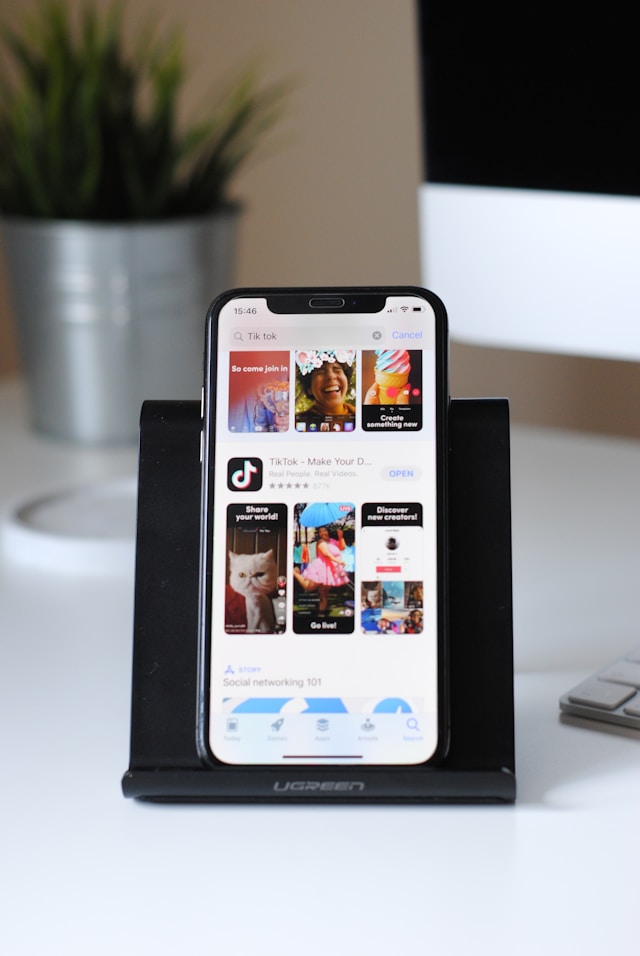Here’s a fun fact — Twitter QR code was a feature the social media platform launched in 2016. You could share this type of barcode that redirects people to your profile page when scanned. You may have many questions about this feature. For instance, does this utility still work, and where can you find your code?
If that’s not possible, how do you create one for your account? Keep reading as this article delves into these scannable business cards!

Table of Contents
Twitter QR Code Generator: A Brief Overview
Twitter, aka X, launched the QR code generator feature out of the blue in November 2016 for its mobile app. Each account had a unique scannable code with their profile picture at the center.
Why did the platform launch this feature? Twitter didn’t explain it, nor did it make an announcement about this utility. But, if you examine this feature, you get an inkling of why they introduced it. Perhaps the reason was to make it straightforward to find and follow accounts.

How Do I Find My Twitter QR Code?
You can find your X QR code by following these steps:
- Go to your Twitter account page by tapping the Profile icon. In 2016, the Profile button was visible on the bottom navigation panel.
- Tap the gear button to see a menu on your screen.
- Select the QR Code icon, and your profile’s code will appear on your screen.
You could save this scannable code or share it with others. However, following the above steps, you’ll notice several things. For starters, the app has no gear button, no matter where you look. On top of that, there is no mention of QR code types anywhere.
This is because the platform removed this feature. Why did they decide to do away with this utility? It’s hard to say, as the platform didn’t provide an explanation.

How To Create a QR Code for Twitter: Use a Third-Party Service
Although this feature is no longer available, this doesn’t mean you can’t create QR codes for Twitter. There are several third-party apps that provide this feature.
The following guide explains how to create a QR code for Twitter using the QR Code Generator tool. The steps will be similar even if you use another online service.
- To direct users towards a specific tweet or thread, you need to visit X and find the link. Otherwise, you can skip this step.
- Visit QR Code Generator’s Twitter QR Code page on your desktop or mobile browser.
- Select Link To Your Profile or Post a Tweet in the Choose An Option section. If you’re using a tweet’s link as the destination, left-click Twitter and change it to URL.
- Follow these instructions based on what you selected in the previous step:
- URL: Paste the tweet’s link in the text box.
- Link to your profile: Enter your X username.
- Post a tweet: Type the tweet’s content in the text box. You can use a hashtag creator to include custom hashtags. Remember to keep it under the 280-character limit.
- Use the following customization options to personalize the code:
- In the Frame section, pick an outline for your QR code.
- Use the Shape & Color section to customize your scannable code.
- The Logo section lets you use pre-existing logos. You can also add your logo or picture. However, you have to add an account to use this feature.
- Left-click the Generate QR Code button, and the site will create one. You’ll see it appear on the left.
- Select if you want to save it as a .jpg, .svg, or .eps file.
You can now share this code. It redirects anyone who scans it to your profile page, the post composer, or your tweet.

3 Reasons To Use QR Code Twitter
The following sections explain why it’s a good idea to use QR codes for X:
- It gets people to take action with minimal effort: The easier you make it for your target audience, the more likely they’ll do what you tell them to do. For instance, if you already craft a copy for your tweet via a QR code, people can scan and post it. Similarly, they can visit your profile page from your marketing materials without searching for your account.
- It reduces errors: You don’t have to worry about people making mistakes. For example, they don’t have to memorize your X username to visit your profile. Similarly, the tweet you create is ready to go, so they don’t need to change anything.
- It’s easy to track: You can create and share trackable QR codes for Twitter to know how many people interacted with the image. This way, you can find out if your strategies are working or whether you should try something different.

Use TweetDelete To Clean Unwanted QR Codes From Your Profile Page
Always double-check the QR code before you share them. If there are mistakes, you’ll need to create a new one again.
What should you do if you share multiple QR codes in several tweets that are no longer valid? Or you copied the URL to the wrong tweet and added it to your QR code. In these situations, the best option is to delete the posts.
It helps keep your profile clean and removes unwanted tweets. If you use Twitter’s built-in search and delete feature, it will take a while. With TweetDelete, you can speed up the post-deletion process from hours to seconds.
Use the mass-delete tweets feature to target multiple tweets with QR codes you want to remove. Or, set up the auto-delete tweets task, which runs in the background.
You can locate any post with a Twitter QR code using TweetDelete’s custom filter. It uses tweet type, date range, keywords, and hashtags to find tweets on your account page. You’ll get a list of all the posts that match your search parameters.
You can do a lot more with this tool. For instance, it can delete all your tweets if you want to refresh your Twitter profile page. With the unlike tweets utility, you can remove your likes to protect your privacy.
Join the TweetDelete family today so that you have the tools to erase unwanted tweets from your profile quickly!
FAQ on QR Codes for Twitter
Do you want to learn more about QR codes and X? The following sections address queries people ask about this feature.
Why should I use a Twitter QR code?
You should use a Twitter QR code in the following situations:
• You’re hosting an event and want the attendees to tweet about it.
• You want to make it easier for everyone to find your Twitter profile.
• You’re organizing a marketing campaign and want your audience to participate.
Can I customize my Twitter QR code?
Yes, you can customize your Twitter QR code using a third-party service. On Twitter, the only customization option was to change your profile picture. You can change colors, logos, frames, code styles, and more with third-party services.
Does the same QR code still work if I change my Twitter username?
No, the same QR code won’t work if you change your Twitter username. Generally, QR codes are static, i.e., they direct people to a specific link. Your profile page uses your Twitter username in the URL.
As a result, if you change your username, the QR code will take people to a non-existent page.