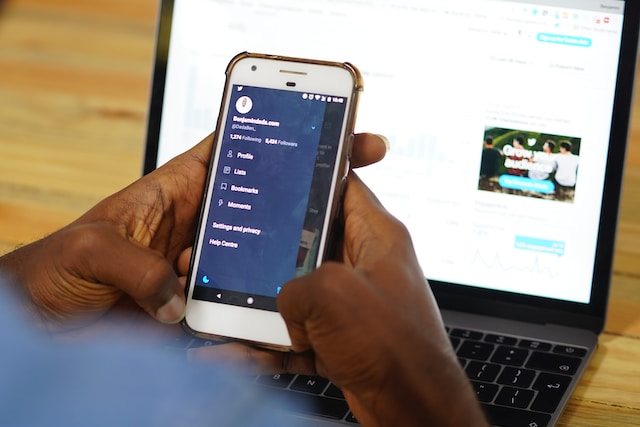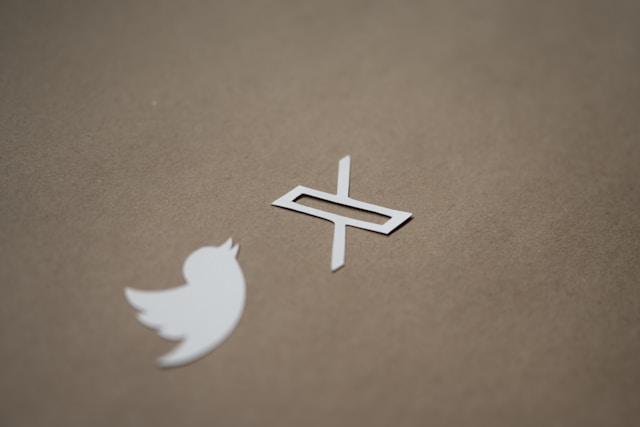Having a good Twitter username makes it easy for people to remember and find you on Twitter, aka X. It’s your identity on this network, so it’s okay to take your time and craft the right one. You can ensure your desired handle is available with a Twitter username checker.
Today’s article shows you how to create the perfect handle using these tools. You’ll also learn innovative ways to craft different usernames if the ones you made are unavailable. So, without further ado, let’s start!

Table of Contents
What Is a Twitter Username Checker?
A Twitter or X username checker is a tool that checks the availability of the handle you created. When you enter the username, this third-party service goes through Twitter’s database to see if it belongs to another user.
You don’t have to wait until you create a new account or change your existing username to learn what’s available.
Your handle isn’t only a unique ID. Sometimes, the platform will ask you to enter your username as a security measure. An easy-to-remember handle is a lifesaver, especially in situations like this.

How To Check if Your Twitter Username Is Available: 4 Easy Solutions
It’s always a good practice to perform a Twitter username check. This shows what’s available so you can plan what to use accordingly. But which tools should you use to do this? Is there another way to look for available handles without these services?
The guides below show four easy ways to find the best X username for your account in 1 – 2 minutes.

1. Use a Third-Party Twitter Handle Availability Tool
The quickest way to check Twitter handle availability is to use a third-party tool. You can use services like Handle Monitor or Namech_k, which have free username checkers.
Here’s how to use these tools:
- Visit any website that offers a Twitter handle checker.
- Enter your username in the text field and allow the tool to search for the handle.
- If it doesn’t find your handle, it’ll let you know the username is available. Otherwise, the service will inform you that your unique ID is unavailable.
Most tools don’t have any limits on how many times you can use them.
2. Manually Search for the Username on Twitter
Another way to find an unused username is to see if someone is already using it. What if you don’t have a Twitter account? In this instance, you can’t use the platform’s built-in search tools.
There’s still an easy way to learn about the availability of an X handle, as highlighted in the guide below:
- Open a desktop or mobile browser on your device.
- Enter the following link in the browser’s address bar — www.twitter.com/username or www.x.com/username. Replace “username” with the handle you want to use for your profile.
- If the platform shows a Twitter user’s profile page, it indicates the handle isn’t available. However, if you see a profile page with This Account Doesn’t Exist message, you can use the username.
3. Use the Built-In Twitter Name Availability Tool While Creating Your X Account
The third solution is to use the platform’s built-in Twitter name availability tool. During the account creation process, X suggests multiple usernames based on the name you provide. You can choose not to use the suggested handle and try another one.
Here’s how to check the availability of your X handle while creating your account:
- Open X’s homepage and left-click the Create Account button.
- Follow the instructions and provide all the necessary information.
- After you verify your email ID or phone number, the platform will ask you to upload a profile picture. Choose an image or skip this step.
- In the next step, X will ask — What Should We Call You? The text field has a suggested username along with other alternatives.
- You can remove this handle and try the one you created. You’ll see a green circle with a tick if it’s available. Otherwise, the text field gets a red outline and a red circle with an exclamation mark. Also, you’ll see this message — That Username Has Been Taken. Please Choose Another.
4. Change Your Existing Username To See What’s Available
You can check if someone has the username you desire with your Twitter account. Here’s how to see which handle is free to use on X:
- Go to X on a desktop browser or the official mobile app.
- Left-click More on the left-sided quick navigation panel on the desktop browser. Pick Settings and Privacy to access X’s settings page. On the mobile app, you must swipe right in the For You feed to see this quick navigation panel. Press Settings & Support and choose Settings and Privacy.
- Select Your Account and open the Account Information page. If you’re on a desktop browser, you must re-enter your X password.
- Tap the Username section and enter the handle you want to use. You’ll see the green circle with a tick next to the username if it’s available. Otherwise, it becomes red with an exclamation mark at the end of the text field. You’ll also see this message — Username Has Already Been Taken.
Note: A Twitter name change isn’t the same as changing your username. Your name or display name isn’t unique, as multiple users can have the same name. The username is a unique ID available to a single Twitter user.

FAQ on X Username Checkers
This section answers questions about X username checkers:
How can I check old Twitter usernames?
You can check old Twitter usernames in your X Data or Twitter Archive file by following these steps:
1. Download your X Data file and extract the .zip file to your device.
2. Open Your Archive.html and left-click Account in the side panel.
3. Go to the Profile tab and look for Screen Name Changes. You’ll see all your old Twitter usernames in this section.
How do you check Twitter username?
You can check Twitter username with the help of third-party X username checkers like Handle Monitor or Namech_k. The platform also has a built-in handle checker, which you’ll see when you create your account or change your username.
You can also manually check the username’s availability by searching for a profile with the same handle.
Why isn’t my Twitter username unavailable?
Your Twitter username is unavailable due to the following reasons:
• Another Twitter user is already using the handle.
• The username belongs to a person with an inactive, locked, or suspended profile.
• Your handle uses words like “admin” or “Twitter.”
• There are special characters or symbols like “,” “&,” or “%,” other than “_” in your username.
TweetDelete Can Prevent X From Making Your Username Available
Ensuring your X handle is available beforehand can help you pick the best username for your account. Remember to use unused usernames quickly, as other people can acquire them.
After spending a long time to find the right handle, pay close attention to what you post. If your tweets regularly break the platform’s rules, it will suspend your account permanently. As a result, the username won’t be available even if you create a new Twitter profile.
This is why you must clean your older tweets regularly. It’s not always the case that X will catch rule-breaking posts. The platform also relies on users to report such tweets. However, removing multiple posts takes time when you use X’s default delete feature.
With TweetDelete, you have the right tools to protect your profile. The auto-delete task is a powerful feature that removes specific tweets automatically. It asks for the date ranges, keywords, and hashtags to delete the right posts on your profile page.
You can decide which ones to remove with the mass-delete tweets utility. There’s also the option to remove all the posts from your account due to a profile hack.
Always use a Twitter username checker before you create your X account or change your handle.
Use TweetDelete to remove rule-breaking and reputation-damaging posts from your Twitter account today!