When was Twitter invented? It was launched in March 2006 and quickly became a major social media platform. X’s character limit is a cap on your post’s length on the platform. But how does the social media network know if you go beyond this constraint? You may have seen it in action while crafting your post – a small circle fills up as you type. When it reaches a certain length, the circle starts to show numbers. This is the Twitter character counter. Also, Twitter limits include character counts for tweets and restrictions on the number of followers you can have.
You may have several other questions about this feature. For starters, what is the character limit per post on this platform? More importantly, how does the social media network count these characters? Also, can you get around this character limit if you want to write a long tweet? This guide explains how to use Twitter for beginners, covering essential features and tips for effective tweeting and engaging with the community. Learn how to write a long tweet and get everyone to read it with these effective tips and strategies. The answers to all these questions are in this article.
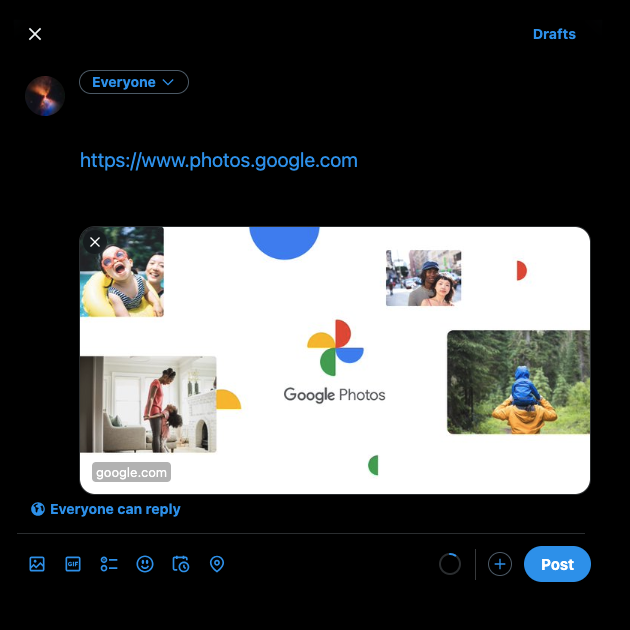
Table of Contents
How Many Characters Are You Allowed on Twitter?
In learning how to use Twitter for beginners, understanding the 280-character limit per tweet is essential for effective communication on the platform. The short answer to how many characters you are allowed on Twitter is 280. It is the ceiling for a single post on the platform. Understanding how many characters in a tweet helps you craft concise messages within Twitter’s character limit. The character counter for Twitter changes from blue to yellow when you’re 20 characters from the limit. Once you go beyond the cap, it turns red and shows negative values.
What about the long answer? Well, this limit is only applicable if you are using the free plan on X. As you may already know, Twitter, now X, offers a subscription, providing users with additional features. It started with a single tier – X Premium.
On October 28, 2023, the platform introduced two more plans – X Basic and X Premium+. Regardless of which plan you choose, the character cap is 25,000. This means you can write a long blog post or an essay on this platform.
Did you know this wasn’t the limit when the platform launched the subscription service? Initially, it was 4,000 characters, meaning you must click the Show More button to read the entire post.
The platform bumped the cap to 10,000 before increasing it to the current limit. This is also why you may come across enormous posts in your timeline containing walls of text. Also, if you see the “Exceeded Tweet Limit” message, it means you’ve posted too many tweets in a short period.
Will this limit go up again in the future? Well, there is no way to anticipate what X has in store for creators.
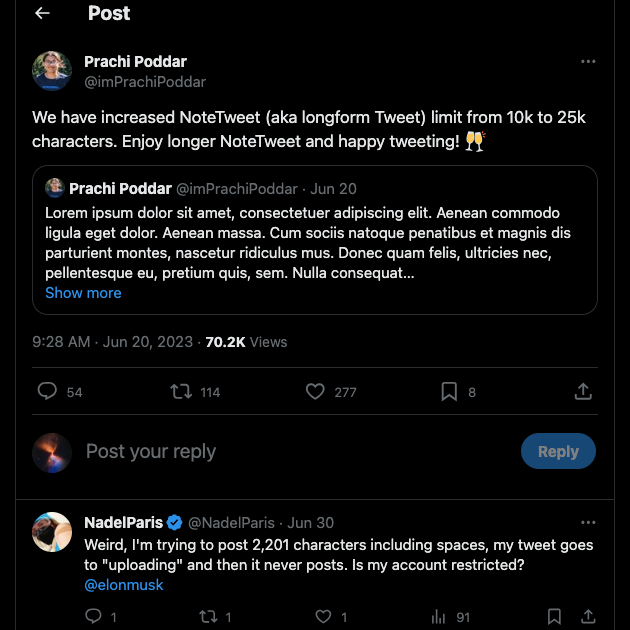
How Does the Twitter Character Counter Work on X?
If the limit is 25,000, how does the platform count characters? For instance, does the platform assign a different value to numbers and alphabets? A character is what the platform considers as a single unit of information, like alphabets and special characters. Below is a list explaining how the platform counts characters:
- All alphabets, punctuations, numbers, and symbols are all a single character. For example, @ takes up one character on X. Even alphabets from Western European languages, like Ç or Ü, also carry the same weight. A space is also a single character. So, how many characters are there in this sentence? Counting every alphabet, the spaces between each word, the question, and the comma, it is 51. As there are eight words, there are eight spaces. So, if you remove the spaces, it is 43.
- There are also characters that account for two units instead of one. Emojis, which people tend to use instead of words, fall into this category. If you look at certain emojis, you’ll notice they combine two or more emojis like 👩👧👦. Even in this case, using 👩👧👦 counts for two characters, not three.
- The platform assigns this value to Chinese, Japanese, and Korean languages. This reduces the maximum character limit from 280 to 140 and 25,000 to 12,500 for subscribers.
- You may include other things in a post that don’t fit these categories. A link, regardless of the length, will always be 23 characters. Photos, GIFs, and videos don’t take up any characters. If you mention a user, the platform counts the number of characters in the username, along with the @ symbol. As a handle cannot exceed 15 characters, it won’t take more than 16 characters.

How To Increase the Character Limit on Twitter for Free?
Not everyone wants to be a subscriber just to increase the character limit. Is there a way to get around the Twitter character count without shelling out for the basic plan? Yes, there are several ways, as highlighted below:
- Use X Threads for Comprehensive Posts
The easiest way to increase the character limit on X for free is to convert your post into a thread. In other words, break down your draft into a series of posts and publish them. In fact, you will see several users use this technique.
How do you create a thread? As you’re typing in the post compose box, you’ll see a ‘+’ sign appear at the bottom. When you click it, it creates a new post and links the two. You can continue to add as many tweets as you like to a single thread.
Remember, people on this platform go through posts quickly. If it is too long, there’s the risk that users may not read the entire thread.
Make sure you number the posts so that it is easy to read. The best part about using this feature is how it transforms after it gains traction. As people add their comments, it becomes an interesting and engaging post. This adds to the snowball effect, increasing your content’s popularity significantly.
- Try the Quote Post Feature
Quoting your post or another person’s tweet is also a free workaround. This way, you still have 280 – 25,000 characters at your disposal.
There is a caveat when you use this feature. While it does show the post you’re quoting, you can’t see all the content. It only shows a portion of the tweet and hides the majority of the content. If people want to see the original post, they can click the Show More button.

Maintain Your Reputation on X With TweetDelete
This article explains the X-character counter and how the social media platform counts characters. It also describes how to use threads and quote posts feature as free workarounds to the character limit. The other option is to subscribe to one of the plans, which allows you to create long-form posts.
You might wonder, what do we call tweets now after the X rebrand, as the platform undergoes significant changes to its identity? Although X is a platform to share your thoughts, what you say can affect your life significantly. This is why you should review your old posts, as you never know what’s on your profile. People may find tweets with insensitive content even if you don’t remember. Employers always check on various social media platforms to know more about you. Your post history is a factor when you apply for a new job and face rejection after several interviews.
The easiest way to avoid this situation is to remove old tweets with controversial content. While X shows you the character limit with the Twitter character counter, it doesn’t offer a mass-delete feature. Fortunately, you can always count on TweetDelete to save the day.
For starters, the bulk-delete feature allows you to remove thousands of posts. Do you want to go nuclear and delete everything from your profile?
Download your X Archive, and this tool will do it for you. What about removing older posts from your profile if they meet specific requirements? TweetDelete comes with the auto-delete feature just for this purpose. It can go one step further and remove your likes from any post.
Use TweetDelete today to ensure nothing on your profile will damage your reputation!










