Knowing the meaning of various technical terms in your X or Twitter analytics dashboard is essential. It helps make sense of the graphs and data you see on the social media platform. As you go through your post analytics tab, you’ll see the phrase — unique views. What are unique views on Twitter as you’re coming across this term for the first time?
How can this metric help you? Moreover, does the platform display this metric on all tweets? Go to the next section to learn everything you must know about unique views.

Table of Contents
What Are Unique Views on Twitter? How To Track This Metric
Unique views on Twitter show how many unique users come across your posts on the platform. For example, a person scrolls through their timeline and sees your tweet. The platform considers it a unique view if they have never seen your post.
As of October 2024, this metric is only visible on tweets with attached videos. Here’s how to see this metric on your multimedia posts:
- Sign in to your X account on any device. Otherwise, the platform won’t let you view the analytics data.
- Tap the profile photo button on the left using the official Twitter mobile app. Tap the Profile button after the quick navigation panel appears on your screen. If you’re on a desktop browser, the quick navigation panel is visible to the left of your screen. Left-click the Profile button to move to your account page.
- Locate the video tweet whose metric you want to see. The mobile app has a search button on your banner image. Use this feature to find your tweet using keywords.
- Left-click the View Counts button, i.e., the graph icon below the post. This brings the Post Activity dashboard into view.
- Scroll to the Video section to see the Unique Views metric.
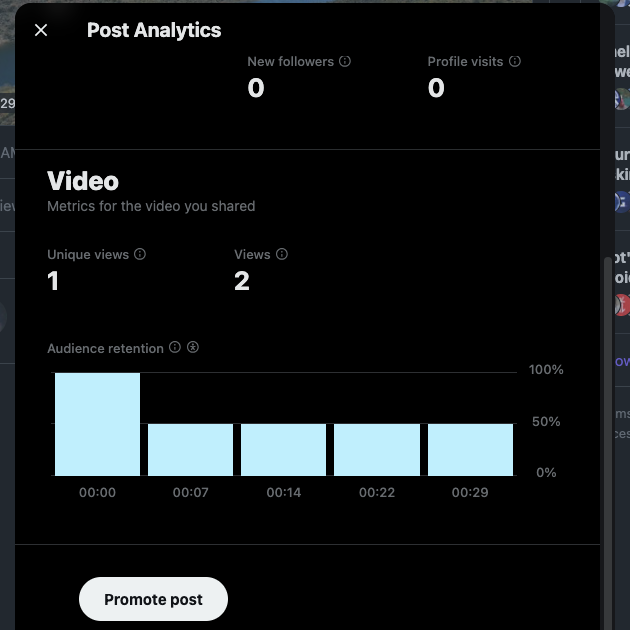
How Are Unique Views Different From Impressions?
Impressions is another Twitter metric highlighting the number of users who saw your tweet. Because of their similar definitions, doesn’t this mean unique views are the same as impressions?
Not exactly, as the two metrics focus on different things. The following sections highlight the differences between unique views and impressions:
How the platform counts the two metrics:
- Impressions don’t consider unique views. If a single user sees the same tweet in the desktop browser and the app, it is two impressions. What if they see the post on the search results page and their timeline? In this instance, X counts this as two impressions.
- On the other hand, unique views only count one view per user. Even if a single person sees your post multiple times, the tweet’s dashboard will only show one unique view.
Where can you see each metric:
- Impressions are visible in the post analytics and Twitter analytics dashboard. This metric is also visible to anyone who sees the tweet, even if they don’t have a Twitter account.
- As of October 2024, unique views are only visible in the post analytics dashboard. Also, only the author can view this metric on their device.
Which types of tweets show this metric:
- Only tweets with uploaded video content will show the unique views metric.
- Impressions are available on all kinds of tweets, including advertisements.
2 Alternatives to Unique Views on Twitter
As highlighted earlier, unique views are only visible in video analytics. Although this metric is handy, the platform doesn’t give you this data anywhere else. Also, it doesn’t work on all types of tweets.
The good news is that the following metrics are similar to unique views:
- Likes and retweets: Likes and retweets are engagement metrics showing the number of Twitter users interacting with your posts. People can only like or repost your post once, which makes it unique. You know how many users resonate with your tweet by comparing likes and retweets with the post’s view count.
- Link clicks: When you include a URL in your tweet, X tracks the number of users interacting with the link. This helps you gauge whether people went through the contents of your post.
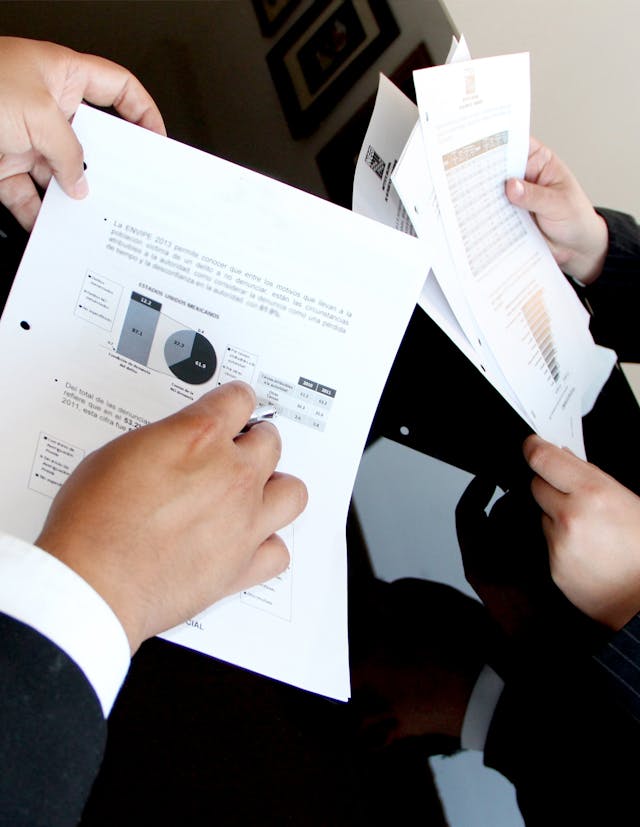
FAQ on Unique Views on X
Do you have more doubts regarding unique views on this social media channel? The following section answers questions marketers and creators ask about unique views on X:
Why are unique views important?
Unique views are important because they accurately represent how many people saw your tweets. This gives you a deeper understanding of your target audience.
If you compare unique views to impressions, you’ll know if people are returning to go through your post again.
Can I track unique views on my tweets?
You can only track unique views on your tweets if it has an attached video. When writing this article, i.e., October 2024, unique views are only available for video posts. X Analytics and the Media Studio library don’t show this metric.
How long do you need to watch the video to count as a view on Twitter?
To count as a view on Twitter, you need to watch the video for at least two seconds. Also, 50% of the video player should be visible on your screen. People must also sign in to their X account for the platform to count their interactions as views.
Stop Your Older Tweets From Affecting the Unique Views Metric With TweetDelete
Post more videos regularly to track unique views on this social media channel. Remember to check out the post analytics dashboard to monitor this metric.
Your older posts, especially tweets that didn’t age well, can affect your present-day metrics. Thousands of unique views on your Twitter posts will go down to a handful of views due to online controversies. Fortunately, this situation is avoidable if you delete the tweets before they go viral.
You’ll find them lacking when you use Twitter’s default search and delete tweets feature. You need to remove each post, which takes too much time manually. The easiest way to find and delete any tweet on your account page is to use TweetDelete.
This third-party X management tool gives you all the features to ensure your profile looks clean and professional. The custom filter can locate posts by tweet type, date range, and keywords.
The mass-delete tweets feature can remove as many tweets as you deem necessary. Or, you can use the auto-delete tweets task, which deletes specific older posts automatically.
What if you want to switch to a video-only creator on this social media platform? You can delete all your tweets with a single click with TweetDelete to kickstart the transition.
Moreover, the unlike tweets feature helps remove your likes to keep your online activities on X private.
Hopefully, this guide on what are unique views on Twitter answers makes it easy to understand this metric.
Become a TweetDelete member today to ensure certain tweets never affect your online reputation again!











