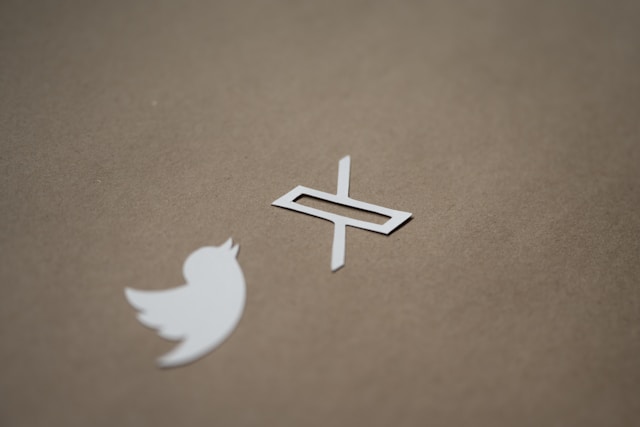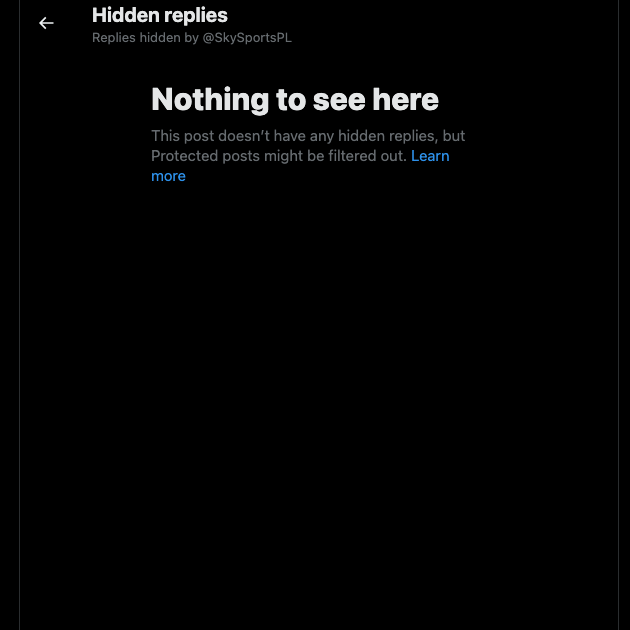It’s frustrating to lose access to your X, formerly Twitter account. The countless tweets, direct messages (DMs), bookmarks, and followers are all gone in the blink of an eye. Although you can create a new profile, the downside is that you must start all over. Fortunately, you don’t have to worry about losing anything if you know about X account recovery.
It’s a process of regaining access to your profile, even if you don’t remember your login credentials. The guides below provide step-by-step instructions on how to recover your profile successfully.
Keep reading to learn what you need to do so you don’t lose all the valuable conversations and posts!

Table of Contents
X Twitter Account Recovery: Guide To Restore Access By Resetting Your Password
The good news is your account is recoverable if you know the registered email address, phone number, or username. Follow this guide on X Twitter account recovery to restore access to your X profile:
- Open X on a new tab in your desktop browser or download and open the official app.
- Left-click the Sign In button on the desktop browser. If you’re on the app, you’ll see the Log In button. Tap this button on your device.
- Left-click the Forgot Password? button to visit the platform’s account recovery page.
- Enter your X username, registered phone number, or email ID.
- X sends a verification code to the registered phone number or email ID. This depends on what you provided in the previous step.
- Paste the verification code on your device or email ID into the text field. Do this quickly, as the code will expire in 10 minutes.
- Left-click Submit, and X checks if you entered a valid verification code.
- If everything is okay on your end, the platform will take you to the password reset page. Enter a new password and sign in to your X account with your new login credentials.
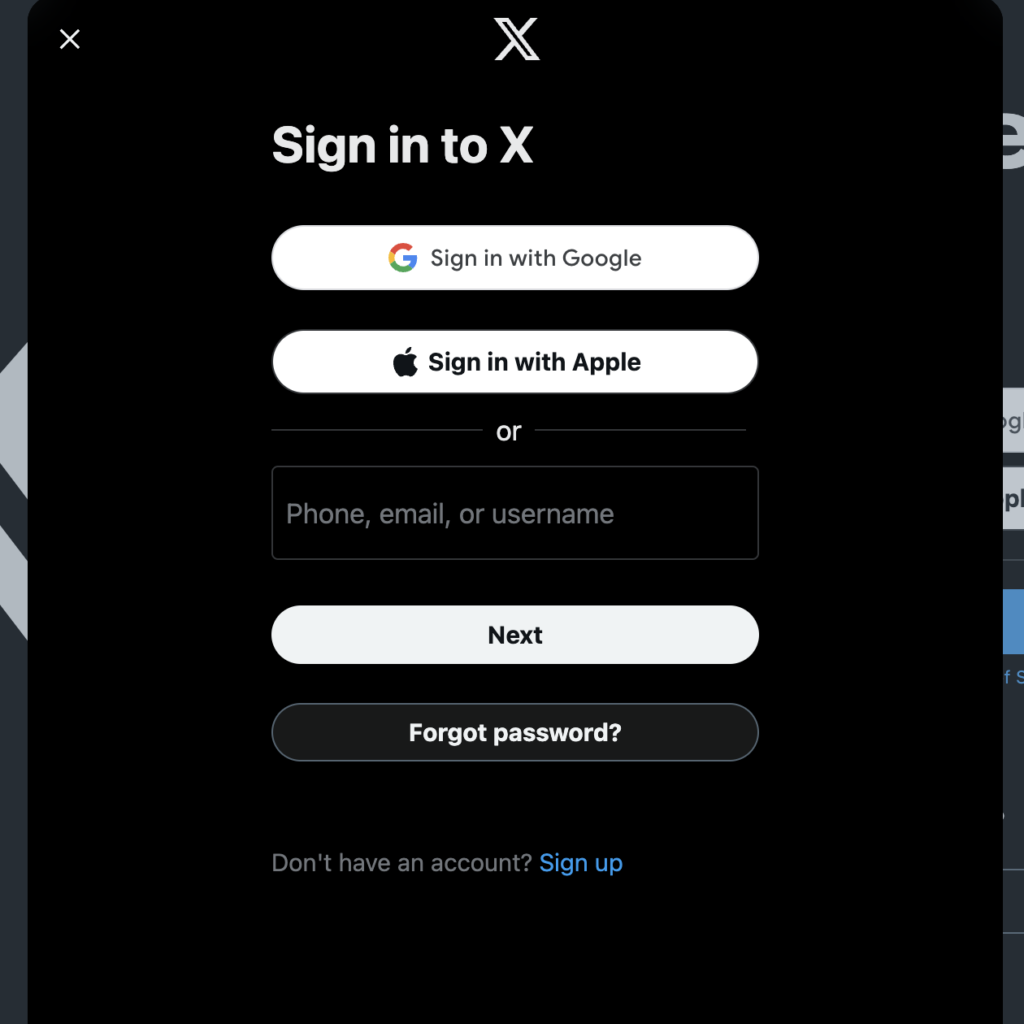
How To Recover X Account With Your Username
You may not remember the email ID or phone number if you created your X account several years ago. This can also happen if you change your X login credentials. What should you do in this situation?
You can still do an X recovery account if you remember your username. The username or handle is your unique ID, which people use to mention your account. It starts with the @ symbol and can contain up to 15 characters.
If you can recall this information, it’s still possible to recover your profile. Here’s how to get your account back with only your X username:
- Go to X on your desktop browser and left-click the Sign In button. On the mobile app, tap the Log In button.
- Enter your X username and click the Next button.
- Click the Forgot Password? button. It’s below the Password text box on the desktop browser and towards the bottom left of the app.
- X takes you to the account recovery page. Enter your X handle or username again and left-click the Next button.
- The platform will ask if it should send the verification code to the verified email ID or phone number. Sometimes, it may ask you to re-enter the registered email ID or phone number.
- Get the verification code from your email ID or smartphone and paste it.
- You need to reset your current password to gain access to your account.
Note: This method only works if you know or can access the registered email ID or phone number.
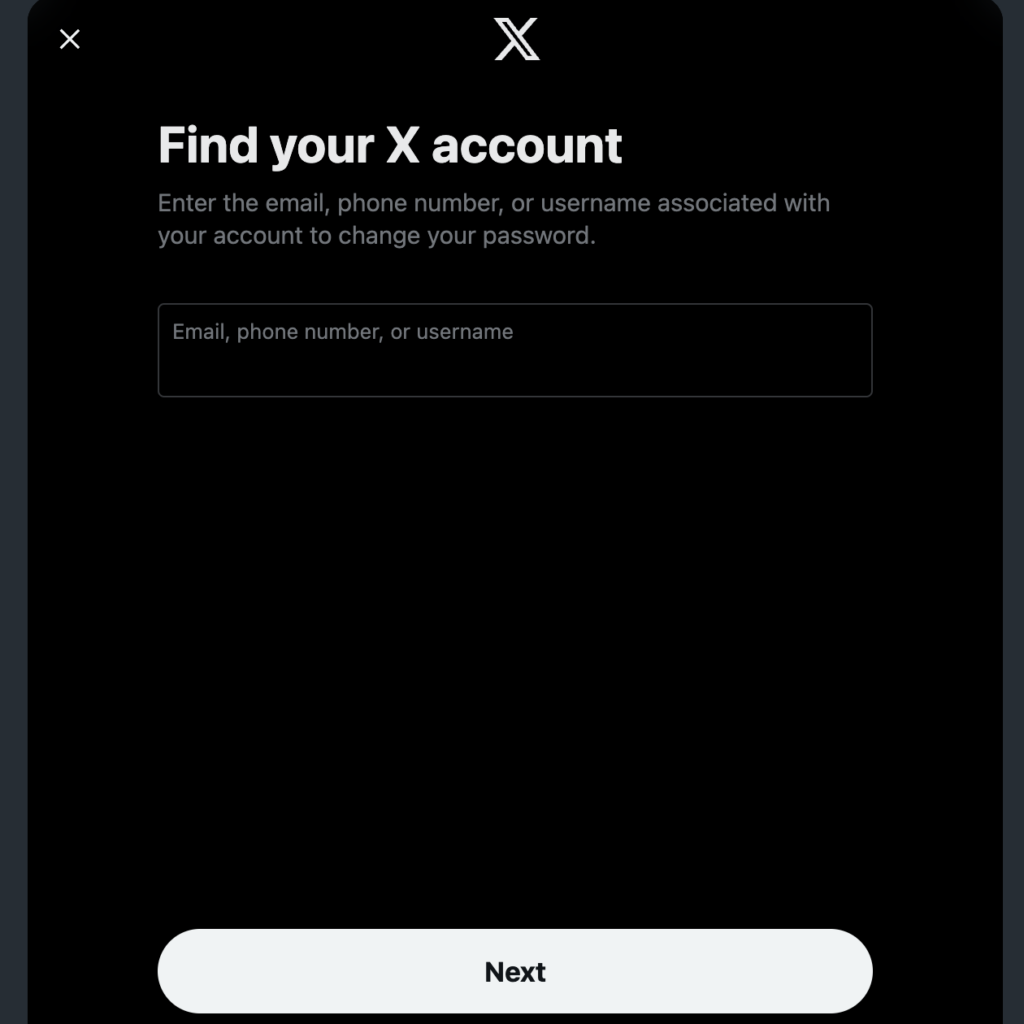
Can You Recover Your X Account Without Your Email ID or Phone Number?
No, you cannot recover your X account without your email ID or phone number. The social media platform uses this information to send a verification code to ensure you’re the account holder.
Without this information, it can’t be sure if it’s you or someone else pretending to be you. As a result, the platform won’t help you in this situation. The only option is to create a new X account again.

Restoring Access to Your X Account: 3 Common Issues You May Face
Regaining access to your X or Twitter account may not be seamless. At times, you may face issues. Here are three common problems you’ll come across during this process:
- The platform doesn’t let you sign in after resetting your Twitter password: If you try to log in multiple times unsuccessfully, X may not let you enter your X profile. The platform locks your account as a safety measure. In this situation, you must wait at least 24 hours before you try to sign in to your X account. If you still have issues, contact X’s customer support immediately.
- You don’t get the verification codes to your phone number or email ID: There can be delays when X sends the verification code. It may take several minutes to receive this unique code. You should ask the platform to resend the codes again.
- You can’t find the verification code in your email ID: The platform sends the verification code from the following email ID — info@x.com. Search all the folders in your inbox, including spam, to see if you received the code. Otherwise, ask the platform to send it again. If you still don’t receive it, contact X’s customer support.
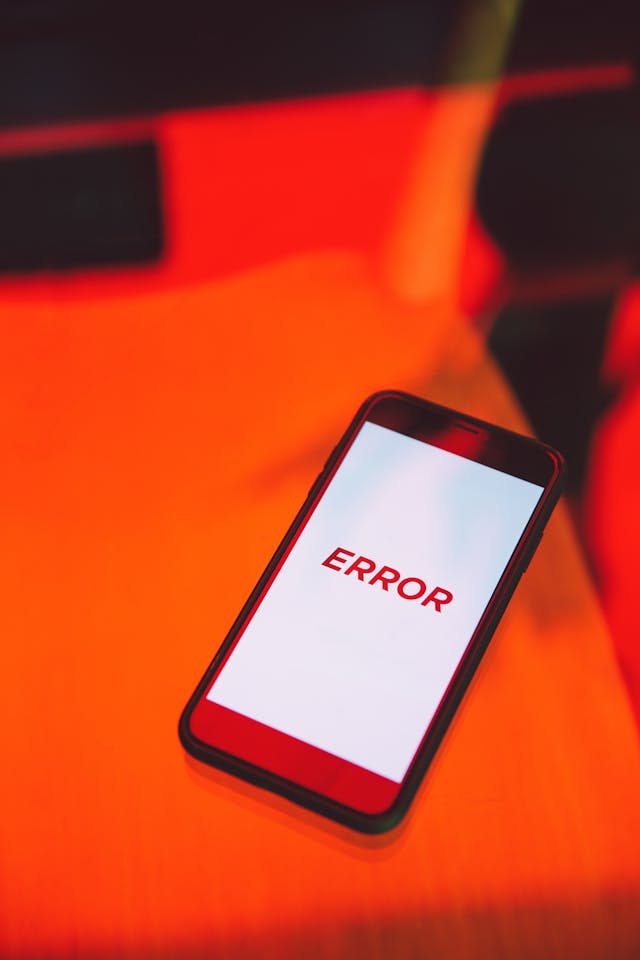
How To Contact X’s Customer Support To Recover Your Account
If you tried the above guides but still can’t recover your account, there’s another option: contact their customer support. However, it doesn’t seem like there’s an email ID or a phone number to contact them.
You must fill out the right form, and the platform’s team will contact you. Use this guide to find the form to recover your X account:
- Go to X’s homepage on your desktop or mobile browser.
- Left-click the Help Center button at the bottom of the page.
- Scroll to the bottom of the Help Center page and left-click Contact Us. This button is in the Help section.
- Open the Problems With Account Access card.
- In the How Can We Help You With Your Account? section, left-click the downward arrow to see the dropdown menu.
- Select I Need To Regain Access To My X Account.
- Choose the reason in the Please Tell Us More section.
- You’ll need to provide information like your email ID and Twitter username.
- Explain your problem in detail. Avoid giving vague descriptions, as this may not help your case.
X’s customer support will contact you using the provided email ID.

FAQ on X Account Recovery
In this section, you’ll get answers to queries about account recovery X.
How do I get back my X account?
You can get back your X account by clicking the forgot password button on the platform’s login page. The social media network asks you to provide your email ID, username, or phone number to recover your profile.
It sends a verification code, which you need to enter to reset your X password. The other option is to fill out X’s Problems With Account Access form. You will find it on the platform’s Contact Us page.
How do you recover an X account with a phone number?
You can recover an X account without a phone number if you know the registered email ID. The verification code to access your profile will appear on this email ID. After you verify yourself, you can reset your login details.
How do I find my X username?
You can find your X username by checking the registered email ID, i.e., the email used to create your account. Search for emails from X, and you’ll see your username in the body. Or, look for emails from info@x.com, which will mention your handle.
How do you recover your X account without your password?
You can recover your X account without your password if you remember the email ID, username, or phone number. X will verify you’re the account holder by sending a verification code. After you share this information, you can change your password.
Use TweetDelete To Clean Your X Account After Regaining Access
As highlighted earlier, you need to know the information you used to register your account on X. You can always reach the platform’s customer support by filling out their form.
After you regain access to your X profile, you should look at what’s on your profile page. This is mandatory, especially if you lost access due to bad actors.
There may be several posts with spam or malicious links, which will affect your reputation with your followers.
What if you lost access as you couldn’t remember your X login credentials? In this instance, you still need to review your profile. You may find posts with controversial, insensitive, offensive, or hateful content.
What if you can’t find anything that will affect your credibility? Well, you should know X only shows 3,200 of your latest posts. It archives your older tweets. As a result, you won’t see them on your profile page.
When you need to delete multiple X posts or review your older content, you’ll realize that X has several shortcomings.
Thankfully, TweetDelete offers several ways to find your old posts and delete them quickly. There’s a custom filter to locate your tweets by age, type of tweet, and keywords. After you have a list of posts, use the mass-delete tweets feature to remove them from your profile page.
You can simplify this process by running the auto-delete tweets task. It requires keywords, date ranges, and hashtags to remove specific posts quickly. You can also target specific types of posts, such as reposts, replies, and quote posts.
There’s also the erase likes feature to delete your likes from any tweet on the platform.
Use TweetDelete today to remove unwanted tweets after an X account recovery!