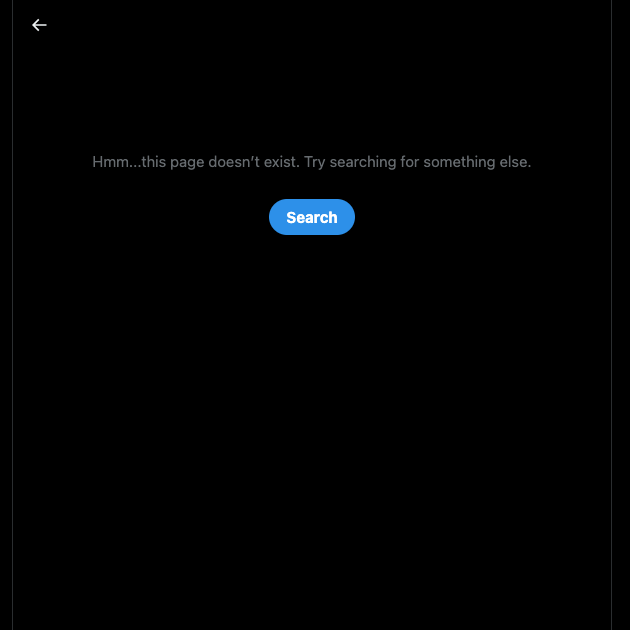At times, you may not think too much when clearing your Twitter, now X, direct messages (DMs). In most cases, it’s fine, as you didn’t want them in your inbox. Some messages may be important to you, but this realization only hits you after they are gone. How to see deleted Twitter messages so that you can still save those conversations?
What should you do to ensure you don’t have to worry about deleting the wrong messages in the future? Read on to learn to recover deleted messages and save your conversations on X!
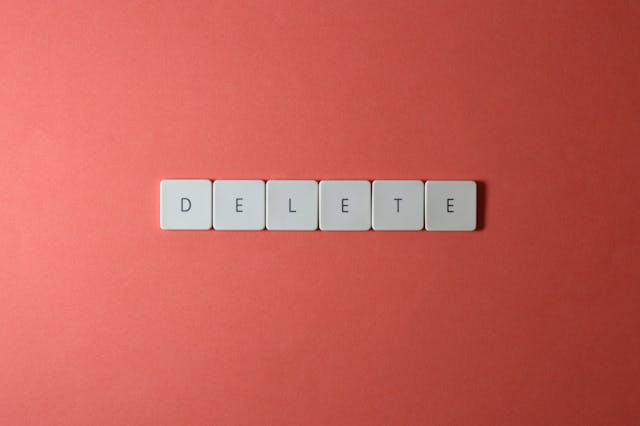
Table of Contents
How To See Deleted Messages on Twitter: 2 Methods That Work
Let’s get the bad news out of the way — recovering deleted Twitter messages is impossible. Unfortunately, the platform temporarily doesn’t save this information, even if you erase the conversations.
But wait a minute. You can still recover deleted tweets within 14 days by downloading the X Data file. Doesn’t this mean this file, i.e., the Twitter Archive, has a copy of all your conversations? It saves your DMs but not the deleted ones.
Fortunately, there are a few ways to recover the conversation. Here are two guides on how to see deleted X messages.

1. Check Your Email ID for Direct Message Notifications
The social media platform sends email notifications by default every time a Twitter user sends a DM. It contains the message’s content, ensuring you can go through one side of the conversation.
However, it doesn’t show the messages you sent to the other person. Here’s how to check your email ID for DM notifications from Twitter:
Note: The following guide is for Gmail. The steps should be similar for other email providers.
Desktop browser:
- Left-click the Show Search Options button on the right corner of the search bar in Gmail.
- In the From text field, enter one of the following emails — notify@x.com or notify@twitter.com.
- Enter the “Direct Message” keyword in the Has The Words text field. You can also include the person’s Twitter username only to see this user’s messages.
- Fill in the details in the Date section to narrow the search results.
- Left-click the Search button and go through the results page to find the deleted X messages.
Mobile app:
- Open the Gmail app and tap its search bar.
- Touch the From button below the search bar and type one of these emails — notify@x.com or notify@twitter.com.
- Swipe through the filters and use relevant options to improve the result page’s accuracy.
- Enter keywords such as “Direct Message” and the person’s username in the search bar. Gmail will scan your emails and find the messages that match your search query.
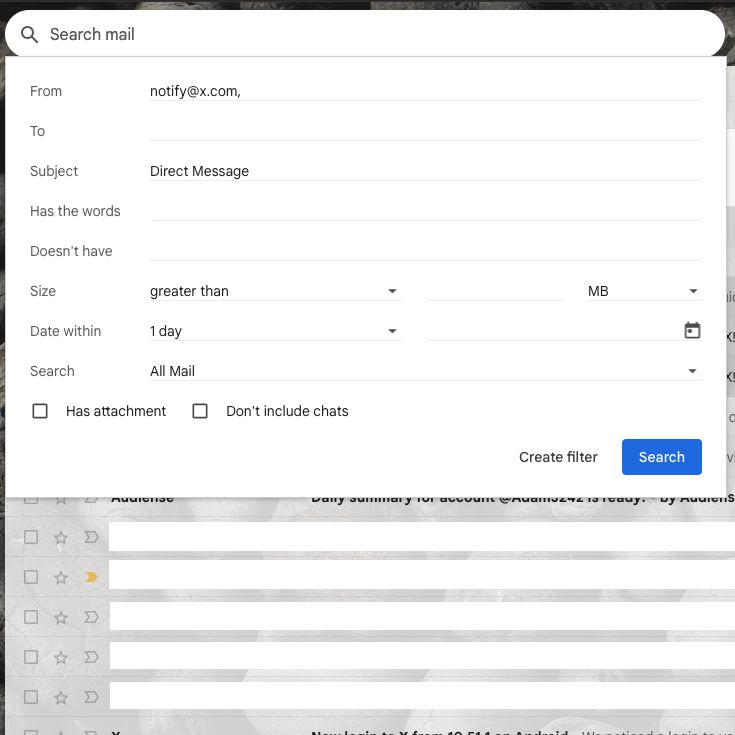
2. Ask the Twitter User To Send You a Copy of the Deleted Twitter Messages
When you delete Twitter messages, the platform only erases them from your end. The other person in the conversation can still see all the messages. This method is your only option if there aren’t any email notifications from Twitter.
However, this method won’t work if the user deletes their Twitter account.

How To See Deleted Picture Messages on Twitter: Is It Possible?
How to see deleted picture messages on Twitter if you can’t find them? Unfortunately, this is not possible. When you send a multimedia file via a Twitter DM, the platform saves a copy in your X Data file.
You can view the picture or video when you download the Twitter Archive and open the direct_messages_media folder.
However, when you delete the DM or the picture, the platform removes the copy from the direct_messages_media folder.

Download Your X Data Before Deleting Twitter Messages
The rule of thumb is always to request that the platform archive your data before deleting your DMs. This way, you’ll always have a copy, even if the messages no longer exist on the platform. Here’s how to download your X Data file:
- Go to X on your device.
- Touch the icon with your X profile picture, tap Settings & Support, and pick Settings and Privacy on the app. For desktop browser users, left-click More from the left-sided quick navigation settings and open Settings and Privacy.
- Open the Your Account menu and left-click Download An Archive Of Your Data.
- You must re-enter your X password and enter the platform’s verification code to your email or phone number. This is part of the platform’s process to ensure unauthorized individuals don’t have access to your X Data file.
- Left-click the Request Archive button and return to this page after 24 hours. If it’s still not ready, wait for X to notify you about the file.
- Press the Download Archive button and save the file.
You can find all your X DMs by following the instructions below:
- Extract the X Data file to your device.
- Go to the extracted folder and open Your Archive.html.
- Left-click Direct Messages in the left-sided quick navigation menu.
On this page, you’ll see all your X DMs. There’s a search filter to help you find specific messages quickly. If you want to see the multimedia files from your conversations, here’s what you must do:
- Open the extracted X Data folder and navigate to the Data folder.
- Look for the direct_messages_media folder and open it. This folder contains all the multimedia files you sent via Twitter DMs.
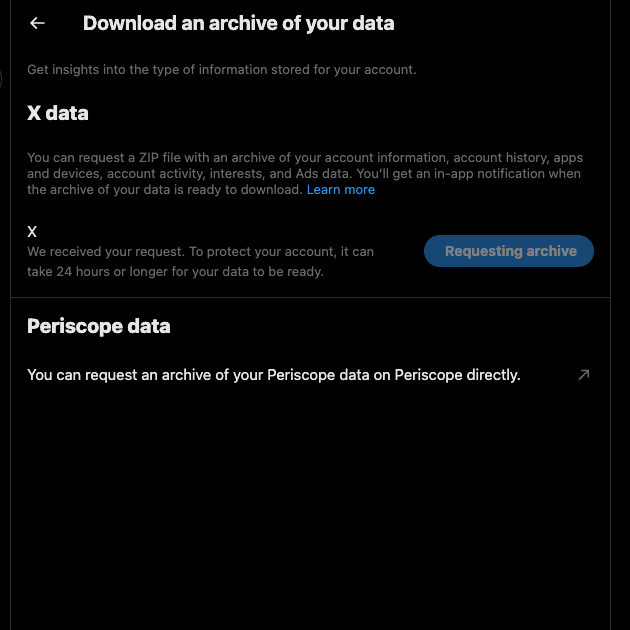
FAQ on How To See Deleted Twitter Messages
In this section, you’ll see answers to questions about deleted X messages:
Can I retrieve deleted direct messages (DMs) on Twitter?
Yes, you can retrieve deleted direct messages (DMs) on Twitter from your email ID. Twitter sends email notifications every time you receive a DM.
However, you cannot retrieve your deleted DMs from your X Data or Twitter Archive file.
How long does Twitter store deleted DMs?
It’s not clear how long Twitter stores deleted DMs. The platform doesn’t remove deleted DMs if only one person erases it from their end. The deleted messages are still visible to the Twitter user on the other side of the conversation.
Can you delete Twitter messages from both ends?
No, you cannot delete Twitter messages from both ends. If you want the other person to remove the deleted messages, ask them to do so.
Otherwise, they will always have a copy of the conversation.
TweetDelete Offers Powerful Solutions To Delete Your Tweets Permanently
As highlighted in the article, Twitter messages deleted still exist in your email as long as you enable email notifications. If you don’t see them in your email, ask the recipient for a copy of the conversation.
It’s always a good idea to go through your older tweets and delete them, as they may contain reputation-damaging content. However, you can’t see more than 3,200 of your most recent posts on X.
This is why you need to use third-party tools like TweetDelete. It offers several features to ensure you don’t have to worry about what’s on your Twitter profile. The mass-delete tweets feature removes tweets containing specific phrases or from certain date ranges.
With the auto-delete tweets task, you don’t have to spend time reviewing what posts to remove. Instead, it compares various tweets with the keywords, hashtags, and date ranges you provide. If anything matches your criteria, it removes the post immediately.
The unlike tweets tool helps remove your likes from various posts without drawing any attention. This article explains how to see deleted Twitter messages so you’ll be able to recover most conversations quickly.
Use TweetDelete today to keep a clean and professional image on Twitter!