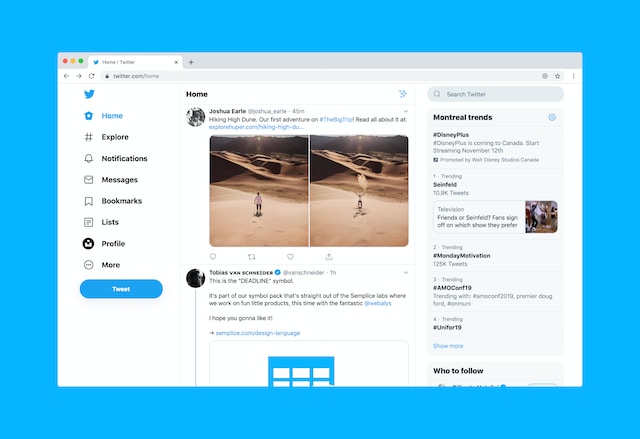How To Undo a Retweet and Remove It From Twitter Forever
Did you know 97% of the tweets on X are from 25% of the users? It also explains why retweeting is popular on this platform. When done correctly, you can leverage it to increase your follower count. It brings your old posts to life and allows you to add to the conversation. But what if … Read more