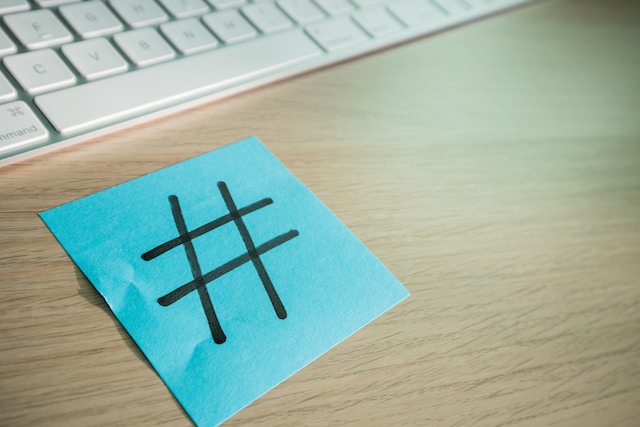Various key performance indicators (KPIs) tell you where your Twitter, now X, profile is heading. It can show whether you’re stagnating, declining, or continuing to grow on this social media platform. This is one of the many reasons you should monitor engagement ratios on Twitter.
This metric is more than just a number. It helps you draw multiple inferences from this figure. You’ll understand how to calculate it, where to find it on X, and what you can do to improve it. Keep reading to learn the secrets to help your profile grow!

Table of Contents
What Are Engagement Ratios on Twitter?
Engagement ratios on Twitter compare your post’s interaction metrics with how many views you receive. It gives you an idea of your tweet’s popularity among your target audience. Ideally, you want a higher engagement ratio, which indicates more people interact with your content.
How Is the Engagement Ratio Calculated?
Twitter calculates the engagement ratio using the following formula:
- Engagement ratio = (all your engagement metrics) / (impressions)
What engagement metrics does the platform consider? X looks at the following figures for user interaction:
- Likes
- Reposts
- Quote posts
- Follows
- Replies
- Post expansion
- Hashtag, username, avatar, and link clicks
Impressions explain the number of times Twitter users came across your tweets. This metric isn’t unique; the same person can contribute to multiple impressions for a single tweet.
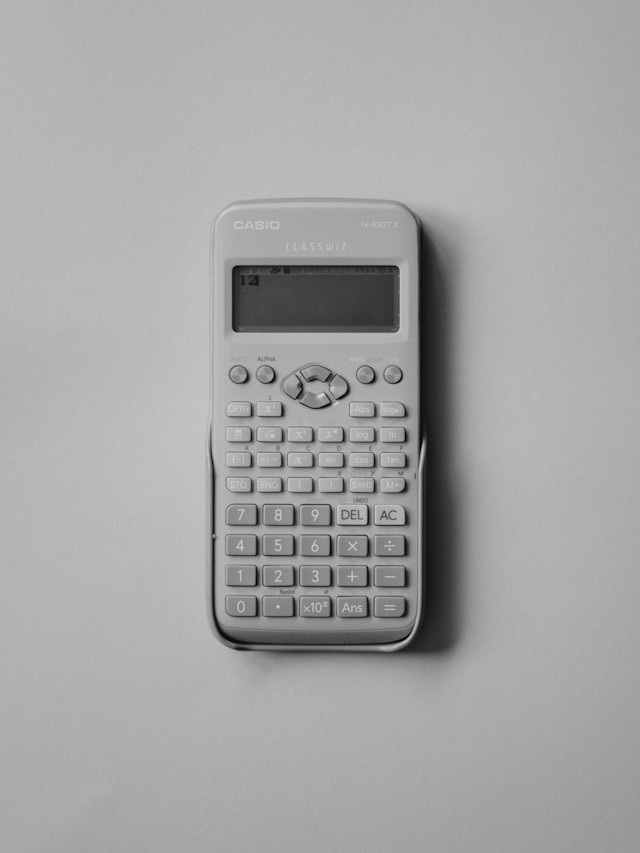
How To See the Engagement Twitter Ratios for Your Tweets and Profile
It’s possible to calculate the engagement ratio for a few tweets. What if you want to know the average of this metric for all your posts? If you do it manually, there’s a chance of errors. Moreover, the process is cumbersome.
The good news is that X does this automatically and is viewable in your X or Twitter Analytics dashboard. As of September 2024, you need X Premium or Premium+ to access the Analytics page.
Here’s how to see the engagement ratio for your tweets and profile.
Guide To See the Engagement Ratio for Individual Posts
Follow these steps to access the X engagement ratio for individual tweets:
- Sign in to your X profile on a desktop browser or mobile app. Otherwise, you can’t access this dashboard.
- Left-click the Profile button. It is visible in the left-sided quick navigation settings panel on your desktop browser. Tap the icon with your X profile image in the top-left corner if you’re on the app. Tap Profile once the side panel comes into view.
- Locate the post on your profile page. If you’re using the app, tap the search button in your banner image and enter a relevant keyword or hashtag.
- Left-click the graph-like icon at the bottom of the post.
- The Post Analytics tab appears on your screen. Note the Engagements and Impressions metrics and divide them to calculate the engagement ratio.
View the Average Engagement Ratio for Your Twitter Profile
You can see the average engagement ratio for your Twitter profile by following the guide below:
- Go to X’s homepage on a desktop browser and sign in to your profile or open the app.
- Open the Premium tab from the left side panel, already visible on the desktop browser. If you’re using your smartphone, swipe right from the For You tab and select Premium.
- Left-click Analytics in the Quick Access section.
- The Engagement Rate card displays the engagement ratio for your Twitter profile.
The platform shows the engagement ratio by default for the last seven days. You can change this to 28 days, three months, or one year. The platform also allows you to compare the engagement ratio with other metrics in your dashboard.
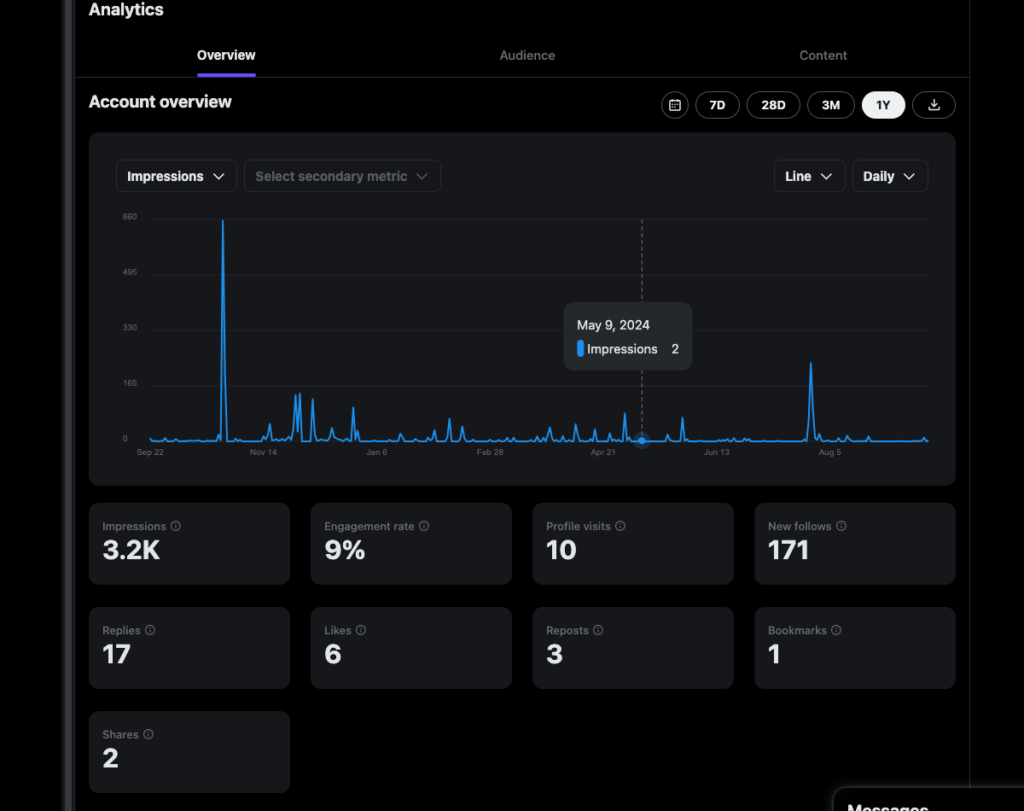
3 Tips To Improve Your Twitter Ratios for Engagement
Here are three tips to help improve your Twitter ratios for engagement.
1. Use Benchmarking To Understand Where You Stand
Twitter benchmarking helps you understand your performance on this social media platform. It involves comparing your metrics against your previous numbers. For example, you look at your engagement rate in June and see how it changes in July.
This helps you identify the direction of your account. If you’re growing on the platform, this metric will increase. On the other hand, if it falls over time, it’s an indicator that you need to change things up.
Also, it adds context to your performance metrics. For instance, you visit the X Analytics dashboard and notice your engagement ratio is 3.4%. If you look at this metric alone, you won’t know if it’s good or bad.
Now, you look at the engagement ratio for the previous month. When you compare the two figures, you get the complete picture.
Benchmarking helps determine if your strategies are working for your profile. For instance, if you decide to cover different content, you can compare it with your older engagement metrics. This tells you whether your audience likes or dislikes the new content.
2. Publish More Videos Regularly
For a long time, Twitter was a microblogging platform. However, this changed after Elon Musk became the owner. He took the social network in a different direction.
The platform focused on video content and provided more features. As a result, more users started consuming multimedia content on Twitter, and it became a video-first network.
Videos can say much more than words and help you express yourself freely. Creating high-quality video content is challenging and time-consuming. Fortunately, you don’t always have to make original videos. Sometimes, you can repost peoples’ videos from this platform and other social networks.
Also, you don’t need high-end gear to produce great videos. These days, your smartphone is more than enough to record videos for social media platforms. Remember, most users watch videos on their smartphones, which have relatively smaller screens than laptop displays and computer monitors.
3. Make the Most of Various Twitter Features
Twitter offers several features to engage with your audience. For instance, you can host a Twitter poll to learn more about your followers’ opinions. This type of tweet encourages people to participate in the poll, as the votes are anonymous.
Also, you can start discussions in the reply section, and your followers will keep the conversations active.
Similarly, X Spaces is another feature that helps you get to know your audience. It is a live audio session that your followers can join and participate in. You can choose the speakers, invite users as guests, and more.
Debates, product launches, and expert talks are some ways to engage with your followers. It can also be a session where you talk to your audience and understand their requirements.
Another option is to use the Quick Promote feature for your best posts. It lets you reach a newer audience, increasing your engagement metrics. You can also target users most likely to show interest in your content.
Tag users in your posts to encourage them to participate in the reply section. Similarly, you should comment on your followers’ and industry experts’ posts. This gets their attention, making them more likely to check out your tweets.
This strategy works well with X Premium, as the platform boosts the visibility of your replies.
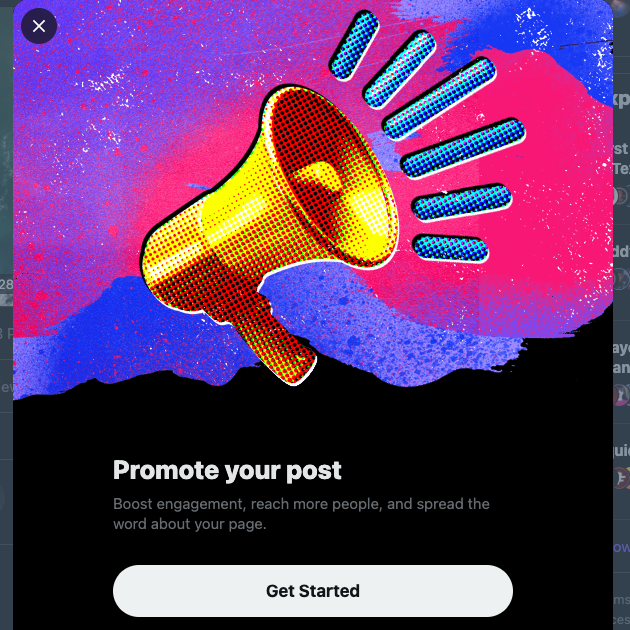
FAQ on Twitter Ratios Engagement
In this section, you’ll come across questions on X ratios engagement.
What is the engagement ratio on Twitter?
An engagement ratio on Twitter is a comparison of your engagement metrics against impressions. This metric highlights how well your posts perform on this social media network. You can see this performance figure in your X or Twitter Analytics dashboard.
Why is it important to monitor engagement ratios?
It is important to monitor engagement ratios on Twitter for the following reasons:
• It shows you whether your audience is happy with your tweets and the topics you’re covering.
• A higher engagement ratio is good for your content’s reach, as Twitter’s algorithm will boost your posts. As a result, they’ll start appearing in the feeds of non-followers.
• It helps evaluate your growth strategies to increase your presence on this platform. A lower engagement ratio means you must discard the current method and try something new.
• It highlights your credibility on this social network. A higher engagement ratio indicates that your target audience and non-followers find your content trustworthy and of high quality.
Where do you find the engagement ratio on Twitter?
The engagement ratio on Twitter is visible in your Twitter Analytics dashboard. You can also calculate this metric by looking at engagement and impression numbers below every post. However, you can’t see the engagement ratio for other Twitter users.
TweetDelete Can Delete Your Older Posts Before They Tank Your Engagement Ratio
Keep track of your engagement ratio, which highlights how well your audience is responding to your content. If it dips, evaluate your current actions and make changes accordingly.
Are you aware that your older posts can influence your engagement ratio on this platform? Tweets with offensive, hateful, harmful, controversial, or insensitive content can take your engagement metrics.
This type of content turns people away from your profile. If they don’t engage with your posts regularly, they’ll no longer see your tweets in their timelines. As a result, your engagement ratio will go down.
Unfortunately, locating and removing such posts is impossible without your time and patience.
A simpler and quicker solution is using a third-party tool like TweetDelete to delete older posts. The bulk-delete tweets feature can erase as many tweets as necessary to maintain your engagement ratios on Twitter.
Or, run the auto-delete tweets Twitter automation task while you focus on content creation. These features use TweetDelete’s custom filter to find tweets by date range, keywords, and post type.
It also has the unlike tweets utility, which deletes your likes before someone exposes this activity and damages your reputation.
Use TweetDelete today to ensure your older tweets never see the light of day and lower your engagement metrics!