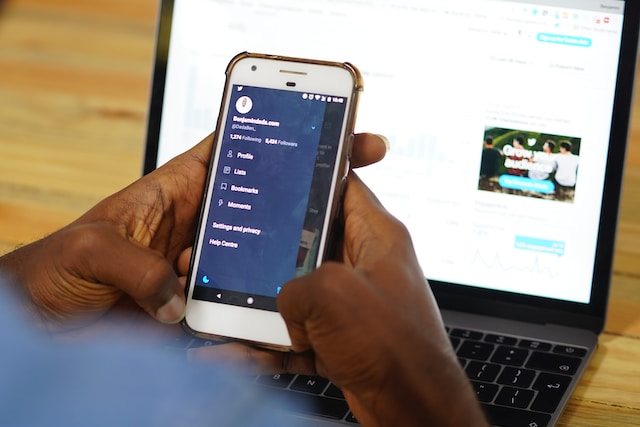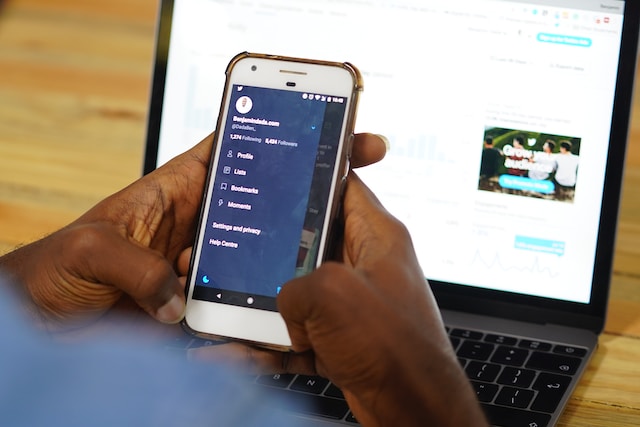Likes on Twitter are a way of measuring a tweet’s popularity on this social media platform. If that’s the case, what are the most liked tweets of all time? More importantly, which tweet of yours has the highest number of likes? How do you get this post without scrolling for hours through your profile page?
Today’s article is a time capsule, taking you back to some of the most memorable moments on Twitter, now X. Let’s start!

Table of Contents
Top 7 Most Liked Tweets of All Time on Twitter
Here’s a list of the top seven most-liked posts of all time on Twitter as of June 2024.
1. The Tragic News of Chadwick Boseman Demise With 6.7 Million Likes
Most people would recognize Chadwick Boseman (@chadwickboseman) for his role as T’Challa in Black Panther. His outstanding performance in this movie gave the actor worldwide fame. Unfortunately, the actor had colon cancer.
Although he and his family knew about this in 2016, they decided to keep it private. In August 2020, his family tweeted from his account to let people know about his demise.
2. Elon Musk’s Legendary Post About Buying Coca-Cola Received 4.4 Million Likes
Former chief troll officer Elon Musk (@elonmusk) lived up to his title with his legendary post about buying Coca-Cola. Just two weeks ago, the billionaire investor offered to buy Twitter, which now goes by X, for $44 billion.
He planned to bring back the original recipe, which consisted of a highly illegal narcotic. The joke captured the attention of the Twitterverse, making it the second-most-liked tweet of all time. Musk is truly the king of the hill when it comes to memes on X.
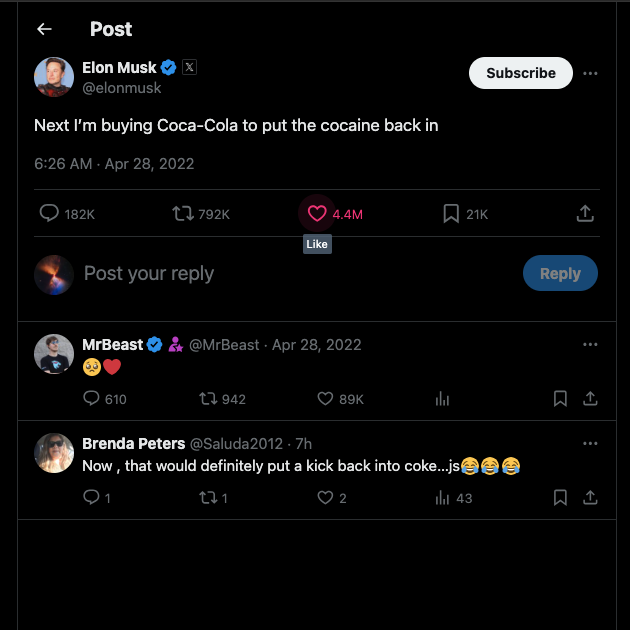
3. Barack Obama’s Quoting Nelson Mandela Garnered 3.7 Million Likes
The 44th President of the U.S., Barack Obama, holds the third spot for his post with Nelson Mandela’s quote. The former American president sent this tweet after the tragic events in Charlottesville, Virginia. It also contained a picture of Obama (@BarackObama) smiling at four kids in a childcare center.
His timing was spot on, as his words connected with millions of Americans.

4. Greta Thunberg’s Comeback to Andrew Tate’s Tweet Earned 3.6 Million Likes
American-British personality Andrew Tate (@Cobratate) posted a tweet mocking Swedish activist Greta Thunberg (@GretaThunberg). He asked Greta about her email ID so that he could send a list of his cars and their emissions.
He didn’t account for Greta, a teenager then, to respond with one of the sickest burns. This was a real David vs. Goliath moment, as Tate definitely didn’t see that coming.
5. Joe Biden’s First Post As the President of the U.S. Got 3.6 Million Likes
Sometimes, you don’t need to think too much about your first tweet. Well, the 46th President of the U.S., Joe Biden (@JoeBiden), went with a relatively simple post. This tweet was on the day he became the official President of the country.

6. Barack Obama’s Tribute to the Late Kobe Bryant With 3.5 Million Likes
Barack Obama’s tweet again comes in sixth on this list. The post was a tribute to Kobe Bryant and Gianna Bryant’s untimely deaths in January 2020. This was the start of a tough year for everyone worldwide.
7. Andy Milonakis’s Hilarious Post About Astronauts Netted 3.4 Million Likes
Timing is everything, especially in comedy, and who knows this better than Andy Milonakis (@andymilonakis)? The American comedian tweeted a post about astronauts leaving Earth. The post was about SpaceX’s Crew Dragon Demo-2, the first test flight with a crew.
During this time, the world was dealing with the COVID-19 pandemic. At the same time, there were protests throughout America due to George Floyd’s death.
How To Find Your Most Liked Tweet of All Time: Here’s What You Must Do
After reading the most liked tweets of all time, you’ll also want to see your post with the highest likes. How do you find this in your profile? There doesn’t seem to be a sort-by filter that arranges your tweets by engagement. The guide below explains how to find your most liked tweet of all time:
- Open Twitter and sign in to your social media profile on a desktop browser.
- Visit the following link in a new tab — www.x.com/search-advanced or www.twitter.com/search-advanced.
- You’ll see Twitter’s advanced search tool appear on your screen.
- Go to the Accounts section and enter your X username in the From These Accounts text field.
- Scroll and find the Engagement section and enter a high figure in Minimum Likes.
- Click the Search button, and X will show the results page.
- Left-click the Top tab and locate the post.
- If you can’t see the tweet, follow steps 2 – 5 again. This time, reduce the likes and see if you can find the post. Keep repeating steps 2 – 5 with a lower number until you locate the tweet.
The above method works well for desktop and mobile browsers. Unfortunately, Twitter’s advanced search features aren’t available on the app. However, you can use the following search operator in the search bar:
- (from:username) min_faves:y
Use your X handle in place of “username” and the number of likes instead of “y.” For example, (from:elonmusk) min_faves:1000000 will help you find Musk’s most popular tweet of all time.

FAQ: FAQ About Twitter Likes
The section below addresses queries people ask about Twitter likes in general:
How do you see the most liked tweet of another Twitter user?
You can see the most liked post of another Twitter user with the advanced search tool. In the From These Accounts text field, enter the individual’s username.
Similarly, enter the number of likes in the Minimum Likes section and locate the post on the results page.
Can you find the most liked post of a user with a private profile?
To find the user’s most liked post, you need to follow them with a private profile. After they accept your follow request, look for their tweets with the platform’s search tool.
Can other users see all the tweets you liked with your Twitter profile?
At the time of writing this article, other users can no longer see all your likes. The Likes tab on your profile page is private. In other words, only you can see the Likes tab. However, users still get notifications when they like their posts.
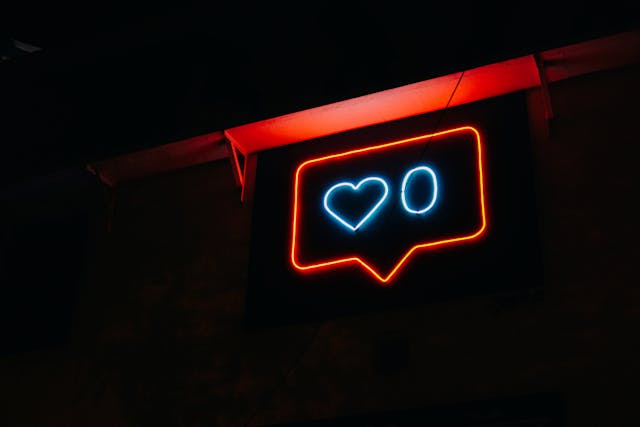
Stop Certain Tweets From Reducing How Many Likes You Get With TweetDelete
Your most liked post should give you an idea of what works well with your audience. Use it as your inspiration to publish quality content you know your followers will love.
Your tweet’s content greatly affects how many likes you receive. You’ll see this in the engagement metrics when your audience connects with your posts. However, if they don’t like your tweets, there will be a drop in the number of likes.
The issue arises when several older tweets can blow up in your face. For instance, tweets with offensive, hateful, or insensitive remarks won’t do you any favors. Similarly, bad jokes may age poorly, making you look out of touch. When people look at such posts, they may take it out of context. Also, when you published those tweets, the world and the internet were different places.
If you rely on X, you can’t let these posts damage your reputation and reduce your engagement metrics. This is why you should delete such tweets before they become a problem you need to deal with.
Fortunately, TweetDelete makes deleting thousands of Twitter posts a breeze. You have several ways to deal with unwanted tweets on your profile page. The easiest option is to activate the auto-delete task. It runs in the background and deletes specific tweets. It uses the rules you provide to scan your profile and find and remove the needless tweets.
The second option is the bulk-delete tweets, which lets you erase several posts quickly. These features use our custom filter to speed up finding nonessential posts. This way, one of your future posts can become your most liked tweets of all time.
Join TweetDelete today to safeguard your engagement metrics from your older posts!