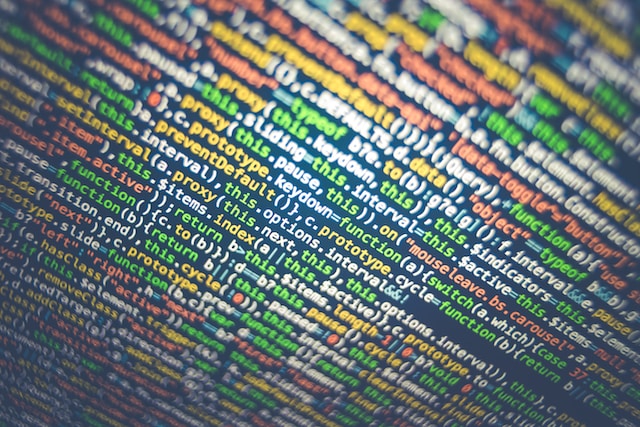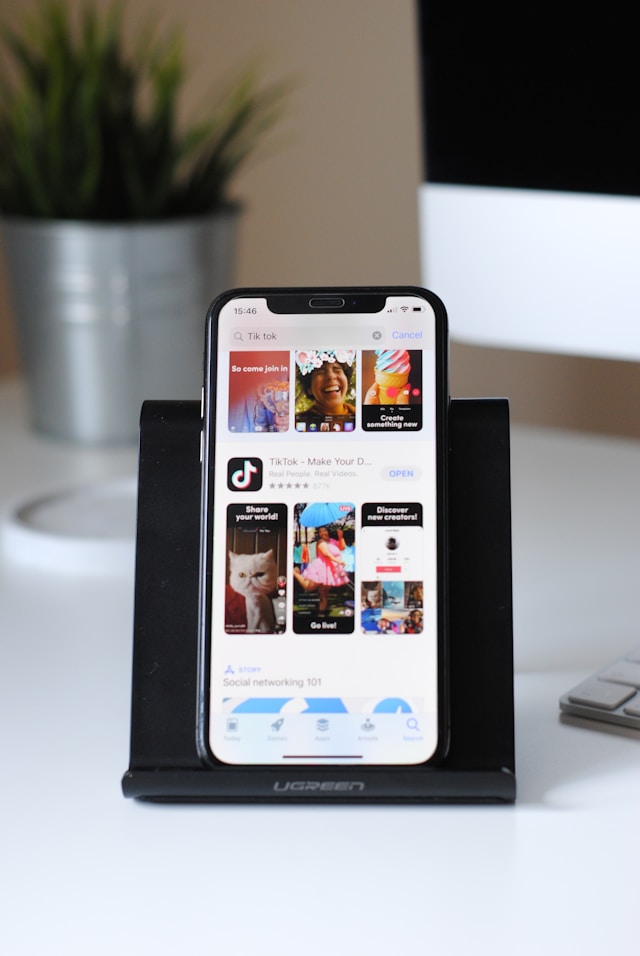How do you know what is trending on Twitter worldwide? If you go to the Explore page, i.e., home to Twitter or X trends, you see what’s popular near your location. Is there a way to change this so that you know what’s happening in different regions?
This is exactly what this article sets out to do — show you how to change your trends location. It also explains which third-party services you can use to discover what’s popular on this platform. Go through the following sections to learn more about trends on X!
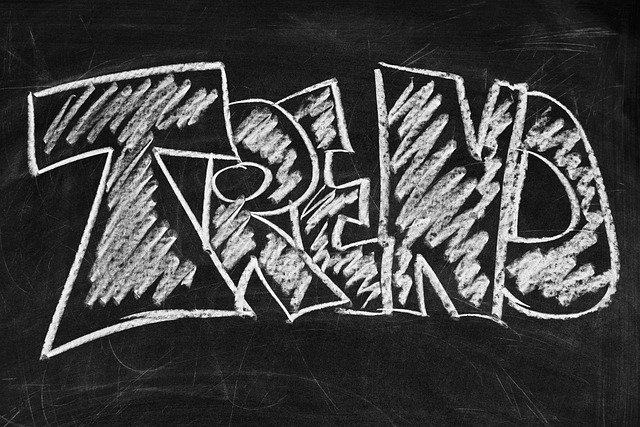
Table of Contents
How To Change Twitter Trending to Worldwide
In April 2020, Twitter significantly changed the Explore page and removed the Worldwide Trends view. As a result, you can no longer see global trends. Instead, the platform uses your location by default to show what’s relevant to your region.
However, you can still change this location to another country. Here’s how to change Twitter trending to worldwide:
- Visit X by opening the mobile app or the website on a desktop browser. Sign in to your X account.
- If you’re using the desktop browser, left-click More on the left settings panel and pick Settings and Privacy. On the app, swipe right after you go to the For You timeline and press Settings & Support. Tap Settings and Privacy in the dropdown menu that appears on your screen.
- Click the Privacy and Safety option and go to Content You See. This setting is visible under the Your X Activity section.
- Open the Explore Settings page and turn off Show Content In This Location. A new setting, i.e., Explore Locations, will appear on your screen.
- Left-click and pick a country. You can also use the Search Locations tab to find specific cities.
What if you want to see Twitter trends in the USA? In this case, choose the location United States and go to the Explore page. All the trends will be relevant to the U.S. Also, search for a specific region within the U.S. to get Twitter trends from this area.
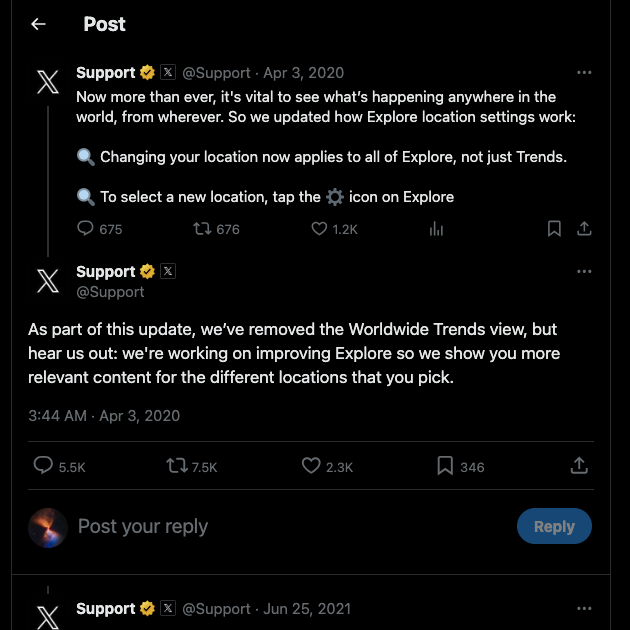
How Can I See Worldwide Trends on Twitter?
How can I see worldwide trends on Twitter? Although this setting is no longer available on X, you can still find what’s popular globally. You’ll need to use the following third-party websites to get this information:
- GetDayTrends
- Iamrohit
- Trends24
These websites offer more features, unlike X’s Explore page, as highlighted below:
- You don’t need an X account to track trends on third-party sites. This isn’t the case with X, as you must sign in to view the Explore page. However, the account requirement wasn’t a thing until June 2023.
- These websites show the top 50 trends, unlike X, which only displays the top 30 trending topics and hashtags.
- You can filter the trends by the hour, making it easier to understand how conversations evolve on X. Trends24 also shows how long the topic is trending on the platform.
- GetDayTrends has a graph that shows the popularity of the topic or hashtag over time. This is useful for identifying discussions that are picking up steam. Also, you can see which trends are declining.
However, you still need an X account to see all the posts under a specific trend.
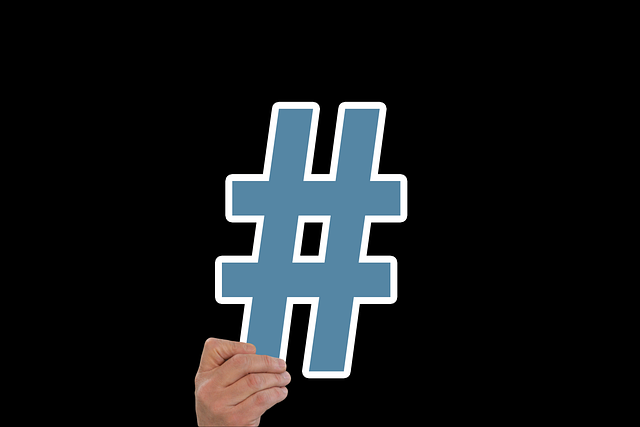
The Inner Workings of Twitter Trends
Twitter doesn’t give you the full picture of how topics and hashtags trend on this platform. This is for good reason, as people may misuse this knowledge to push their agenda.
The Explore page uses X’s algorithm to determine what should appear here. You’ll see personalized trends if you’re in the For You section of the Explore page. The platform looks at your location, interests, and the users you follow. X uses this data to show relevant popular discussions.
Although X does look at the number of posts about a specific topic, it is only one element. The platform doesn’t disclose its other parameters to track the hottest conversations. Also, Twitter prefers the latest discussions to keep conversations fresh.
2 Tips To Remember While Using Twitter Trending Worldwide
Here are two tips you must remember when using Twitter trends in your posts:
- Check out what people say before joining a trend: You should never join a popular conversation just because it appeared on Twitter’s Explore page. Sometimes, people may be unhappy about a specific topic, which is why it’s trending. If you use this topic and post a joke, it can quickly backfire. This is why you should always research the trend and decide whether to participate in the discussion.
- Join trends increasing in popularity: You should focus on topics and hashtags that are taking off on this social media network. Otherwise, you won’t see any substantial increase in your engagement metrics or visibility. You can use third-party websites like GetDayTrends to identify the talk of the Twitterverse.

FAQ on Trending on Twitter Worldwide
This section looks at questions about trending in Twitter worldwide:
How do you see what’s trending on Twitter?
You can see what’s trending on Twitter by visiting the Explore page. Change from the For You tab to the Trending tab to see popular topics and hashtags. You can interact with the trends to see all the posts contributing to its popularity.
If you’re using the desktop browser, the What’s Happening card is on the left of your feed. This also shows a handful of popular topics.
Can you see trends for specific categories?
Yes, you can see trends for specific categories by changing the tab to News, Sports, and Entertainment. Another option is to visit third-party trend trackers like GetDayTrends and Trends24. You can search for specific categories and hashtags on these sites.
Can you join a trend?
Yes, you can join a trend using relevant keywords and hashtags in your tweets. Remember to follow the platform’s rules and avoid using profanity. Also, don’t post adult or graphic content when participating in a trend.
Did You Use the Wrong Twitter Trends in Your Posts? Delete Them With TweetDelete
The social media giant makes it easy to follow conversations on its platform with a few clicks. You can use this data to personalize your posts, increasing your reach.
However, if you use trends that aren’t relevant to your topic, you won’t get the visibility you desire. This is by design, as the platform wants people to contribute to conversations. If you do this repeatedly, Twitter will remove your posts from the search results. It can also suspend your profile for significant and continuous violations.
So, what should you do if you use irrelevant trending keywords and hashtags? The rule of thumb is to delete these posts.
But, if there are multiple tweets, removing them via the built-in delete feature is not easy. Moreover, you may miss a few posts, especially if you’re scrolling through your profile page to locate the tweets.
The best way to deal with situations like this is to use TweetDelete. It comes with the two key features to delete any number of posts.
The first solution is the auto-delete task. It looks for specific posts on your profile page using keywords, hashtags, and date ranges as a filter. The second option is the mass-delete tweets utility, which has no limits to how many posts you can remove.
This ensures X doesn’t penalize you for accidentally using the wrong hashtags.
Join TweetDelete today so that your best posts stand a chance of trending on Twitter worldwide!