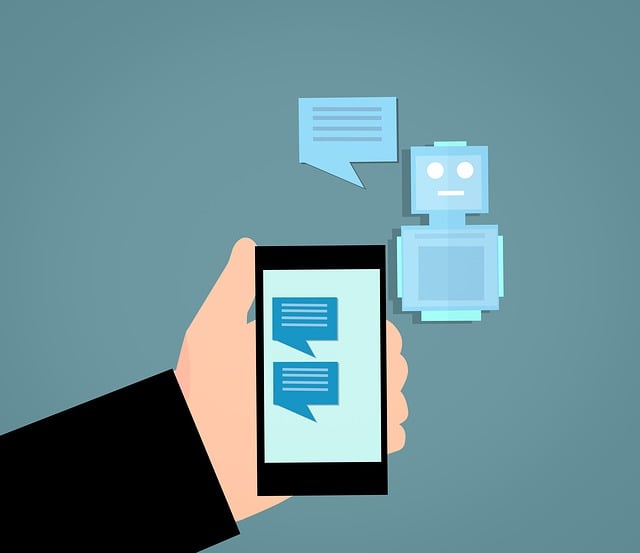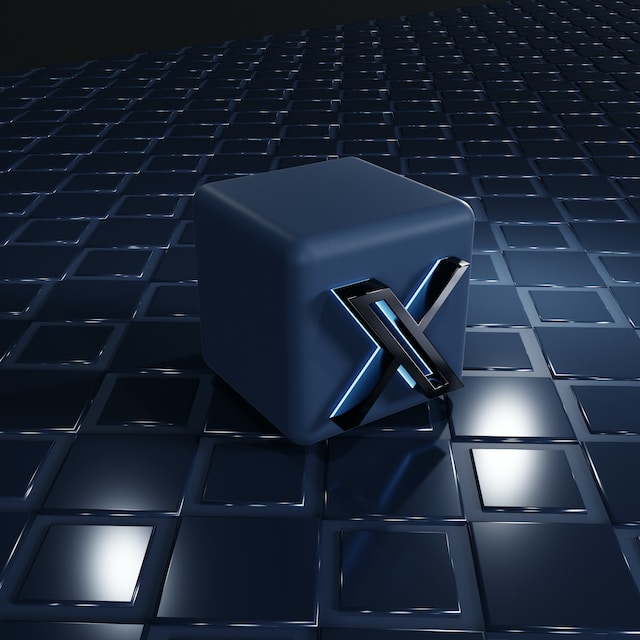People will look at the posts you like on Twitter, now X, to form impressions about you as an individual. They can show your political stance, ideologies, and what interests you. Unfortunately, they can hurt your reputation, especially if you accidentally like posts with adult, insensitive, or controversial content. This is why it’s good to review and remove Twitter likes.
It can ensure your activities reflect your current opinions while weeding out unnecessary content. Discover what tools you need to erase the posts you liked below.

Table of Contents
How To Remove Likes From Twitter: 4 Ways To Erase Your Activity on X
You may touch the like button on a tweet several times without knowing it. Sometimes, you’re scrolling through your feed and accidentally like a post. It can happen when you’re not paying too much attention, like when you feel sleepy. Also, your friends may have liked a few posts as a joke.
The problem is you will be unaware of what you liked until someone discovers and points it out.
How to remove likes from Twitter, now X? The guides below show four ways you can do this on your account.
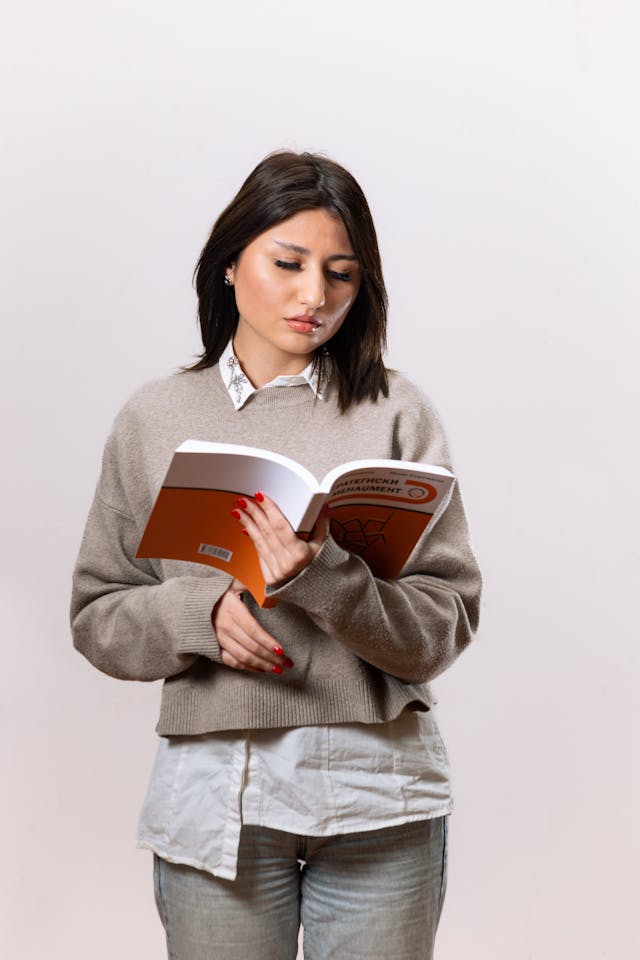
1. Remove Each Like Manually on the App or Web Version
The easiest way to remove likes on Twitter is to do it manually. The five steps below show you how to do this from the app or the web version:
- Sign in to your X profile and go to your feed.
- If you’re on the app, tap the icon with your profile picture and select Profile. For the web version, i.e., on a desktop browser, left-click Profile from the quick navigation panel.
- Left-click the Likes tab on the desktop browser. In the app, you must swipe left on Posts to see the Likes tab.
- This section shows all the posts you liked on X. Left-click the like button, the heart-shaped icon. When you do this, the heart will lose its red coloring and become empty.
- Scroll down to find more posts, and repeat Step 4 to remove your likes from various tweets.
However, this method has a downside — it is only feasible when you don’t have too many posts with your likes. For example, imagine doing this for 500 tweets.
2. Remove Likes on X With JavaScript Code From Github
If you liked hundreds of posts, you need a better solution to remove this activity from your profile. One option is to use a JavaScript code from Github. Executing this code won’t take too long to remove your likes.
If you’re tech-savvy and don’t mind handling code, follow the 11 steps below on Google Chrome.
Note: You can only do this on a desktop browser. Although this guide is for Google Chrome, the steps will be similar to those of other popular browsers.
- Go to aymericbeaumet’s Github profile and open the “delete-likes-from-twitter. md” file. You can also paste this URL on your desktop browser — https://gist.github.com/aymericbeaumet/d1d6799a1b765c3c8bc0b675b1a1547d.
- Copy the code he created and paste it into a notetaking app.
- Open a new browser tab, go to X, and left-click the Profile button in the quick navigation panel.
- Select the Likes tab to see all the posts you engaged with.
- Right-click anywhere on the desktop browser and select Inspect. This opens the DevTools interface on the right side of your desktop browser.
- Left-click Console on the top right corner of the screen.
- There’s a greater-than symbol (>) with a blinking vertical bar (|). Paste the JavaScript code from the notetaking app in this section.
- Google Chrome displays a warning and asks you to type “allow pasting” in the console.
- Paste the JavaScript code again and press the Enter key on your keyboard.
- The script starts running and removes your Twitter likes.
- Refresh the page to stop the script.
Although this script works well, you should be careful while copying and pasting code from the internet. Unknown code can be malicious and steal your personal information and login credentials. They can also make you engage in malicious activities without your consent.
3. A Third-Party Google Chrome Extension Can Help
If you are uncomfortable handling code or don’t want to take the risk, you can still delete your Twitter likes. You’ll need Twitter Unlike All, an extension in the Chrome Web Store. The steps explain how to use this tool to remove your likes activity on X:
- Add the Twitter Unlike All extension from the Chrome Web Store.
- Open X in a new tab and go to your account page by left-clicking Profile. This button is visible on the menu to the left of your screen.
- Go to the Likes section on your profile page.
- There’s a puzzle-piece-shaped icon at the top right corner of your desktop browser. Left-click this button and open Twitter Unlike All.
- A menu will appear at the top of your screen. Select Start from this panel to activate the extension.
- Left-click Stop to halt this extension.
You can’t go to another tab on the same browser when using this extension. You must stay on the same tab, i.e., the Likes section on your profile page. Also, it will stop working when it hits the platform’s rate limits. In this instance, you’ll need to rerun this extension.
4. X Premium Allows You To Hide the Likes Tab on Your Profile Page
If you’re serious about removing your likes from posts, subscribe to X Premium. The social media giant released a new feature for subscribers — you can finally hide the Likes tab. People who visit your profile won’t see this section on your profile page.
This feature is available to every X Premium tier, including Basic. This guide explains what to do once you subscribe to X Premium:
- Visit X on your desktop browser and open Premium from the quick navigation panel.
- Left-click Preferences and select Early Access.
- Enable the Hide Likes Tab feature to ensure your likes aren’t visible to anyone.
However, this doesn’t remove your likes from individual posts. In other words, people can see if you liked a specific tweet by using the View Post Engagements utility.
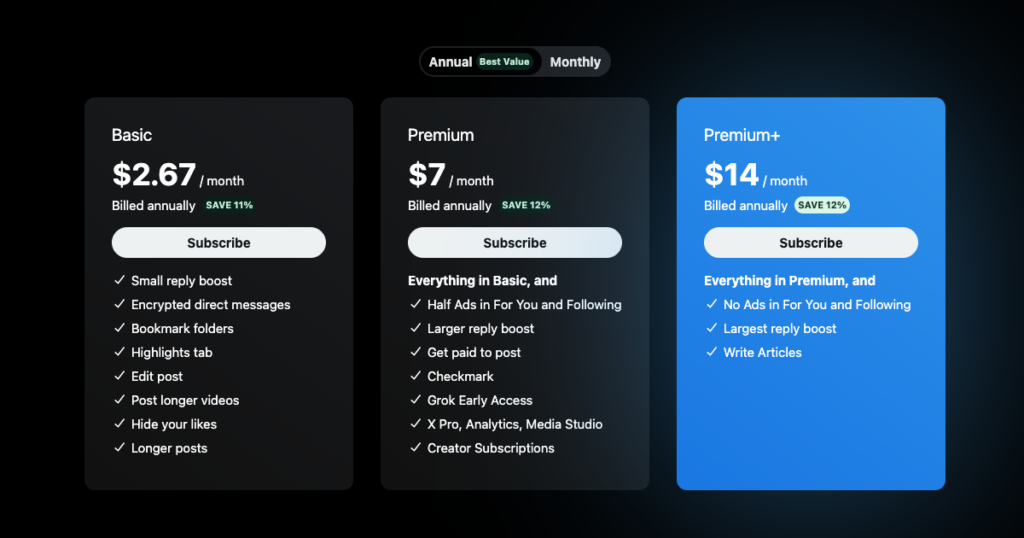
How To Remove All Likes Twitter: TweetDelete Is the Answer
The above methods work well when removing up to 3,200 likes from your X account. These tools cannot erase more likes because of the platform’s limitations. X only shows 3,200 of your most recent likes. You need to download your Twitter Archive or X Data to remove all likes Twitter. Here’s what you need to do:
- Open X on a desktop browser, left-click More on the quick navigation panel, and select Settings and Privacy.
- Go to the Your Account section and left-click Download An Archive Of Your Data.
- To verify yourself, you must re-enter your X account’s password. The platform will also send a verification code, which you must enter on this page.
- There’s a Request Archive button below the X Data section. Left-click it, and X will prepare a file containing your Twitter history.
- Wait for X to inform you that the Twitter Archive file is ready. Revisit the Download An Archive Of Your Data page and download the file.
Once you acquire your X Data file, here’s how to use TweetDelete to remove all your likes from your account:
- Go to TweetDelete and left-click the Sign In With Twitter button.
- You must authorize access and connect your account if you already signed in to your profile. Otherwise, you must enter your X login credentials and connect them to TweetDelete.
- Left-click the Likes button in the top navigation bar.
- Choose the age of the posts you want to remove your likes. Select all likes and upload the X Data file you downloaded to your device.
- Agree to TweetDelete’s terms and conditions and left-click Delete My Likes.
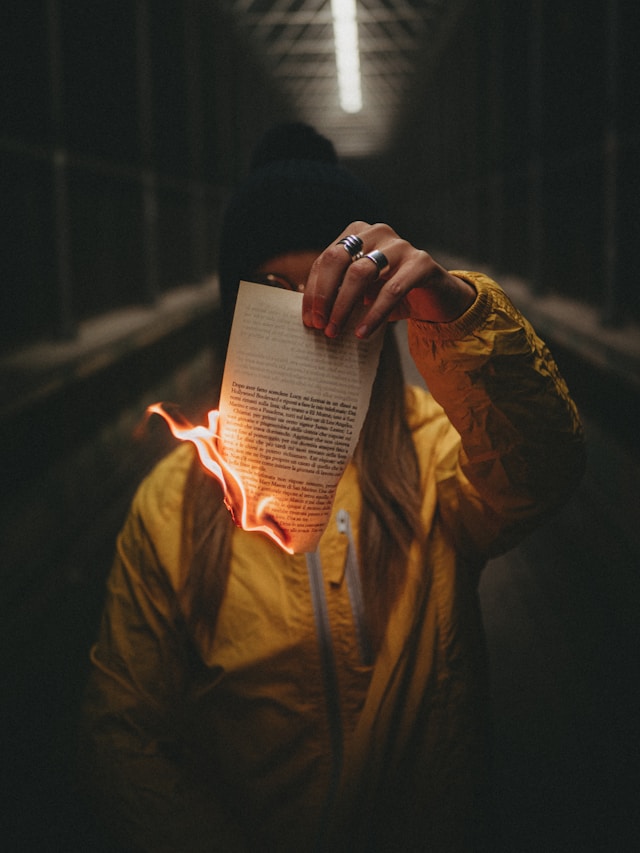
Remove Twitter Likes and More With TweetDelete
Cleaning up your X profile becomes straightforward with the information in the above Twitter removing likes guides.
What you like on Twitter isn’t the only thing that will affect your reputation. Your posts, i.e., tweets, also significantly influence your credibility. Tweets with mistakes, controversial opinions, and insensitive takes can do significant harm.
TweetDelete can remove your likes and posts. The advanced filter helps locate any tweet going as far back as your first post on X. The mass-delete tweets utility enables you to remove specific tweets.
If you feel like you missed something or want to automate this process, run the auto-delete task. You provide the requirements, and this tool will do the rest.
As highlighted earlier, TweetDelete can also remove Twitter likes from your profile.
Join the TweetDelete family and manage your account and reputation on X today!