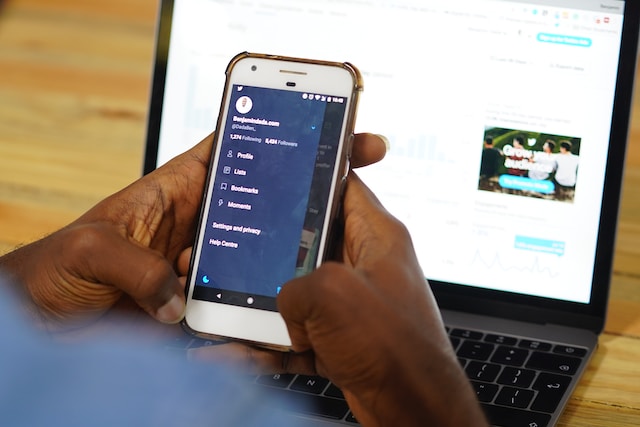Since social media became mainstream, there have been persistent concerns about safety and privacy. These concerns have also affected Twitter, with tons of emphasis surrounding the tweet archiving feature. Remember that Twitter only retains a user’s last 3200 posts on the platform, archiving the rest. So, users must download their Twitter archives to access tweets that fall outside this retention bracket.
However, tweets that trickle down into the archive have created much controversy. This started when people discovered that they could also find deleted tweets in their archives. Because of this, the concerns surrounding the issue of transparency and privacy have become more pronounced. Therefore, many tweeps are searching for ways to protect their data and maintain privacy. This article discusses these topics—also covering the Twitter archive.

Table of Contents
What Is the Twitter Archive, and How Does It Affect Transparency and Privacy on the Platform?
Although tweets are the major items in a user’s Twitter archive, this file contains all the account’s information and data. The Twitter archive is an important element that is a backup of a user’s Twitter information. It contains tweets, retweets, replies, moments, direct messages, and other information. Accordingly, the archive is private and only accessible to the Twitter account owner.
Again, the Twitter archive is the most significant way the company saves a user’s tweets. However, several other services also undertake tweet archiving. For instance, the Internet Archive’s Wayback Machine saves web pages, also saving Twitter pages and capturing tweets. After this web application saves the Twitter pages, anyone can access those tweets as they are.
This means that subsequently removing tweets from your account does not remove them from this internet archive.
These archives of the internet and others do not always capture all the tweets shared on the social media platform. For this reason, users sometimes need to archive their tweets themselves if needed. Again, tweeps can manually archive their tweets using the Wayback Machine. Also, they can use other third-party apps to create printable copies of their archives before downloading them offline.
Twitter protects users’ privacy by making their archives unavailable to the public. Only people with access to particular accounts can retrieve and download archives from those accounts. On the other hand, the Internet archive creates increased transparency by availing the public of other users’ total tweets. These two factors try to create a balance between transparency and privacy. Nonetheless, it is challenging to balance things perfectly.

How To Protect Your Privacy on Twitter: Keeping Your Data and Information From Prowling Eyes
While Twitter puts several measures in place to protect its users’ privacy, they are sometimes compromisable. So, it usually depends on users to protect themselves from data breaches and hacks. Fortunately, several helpful practices ensure your safety on the platform. These practices include authenticating your logins and avoiding sharing private information. Let’s dive into these top five practices you can start today.
1. Authenticate Your Twitter Login
While a strong password on your account is best, it is not enough to protect you completely. It is a good idea to enable two-factor authentication in your Twitter account. In addition to this verification, the platform offers added verification around the password reset feature. You can reach those settings by visiting the Account Security page from your “Settings and Privacy.”
One advantage is that this feature offers several options. For one, users can receive their authentication from a text message, the authenticator app, or a security key. After attempting to log into your account, Twitter will prompt you to enter your password and the extra login codes. When offline, you can always use unique backup codes you get from Twitter.
You can also activate the password reset protection to prevent hackers from entering and locking you out of your account. These privacy protection features are now mainly available to users with a Twitter Blue subscription.
2. Remove Location From Your Tweets
Twitter allows users to share tweets with their location information. This feature helps users indicate their whereabouts and link with others in the same area. However, this feature can trash users’ privacy on and off the platform. It can even be quite dangerous in certain situations. One advantage is that the platform allows users to turn off the feature at any point.
To do this in five easy steps:
- Go to your “ Settings and Support”
- Head to your “Settings and privacy.”
- Choose “Privacy and safety” and scroll down to “Location information.”
- Clicking on “Location information” will draw several options.
- Click “Add Location information to your Tweets” and uncheck the checkbox you’ll find.

3. Limit Photo Tagging on the Platform
Twitter allows users to tag other users in photos to enhance their experience on the platform. However, this feature has been instrumental for spammers who’ve used it to harass others. Fortunately, the social media service allows users to take charge of their tags. This means that users can control who tags them in photos and who doesn’t.
To change this in your settings:
- Go to “Settings and Support” from your homepage.
- Choose “Settings and privacy.” You’ll see several options available.
- Go to “Audience and tagging.”
- Head to “Photo tagging.” On this page, you can turn off tagging or choose who can.
4. Change Your Discoverability
The social media service uses your email and phone contacts to find users you may know. It then suggests these users as people you may want to follow. For this reason, Twitter will likely recommend you to people with your contact information. Many users are not enthusiastic about popping up as recommended friends on Twitter.
Luckily, this feature is always off by default. However, in the discoverability settings, you can still confirm your choice from your account’s “Privacy and safety” settings. You can turn off discoverability for phone numbers, email addresses, or both.
5. Disable Data Tracking and Personalized Ads
Twitter has not been in any controversies relating to the collection and handling of user data. However, the social media service tracks user data to improve the experience by recommending relevant content and ads. To protect your privacy, consider disabling data tracking and usage.
To turn off data tracking on your Twitter account:
- First, go to “Settings and Support” from your homepage.
- From there, choose “Settings and privacy.”
- Head to “Privacy and safety.”
- From there, scroll down to the segment for “Data sharing and personalization.”
- Click the “Data sharing with business partners” option.
- Finally, untick the toggle bar “Allow additional information sharing with business partners.”

How To Ensure Data Privacy on Social Media: Staying Safe While Using Social Media
While using social media, it is essential to ensure that you protect your data while maintaining your privacy. This is crucial because scammers and hackers can harvest sensitive and personal information from your use of the platforms. Sometimes, users unknowingly or intentionally share their personal data without understanding the implications. Still, certain practices improve your safety on these platforms.
Do Not Share Identification Numbers and Private Codes
While using social media, you may encounter scammers, hackers, and fraudsters asking for your identification numbers and secret codes. These hackers and scammers can steal your entire identity with your identity or financial information. For this reason, your personal information should never make it to social media.
Apart from sharing your data with individuals, you should always avoid sharing pictures of your documents. First-time drivers, travelers, or workers may want to flaunt their success. These actions could backfire if your information lands in the wrong hands.
Use Unique and Strong Passwords
Passwords are the gateways to your social media accounts. These items are always the first defenses against potential compromises. When choosing passwords, avoid adding common phrases, usernames, birthdays, and phone numbers. Also, longer passwords are always stronger.
Again, using unique passwords for different websites would be best. A password manager is sufficient because keeping track of many passwords is hard.
Maximize Your Account’s Privacy Settings
All social media platforms offer several privacy settings for their accounts. So, users can always maximize these privacy settings to boost their data privacy. For instance, you can choose which posts your friends and followers can see. Also, a user can choose if your content is accessible to the public.
Take Note of Security Emails
Social media platforms send security emails when they notice suspicious activity on your account. These emails can mean the difference between the safety of your information and its compromise. Again, security emails may include notifications of failed logins and requests for verification codes.
However, certain emails may be phishing attempts. So, verifying that the emails are actually from the platforms before you act on them is necessary. To be safe, you can always directly visit the platforms and resolve those problems.
Always Act on Software Updates
Many media users do not install software updates to their applications unless necessary. However, these updates contain additional security features that could improve your data privacy. Apart from updating your social media apps, updating your operating systems and browsers is also helpful.
Improving your data privacy on social media platforms like Twitter increases your safety on the platform. However, deleting large numbers of tweets can also be beneficial. For this purpose, you can employ TweetDelete, a third-party tweet deletion web application.
At TweetDelete, we’ve created a straightforward web application for filtering and deleting tweets in large numbers. This third-party application helps import and load Twitter archives, permitting complex tweet deletion operations in a few steps. It is ideal for users looking to clean their profiles. Start filtering and cleaning your Twitter timeline today!