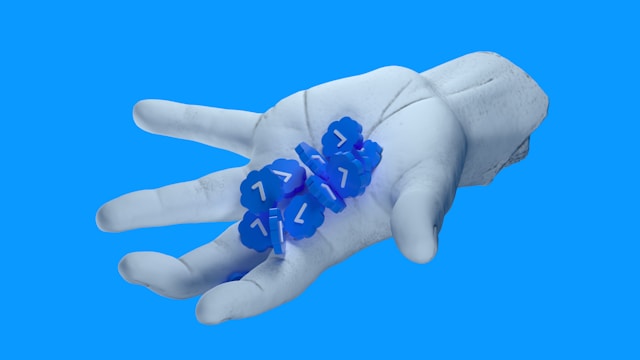How do you know what is and isn’t working for you on Twitter, now X? What is the quality of your followers, and are you attracting the right users to your profile with your content? What about your X profile page — does it convert visitors into your followers? You’ll get the answers to these questions and everything else you do on this platform via a Twitter audit.
Reviewing your profile and activities is crucial to your success on X. This article explains how to analyze your profile, make good decisions, and take your account in the right direction.

Table of Contents
What Is a Twitter Audit?
A Twitter or X audit is the process of analyzing your social media profile from top to bottom. It’s similar to an annual health checkup but for your account on X.
You often won’t notice anything wrong with your profile until it’s too late. With an audit, you can discover issues quickly, fix them, and reevaluate your strategies to get better results.

How To Audit Your Twitter Account: 4 Steps To Analyze Your Profile
Here are step-by-step instructions on how to audit your Twitter account.
1. Lay Out Your Social Media and Audit Goals
First, you must examine your social media goals before you audit your profile. This helps evaluate your current Twitter performance and highlights what you want to achieve in the future. For example, did you join this social media channel to increase awareness about your brand?
Are you looking to provide solid customer support via this platform? Do you want this network to be one of your sources for high-quality leads? Is this account part of your content marketing strategy?
If the goal is awareness, you’ll mainly focus on auditing your followers. Is your messaging reaching the right audience, i.e., people who will show genuine interest in your offerings? By laying out your social media goals, you’ll better understand what to audit and fix.
2. Start the Audit by Analyzing Your Profile Page on Twitter
Think of your profile page on X, formerly Twitter, as your online representative. People will form their opinions about your brand based on what they see on your profile page. An old or pixelated profile picture, no banner image, or an incomplete bio can affect your credibility.
You must put your best foot forward on your account page. People should know what you do and why they should tap that follow button when they visit your profile.
This is where consistency comes into play. Ensure all the images and content on this page align with your brand. When trends change, so should your profile’s visual representation. It lets visitors know you’re active on this platform and gives your account a professional look.
Next, your bio must give Twitter users a summary of what you’re all about. Think about how you will explain what you do on this platform in 10 seconds or under.
The last part of your X profile audit is your pinned post. As this tweet appears on top of your timeline, it should be relevant to your account and goals. If you are starting a new service, pin a post about this.
If you want to direct people towards your website or blog, pin a tweet with a link to these sites.

3. Analyze Twitter Followers To Understand Your Audience
Most of your followers should be your target audience, as they show genuine interest in your profile and content. However, this is easier said than done, as bots and fake accounts will be in your followers list. Not only do they not engage with your content, but they may also spread spam to people who follow you. This affects your credibility, which can be hard to recover from.
You must also look at your growth rate during the X profile review. Is your follower count on the rise, or is it stagnating? Do you notice negative dips in the growth rate? Taking a closer look at this metric can explain why this is happening to your profile.
These are some of the ways to analyze Twitter followers.
4. Evaluate the Effectiveness of Your Content Strategy
The last thing you need to look at is your content strategy. This, ultimately, significantly impacts your success on social media platforms. High-quality content helps with engagement rates, which, in turn, grows your profile and expands your reach.
How do you assess your social media strategy? For starters, you should look at your best-performing tweets. Go through the Twitter analytics data of these posts to find trends in what people like. Do infographics perform better than tweets with artificial intelligence (AI) generated images?
Does your current posting schedule help hit your key performance indicators (KPIs)? When do your tweets receive high levels of engagement? Are there spikes during specific days?
You’ll understand how well your content strategy works after reviewing your posts with these types of questions in mind.
It’s also important to look at what type of content performs well via your social media analytics tool. On X, you have loads of freedom to post in different formats. Some popular forms are how-to guides, memes, links to your blogs, detailed Twitter threads, videos, and images. You can also host X Spaces to form stronger connections with your followers.
Reviewing the kind of content and its impact gives you an idea of what works and isn’t worth the effort.

How To Audit Twitter Followers: 2 Steps To Verify Your Audience
Unfortunately, not every follower who follows you is equal. What does this mean? Your follower list will have fake followers, bot accounts, and spam profiles. These accounts are problematic for several reasons:
- They make it harder to gauge what your audience likes
- They can send malicious links via direct messages to your real followers
- They may spread spam via replies to your posts
- They don’t have any value as they don’t have any interest in your content or your offerings
- They reduce your engagement metrics, making it look like you used a service to buy X followers
- They waste your resources and time, as you won’t get anything in return from such users
- They make your account look suspicious, driving away real followers
You need to identify such users and remove them from your profile. The guides below explain how to audit Twitter followers.

1. Use a Twitter Bot Detector Service
You can manually review each user’s profile page to see if they show signs of fake Twitter followers. However, this isn’t easy when thousands of people are on your follower list. Also, you may identify genuine users as fake by accident, which can become a problem.
For example, what is your first thought when you see an X profile with zero posts? The account probably belongs to a fake or inactive user, right? This may be the case, but it can also be a user who only likes to see what’s on X. They follow specific users but don’t engage with any post.
An easier way to detect bot accounts is to use a Twitter bot detector service. These tools have special techniques to identify fake users who follow you. They look for signs like:
- Suspicious or random X usernames
- Follows a large number of users but has an extremely low follower count
- No profile picture and banner image or use a stock photo or another person’s picture
- Erratic posting schedule with random or nonsensical content
- The age of the accounts
These services will create a list of accounts matching their fake profile criteria. You can review this list and manually remove the accounts.
Avoid using automated services to unfollow people, as this violates X’s rules. The platform may ask you to perform a security check to ensure you’re not a bot. They can also lock or restrict your profile temporarily. In extreme cases, X will suspend your profile permanently.

2. Get the Demographics Data of Your Followers
After you remove the fake accounts from your follower list, the next step is to examine your followers’ demographics. This tells you where your audience is coming from, their average age, gender, and the languages they speak.
How does this help you audit your followers? The demographic data tells you the effectiveness of your content and marketing strategies. You must reevaluate your Twitter strategy if your current followers aren’t part of your target audience.
For example, you sell a product for young working professionals. However, an audit shows that you mainly attract older users close to retirement age. You must change your content strategy or approach to attract the right audience.

Twitter Follower Audit: Which Tool Should You Use?
You’ll see many suggestions when looking for a Twitter follower audit service. Which one should you use? This depends on your budget and what features you need.
If you’re looking for an all-in-one follower analysis service, Audiense’s Insights comes on top. You can create an account and analyze your followers for free. It shows inactive users, the demographics of your followers, accounts that don’t post regularly, and more.
However, several advanced features, such as engagement statistics and audience manager, are only available to subscribers.
On the other hand, if you need tools that specialize in identifying fake and bot users, you can use:
- FollowerAudit
- FollowerAnalysis
They use special techniques to locate inauthentic users who follow you on X.
FollowerAudit has a free tier where you can audit up to 5,000 followers. Upgrading to the higher plans increases the number of social media audits and followers you can scan. Also, you can compare your audits with those of other users to determine where you stand.
FollowerAnalysis makes it easier to review your followers as you only pay per report. You get a list of your fake followers in .csv format, which you can use with spreadsheet software.

FAQ on Auditing Twitter Accounts
Here are FAQ people have about auditing Twitter accounts:
Can you audit your competitors’ profiles on Twitter?
Yes, it is possible to audit your competitor’s profiles on Twitter via social listening tools. These services help track your competitor’s posting frequency, content, and engagement. Also, you can see people’s real opinions about these brands on Twitter.
Is it safe to do an audit on Twitter?
Yes, it is safe to do Twitter audits, as these activities don’t break the platform’s rules. Always check the reviews of any X auditing software before you use them for your account.
Can you keep fake or bot accounts away after auditing your Twitter profile?
After you audit your Twitter profile, nothing stops fake and bot accounts from following you. One option is to make your profile private, making your account invisible to such users. However, this affects your visibility and reach on this platform.
Remove Unwanted Content After an X Audit With TweetDelete
Performing an X audit can take time, but it is worth the effort as you can correct your account’s course. This helps you focus on content your audience loves and brings the right followers to your profile page.
When you audit your Twitter profile, you’ll find content that attracts the wrong users. You’ll also notice posts that barely have any engagement because of the topics you covered. Removing such posts is a good practice, as they’ll always be visible on your profile. They will continue bringing the wrong people, leaving your target audience confused.
However, X has no mass delete tweets feature to remove these posts quickly. This is why millions of users prefer TweetDelete. It is a tweet-deletion service that deletes as many tweets as required to help maintain your profile’s reputation.
The bulk-delete tweets feature doesn’t have any restrictions on how many posts you want to remove. With the auto-delete posts task, you can focus on creating high-quality content while this feature removes specific tweets. It uses keywords, hashtags, and date ranges as the criteria to delete unwanted posts.
You should do a Twitter audit on the posts you like, as this affects your reputation and follower growth. Although this tab isn’t visible to anyone other than you, people still get notifications when you like their content. They can share this activity and change people’s perception of you online. With TweetDelete, you can remove these likes before this activity becomes problematic.
Use TweetDelete to remove irrelevant content after you audit your Twitter account today!