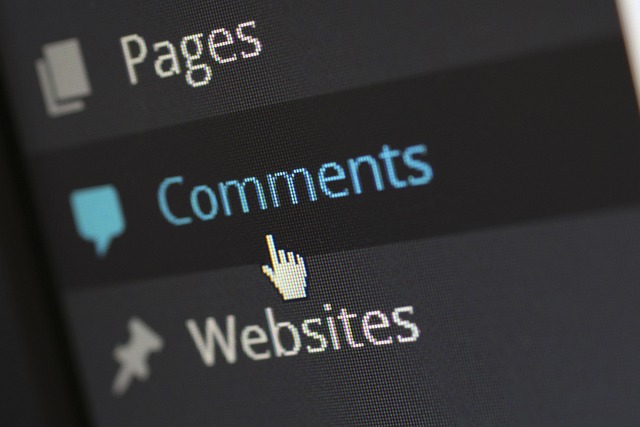You’ll notice a few things quickly when you upload a Twitter, aka X, banner image. The image doesn’t look good on your profile page. Also, some information is missing because the platform cropped it. Are there Twitter banner size guidelines you need to follow to avoid these issues?
Today’s discussion focuses on getting the banner or header image to complement your Twitter account. Jump to the next section to learn more about this topic and optimize your profile!

Table of Contents
Twitter Banner Size Dimensions and File Formats Explained
The social media platform has dimension guidelines for the banner image. Following these recommendations will prevent any issues while uploading the header image. The following sections highlight the optimal Twitter banner size dimensions and file formats.

1. Banner Image Recommended Dimensions
When uploading a header, the size of the Twitter banner should be 1500 x 500 pixels. In other words, the image should be 1500 pixels wide and 500 pixels tall.
The banner image must have an aspect ratio of 3:1.
Why should you stick to these specifications? By following the recommended dimensions, you won’t have to worry about scaling issues. The banner image will look great on all devices regardless of screen size.
You can use banner images smaller than 1500 x 500 pixels if the aspect ratios are 3:1. The platform will scale the photo accordingly based on other users’ screen resolutions.
2. Banner Image File Size
If your banner image isn’t within the recommended file size, you won’t be able to upload the picture. Twitter suggests keeping the header within 5 MB in size.
3. Banner Image File Format
You should use recommended file formats to ensure you don’t run into any issues while uploading the banner image. Twitter wants the header photos to be GIF, JPG, or PNG files.
If you’re using GIF files, ensure it’s a static image. At the time of writing this article, there is no support for animated GIFs.
Also, avoid using images with adult content as your header photo. This violates the platform’s adult content policy. As a result, X will ask you to remove the image. If you continue to violate this rule, the platform will suspend your profile.

6 Best Practices for the Banner for Twitter Size
Remember the following six best practices to ensure zero issues with your Twitter banner.
1. Always Account for the Profile Picture
When you go to your profile page on X, aka Twitter, look at the bottom left of the header photo. You’ll notice the profile picture occupies a portion of the banner image.
This is the case whether you view your profile page on a desktop browser or the official app. Also, the amount of space the profile pictures take depends on the device.
Due to this reason, you should always ensure there isn’t any vital information or elements in the bottom left corner. Ideally, leave that section of the image blank.
2. Keep Essential Information in the Center of the Banner Image
As you may already know, people use all sorts of mobile devices to visit X. These devices have different screen resolutions. As a result, the social network scales the banner image to ensure it fits the device properly.
The platform can crop up to 60 pixels from the top and bottom of the image. Therefore, avoid putting essential information and elements towards the banner’s edges. Instead, try to keep everything in the center.
3. Use an Image Compressor Before Uploading the Header Photo
As highlighted earlier, you need to ensure the header photo is under 5 MB in file size. If you use high-resolution images, you’ll easily exceed this limit.
With an image compressor, you can reduce the file size without any noticeable decrease in image quality.
If you’re using Adobe Photoshop or similar tools, you can lower the image quality while exporting the file. This reduces the file size, making staying within the platform’s recommendations easier.
Another option is using third-party image compression services like TinyPNG to reduce the size of the banner image.
4. Use Templates To Create New Twitter Banner Images Quickly
You no longer need to create new Twitter banner images from scratch. Several templates are available in ideal sizes on tools such as Adobe Express and Canva.
Not only do they make it easy to design cover photos, but you also don’t have to worry about sizing. You can also use multiple templates for different occasions, saving you loads of time.
This way, you can update your banner image when necessary and ensure it’s relevant. For example, you can use an appropriate header photo if you’re running a Christmas sale. After the holiday season, it’s easy to change the banner quickly.
5. Focus on Keeping the Header Photo Simple
You don’t have to fill the banner image with information. Including too much text or other design elements will make it look cramped. You’ll notice this when the platform crops the photo.
As a result, it may not complement what’s on your profile page. The best practice is to keep the header photos simple. Try to convey a single message using the least number of words.
The font should also be easy to read. Otherwise, visitors will not understand what you’re trying to convey.
6. Always Use High-Quality Images for Your Twitter Banner
Image quality plays a significant role in how people perceive your profile. Lower-quality pictures can turn visitors away, as they may assume you’re not a real user.
Also, these images will degrade in quality when you compress them.
On the other hand, higher-quality images won’t have any noticeable differences when you compress them. Also, when visitors see the banner image, they’ll be curious to learn more about you.

FAQ on X Header Size
Here are some questions people often ask about the size of Twitter banner.
What size is a Twitter banner?
The size of a Twitter banner is 1500 x 500 pixels. The maximum file size of the X header photo is 5 MB with an aspect ratio of 3:1. Ensure your banner stays within these specifications so you don’t have any issues.
How do you make an image fit a Twitter banner?
You need to use a third-party app to make an image fit a Twitter banner. Apps like Adobe Photoshop, Adobe Express, Canva, and PicsArt offer multiple picture editing features.
Another option is to use templates and add your photo to fit the Twitter banner.
Why can’t you upload a Twitter banner image?
You can’t upload a Twitter banner image from your device due to the following reasons:
• The header photo doesn’t meet Twitter’s image size specifications, i.e., 1500 x 500 pixels.
• The banner image’s file size is greater than 5 MB.
• The photo is in an unsupported file type.
• You’re using an older browser version, or the browser has bugs.
• You didn’t left-click the Apply button after uploading the image from your device.
Why does Twitter crop your banner image despite following the specifications?
Twitter crops your banner image despite following the specifications because it needs to scale your photo for different screen sizes.
You should leave at least 60 pixels of space at the top and bottom of the image. This way, even if Twitter crops the header photo, you won’t lose any important information.

TweetDelete Can Help Optimize Your Twitter Profile
Your Twitter banner image is free real estate to express yourself and promote your brand. Follow the specifications recommended in this guide to make the most of this space.
Like your header photo, the tweets on your profile page influence people’s perceptions about you. They may not follow you if they come across offensive, hateful, insensitive, or controversial posts.
They’ll spread the word, making it harder to grow on this platform. Also, you may lose followers because of what’s on your profile page.
If you’re applying for a new job, you need to ensure there’s nothing on Twitter that can damage your credibility. You may not get the job if future employers find content they don’t want to associate with.
Due to these reasons, you must review your profile regularly and delete your older posts.
Unfortunately, this isn’t easy with Twitter’s built-in delete feature.
Thankfully, TweetDelete makes it a breeze to remove your older posts. For instance, the mass-delete tweets feature can delete posts via keywords, date ranges, and tweet types.
You can automate this task with the auto-delete tweets task. It uses hashtags, tweet types, date ranges, and keywords to find nonessential posts and remove them.
Another option is to delete all the tweets in your profile. This lets you start fresh on X without creating a new account.
Also, there’s the unlike tweets utility to remove your likes from other posts. Although X hides this activity, the tweets’ authors’ can always reveal you liked their content.
Join TweetDelete today and use this Twitter banner size guide to optimize your profile and leave an excellent first impression!