If you try to use Twitter, aka X, without an account, a login popup will appear on your device. No matter what you do, it seems like there’s only one solution — sign in to an existing profile. Is there a Twitter login bypass method you can use as a workaround?
Despite all the changes on the platform, there are ways to resolve the X access issue. The sections below highlight the different methods to view Twitter without a profile. Let’s get started!

Table of Contents
How To Bypass Login Verification on Twitter Using Nitter
Nitter offered the easiest way to bypass Twitter login wall. It was an open-source, ad-free, and lightweight alternative to X.
However, most instances of accessing the social media platform via this service stopped working in January 2024.
This was due to sweeping changes throughout Twitter. For starters, Elon Musk, the current owner of the platform, made it mandatory to have an account to access X. He also increased the application protocol interface (API) pricing, which all third-party Twitter services relied on to function properly.
As a result, it became unaffordable for most third-party X clients to use the platform’s API.
Also, Nitter relied on a certain API, which enabled the service to obtain data from Twitter. Unfortunately, the platform shut down this API, making it almost impossible for Nitter to work properly. As a result, the developer decided to close the service.
Perhaps you’re wondering how to bypass login verification on Twitter if you can no longer use this service.
Thanks to the effort of a handful of individuals, there are still Nitter instances that work. xcancel.com is one such instance. You can use it to access X and bypass the login verification.
It offers the following features:
- Look for Twitter users and individual tweets from specific profiles.
- Follow conversations below every post, i.e., the reply section is visible.
- Change the theme of the platform.
- The option to hide replies, pinned tweets, profile banners, and tweet stats.
- Media control options like autoplay GIFs and mute videos.
However, there is no guarantee these instances of Nitter will continue to work in the future. Twitter can change its API, preventing this service from functioning properly.

How To Bypass Twitter Login Popup on Android and iOS Devices
When you open the official Twitter app, the login page popup appears on your screen instantly. Are you wondering how to bypass Twitter login popup on Android and iOS devices? What if you don’t know how to recover your Twitter account as you can’t remember the username? Unfortunately, there is no way to remove the sign-in popup from the official mobile app.
The only option is to use Nitter’s instances on your mobile browser. However, there isn’t a feed that shows you posts from other users, nor can you see what’s trending on Twitter.
How To Bypass Twitter Login: Try These 2 Solutions
You can try two more solutions to get around the Twitter login wall. Here’s how to bypass Twitter login on your device.
1. Look for Specific Tweets via a Search Engine
The easiest way to Twitter bypass login is to use search engines like Google. These services let you search for specific posts without an account. However, you won’t see the comments section, as this is visible to people who sign in to their X profile.
You’ll be using search operators, which allow you to control what the search engines show when you enter a query.
Here’s how to use a search operator on Google to only get account results and tweets from Twitter, aka X:
- Go to Google Search on your desktop or mobile browser.
- Enter the following search operator — keyword site:www.twitter.com or keyword site:www.x.com. Replace keyword with a relevant phrase or username. For example, NASA site:www.twitter.com will show posts from NASA’s Twitter account. You may also come across tweets that contain the term NASA.
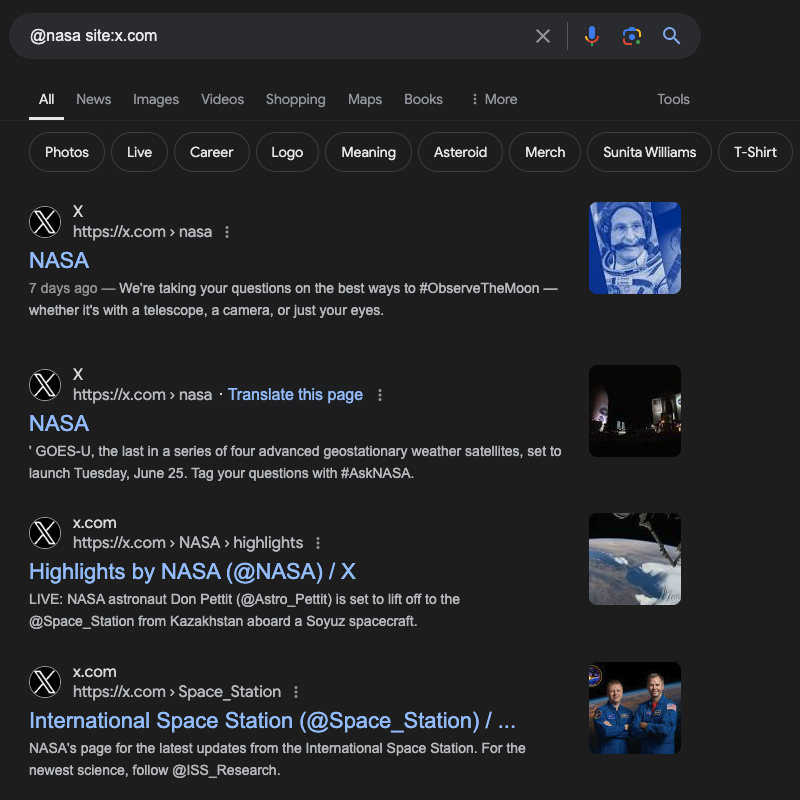
2. Try Your Luck at the Wayback Machine
Internet Archive’s Wayback Machine is a powerful tool that shows older tweets from most internet users.
Thanks to their popularity, it generally works well for public figures, celebrities, musicians, athletes, and artists. However, you may not find snapshots of certain Twitter users, as the Internet Archive didn’t save them.
Here’s how to use the Wayback Machine to bypass Twitter’s login requirements:
- Go to the Wayback Machine on your desktop browser.
- Enter the Twitter user’s profile page link in the text box. For example, www.twitter.com/NatGeo or www.x.com/NatGeo will show posts from National Geographic’s Twitter account.
- The Wayback Machine shows a calendar view. Click on any date, and a dropdown menu will show multiple timestamps.
- Left-click any timestamp to see a snapshot of the Twitter profile during that date and time.
This technique allows you to see the comments. However, videos, images, and GIFs may not load.
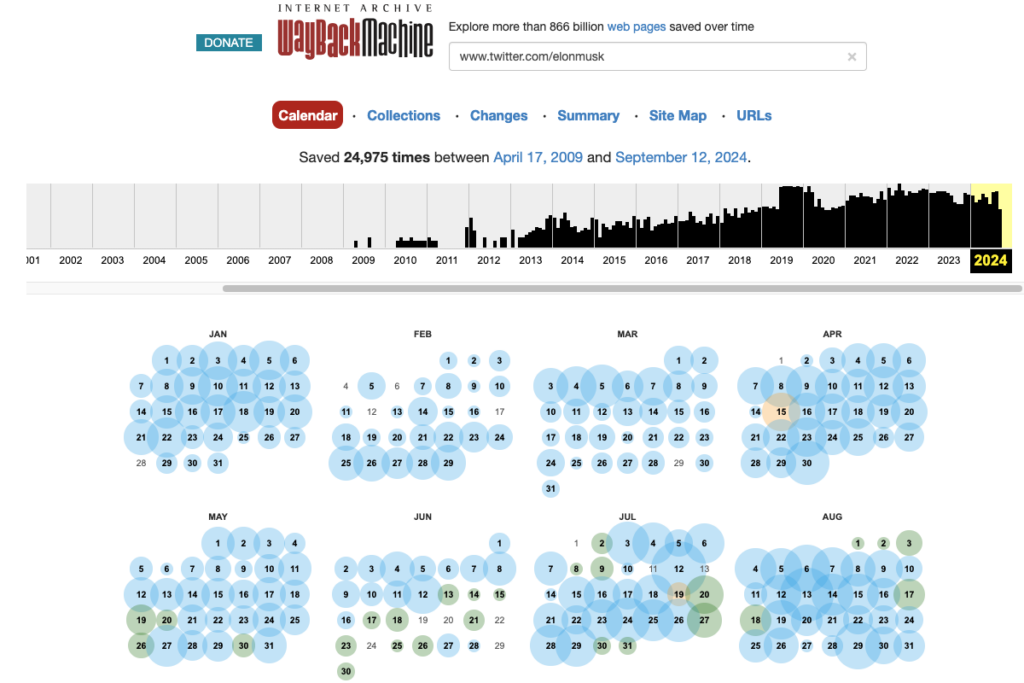
FAQ on Twitter Login Bypass
In this section, you’ll find answers to people’s questions about bypassing Twitter’s login popup.
Is it legal to bypass Twitter login?
Yes, it is legal to bypass Twitter login as long as you’re trying to view public profiles and tweets. The platform doesn’t ask you to sign in when you look at public accounts and posts. There are also third-party websites that track Twitter trends without showing the login popup.
Can you use Twitter without signing in to an existing account?
Yes, you can use Twitter without signing in to an existing account. However, the platform only allows you to see profiles and tweets.
It doesn’t let you use built-in features, like Twitter’s search tool, send direct messages (DMs), and publish tweets. You also won’t see replies under every post.
How do you bypass Twitter NSFW without an account?
You cannot bypass Twitter NSFW without an account. By default, the platform hides such content behind a warning label.
You need to deactivate this filter so NSFW content will appear in your feed and search results. However, these settings are only accessible if you have a Twitter account.
Bypass Twitter’s Delete Tweets Limitation With TweetDelete
Due to changes introduced by Twitter’s new leadership, you can no longer use most of X’s features without an account. Several workarounds exist, such as using search engines to find specific tweets and users. You can also use Internet Archive’s Wayback Machine to see older tweets without the login popup.
Twitter has a delete feature that removes one post at a time. You can’t rely on the platform’s built-in delete function if you need to remove multiple tweets. It will take hours, if not days, before you find and remove several posts.
With TweetDelete, you have all the features to delete as many tweets as required. The bulk-delete tweets feature can target posts based on the type of tweet, keywords, and date ranges.
You can run the auto-delete tweets task, which runs in the background. It removes tweets based on keywords, date ranges, and type.
It also has an unlike tweets feature to delete your likes from other users’ tweets.
Next time you want to use X without an account, follow this Twitter login bypass guide.
Join TweetDelete today and get access to a comprehensive suite of features to manage your Twitter reputation!










