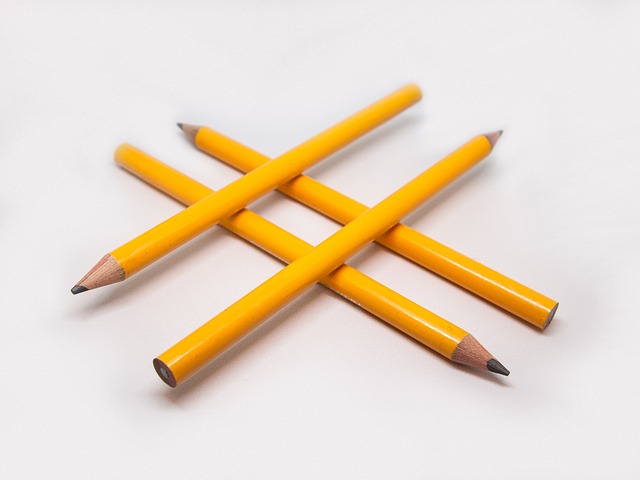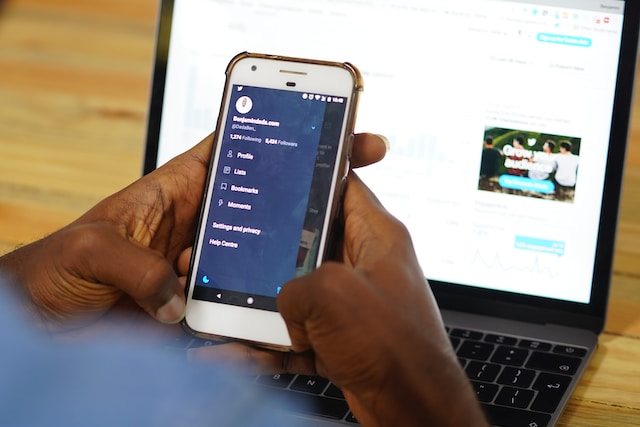X, formerly Twitter, lets you know who liked, reposted, and replied to your posts. You also get notifications when people mention you in their tweets. Similarly, is there a Twitter profile viewer, like LinkedIn, where you know who checked out your account?
When you check on any search engine, there are several apps and services that claim to give you this data. Can you rely on these tools, or is there a hidden feature on X that will show you this information? This article gets to the bottom of these questions and provides detailed explanations to satisfy your curiosity.

Table of Contents
Does Twitter Have Profile Views?
If you use LinkedIn, you know when a person visits your profile. The platform sends you a notification to ensure you’re in the loop. Similarly, does Twitter have profile views? Yes, X has this data and calls this metric profile visits.
It indicates the number of people who visited your X profile. There are several ways a person can find your account:
- A post (formerly tweet) from your profile appeared in a user’s timeline.
- A person looked for your account via X search, advanced search, or another search engine like Google.
- Someone saw your reply or your repost of another user’s tweet.
To go to the profile page, you need to:
- Click the person’s username
- Tap the name of the account holder
- Select the profile image

How Do You Check the Number of Profile Views on Your Account?
If the view Twitter profile metric exists, you’ll want to know where to get this data. The social media platform provides this figure to the post’s creator. Here’s where you can check the number of profile views:
- On X, go to any post you tweeted recently. Use the platform’s search feature if you want a specific tweet’s X profile view count.
- Underneath your tweet, you’ll see a button that looks like a graph. Click it, and the platform opens the Post Activity page. Here, you can see the number of profile visits from a specific tweet.
This method works for replies on other user’s posts and videos and images you post. You can also use this technique if you host X Spaces. It is useful, as this information tells you if there is an increase or decrease in visitors.
You can also see this information in X or Twitter Analytics. When you go to the dashboard, scroll down until you see profile visits on the right side of the screen. The platform tracks this metric daily and gives you the total number of visitors over 28 days.
Does Twitter Tell You Who Viewed Your Profile?
If the platform tracks account views, does Twitter tell you who viewed your profile? Unfortunately, this social media network doesn’t provide this information. Instead, it only gives the total number of users.
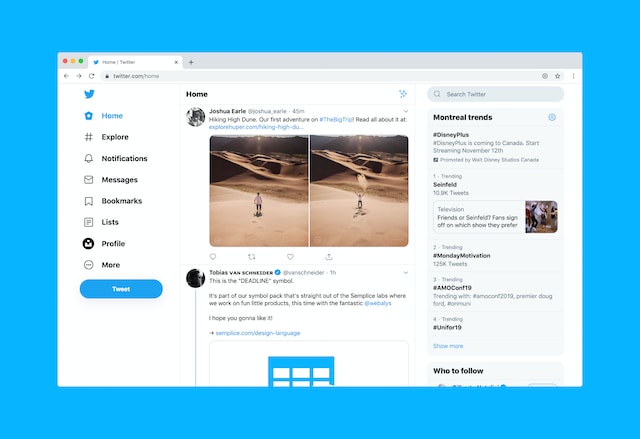
Can Third-Party Apps and Services Find Out Who Checked Out Your Profile?
You’ll come across various third-party apps and services that claim to have the Twitter account viewer service. However, you should know that this data isn’t available to anyone. Even if you use third-party services, they can’t tell you who checked out your profile.
Certain analytical tools like Hootsuite, Buffer, and Tweet Binder can provide in-depth information about your account. But they also lack the feature set to track who is visiting your profile. You shouldn’t trust any website, service, or app that tells you it can give you this information. Most of these services require you to sign in to your account or provide your login information. You can’t verify if these tools are legitimate, so it puts your profile at significant risk. When you share your login credentials with these services, anyone can use them to gain access to your profile.
They can post malicious links or send them as direct messages (DMs) to your followers. As people assume you’re doing this, it affects your reputation. Also, the platform may restrict or suspend your account when it notices spam-like behavior.
If you use the same password for other accounts, like your email, these profiles are also at risk.
How To Change Viewer Settings on Twitter on Every Device?
When you create an account on X, the platform sets the default visibility to public. This means any user on the social media network can find your profile. If you want to keep things on the down low, you need to change the default visibility setting. This guide shows you how to change viewer settings on Twitter or X with any device:
- Go to X, log in to your profile, and open your feed.
- Click More from the quick navigation panel on the right of the desktop browser. You need to tap your profile picture on the app or swipe right to make this menu visible.
- From the Settings and Support dropdown menu, open Settings and Privacy.
- Select Privacy and Safety and choose Audience, Media, and Tagging.
- Click the checkbox next to Protect Your Posts.
Enabling this setting will make your profile private, giving you control over who can view your profile on the platform.
Before you start posting from your private accounts, perform the following checks:
Before you start posting from your private accounts, perform the following checks:
- Visit your profile page from your X account. If there is a lock icon next to your name, it indicates your profile is no longer public.
- To be sure, try searching for your profile with any search engine. Your account shouldn’t appear in the search results.
- Also, ask someone who doesn’t follow your social media account to look for your profile on X.
The account is private if you can’t find your profile in these situations. However, if there are results in the search engine, you’ll have to ask them to remove it manually. Similarly, contact customer support if your account is still searchable on X despite turning on the privacy filter.
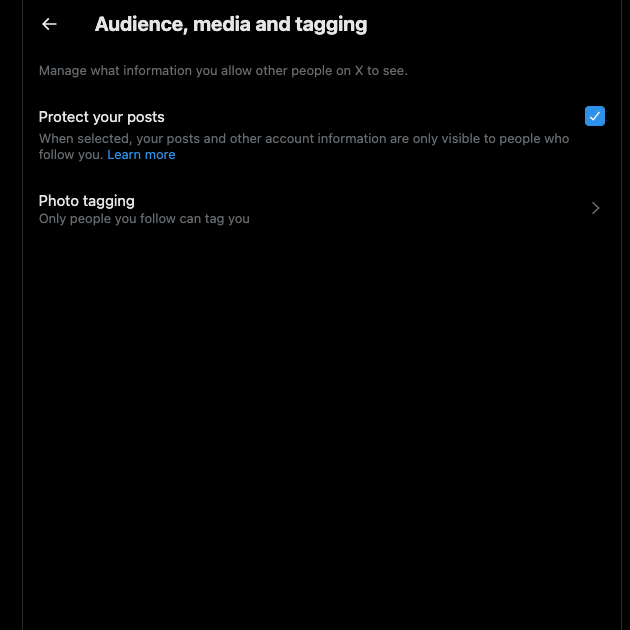
What Are the Benefits and Drawbacks of Changing Your Twitter Viewer Settings?
What happens when you change your Twitter account viewer settings on the platform? Given below are the various benefits you’ll experience by making your X account private:
- You gain control over who can see your posts. Only people who follow you on X can see what you tweet from your profile.
- Your account is no longer searchable, i.e., people can’t find you if they use X’s search feature. They can’t look for your posts, replies, and reposts either. The user has to follow your profile for this method to work.
- If a person wants to see what’s on your account, they must send a follower request. You have the option to accept or reject this request.
- Your account will also no longer be visible on any search engine.
- Even after people become your followers, they can’t use certain engagement features on your posts. For example, the platform deactivates all your tweets’ repost and quote post buttons.
- When you reply to a public post or thread, it isn’t visible to your non-followers. This is also the case if the tweet’s author doesn’t follow you.
However, this feature also comes with various drawbacks, as highlighted below:
- Your followers can still share what you post if they take a screenshot of your tweet.
- It becomes harder to grow your follower count and profile because of the change in account visibility.
- The platform doesn’t protect the links you share in your tweets. Anyone with this URL can see what’s on the end of the link.
- Third-party apps and services can still see what you post, as they have explicit permission from you.
Why Should You Change Your Twitter Profile Viewer Settings?
Besides stopping people from visiting your profile, is there a good reason you should use this feature? Several motives make it perfectly okay to keep your social media accounts private. Below is a list of reasons explaining why changing your Twitter account viewer settings is a good idea:
- You post personal information in your tweets but don’t want your friends or family to know about them. Some people tend to use X as a diary, where they get to share their opinions and how they feel. With a private profile, you never have to worry about who can see your tweets on X.
- You are planning on applying for a job in your favorite company. Employers will always perform a background check to know more about their applicants. If they come across anything they don’t like, they may change their mind and not hire you. Similarly, it is also a good practice if you work in a company. Several people lose their jobs because of what they post on various social media platforms.
- You want to protect your privacy and continue using X. Anything you say on any social media platform can kick up a storm, especially if controversial. People also may take what you say out of context, affecting your reputation and credibility. This feature ensures only people you trust can view your profile and its contents.
- There are a lot of bot accounts following your account out of the blue. This can skew your engagement metrics, which again affects your credibility. People may assume you’re purchasing your followers. Making your account private ensures fake accounts can’t find or follow you.
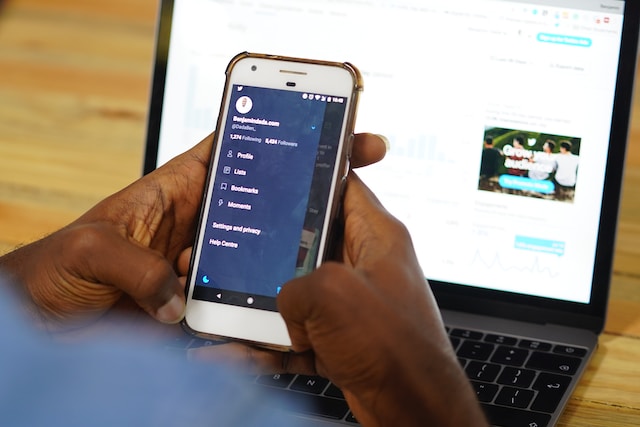
Use TweetDelete To Preserve Your Privacy on X
While X can do a lot for your profile, it can also cause personal and professional damage. This can happen if you post something that didn’t age well a while ago. Even if it was a decade ago, it can still affect your reputation. By making your profile private, you ensure only people you know can see your tweets. However, your existing followers can go through your posts and share your tweets with anyone.
Turning the Twitter profile viewer to private cannot stop this from happening. The best way to prevent this from taking place is to use TweetDelete. It is a specialized tool designed to help you find posts you no longer like and delete them. There is a bulk-delete post feature to remove hundreds or thousands of tweets quickly. As what you like on X can attract unwanted attention, you can remove them from your profile. There’s also the auto-delete feature to catch anything you missed. Ensure there are zero compromises to your privacy by using TweetDelete today!