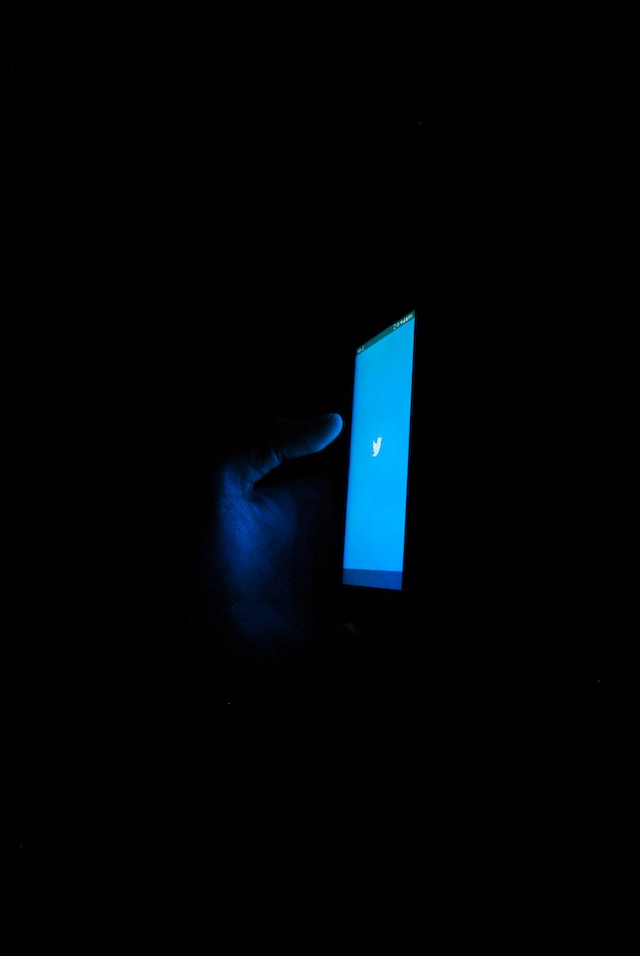When the Twitter rate limit exceeded tweets message appears, and posts no longer appear in your feed. What does this error mean in the first place? Why is it appearing on your device? Is there something you can do to prevent this notification from popping up while you use this platform?
The good news is that you needn’t worry, as several ways exist to fix this issue. Read through the sections below to find out what you must do when this error appears on your device.

Table of Contents
What Does Rate Limit Exceeded Mean on Twitter?
The rate limit exceeded on Twitter means you can no longer perform specific actions on X for a certain duration. This social media network restricts how many times you can do something in a given period.
You may have already seen this in action on this website. For example, if you enter your X password incorrectly multiple times, the platform locks you out of your account. This is a safety measure to prevent bad actors from gaining illegal access.
During this period, neither you nor anyone else can sign in to your account. The platform enforces this lockdown for an hour before letting you attempt to sign in to your profile again. But why should a social media platform have these types of limits? Isn’t it better for X to allow everyone to use this network without restrictions?
Although this seems like an excellent idea in theory, it doesn’t work in real life. The social media giant has to deal with hundreds of millions of active Twitter users daily. These people engage with several posts, send direct messages (DMs), look for trends, search for tweets, and more.
Without any limits, these actions can easily overwhelm X’s systems. As a result, user experience on this platform degrades as more people use Twitter.
To give you an idea, imagine you’re the only waiter in a large restaurant. On slow days, managing all the orders from your customers is easy.
However, when the restaurant fills up, keeping up with the increase in demand is overwhelming. You can keep things manageable by limiting how many orders you handle.

Why Did the New Twitter Leadership Impose a Temporary Rate Limit?
Rate limit was the talk of the Twitterverse in July 2023, as several users faced this issue. For a while, no one knew why they were encountering this error.
Fortunately, Elon Musk provided insight into the Twitter leadership’s decision to impose temporary limits on X.
Companies Were Scraping X Data To Build Their Artificial Intelligence Models
Data scraping is the process of collecting data using various automation techniques from a website, in this case, Twitter. Companies were pulling large amounts of information with these techniques to build their artificial intelligence (AI) models for commercial use.
According to X’s terms of service, the platform prohibits scraping its services. Companies were aggressively scraping data, affecting user experience on Twitter. X brought several additional servers online to keep up with the surge in demand.
The platform introduced a temporary rate limit to ensure these extreme levels of data scraping don’t overwhelm X’s systems.
A Large Number of Bots and Spam Accounts Were Affecting User Experience
Like other social media channels, X faces an uphill battle against bots and spam accounts. These profiles were engaging in illegal activities, affecting user experience.
If Twitter informed everyone about its plan to tackle these accounts, the bots would try their best to avoid detection. The social media giant could detect and remove several bad actors by imposing rate limits.
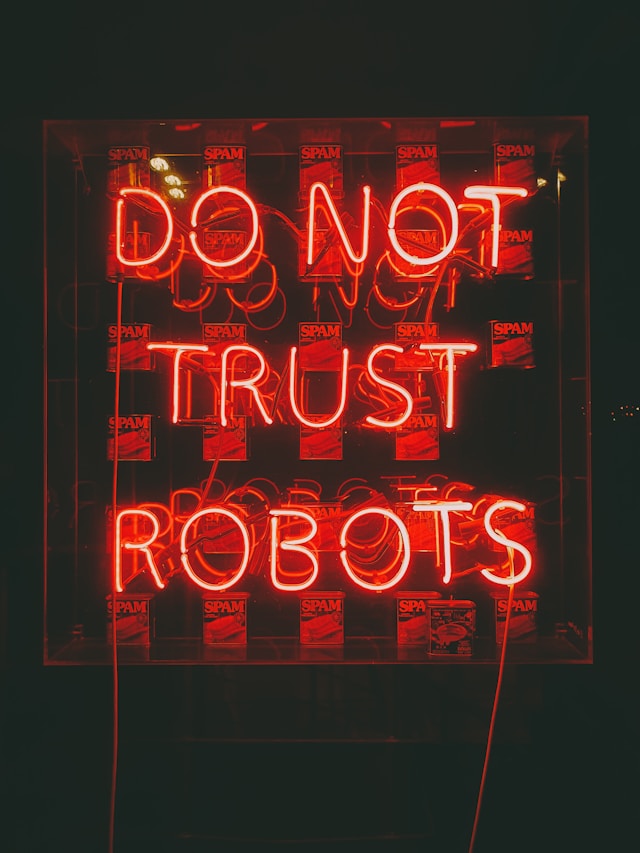
What Is the Current Twitter Rate Limit?
The platform enforced the following rate limits on X:
- If you have a new account, Twitter only allows you to go through 500 posts every day.
- For unverified users, i.e., accounts without the blue checkmark, the daily limit is 1,000 posts.
- For X Premium, formerly Twitter Blue, verified accounts, the limit is 10,000 daily posts.
However, this wasn’t the original limit. Initially, the platform placed significant restrictions on new users and unverified accounts:
- As a new user, you could only check out 300 posts every 24 hours.
- If you have an unverified account, the limit is 600 posts per day.
- For verified users, the daily restriction is 6,000 tweets.
The X community strongly criticized these restrictions as they were too high. The platform increased the limits to 400, 800, and 8000 tweets.
On top of these restrictions, you also need to know about the following caps on user activity:
- You can only post up to 2,400 tweets every day.
- You can’t send more than 500 DMs to people on this platform.
- Twitter allows you to update the email associated with your account up to four times an hour.
- X lets you follow not more than 400 accounts daily.
- After you follow 5,000 users, you need to get more followers to continue following more accounts.
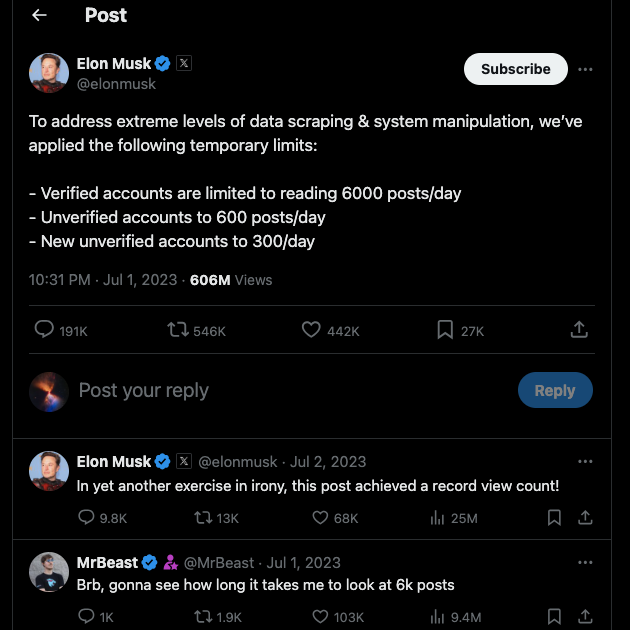
How To Fix Twitter Rate Limit Exceeded Tweets: Try These 3 Solutions
What should you do when you see the rate limit alert? Try the following three fixes to resolve this issue.
1. Stop Using Twitter Until the Platform Lifts the Restriction
The rate limit message only appears when your account exhibits extreme levels of activity. Therefore, you should stop using X until the platform removes the temporary restriction on your profile.
How long you need to wait depends on which limit you exceed. For example, X lets you publish 30 posts every 30 minutes. If you go beyond this cap, you must wait 30 – 60 minutes for the cooldown to reset.
If you cross the maximum daily limit, you must wait 24 hours for the platform to remove the cap.
2. Get an X Premium Subscription
If you don’t want to wait, the second option is to subscribe to X Premium. This is the platform’s subscription service to enhance your experience.
As highlighted earlier in this article, X allows you to scroll past more posts than an unverified or new user.
You also receive several powerful features like:
- Reply boost depending on the subscription package
- Eligibility to participate in X’s Creator Ads Revenue Sharing program
- Start Creator Subscriptions to generate a side income from your followers
- Fewer ads, if you subscribe to X Premium or Premium+
- G the blue checkmark if you pass the platform’s verification check
- Access to Media Studio and X Pro, formerly TweetDeck
- Download videos attached to tweets
If you keep hitting the rate limit regularly, consider getting X Premium for your Twitter account.
3. Create an Alternative Twitter Account
Another simple workaround is to create a new Twitter account and use it when you hit the platform’s limit. You can switch accounts on the app and the desktop browser without logging out of your primary profile.
Using the same email ID is possible as long as your email provider allows you to add a period. For example, if your registered email address is abcd@gmail.com, you can use ab.cd@gmail.com.
If you’re using this workaround, remember to avoid the following activities:
- Use your burner account to boost the content of your primary profile.
- Liking, bookmarking, reposting, quoting posts, or replying to the same tweets.
- Publish the same or similar content with identical hashtags.
These activities violate X’s platform manipulation and spam. As a result, the platform may limit your content’s visibility, lock your account, or suspend it permanently.
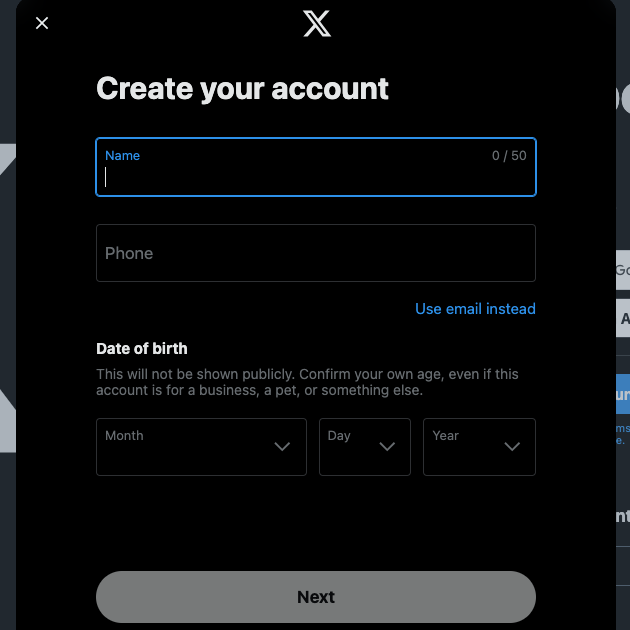
Avoid Hitting Twitter’s Post Limits With TweetDelete
There’s no reason to worry when you see the rate limit message while using Twitter. You know what to do and how to fix this issue if it happens to your profile.
The platform’s cap is easy to hit when you post frequently. This is usually the case while covering live events.
Be careful about hitting these limits, as you won’t be able to post until the cooldown is over. Also, your followers may not like it if you publish way too many tweets. Your posts will flood their timelines, driving them away from your content.
Unfortunately, the built-in delete feature on X does not make it easy to remove multiple posts. You need to delete each tweet manually, which takes time.
With TweetDelete, you no longer have to worry about removing thousands of posts. You only need the custom filter to find which tweets to delete. If you’re a fan of automation, you’ll love the auto-delete task.
It automatically deletes tweets from your profile page using the keywords and hashtags you provide. This helps our tool locate the posts you want to delete.
Sometimes, you want to see what you’re deleting before removing them. If this is what you are looking for, the bulk-delete tweets feature is for you. It helps you erase as many posts as required.
Avoid the Twitter rate limit exceeded tweets alerts by following this guide.
Use TweetDelete today and get all the essential features to manage your online reputation!