Growing organically on X takes time, as it takes consistent effort to see the results of your hard work. While focusing on this, you can also learn how to create a Twitter ad campaign. Why? Advertisements help you target users who find your content interesting. Also, it gives you quick results, irrespective of your budget.
When you go to the X Ads page, you don’t know what to do, as the dashboard looks confusing. It’s full of technical jargon, and there are many customization options. With this article, you can overcome these hurdles and start your marketing campaign.
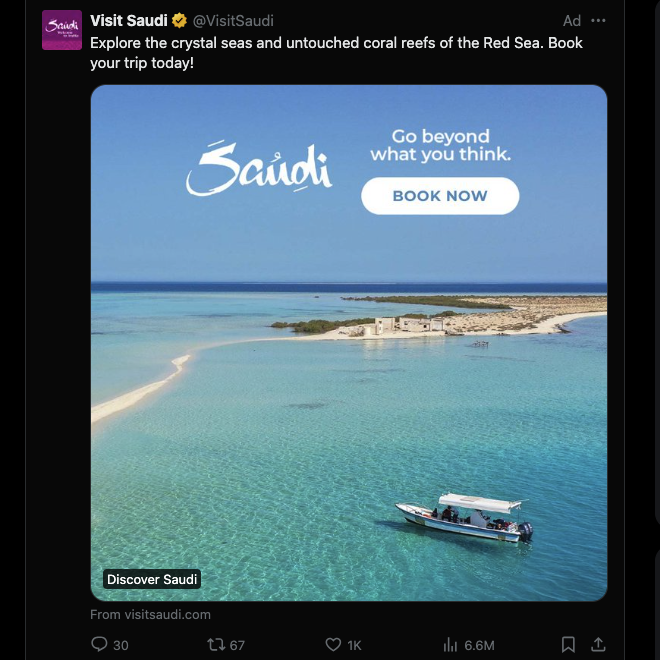
Table of Contents
How To Create a Twitter Ad Campaign: Guide for First Timers
Let’s get straight to the point, i.e., how to set up Twitter ads. For starters, you can only create campaigns on a desktop browser. As of March 2024, the official app only shows the performance of your advertisements. Follow the guide below to create your first Twitter ad campaign:
- Sign in to your X account and visit ads.twitter.com or ads.x.com on a desktop browser.
- You need to choose the country and timezone for your account. This determines the currency the platform will use for your bids and bills.
- X asks you to select between the following options:
- Simple: As you’re new to advertisements on X, choose this option. It simplifies ad creation, ensuring your marketing campaign is online in minutes.
- Advanced: You get more customization options to tune your campaign to your requirements. Go with this option after you run at least one advertisement using the Simple setup process.
- You have to select the advertisement’s objective. Choose the option that resembles what you want to achieve with this advertisement.
- In the Ads Text section, compose your post. You can also attach media files by left-clicking the Add Media button. The Preview section on the right gives you a real-time view of what your post looks like.
- Left-click the downward arrow next to Demographics to see its customization options. Choose the age, location, and gender of your target audience. If you’re in Japan or the U.S., you can use the Radius Around a Location.
- Under Targeting Features, customize the keywords, follower look-alikes, operating system, interests, and language.
- In the Budget & Schedule section, set your campaign’s daily budget and date range.
- Left-click + Add Credit Card under the Payment Method section and share your card details.
X reviews your campaign within 48 hours. If everything checks out, it will run your advertisement.
How To Delete Twitter Ad Campaign: 5 Steps To Remove Your Ad
You’ll want to stop an advertisement due to a mistake in the copy or targeting features. Or, you need to make a few tweaks before running your campaign. Knowing how to delete Twitter ad campaign is vital in these situations. The guide below explains how to stop advertisements from running on any device:
- Open X Ads after signing in to your Twitter account.
- Find the campaign you need to remove from the X Ads dashboard and left-click it. This takes you to the campaign’s page.
- Left-click Campaign Actions, which is visible in the top right corner of your screen.
- Select Delete Campaign.
- X will ask one more time if you’re sure about this decision. Left-click Delete to erase the campaign.
After you delete your advertisement, the platform will no longer show you the ad’s in-depth audience metrics. Also, you need to delete active and paused campaigns to remove your credit card.
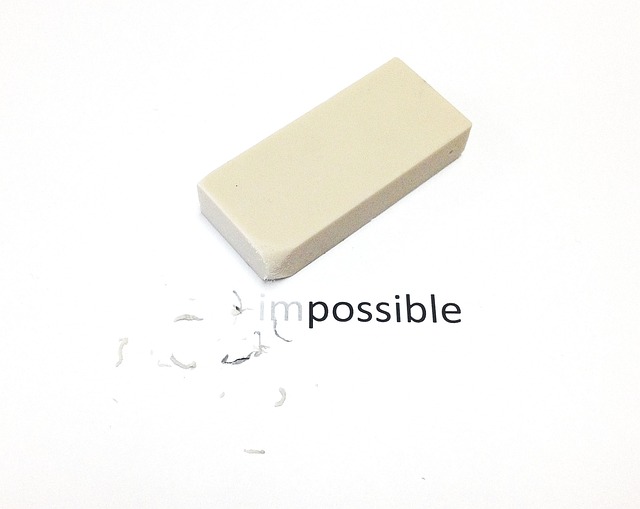
How Much Is a Twitter Ad Campaign?: An Explanation of the Cost of Advertising
When you know how much a Twitter ad campaign is, you’ll have an idea of your budget. The good news is that X doesn’t mandate minimum spending to run advertisements on its platform. Your budget can be as low as $1, and the social media network will still run your campaign.
As per WebFX’s records, you’ll spend $101 – $500 monthly to run ads on this platform. For every first billable action on your advertisement, you’ll pay $0.26 – $0.50.
However, these values aren’t absolute, as they can differ for the following reasons.
1. The Campaign Objective You Choose for Your Advertisement
X doesn’t charge a flat rate for running your advertisement. How much you pay depends on the campaign objective you pick. For example, the platform only charges you for follower campaigns when a person clicks your ad and follows you. If a user likes a post after seeing your follower marketing message, X doesn’t consider this a billable action.
2. The Bid Strategy for Your Ad
You must pick the bid strategy while setting up your campaign under Advanced mode. Currently, the platform offers the following three options:
- Autobid: In Autobid, the platform automatically optimizes the cost to ensure you pay the lowest amount per bid. Use this if you want to get your campaign up and running quickly.
- Maximum bid: Maximum bid allows you to set the upper spending cap per bid. This social media network will try to keep your bids within this limit while aiming for the lowest cost.
- Target cost: Target cost lets you choose how much you want to pay for every billable action. X will optimize your bids and charge the average of the total cost for daily billable actions.
3. The Auction To Show Your Ads to Your Target Audience
Like most social media platforms, X also uses the auction system to determine whose ads to show. Your competitors’ campaigns will also be a part of this process.
This social network uses the following factors to determine how much to charge you:
- The final bid from your account.
- The number of competitors who are also focusing on the same target audience.
- How big your target audience is.
- The engagement level of your marketing message.
When several competitors concentrate on the same target audience, the cost per billable action is higher.

Twitter Ad Campaign Types: 8 Objectives and Their Billable Actions
During the initial setup of your advertisement on X, the platform asks you to select from eight objectives. Think of these options as the goal for your marketing campaign. Also, what you choose in this section significantly affects the final cost. Below is a list of eight Twitter ad campaign types:
- App installs: App installs are an excellent way to market your app on X. The platform shows your mobile application in an app card. Whenever a person clicks the ad and installs your app, X charges you for it. It also considers impressions and clicks to the app’s page as billable actions.
- App re-engagements: App re-engagements help ensure your application is memorable. You only pay when people click the link on your ad to open your app on their devices.
- Engagement: Use the engagement objective to boost metrics like reposts, likes, link clicks, profile visits, likes, and bookmarks. X adds this action to your final bill whenever someone engages with your ad.
- Reach: Reach campaign objective is useful to raise awareness of your profile among your audience. Every time your ad generates 1,000 impressions, you need to pay X.
- Pre-roll views: Pre-roll views allow you to run a short advertisement before your video. The cost depends on how many seconds a person spends watching the video.
- Video views: Choose video views to increase the reach of your visual content. X charges a percentage based on how long people watch your video.
- Website conversions: This campaign focuses on converting users who visit your website from X. The campaign’s fee uses impressions and conversions to determine the final ad cost.
- Website traffic: Get more people to visit your site with the website traffic campaign goal. Site visits, impressions, and link clicks are some of the billable actions.
Twitter Ad Formats: 7 Advertising Campaigns
There are several ways to advertise your content, products, and services on X. Below, you’ll find seven popular Twitter ad formats:
- Promoted ads: Promoted ads look like regular posts. They contain a Promoted label to indicate the tweet is an advertisement. You can showcase your content from text, video, images, and carousel ads.
- Vertical video ads: Vertical video ads allow you to upload full-screen multimedia and target your audience. The platform turns on the sound for these pieces of visual content to ensure your messaging is clear. There’s the option to add a call-to-action button, which becomes visible when a user watches one second of your video.
- X Amplify: X Amplify enables you to choose from a pool of brands and run their advertisements before your video. You can select Amplify Pre-Roll or Amplify Sponsorships, depending on your requirements.
- X Takeover: X Takeover displays your advertisement in the platform’s Explore page and users’ timelines. Your ad will be what a person sees when they visit X for the first time. This is a handy way to reach a large target audience.
- X Live: X Live is for getting attention for your livestream on this social media network. Your target audience can join the stream when you go live.
- Dynamic product ads: Dynamic Product Ads are powerful as they show your products to users at the right time. It targets specific consumers to increase the revenue you earn from your services.
- Collection ads: Collection Ads help showcase your products through a collection of product images. As of March 2024, the platform allows you to include six promotions, services, and products.

Twitter Ads Manager: A Breakdown of the Platform’s Campaign Dashboard
https://tweetdelete.net/resources/twitter-ads-manager-the-marketing-guide-to-help-you-start/ is the platform’s dashboard to create, track, and manage your campaigns. When you visit X Ads, you see this tool’s user interface in action. It also allows you to do the following:
- Personalize the metrics as per your requirements: You don’t have to use the default reports if they don’t meet your requirements. The X Ads Manager shows a wide variety of metrics. Choose ones that are relevant to you and add them to your report. You can also save what you select to create custom reports.
- Find what you need quickly with custom filters: Time is crucial when running and fine-tuning your ads, as you are up against your competitors. Reduce the time it takes to locate anything with custom filters. Find your campaigns by status, objective, name, and funding source. Also, you can save the filters you create.
Twitter Ads Examples: 2 Tips for Your Next Marketing Campaign on X
It becomes challenging to find your feet as you’re unfamiliar or new to X Ads. Use the following two tips from popular Twitter Ads examples when creating your next campaign:
- Brevity is key: You only have 280 characters, so you need to be strategic with your words. Think of how you can have a massive impact using the fewest words. Also, if you include a link in your advertisement, it reduces the available characters by 23.
- Include a straightforward call-to-action: What should your target audience do when they see your ad? This is where your call to action comes into play. Make sure it is clear to ensure zero confusion among your audience.

TweetDelete Can Ensure You’re Always Eligible for X Ads
When you want to run a Twitter ad campaign, follow the guides and tips in this article. Also, you need to subscribe to X Premium or Verified Organizations to become eligible to run ads.
The platform uses these subscription services to verify your account. After you become a subscriber, you need to pay attention to what you tweet and what’s on your profile. If your post breaks its rules accidentally or intentionally, X can cancel your subscription. As a result, you won’t be able to run ads on this network.
X may not always catch you violating its policies, so it relies on users to report such instances. If you suspect a post has the potential to break X’s rules, delete it immediately. Similarly, go through your account and remove any tweet that is offensive, hateful, controversial, or contains fake news. Although this isn’t easy on X, TweetDelete makes this a breeze.
The mass-delete tweets feature is handy for quickly removing as many posts as required. Run the auto-delete task utility to erase any tweet in the background. There’s also a custom filter to help find tweets quickly. In other words, this guide on how to create a Twitter ad campaign will always work with this tool.
Reduce the chances of X canceling your X Premium subscription by using TweetDelete today!










