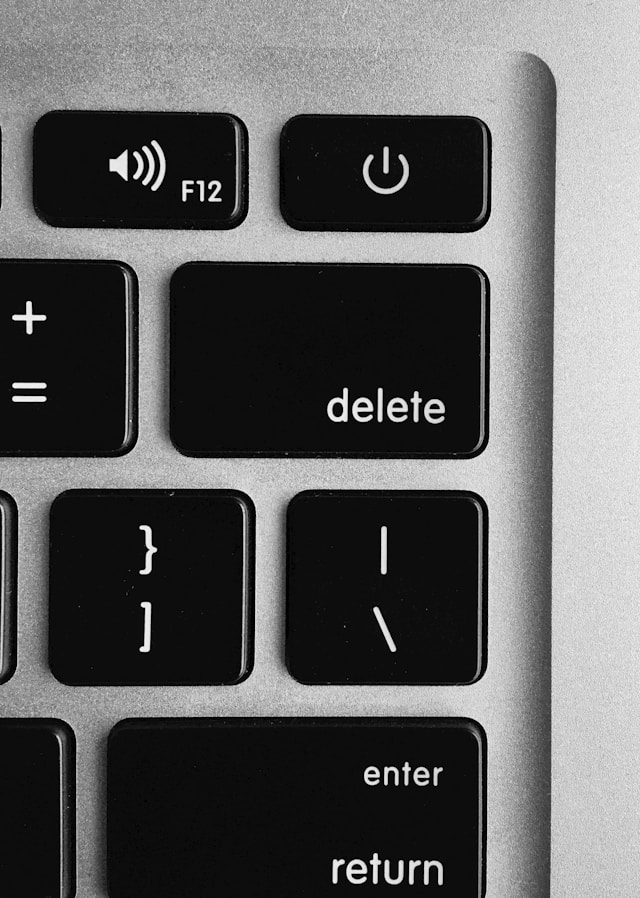When you use social media platforms like Twitter, Reddit, and Instagram, you’ll keep seeing the phrase “NSFW.” Usually, when you come across this terminology, you can’t see the online content unless you tap the post again. If you’re wondering what does NSFW mean on social media, the answer lies in this article.

Table of Contents
What Does NSFW Mean on Social Media?
NSFW on social media means you shouldn’t view the content in a professional setting like your office. It stands for “not safe for work.”
Sometimes, people also refer to it as — not suitable for work. It is a common warning from the publisher or the social media platform about inappropriate content. In other words, viewing such content can be embarrassing or cause trouble if you’re in an office or public setting.
During the early days of the internet, it was a warning for sexual, adult nudity, and graphic or violent content. People also use it if the content has strong language or profanity. However, the NSFW meaning social media has changed with time. Nowadays, people use it to label content that might make others uncomfortable.
For example, anything that depicts pornography is an example of NSFW content. Similarly, a video about a medical procedure can also fall into this category.

Are NSFW and NSFL the Same on Social Media Platforms?
No, NSFW and NSFL don’t have the same meaning on social media. When people use NSFW, it indicates there is explicit content in the post. It may contain something sexual, graphic, profanity, or nudity.
On the other hand, NSFL stands for — not safe for life. Online forums use this label to indicate the post has extremely disturbing content, like high levels of gore or violence. Viewing such posts can be traumatic or discomforting because of the nature of the content. For example, videos of fatal accidents tend to fall into this category.
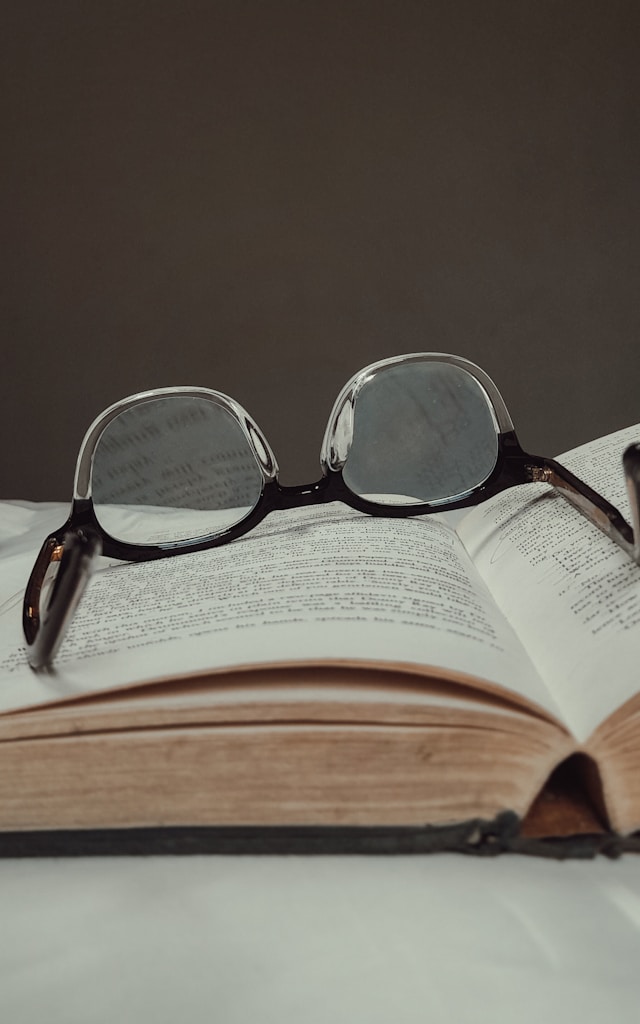
How Does Twitter Handle NSFW Content on Its Platform?
Twitter, now X, places NSFW content behind a warning label on its platform. This warning for internet content hides the post and informs viewers about it. This method of handling explicit material ensures people don’t see such posts by default. It also allows users to set up their profiles according to their preferences.
Until January 2024, X called NSFW content-sensitive media. In 2024, the platform introduced two new labels to give people an idea of what to expect. Nowadays, when you see the Nudity warning, the post may contain sexual activity or adult nudity.
There’s also the Violent content warning, which informs users the post has hateful or violent content.
X doesn’t allow people to add this type of content in the following areas on its platform:
- Live videos
- Banner images on the profile page, Twitter communities, and Twitter lists
- Profile photos
If NSFW media exists in these areas, the platform will ask you to remove them.
Users must label their content with an appropriate warning when posting anything X considers sensitive. Sometimes, people publish such content without any labels.
In this instance, if multiple people report this post, the platform will review its content. It will place an appropriate label and hide the content if it finds anything sensitive. Also, the social media giant may limit the visibility of such posts.
If you continue to break this rule, a sensitive content warning label will appear on your profile. This message will pop up every time someone visits your account page. Also, X can activate a setting to mark everything you post as sensitive. When this happens, the platform won’t allow you to change this setting. To turn off sensitive content on Twitter, go to the settings menu, select “Privacy and safety,” and disable the option for sensitive content.
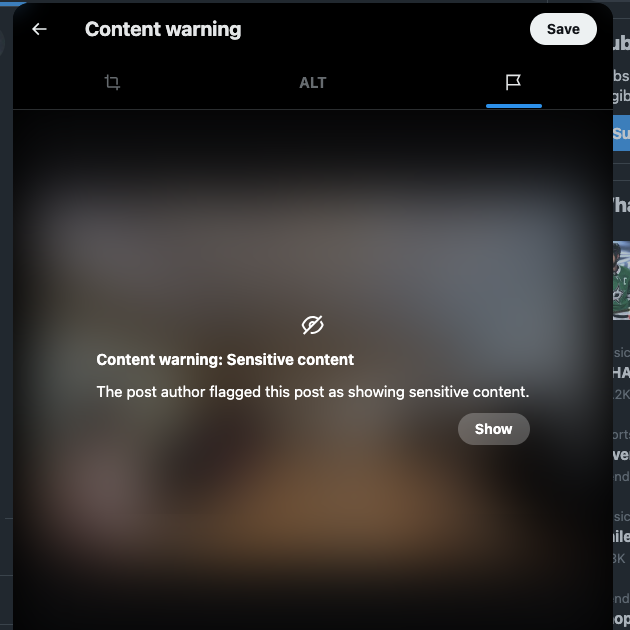
How To See Twitter NSFW Content: Removing the Content Warning Labels
As highlighted earlier, the platform places a warning label on posts with sensitive media by default. Also, it prevents such tweets from appearing in the search results. If you want to see Twitter NSFW content, use this guide to change your account’s settings:
Note: This guide only works for Twitter for the web and Android. If you’re on an iOS device, open a mobile browser, like Safari or Google Chrome, and follow these steps.
- Go to X by opening the official mobile app or on a new tab in your desktop browser.
- Follow these instructions to reach the settings page on your device:
- Official mobile app: Your profile picture will appear at the top left corner of your screen. Tap this button to open the side menu. Select Settings & Support and tap Settings and Privacy.
- Desktop browser: The side menu is already visible on Twitter’s web version. Left-click More on this panel and select Settings and Privacy.
- After you open the settings page, left-click the Privacy and Safety option.
- Open the Content You See section.
- Left-click the Display Media That May Contain Sensitive Content to enable this setting. This removes the label and displays the tweet’s content.
Navigate to Search Settings and click on Hide Sensitive Content. This will remove the checkmark next to this setting and display sensitive media on the search results page.
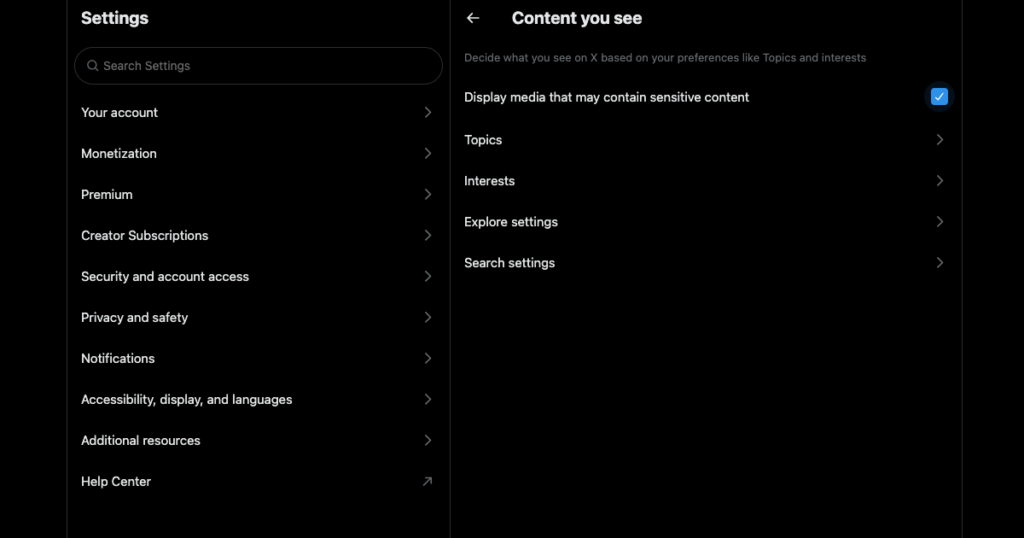
How To Mark the Media You Upload in Your Tweets as Sensitive
It’s always a good idea to mark the media you upload as sensitive content. It prevents the platform from taking action against your profile. Also, people won’t report your posts, which affects your content’s reach. This guide explains how to place an appropriate content warning label on your photos and videos:
- Open X and go to the post composer. On the desktop browser, you can scroll to the top of your feed or left-click Post in the side menu. In the app, tap the floating plus button and select Post.
- Tap the gallery button, a small square with a mountain and a circle.
- Choose the media file and upload it to your device.
- If you’re on the mobile app, you’ll see a three-dot on the media file. Tap it to open its settings page. On the desktop browser, click on the Edit button.
- Left-click the flag icon to go to the Content Warning page.
- Click on Sensitive, Violence, or Nudity to attach a warning label to your content. You can tap all the categories if appropriate for the uploaded media file.
- Publish the post, and X will send a warning message when people see this tweet.
Prevent NSFW Posts From Affecting Your Reach With TweetDelete
You know the NSFW content meaning, and how X handles such posts. If you want to tweet such content, always label it appropriately.
Did you publish several posts with NSFW media but forgot to mark them as such? Although the platform uses various techniques to detect such content, sensitive content can appear in people’s feeds undetected.
In this situation, users will report the posts and inform X that they contain sensitive material. Unfortunately, this isn’t good for your visibility, as the platform’s algorithm restricts the reach of your content.
Luckily, you can always rely on TweetDelete to save the day. The easiest way to prevent this situation from going out of control is to use the auto-delete task. It will ask you to share the posts’ keywords, hashtags, and date ranges with NSFW content. This utility will clear sensitive tweets depending on how you set up this feature. Additionally, to use hashtags on Twitter, simply add “#” followed by relevant keywords or phrases to your tweets to categorize them and increase their discoverability.
The second option is to use the custom filter and get a list of all posts with NSFW content. Then, run the bulk-delete tweets utility to erase these tweets from your profile. You can mass delete tweets using various online tools designed for bulk tweet removal.
Also, when you like posts with sensitive content, people can see it on your profile page. Fortunately, you can remove your likes from these tweets with the erase likes feature.
Next time someone asks you what does NSFW mean on social media, you know what to say.
Ensure your posts don’t affect your account’s reach by joining TweetDelete today!