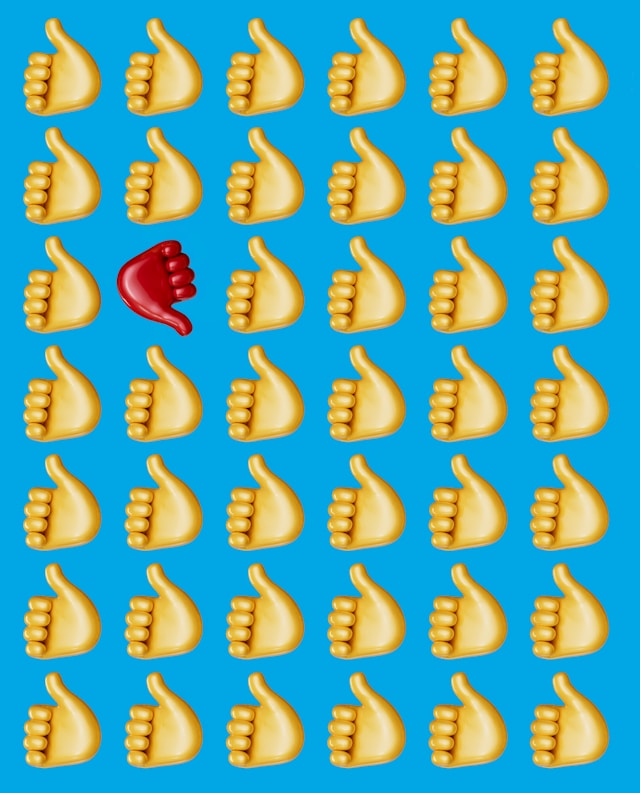As you scroll through X, formerly Twitter, you come across a message — Rate Limit Exceeded. Or, the social media platform shows an error message instead of posts, aka tweets, from other users. You tried to refresh the website, use the official mobile app, and several other fixes. Unfortunately, nothing seems to work. Well, you’re seeing this error because of the Twitter reading limits. In other words, X introduced a threshold to how many posts per day users can view.
The social media network implemented this cap around the middle point of the year. As this is the first time you’ve come across this message, learn what it means in this article. Also, find out how to overcome this limitation to continue using X without any restrictions.
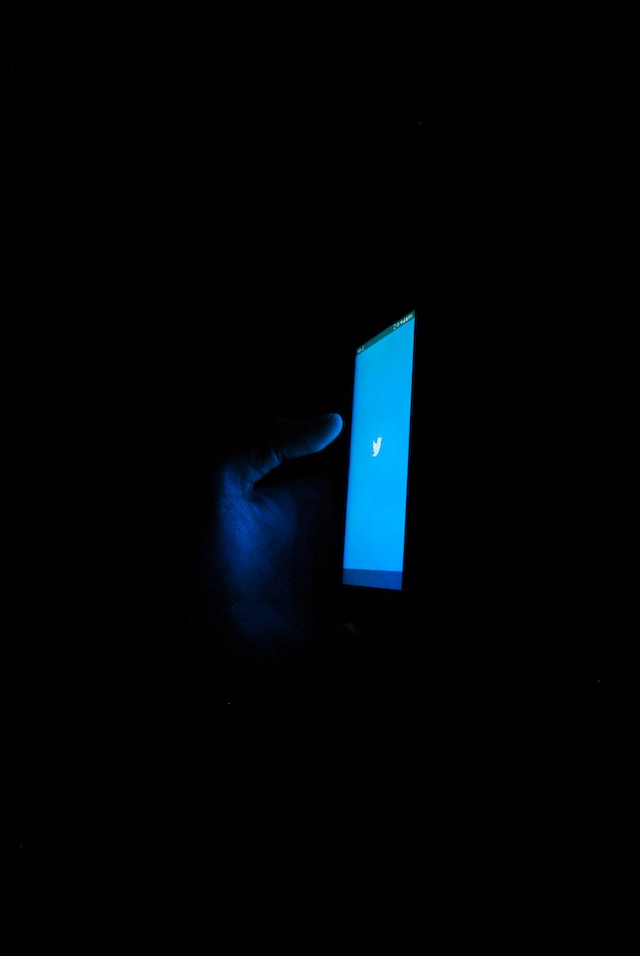
Table of Contents
Why Is Twitter Limiting Reading Posts on the Platform?
It seems strange that a social media network restricts the number of posts people can view on its platform. Why is X or Twitter limiting reading posts in the first place? This happened several months after Elon Musk became the platform’s new owner. Under this ownership, the platform introduced several changes as part of its efforts to improve the user experience.
One such change was the introduction of limiting the number of posts users can go through daily. Thousands of users came across the Rate Limit Exceeded message while using the platform. Initially, there was no clarification from X regarding why people were facing this issue. After a while, Elon Musk published a post explaining this error message.
According to the new owner, it became a necessity for X to restrict how many posts users can read. Why? Well, several tech companies, from startups to industry giants, were using X’s data for their AI-based products.
Twitter is a treasure trove for wealth, which these organizations can use to improve their tools. In other words, these companies were engaging in the practice of scraping data from the micro-blogging platform.
Due to this surge, X had no option but to use additional servers to meet the demand. X usually limits various activities to ensure there isn’t excessive strain on the social media network’s infrastructure. These caps make sure the platform doesn’t stop working due to excess demand. Also, it reduces the number of error pages people see on X.
The social media network introduced the reading post limit to reduce data-scraping.
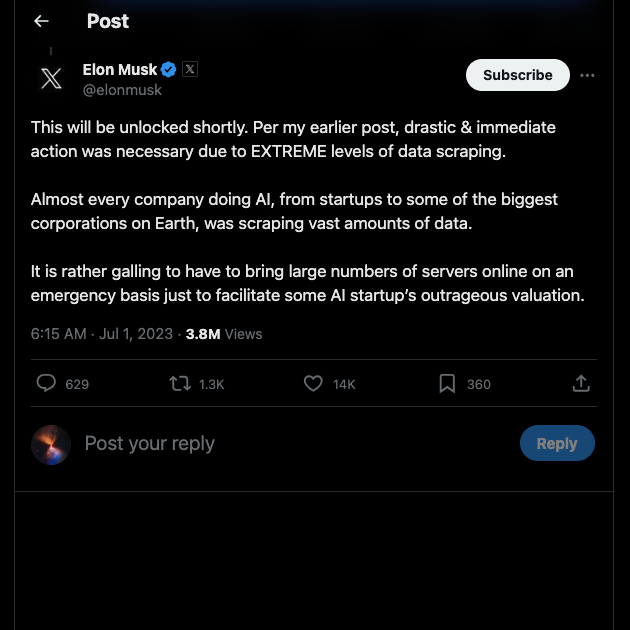
What Is the Twitter Daily Read Limit?
When you cross the Twitter daily read limit, the platform lets you know with a warning message. But what is the cap on the number of posts you can go through every day on X? Elon Musk made three announcements regarding this limit.
In the first public post, the cap for the number of posts you can read is as follows:
- 300 tweets for people new to X who didn’t verify their profile.
- 500 posts for users with unverified accounts on the platform.
- 6,000 tweets for anyone with the verified checkmark, i.e., the iconic blue tick.
After a few hours, there was another increase in the temporary limits, as highlighted below:
- 400 daily posts for users who belong to the new and unverified category.
- 800 daily tweets for active users on X, but didn’t verify their accounts.
- 8,000 daily posts for verified accounts.
X increased the daily Twitter read limit once again:
- 500 posts if you are new to X and didn’t verify your profile.
- 1,000 tweets if you use Twitter regularly without verifying your account.
- 10,000 posts for all tiers of X Premium subscribers.
The platform didn’t increase the reading limit after the third announcement.
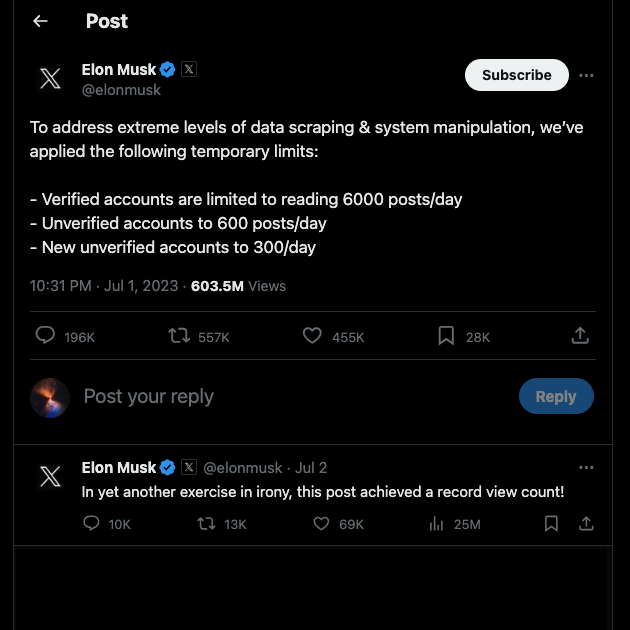
Twitter Limitations on Reading Posts: How To Avoid the Platform’s Restrictions?
Yes, bypassing the Twitter limitations on how many posts you can read daily is possible. The workarounds ensure you don’t see the rate limit message when scrolling through your feed. Below is a list of four tricks to overcome X’s restrictions.
1. Create Multiple Profiles and Switch Between Them When You Hit the Rate Limit
Multiple Twitter accounts make getting around X’s daily reading limits a breeze. When one profile receives the reading limit message, switch to one of the other accounts. As per X’s rules, every user can create up to 10 accounts.
But wait, don’t you have to provide an email address or phone number for each new profile? Yes, but the platform does allow you to use the same phone number for up to 10 accounts. However, this doesn’t mean you can use different numbers for the same account. Similarly, the same email is also another technique you can use for creating multiple accounts. You may face this issue – the platform informs you that the email you want to use already has an account.
Fortunately, if you use Gmail, there is a simple workaround. Add a dot anywhere in your mail ID, and the platform will accept it as a new login credential.
For example, abcd@gmail.com, a.bcd@gmail.com, ab.cd@gmail.com, and abc.d@gmail.com are the same to Google. When you open abcd@gmail.com, you’ll see emails from all IDs with the dot or period.
However, if you create multiple accounts for this purpose, avoid posting the same content from these profiles. Also, don’t try to engage with the identical posts. Why? If X notices your profiles doing these things, it will assume you’re trying to manipulate the conversation. As a result, the social media network may suspend your account.
2. Use Nitter, an Open-Source Alternative to Twitter
If you find X’s design jarring, try Nitter at https://nitter.net. It is an open-source alternative to Twitter that still works. This network is free and focuses on performance and privacy over everything else. It doesn’t come with ads and JavaScript, ensuring the website loads quickly on any device.
Nitter’s Github also states that you won’t encounter any rate limits as it uses the platform’s unofficial API.
One of the downsides of this alternative is that you can’t log in to your account. Due to this reason, there is no feed for tweets from other users. Instead, you need to provide the person’s username to see their posts or profile page.
Due to a recent update, the social media platform doesn’t display any comments automatically. It only shows them if you use your X account to view the post. Fortunately, Nitter doesn’t have this limitation.
3. Install Old Twitter Layout, a Popular Browser Extension
When users faced the reading limit problem for the first time, they looked for solutions to fix this issue. One technique was installing the Old Twitter Layout extension on any Chromium-based browser like Chrome and Edge. It also works on Mozilla Firefox.
It reverts X’s user interface (UI) to the design in 2015 or 2018. Several reviews on the Chrome Web Store indicate this method still works to bypass the rate limit.
However, X can patch any loopholes, preventing this extension from getting around the cap.
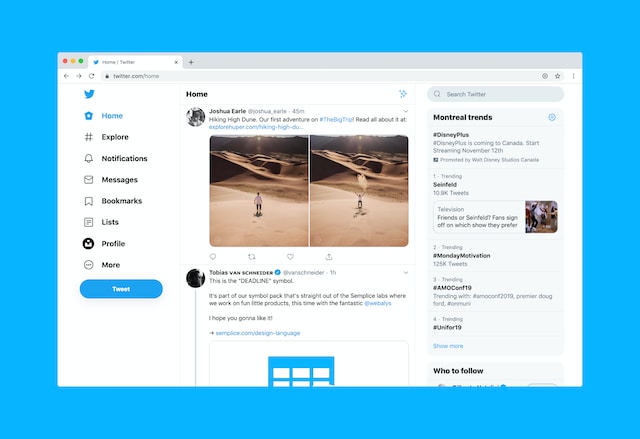
4. Get the Maximum Twitter Reading Limits With Any Tier of X Premium
The most obvious way to increase your Twitter reading limit is to become an X Premium subscriber. As highlighted earlier, this subscription service will boost the cap on the number of daily posts you can scroll past.
Currently, there are three tiers of X Premium:
- Basic
- Premium
- Premium+
It doesn’t matter which tier you subscribe to, as the limit is the same. Hitting this limit is almost impossible unless you use some sort of automation.
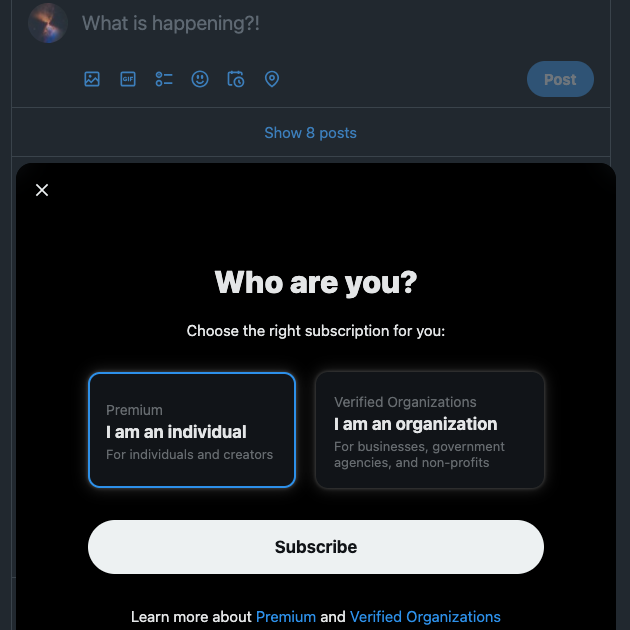
Is Twitter Broken Because of the New Rate Limits?
When people were unaware of the rate limits, everyone was asking this question — Is Twitter broken? There was only a temporary service outage on X, as users unknowingly hit the post-reading cap.
Fortunately, Twitter fixed the issue, ensuring everyone can access the platform easily. If you are constantly reaching the threshold due to the lack of verification, try the tips in the previous section.
What if you don’t want X Premium to get your account’s highest possible rate limit? In this instance, you should try using X or Twitter Lists. You can create custom feeds with this feature.
The platform has a cap of 5,000 users per list. With this technique, you can filter out the noise, i.e., tweets from known accounts in your feed.
Use TweetDelete To Prevent X From Limiting Your Account
Next time you come across the rate limit message while going through your feed, you know why it’s appearing. This article’s tips and tricks make overcoming X’s cap on reading tweets easy.
Like Twitter reading limits, the platform can also restrict your account if your posts break its rules. In this instance, X will prevent you from using most features, like the ability to post or reply. The only workaround is removing such tweets, which isn’t easy as you have to do it individually. Fortunately, TweetDelete has a bulk-delete tweets feature to remove thousands of posts quickly.
The auto-delete feature is a life-saver as it periodically removes tweets containing specific words.
Sign up for TweetDelete today and ensure nothing on your account warrants an account lock!