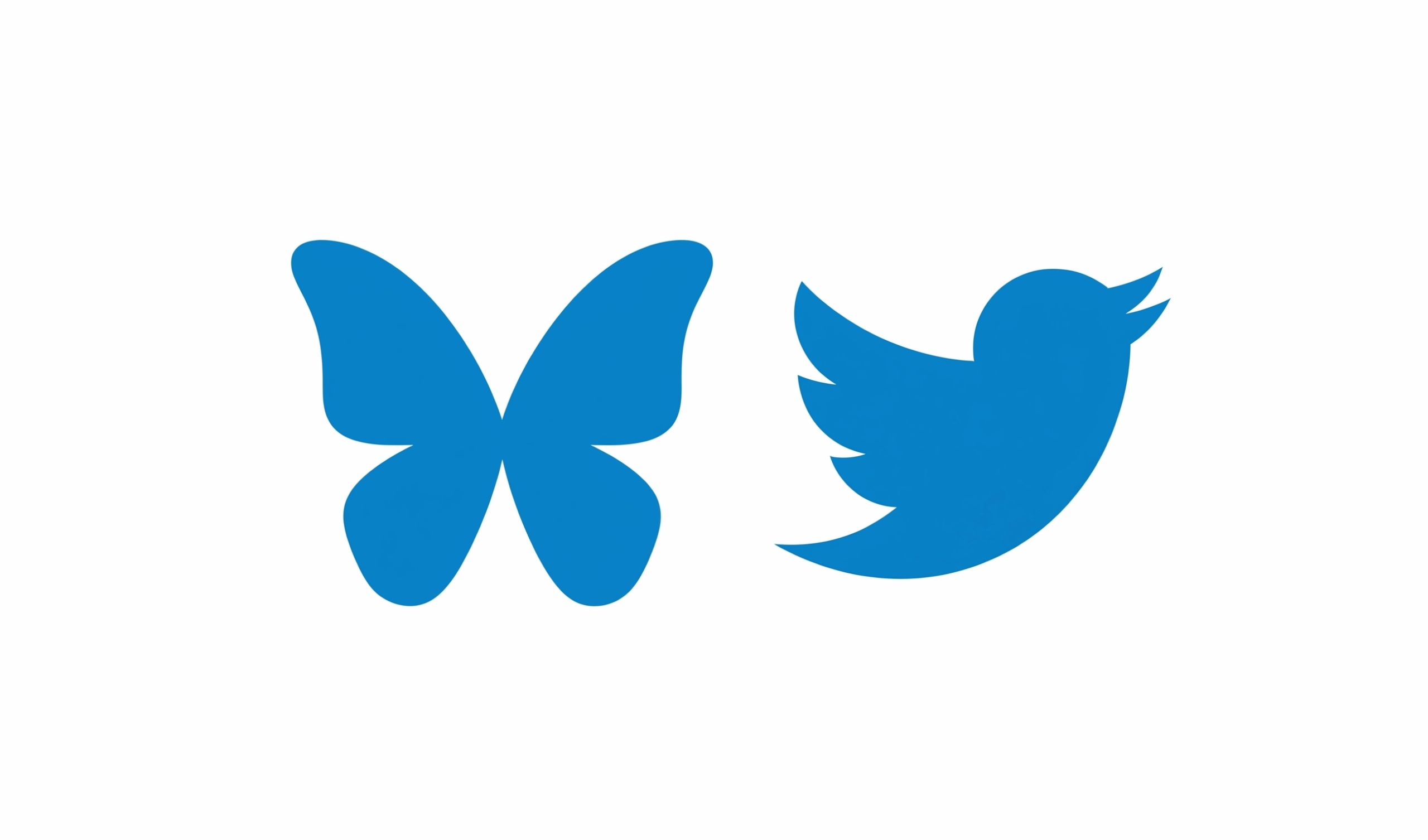Do you have this feeling that no one on Twitter, now X, can see your tweets or direct messages (DMs)? The view counts on your posts never change, even when you tag other users. Your friends tell you they don’t know you. DMed them until they look at their Messages page. If this describes your experience on X, you must do a Twitter shadowban test immediately.
But what is a shadowban in the first place? Moreover, can you check for something like this on Twitter? How do you lift it, and how should you avoid it in the future? The answers to these questions and more lie in this explainer.
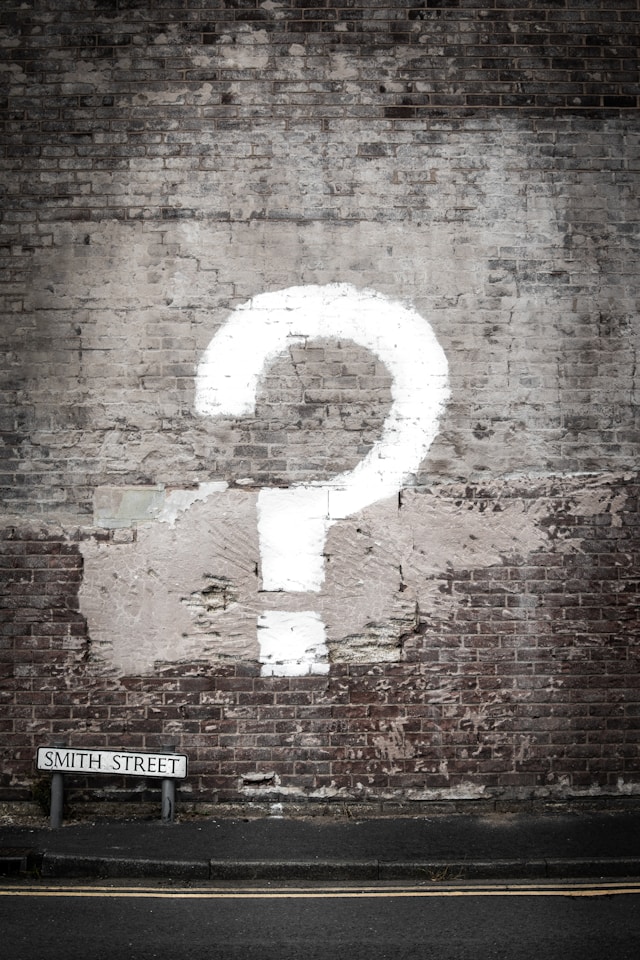
Table of Contents
What Is Shadowban on Twitter?
Shadowban on Twitter is a form of enforcement action the social media platform takes to make your content undiscoverable. The social media giant hands out these invisible bans when you break the platform’s rules.
Initially, Twitter denied the claims of several users that it doesn’t shadowban people on its platform in its blog post. Instead, it used ranking algorithms for search results and posts, which determined the visibility of such content.
However, Elon Musk, the current owner of X, clarified the existence of this enforcement action.

Am I Shadowbanned on Twitter? 2 Reasons for X Handing Out an Invisible Ban
Am I shadowbanned on Twitter? Here are two reasons the platform takes action against your profile.
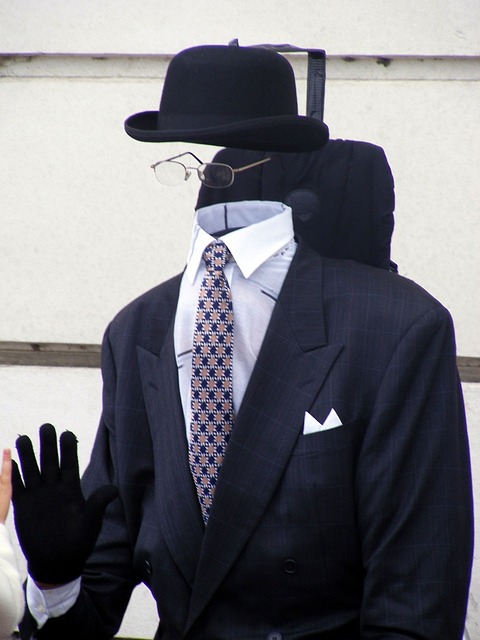
1. The Posts or Account Violated X’s Platform Manipulation and Spam Policy
X doesn’t want its users to engage in activities that can negatively influence people’s experience on its platform. This involves behaviors like:
- Engaging in spam-like behavior to push users towards specific posts or your website
- Using third-party services to buy Twitter followers or increase your engagement metrics for specific posts
- Buying or selling Twitter handles and accounts
- Sending a large number of the same messages to multiple users
- The majority of your conversation with a user consists of only links with no context
- Publishing the same content several times and deleting them over and over again
- Using an automated service to follow multiple accounts and then unfollowing them after they follow you
- Including irrelevant or trending hashtags in your content to push people towards your account or website
- Sharing links that direct people toward malicious websites or services
- Utilizing the edit features to mislead users
The risk of getting shadowbanned on X increases if what you do on the platform resembles these activities
2. Twitter Identified Specific Posts As Hateful Conduct or Violent Content
The social media giant prefers its users not to post or spread content that falls under the hateful conduct category. This is to ensure people feel safe about expressing their ideas. The following activities can cause a shadowban:
- Spreading posts that target specific people with acts of violence
- Sharing offensive content to spread fear or hate and asking people to engage in such activities
- Using slurs repeatedly to target certain users to intimidate them
- Distributing hateful imagery on purpose to encourage hostile behavior against specific people or groups
- Adding hateful imagery on public sections on your profile like your bio, display name, username, header image, and profile photo
- Violent content that isn’t deliberate or targeting anyone outright
How To Check Twitter Shadowban: Try These 6 Tests Immediately
Confirming if your account has an invisible and temporary ban explains why it feels like you’re talking to a wall. Here’s how to check Twitter shadowban status on your profile.
1. Check for a Notification About X Limiting Your Reach
The easiest shadowban test X is to check for a notification from the platform. X sends automated alerts to inform users when it takes action against its users.
Look for a notification where the platform informs you about limiting your reach. X also gives you a brief explanation of the reasoning behind restricting who can see your posts.
2. Use Third-Party Shadowban Checkers
Websites like Shadowban Yuzurisa and Taishin-Miyamoto can perform a shadowban Twitter test on your account. You only have to provide your username or another user’s handle.
These services will scan your profile, search for your account, and look at your replies and tweets. If they notice the platform is hiding your content, you’ll get a positive result from these tools.
3. Send a DM and Check if the Receiver Gets a Notification
When you get a shadowban, people won’t get a notification when you DM them. Send a DM to someone you know and check if they get a notification about this activity. Your account has a shadowban if there is no alert for your DM on the receiver’s end.
4. Ask Your Followers To Search for Your Twitter Profile on the Platform
The platform enforces search bans and doesn’t suggest your profile when your account has a shadowban. Ask your followers or someone you know to look for your profile via basic or X’s advanced search tool. Your account may have a search ban if they can’t find anything.
5. Reply to a Post and See if Twitter Downranks or Hides the Comment
Reply to a post, like one from your friend, and see what the platform does to the comment. Downranking replies is a common enforcement action due to a shadowban. Ask your friends or followers to locate your reply to determine if you have an invisible ban.
6. See if Twitter Places a Notice on Top of Your Comment or Removes It entirely
You can do a shadowban test Twitter by replying to other user’s posts. If there is a reply on top of your comment, it’s a clear indicator of the invisible ban. Sometimes, the platform deletes your comment and replaces it with this message — this post is unavailable.

How To Lift Twitter Shadowban: 3 Ways To Fix This Issue
You tried the above methods, and the results indicated an invisible ban on your profile. So, you must be wondering how to lift Twitter shadowban. Here are three ways to resolve this issue:
- See if you need to delete specific rule-breaking tweets: The platform will ask you to remove specific posts, depending on the policy violation. Look for this message from the platform in your Notifications tab. You should also check your email for an alert from X. If you find this message, you must delete the rule-breaking tweets to remove the shadowban.
- Wait for 1 – 3 days, and the situation should resolve itself: Shadowbans are temporary, and the platform will lift them after 1 – 3 days. During this period, avoid using your Twitter profile to engage in any activity that breaks its rules.
- Contact Twitter’s customer support for additional assistance: Sometimes, the ban will still be in effect after several days. In this situation, you need to contact Twitter’s customer support team. Visit help.x.com/en/forms on a desktop browser and fill out an appropriate form. Remember to explain your issue in detail. Otherwise, the platform may reject your claim.
If everything fails, contact X’s support staff. If you create a new account to avoid the ban, the platform will permanently suspend your profile.

How To Avoid Twitter Shadowban: 3 Things To Remember
Here’s how to avoid Twitter shadowban:
- Read up about X’s rules: You should be aware of X’s rules so you don’t accidentally break them. Always cross-check your posts and DMs before you send them on the platform.
- Avoid sharing link-only posts and DMs multiple times: Although it’s fine to share link-only posts and DMs, you should avoid doing this all the time. If most of your tweets and DMs only contain links, it will get the platform’s attention. Also, provide context when including URLs in your personal and public messages.
- Make sure you authenticate your email ID and upload a profile image: The platform looks at whether you have a valid email ID and your profile image before shadowbanning you. Make sure you have a complete X profile, i.e., no details are missing. Also, you can add your phone number as an additional measure to prevent shadowbans.
As long as your activities are within X’s rules, the platform will not issue an invisible ban.

Twitter Shadowban Test: Use TweetDelete To Remove Multiple Rule-Breaking Tweets
With the above guides, you can avoid getting shadowbanned on Twitter. Remember to follow the platform’s rules to ensure your profile’s visibility is not affected.
When you break Twitter’s policies with your posts, you must remove them immediately. At times, the platform may not notice these activities on your profile. However, other people can report your posts, resulting in getting shadowbanned on X.
Removing a handful of posts is easy with the default delete button. However, if you need to remove several tweets, it becomes time-consuming. There’s the risk of missing such posts, especially when you’re in a hurry or need to remove several older posts.
With TweetDelete, deleting hundreds of tweets becomes a straightforward task. All you have to do is use the bulk-delete posts utility to remove any number of tweets quickly.
The second option is the auto-delete task. Depending on your requirements, it analyzes your profile and finds the right posts to erase. These features use TweetDelete’s custom filter to locate any post, even if they are several years old.
This way, you can be proactive after you perform a Twitter shadowban test and remove every rule-breaking tweet immediately.
Join millions of happy TweetDelete users today for exclusive access to powerful features to delete unnecessary content!