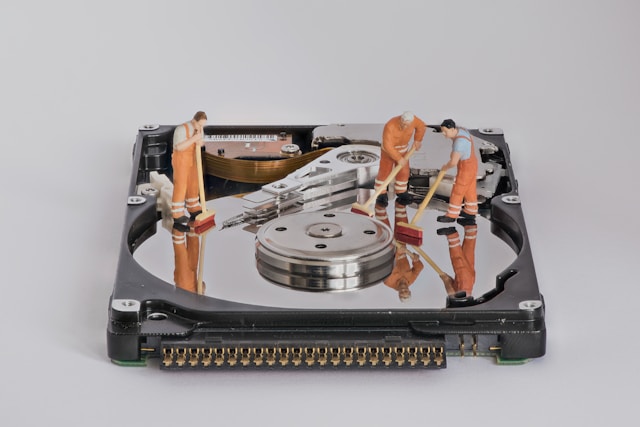Since Twitter rebranded to X, the names of many features on the platform have changed, although many have changed unofficially. For example, tweeps now call Twitter analytics X analytics. So, you may have been wondering, “What do we call tweets now?”
Many tweeps have suggested new names for X posts. Additionally, the platform’s new owner has also announced a new name. What is that name, and how widely have people adopted it? Also, would you still be correct in calling them tweets? Keep reading to find out what do we call a tweet now!
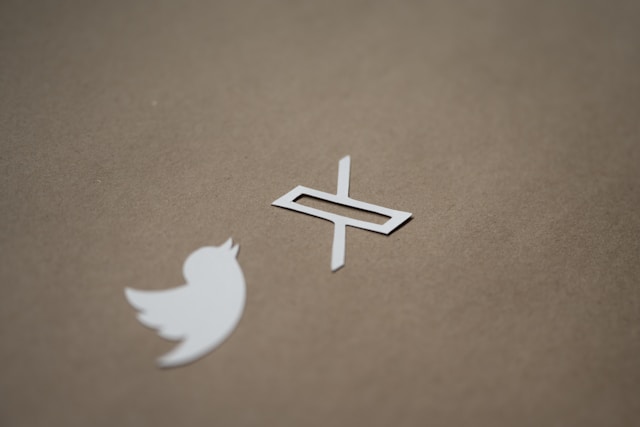
Table of Contents
What Are Tweets on Twitter?
Tweets are short messages X users post on their Twitter timeline. A tweet can contain text, photos, videos, GIFs, or links. You can even share tweets with a combination of any of these.
However, Twitter is a microblogging platform that allows only short posts and updates for public conversations. Therefore, the platform imposes a tweet character limit according to account type.
Regular tweeps can only post tweets with 280 characters, while X premium subscribers can post with up to 10,000 characters. Similarly, you can only post four photos or media items in a single tweet.
What Do We Call Tweets Now?
Responding to this question, Elon Musk encouraged users to call tweets X’s. However, Twitter has not released any official statement about a name change for tweets.
However, after updating the platform to remove the bird logo, Twitter changed the blue Tweet icon to Post. Therefore, you can call tweets Post or X’s.
Many tweeps have also suggested other names for these short messages. One user suggested calling it Xpressions, while another suggested TwiX.
While many users genuinely suggested names matching the new brand, others were sarcastic.
For instance, one suggested calling tweets 2 Cents. According to the X user, that was a fitting name because that is what Twitter is now worth.
What, though, if you cannot stop calling it tweets? There is no indication that everyday users have adopted the name X’s for tweets. Old habits don’t die; thus, tweets are still the widely accepted name for your short public messages on X.
Moreover, Twitter.com still takes you to the X platform. That shows the social media platform retains some brand elements from the blue bird.
What Do We Call Tweeting Now?
You can simply call tweeting posting on X. If you’re looking to ditch your bird-related vocabulary, this is one popular word you must eliminate. Previously, you’ll see the word Tweet when you tap the new tweet icon on the homepage. However, X has changed that word to Post.
Thus, it is reasonable to call sharing short public messages on your timeline Posting. Thus far, the rules of tweeting on X remain the same. Nothing has changed except the words that describe the action.
The change could also apply to words like retweets and retweeting. You can now call them repost and reposting.
How To Share a Post on X Now
The process for sharing a tweet or post on X has not changed. However, if you’re just starting your X journey, you may need a guide. Thus, this section and the next provide detailed guides for sharing various content types on the X platform.
How To Post a Tweet on X
With the rebranding of Twitter to X, Musk brought more freedom to the platform. Now, you can post almost anything on Twitter. But how do you share an update or start a public conversation? Let’s find out.
Below are the five steps to post a tweet on X:
- Click the tweet composer icon in the bottom right corner of your homepage.
- Tap the icon beside the Post option on the new page.
- Compose your message in the new tweet page that appears.
- After composing your tweet, tap Post in the blue highlight at the top right corner of the page.
- When the tweet enters your timeline, a status bar will appear on your notification menu.

How To Post a Twitter Thread
Sometimes, 280 words are insufficient to express yourself. But what if you want to tell a story or share a detailed update?
Fortunately, there is a conversational way to write longer tweets without getting a Twitter Blue subscription. You can use Twitter threads to write and share a series of tweets as a single post.
Follow these seven steps below to create a Twitter thread for multiple tweets:
- Tap the new tweet composer icon on your X homepage.
- Click the icon beside the Post option.
- Compose your first tweet on the page that opens.
- Click the small new tweet composer icon on the bottom left corner of the page to add another post.
- Compose another tweet in the field provided.
- Redo steps 4 and 5 to add more tweets until you exhaust your content.
- Click Post All to share the thread to your timeline.
Remember, though, that each tweet in a thread counts as a single tweet on your timeline. Although users get to see them all together, Twitter still regards them as individual tweets.
How To Post Media Content on X Now
Besides text, you can also share media content on your X timeline. Moreover, you could also combine text and media in a single post for diversification and versatility. Whether you’re sharing alone or combining with text, X allows up to four media items in a single post.
Tweeps also call media content on X tweets, or now X’s or posts. Let’s see how to share various media content on Twitter.
1. How To Post Pictures on Twitter, Now X
A picture, they say, is worth a thousand words. Sometimes, pictures best convey our ideas, thoughts, and messages. Even when you want to share news and updates on X, pictures provide credence to your message.
In addition to all of these, sharing your picture with your audience is fun. You can carry the audience along in special moments and occasions. But how do you post pictures on X?
Here are the six steps to post a picture on X:
- Click the new tweet composer icon on your X timeline.
- Select Photos.
- Choose your desired picture(s) from the gallery that appears next.
- Tap Done at the top right corner of the page.
- You can add comments and tag people to the tweet on the composition page.
- Click Post to share your picture(s) with your audience.
You can also share pictures of the moment on your X timeline. To do this, simply select the camera icon on the gallery page in step 3. Then, take a picture from the camera and add a post copy and location. Finally, edit the picture and post it on your timeline.
2. How To Post Videos on X
You can also share videos on your device with your Twitter audience. X allows you to upload videos to your account and share them on your timeline. However, the video must have the supported size, length, and format.
Regular tweeps on X can post videos up to 140 seconds long with a file size under 512MB. In contrast, Premium subscribers can post videos up to 3 hours long with sizes as large as 8MB. Nevertheless, all videos must be in MP4 or MOV formats.
Below are the six steps to tweet a video on X:
- Tap the new tweet composer icon on your X homepage.
- Select Photos.
- Choose the video you want to post from the gallery that appears.
- Edit your video on the edit page that appears and tap Done in the top right corner.
- Add preferences like video captions and tag people on the composition page.
- Click Post to publish the video on your timeline.
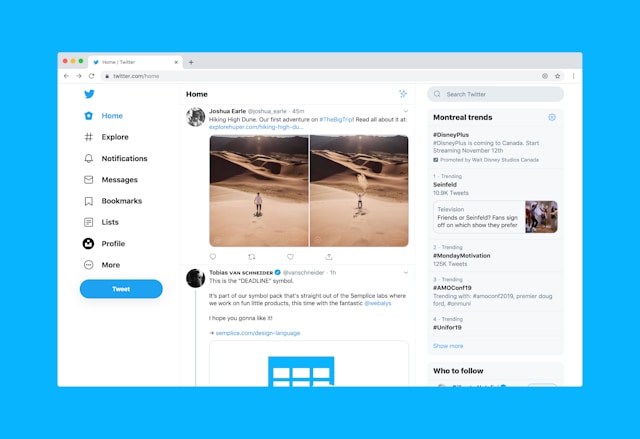
FAQ
Here are some frequently asked questions about the new name for tweets on X.
What will a tweet be called?
Elon Musk, Twitter’s new owner, proposes that X users now call tweets X’s. However, this is not an official decision from the company.
He only said this in response to concerned users asking about a new name for tweets.
Do we still say tweets?
Yes, many people still describe public messages on X as tweets. In fact, the platform still uses that term in its official releases and announcements. While the new Twitter owner and some users have proposed new names, tweeps have yet to adopt any.
What is the new name of Twitter?
Twitter’s new name is X. Elon Musk rebranded the platform and changed its name in July 2023 after acquiring Twitter. He even erected an X light-up sign on Twitter’s headquarters in San Francisco.
Use TweetDelete To Manage Your Tweets Efficiently
The question “What do we call tweets now?” does matter; whether they’re tweets, X’s, or Posts matters not. What matters is how they perform on the platform. You must manage your profile to ensure optimal tweet performance for account growth.
Use TweetDelete to manage your tweets on X efficiently. This tool allows you to bulk-delete tweets or import them into your archive. This way, you’ll unclog your timeline, leaving only relevant tweets to attract active followers. TweetDelete is easy to use and affordable.