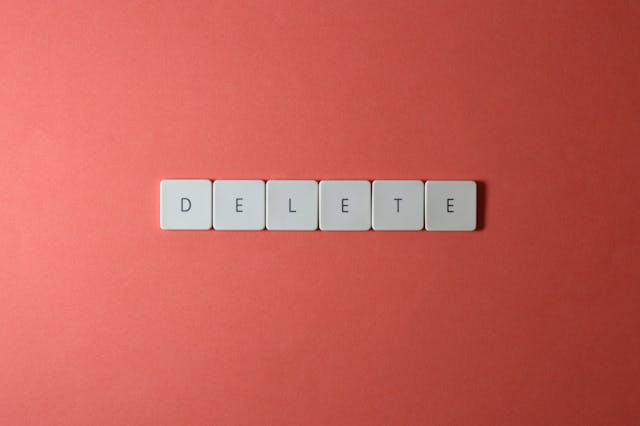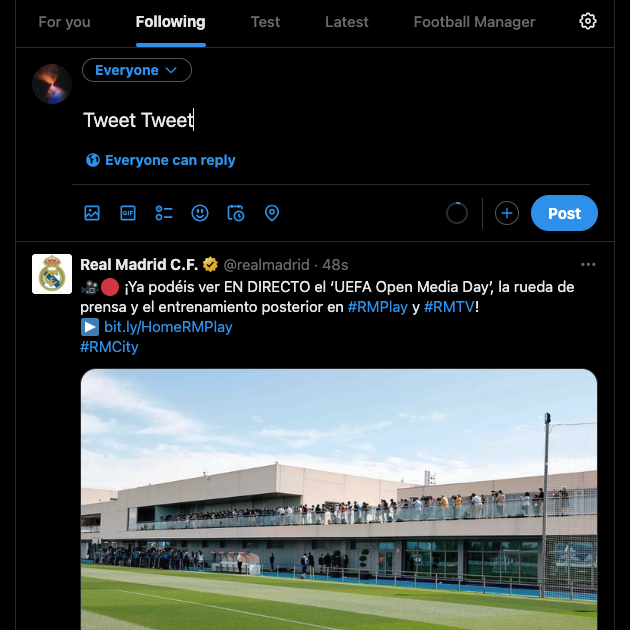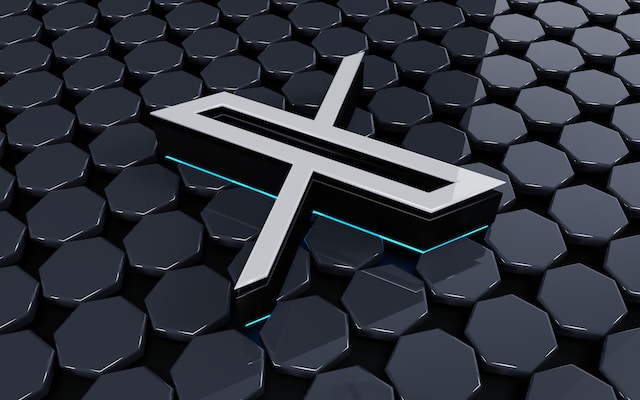You know you are on the right path when there’s a steady increase in your follower count on Twitter. However, when you start examining your new random followers, you notice a pattern – several accounts look like bots. You don’t want them as your followers as they do not contribute to your account’s growth in the future. If you are in a similar situation, you’ll want to know how to stop bots from following you on Twitter. In this post, you’ll learn the various techniques to keep bots away from your profile.

Table of Contents
What Are Bots on Twitter?
Bots on Twitter, now X, are accounts where software is in control of the profile’s actions. They can behave like human users. For example, these profiles can follow other accounts, like posting, leaving comments, sending direct messages (DMs) and reposting (formerly retweeting).
The social media network is okay with the use of bots as long as they follow the platform’s automation rules. These rules define what the bot account can and cannot do via automation. Here’s an instance of proper usage – you create a bot to share useful information. For example, @earthquakeBot provides updates on earthquakes magnitude 5.0 and higher worldwide. As per Twitter’s guidelines, automating actions like replying to DMs and producing creative content is also okay.
On the other hand, Twitter doesn’t want bots to engage in any activity that negatively impacts user experience. Spreading spam or sending unwanted DMs and using scripts fall under this category. Similarly, bot accounts shouldn’t try to bypass rate limits or break the platform’s rules and policies.

How Do Bots Work on Twitter?
How can bots follow you on Twitter or perform other actions on the platform if humans aren’t operating them? Bots use Twitter’s application programming interface (API) to perform any action on the platform.
APIs are like virtual intermediaries that allow software to communicate with one another. For example, say you want to build a house with all the bricks you have lying around. But you don’t know how to use the blocks to make a house.
However, there is a friend who has this knowledge. You contact this friend and ask them to help you with this task. The friend provides the instructions, and you follow them to build the house. In this case, the friend is the API.
Bots are also able to interact on Twitter with APIs. For example, they send a request to the platform that they want to retweet certain posts. The API takes this request, tells the platform what to do, and returns the result to the bots.
The people in charge of the bots don’t have to write code from scratch to perform this function. Instead, they can rely on Twitter’s API documentation to make requests and receive responses.
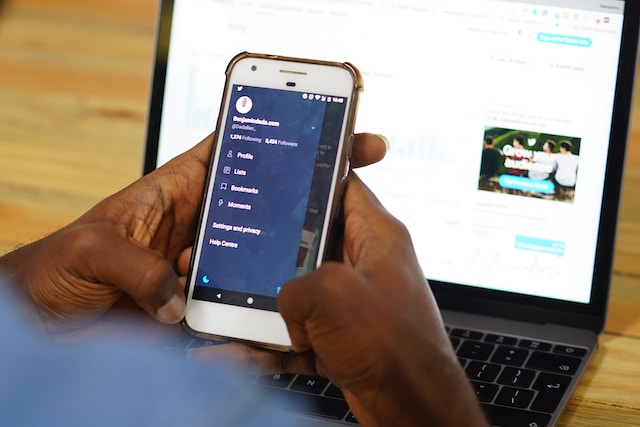
3 Handy Guides on How To Stop Bots From Following You on Twitter
If your follower count continues to increase, even though several accounts belong to bots, what’s the problem? Well, you’ll face the following issues over time:
- The engagement rates of your posts continue to drop despite having hundreds or thousands of followers. Bots may not interact with your content. This is noticeable in your view count. Despite the large follower count, your posts are barely getting any views.
- You’ll receive spam messages from bot accounts. They may contain links redirecting you to malicious websites that steal your personal and financial information.
- When they comment on your post – it doesn’t make sense or looks like spam.
- Other users will start to notice the disparity in follower count and engagement. They’ll assume your followers are fake. This can affect your authority and credibility in your niche.
- You won’t get quality results from Twitter polls. You may make the wrong move if you rely on public opinions to make decisions. For example, you poll your target audience to see if they’re okay with a content change.
- If you’re offering a subscription or promoting your products, bots don’t have any value.
How do you stop bots on Twitter from following you so you don’t face these problems? Follow the guides below to learn the three techniques to prevent bots from becoming your followers.
1. Enable Protect Your Tweets To Make Your Twitter Profile Private
When you create your Twitter profile, the social media platform makes it public. Due to this setting, any user can follow you. This is why bots can find your profile and become your follower. Fortunately, Twitter has a setting, Protect Your Posts (formerly Protect Your Tweets), to make your profile private. Here’s how you can enable this feature to stop bots from following you on Twitter or X:
- Find the quick navigation menu on Twitter. If you use Twitter for the web, i.e., on a desktop or laptop, it’s on the left. Twitter for Android and iOS has to pull out the quick navigation menu. Swipe left to right, and the menu will appear.
- Locate and click on Settings & Support. You can see this setting by default on the official Twitter app. For desktop and laptop users, you need to click on More to find this setting.
- Another menu drops down from Settings & Support. You should select Settings and Privacy. From this menu, click Privacy and Safety.
- Under Your X Activity tab, you’ll see Audience and Tagging. Select this option.
- Enable the first menu option, i.e., Protect Your Posts.
This feature asks users to send you a follow request to become your follower. You can review the profile to see if it is a bot.

2. Identify Bot Accounts and Block Them
The first guide only prevents more bots from following you on Twitter. What about fake accounts that are already your followers? Well, you have to perform a Twitter audit and look for the following signs to identify them:
- The username is gibberish, i.e., it contains a random string of alphabets and numbers. However, X, formerly Twitter, suggests handles that contain the person’s first name with numbers as handles for new users. Look for additional signs to confirm the user is a bot.
- They tend to follow a large number of accounts. However, they don’t have a lot of followers. Again, some real people behave the same way on X or Twitter. For instance, people follow the profiles of several public figures.
- Their profile looks suspicious, i.e., they only post or repost specific posts. Or, they only have one post. However, it is common for real people to behave in the same manner.
When it comes to identifying bots, it can be confusing. This is because people can also behave in random ways. A better option would be to use tools like Circleboom, FollowerAudit or Audiense. They have the necessary tools to identify bots on Twitter.
The answer to the question of how to stop Twitter bots from following you is to use the block feature. When you block a profile, you remove it from your follower list. Also, they won’t be able to follow you again until you unblock them. Here’s how to block a bot on Twitter:
- Go to the bot’s profile and click the three-dot button.
- Select the Block setting. A popup appears asking you if you want to block the user. Confirm by selecting Block.
3. Use the Report Feature on Bot Accounts
If you want Twitter to suspend or restrict the bot, report it to the social media platform. Given below are the steps to report a bot on Twitter, now X:
- Open the bot’s account and select the three-dot button.
- Select Report and follow the instructions. Make sure you pick the right reasons for filing the report. For example, you can choose Spam and misuse hashtags to report a bot using random hashtags to boost its post.
- After you file the report, X, formerly Twitter, will ask if you want to mute or block the user. Block the bot to remove it from your follower list.

An Overview of Stopping Bots From Following You on Twitter
Although bots can imitate real people to a certain extent, there are ways to identify them. Once you locate these accounts, you should report and block them. You can also identify them with a Twitter bot checker. The Protect Your Posts feature also allows you to analyze accounts that send requests to follow you. This is how to stop bots from following you on Twitter.
If you tweet posts containing the same or similar content, Twitter, now rebranded to X, may assume you’re a bot. For instance, you keep clicking the Post button after crafting your post. As a result, there are several posts with the same content.
The social media platform may ask you to remove them to restore complete access. This is okay if it’s only a handful of posts. What if you have to remove hundreds of posts? This will never be a problem with TweetDelete. You can delete as many posts as you need with a few clicks. There’s also an auto-delete feature, which you can customize as per your requirements. Make sure you stay within Twitter’s rules and policies by using TweetDelete today!