How will you know if your content is performing well on Twitter, now X? You can look at engagement metrics to get an idea. But they are only figures as they don’t tell the whole story. You know if it’s good or if there’s room for improvement when comparing these numbers against other accounts’ metrics. This is where Twitter benchmarking takes center stage – it helps you make sense of your data.
Having standards on social media platforms like X will help you understand if you’re on the right path. It also lets you identify if you need to change course and try something new. In this article, you’ll learn how to measure the performance of your posts and Twitter ads. It also explains how to set benchmarks and compare sentiment analysis tools for X.
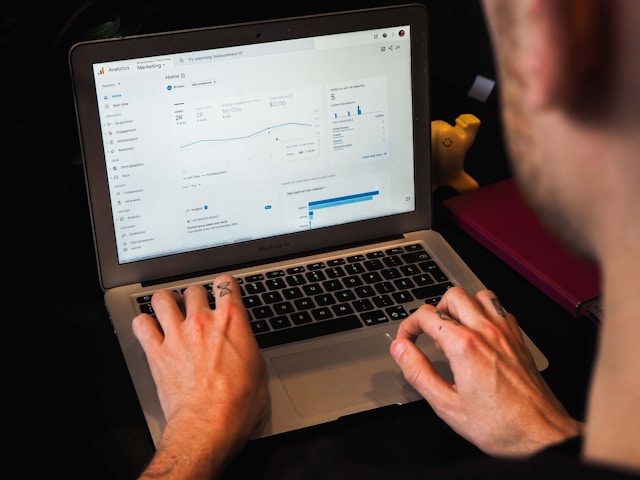
Table of Contents
What Is Twitter Benchmarking?: Adding Context to Your Metrics
Essentially, an X or Twitter benchmark helps provide context to your performance on this social media platform. You compare your current data against your earlier metrics, targets, competitors, or industry average. In other words, it helps evaluate the effectiveness of your strategy on this platform.
For example, you plan to increase your posting schedule on X in February. After the end of the campaign, i.e., 28 days, you go through your Twitter Analytics report. It tells you the current engagement rate is 1.1%.
This is good news for your account, as it increased your engagement rate by 0.5%. But does this mean you should stick with this schedule? There’s no way to know until you look at the average engagement rate in your niche. By doing this, you learn the industry average is 1.5%, which means you still need to keep pushing.
Now, you follow the same strategy for March to see if your engagement rate will improve. However, it remains at 1.1%, indicating you must try something new.
In other words, benchmarks on X provide a new perspective to your metrics.

How To Set Social Media Benchmarks for Your Twitter Account
You need to know how to set social media benchmarks for your Twitter account. Unrealistic expectations can make you abandon your efforts, which you must avoid at all costs.
For instance, you follow an industry leader on X and want to reach the same heights as your account. However, you are new to this platform and may not hit the same metrics initially.
While it’s good to have aspirations, you should first ground it in reality. This way, you won’t feel like you’re fighting a losing battle. Eventually, if you play your cards right, you can reach the same levels as the industry leader.
The guide below provides an overview of how to establish realistic Twitter benchmarks.
1. Determine Which Metrics Are Relevant to Your Twitter Goals
Before you pick a target to hit, you need to define what you want to achieve on this social network. Do you want to create a tightly-knit community with your followers on X? Are you looking to boost the reach of your content? Or do you need to increase brand awareness among your target audience?
Your goals on X determine what metrics are relevant. You want to focus on increasing your follower counts to build a community. Also, getting more replies in every post can help with this goal.
On the other hand, for brand awareness, you’ll want to see the average view count on your tweets go up.
What if your goal is to get more people to see your website? In this situation, you’ll emphasize increasing the number of URL clicks in your posts.
2. Choose What Benchmarking Tools You Want To Use
The next step is gathering data for benchmarking your performance on X. You need to use native or third-party tools to do this. For instance, Twitter Analytics is a tool that displays metrics like engagement, impressions, new followers, mentions, and more.
However, it doesn’t provide you with in-depth analytics. For instance, how well are your competitors performing on X? How many people mention your account without including your username in their posts?
Or, if you want to track user sentiment, X Analytics doesn’t provide any relevant data. You need to use a Twitter sentiment analysis tool to learn more about people’s emotions and perspectives towards your account.
3. Compare Your Data Against Relevant Benchmarks
In this phase, you have to research various benchmarks from different sources. If you want to compare against industry standards, choose relevant benchmarks. You should know these figures can vary depending on your industry.
For instance, the audiences on X can be more responsive in the technology sector. However, this may not be the case in other sectors like food and beverage.
Also, benchmark against your data to see how far you’ve come and whether your campaigns are effective.
Doing a year-over-year comparative analysis is ideal, as it also accounts for various trends. This can give you realistic expectations of how your future campaigns will perform.

Benchmarking Twitter Sentiment Analysis Tools: Everything You Need To Know
There are third-party Twitter sentiment analysis tools to help understand your audience’s emotions. They are handy when you want to know if people’s perceptions have a positive, neutral, or negative trend. Also, it’s easy to set up and use these tools.
As there are several options, which one should you go for? You can find out which is best for your needs by benchmarking Twitter sentiment analysis tools.
Several vendors offer trial periods, which you can use to test these tools. While you’re benchmarking them, you need to remember the following points:
- There will be differences in the results when you use different tools: This is because they may not have the necessary training in your niche. As a result, they may make assumptions or follow irrelevant rules when categorizing various posts.
- Misclassification of tweets is common among these tools: Sometimes, they categorize neutral questions from users as criticism. They also struggle with literary devices like jokes, rhetoric, and sarcasm.
Due to these reasons, you should review the results for accuracy.
How Do You Do a Twitter Competitive Analysis: 3-Step Guide
Benchmarking your data against your competitors is essential to stay on top of your game. They can show you where your social media strategy falls short. Also, they provide context to your performance.
Below are step-by-step instructions explaining how to perform a Twitter competitive analysis.
1. Identify Your Competitors on X
You need to search X to find all your competitors extensively. They can be brands or users who are your direct competitors. In other words, these accounts provide the same services or products as you.
You also have to consider indirect competitors, as they are in the same space. These brands or users have the same target audience but offer different products and services.
Use a search engine to find your direct and indirect competitors. Follow various relevant Twitter hashtags to look for your adversaries. Also, you can use social listening techniques to find your competitors from your target audience.
Make a list of these competitors and proceed to the next section.
2. Use a Third-Party Tool To Collect, Compare Various Metrics, and Gain Insights
Third-party tools like Buffer, Hootsuite, and Metricool can track and collect data about your competitors. They work in the background, saving you significant effort and time.
Also, they streamline the process, as you can view various metrics and compare them in your dashboard.
3. Incorporate Your Insights To Improve Your Social Media Strategy
After you benchmark against your competitors, you finally know where you stand. Your next plan should be to figure out how to incorporate your insights into your social media strategy.
Should you also include links in your posts to get more people to visit your brand’s website? Is using Twitter threads to do deep dives into relevant topics a good idea? Should you change your posting schedule to keep up with your competitors?
Take inspiration from your business adversaries and use it to improve your social media game. Implement new strategies and evaluate your performance via Twitter competitor analysis to ensure you’re making the right moves.

What Is the Engagement Rate Twitter Benchmark?
Benchmarking the engagement rate on X is vital, as it helps gauge your target audience’s interest in your content. In short, more engagement is always better, as it shows how responsive people are to your posts.
To find out your engagement rate on X, use these formulae:
- [(likes+reposts+quotes+replies per post)÷your follower count] x 100
The engagement rate Twitter benchmark varies depending on your source. According to Mention, the median engagement rate on X is 0.037%. As per Rival IQ’s Social Media Industry Benchmark Report for 2023, 0.035% is the median engagement rate.
Which one should you target? Well, it depends, as the audience’s responsiveness isn’t the same in every industry. Also, you must consider the post levels, which can vary depending on your niche.
For example, if you post about sports teams, your weekly schedule will be higher. This is because you must provide real-time updates during matches and cover various announcements throughout the season.
As highlighted earlier, year-over-year benchmarks are the way to go if you want to also account for trends.
How To Perform Twitter Ads Benchmarks
Twitter Ads is the answer if you want quick results on X for increasing followers, engagement, or website visits. According to X, you get a 40% higher average return on investment (ROI) on this network than other platforms.
X provides a variety of ways to reach your target audience to keep them engaged. But, without the Twitter Ads benchmarks, it’s hard to determine the true performance of your campaigns. According to Statista, the median clickthrough rate (CTR) for X Ads is 0.86%. Your social media marketing strategy is highly effective if you constantly hit this CTR or higher.
Another option is to use your older campaigns as the standard for the promotions you run in the future. Case studies from various brands in your niche can also give you an idea of how to set your goals.

Use TweetDelete To Ensure Your Posts Don’t Negatively Impact Your Benchmarks
Use X benchmarks and social media competitor analysis to verify your content and marketing strategies are on point. If you’re moving away from the industry standards, it’s always a good idea to stop and reevaluate your next move.
Your posts on X can have a massive impact on all your metrics. This is usually the case when you make an obvious error or tweet something objectionable. For instance, while crafting your post, your team loved the joke.
However, when you published the tweet, you received substantial backlash from your audience. You’ll notice its ripple effects on all your future posts.
Also, if your older posts contain objectionable content, people will find it eventually. This can happen to even the top accounts on X, as you never know how your audience will react.
On a positive note, you don’t have to wait for this to happen to take action. Instead, use TweetDelete to find such posts with its custom filter. After you have a list, run the bulk-delete tweets utility to remove them from your profile.
If you’re looking for an automated solution, TweetDelete has you covered. The auto-delete tweets feature will remove posts if they contain specific hashtags and keywords or fall within a date range.
Also, your likes can attract controversy, which affects your Twitter benchmarking results. Fortunately, you can avoid this with the like remover tool.
Join TweetDelete today to ensure your posts won’t affect your ability to hit and surpass industry standards!










