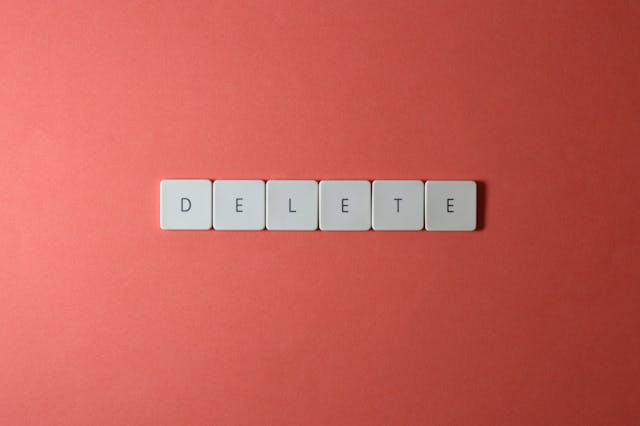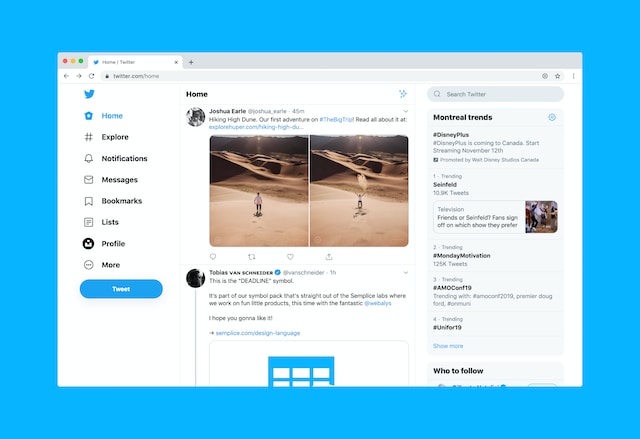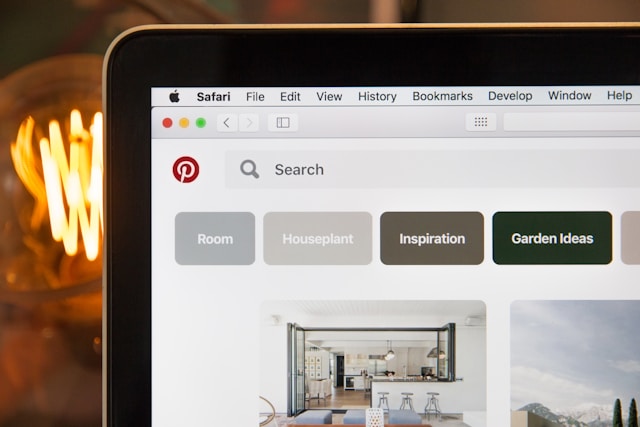Whether you want the latest updates or to connect with public figures, Twitter is the perfect platform. The simplistic design and 280-character limit makes it easy to consume content. As a Twitter viewer, you won’t spend too much time on every post.
Although the content is accessible, can you still use the platform if you don’t have an account? What about tracking who views your Twitter profile? Continue reading to learn more about Twitter account viewers and get answers to other similar questions.

Table of Contents
What Is a Twitter Viewer?
There are several ways to define a Twitter viewer. The standard interpretation is of a user who uses the platform. Anyone who interacts with the social media site – comments, likes, or retweets, is a Twitter viewer. It can also be people who read the tweets and watches the videos. Even if they don’t engage directly, they still count.
Another Twitter viewer definition is for third-party apps and websites. They enable you to use the website to view the content. However, not all of them make it necessary to have an account. Common examples are Nitter and TwStalker.
Can You Be a Twitter Viewer Without an Account?
1 in 5 Americans uses this platform, highlighting its popularity in the country. However, not everyone wants to make a new account to use the website. There can be several reasons why you don’t want to have one on this platform:
- You have accounts on multiple social media websites, and managing all of them is challenging.
- You only want to read a few tweets occasionally. So, having an account doesn’t make sense, as you’ll barely use one.
- You don’t like to share your data with Twitter. The platform uses user data to improve its algorithm and online services.
- You forgot your old account’s password. However, you don’t feel like getting it back.
Or, you have other reasons for not creating one. But you still want to be a Twitter account viewer.
Viewing Twitter Without Account – 3 Quick Hacks
You can view Twitter without an account by visiting the website and browsing public tweets. Fortunately, viewing Twitter without an account is simple, as plenty of solutions exist. Remember, you can only do so on the website. You need an account to use the official app. Several parts of the website are accessible, but there are limits to the features available. For starters, you can’t interact with the tweets in any way. To protect their privacy, many users choose to use tools that allow them to view Twitter anonymously.

In other words, liking, commenting or retweeting is only possible with an account. If you want to post your ideas, you won’t be able to draft a tweet. What about following accounts for updates? Unfortunately, Twitter doesn’t allow this without an account. But you can still be a Twitter profile viewer by following the steps highlighted below:
Twitter Account Viewer Using Official Website
So, what’s possible on the platform? You can still visit the site as a Twitter viewer and refuse to create an account. In this case, you’ll be on Twitter’s Explore page. It is a page where you can see the latest tweets from popular accounts.
Although you can scroll forever, this isn’t the case. After going through several tweets, you’ll reach the bottom. It’s Twitter’s technique of asking you to create an account to see everything. You can also view deleted tweets by checking this out. The software claims to have a feature that allows users to see deleted tweets.
The tweets are from popular accounts like celebrities, entertainers, businesspeople, and public figures. You can visit their profiles via the Explore page despite not having an account. Click on their profile icon or username to see their account page.
You can see all the tweets they posted since they joined Twitter. This functionality is helpful if you’re looking for a specific tweet as a Twitter account viewer. Under Replies, it shows all the tweets the account replied to on the platform.
Replies are handy as you can use them to find other accounts and see their profiles. What about photos and videos? You don’t need an account to view these types of content.
When you open any tweet, you can see all the replies from other users. The platform also shows you what’s trending in the right sidebar. You can click on the topic or hashtag and continue navigating the website.
Do note that you won’t see the search bar on the Explore page as a Twitter account viewer. However, opening any tweet, topic, or hashtag is a workaround to this restriction. However, this may become unavailable if Twitter changes their minds.
As a Twitter account viewer, you can change a few settings. For example, you can opt out of data personalization.
Find Lists or Accounts on Google or Any Search Engine
Search engines are handy as Twitter account viewers to find almost anything on the internet. Enter the person’s name and add “Twitter” at the end. However, this technique only works for celebrities, athletes, and other public figures. If you’re looking for someone who isn’t popular, you need to know their username.
A limitation of using search engines is when the account protects its tweets. In other words, their account and tweets won’t be visible on the internet. Only Twitter users who follow the author can see them.
Similarly, you can find public Twitter lists on search engines. Enter the person’s name and “Twitter list” and hit enter. This technique won’t work as a Twitter account viewer if the account protects its tweets.
Twitter lists, created by a user, consist of a group of accounts. The list only shows posts from these accounts. Remember to bookmark the page after you find an account. It is helpful if you use Twitter regularly.
Third-Party Apps Have Twitter Viewer Feature
Third-party apps are helpful for Twitter viewers as you don’t need an account. Enter the Twitter username and click the search icon. Nitter and TwStalker are reliable third-party solutions. Although you can see private Twitter accounts, their posts won’t be visible.
Now, some apps and websites offer private Twitter viewer services. However, they ask you to log in to your Twitter account. It can be risky to share your information as there is no guarantee of account safety. For instance, you use the same password in another account. Also, these apps and websites may not work as Twitter account viewers.

Can You See Who’s Viewed Your Twitter Account?
Can you see who’s viewed your Twitter account like on LinkedIn? Or does Twitter show who viewed your prifle? No, the platform anonymizes this data. Even though some apps and websites claim to do so, it’s impossible. Again, you’re taking a significant risk sharing your data with these apps and websites. The platform does allow you to see people who engage with your account directly.
But you can see the number of Twitter users who viewed your account. It is available on Twitter Analytics. However, it doesn’t show you the names of these users; instead, it’s just a figure. If you want to see the Twitter account viewers’ statistics, follow these steps:
Website
- Visit the Twitter Analytics website.
- Connect your Twitter account to this website.
- Select Get Started to view your Twitter Analytics.
Android or iOS App
- Open the official app on your smartphone.
- Go to your homepage and swipe left to right.
- From the sidebar, tap on your Twitter Profile.
- Select the graph-like icon from any tweet. It will open a new page called Tweet Activity.
Does Twitter show who wiewed your profile? You’ll see the profile visits once you’re on the Twitter Analytics or Tweet Activity page. From the website, you can adjust the range for these figures. By default, it shows you the values for 28 days. Change it to the previous months to see your Twitter performance.
What counts as a Twitter profile visit on the platform? It’s any user who taps on your profile photo, username, or account name.
It’s common to confuse view count with profile visits. View count is the statistics for users who view your tweet. Also, Twitter profile visits only count users who log in to their accounts.
What’s Possible as a Twitter Account Viewer?
Twitter account viewer works if you want to see users’ profiles. You don’t need an account to go through their tweets and replies. In fact, you also see comments from other people. If you don’t try to like, comment, or retweet, an account is unnecessary. The search function also appears after you open any profile from Explore. If you want to use third-party apps and websites, ensure they’re trustworthy.
Sometimes, old tweets get misinterpreted or taken out of context, damaging your reputation. Rather than keeping such posts on your profile, it’s better to remove them. However, deleting each tweet one by one takes a lot of time. Also, you have to find these tweets, which can mean loads of scrolling. Instead, you can use TweetDelete to delete specific tweets in one click. Keep a clean image of your Twitter account and take control of your reputation today!