Getting your first ad on Twitter, aka X, up and running can feel overwhelming. Loads of customization options can influence how your messaging looks and who sees your advertisements on the platform. Additionally, you must consider what you should and shouldn’t include in your ad’s copy. This Twitter ad examples guide answers all your questions about running ads on X.
It covers all the basics and shares the best practices for optimizing your marketing campaign and improving its effectiveness. Keep reading to discover the best Twitter ads examples and to learn about various industry practices for making the most of Twitter ads!

Table of Contents
How To Create Your First Twitter Ad: A 5-Minute Overview
The first step is to become familiar with the X or Twitter Ads dashboard. This makes creating and running marketing messages on social media platforms easier. The following guides cover the process of creating your first ad.
1. Check If You’re Eligible To Run Ads on X
You need to meet the following requirements to be eligible to create your first ad on Twitter:
- If you’re operating an individual’s account, you need X Premium to verify your profile. As a brand, you must join the Verified Organizations program so that X can verify your account.
- You have a public account, which means anyone on or off the platform can find your Twitter profile online.
- You don’t have an account suspension.
- You didn’t deactivate your X profile.
- Your account page has a header image and a profile picture.
- Your bio explains who you are and the services or products you’re promoting. It should also include a link to a website highlighting these.
Why do you need to join the platform’s subscription service? Twitter, aka X, overhauled the legacy verification program. The new verification process is part of the platform’s subscription service. Twitter won’t verify your information and ID if you don’t have a subscription.
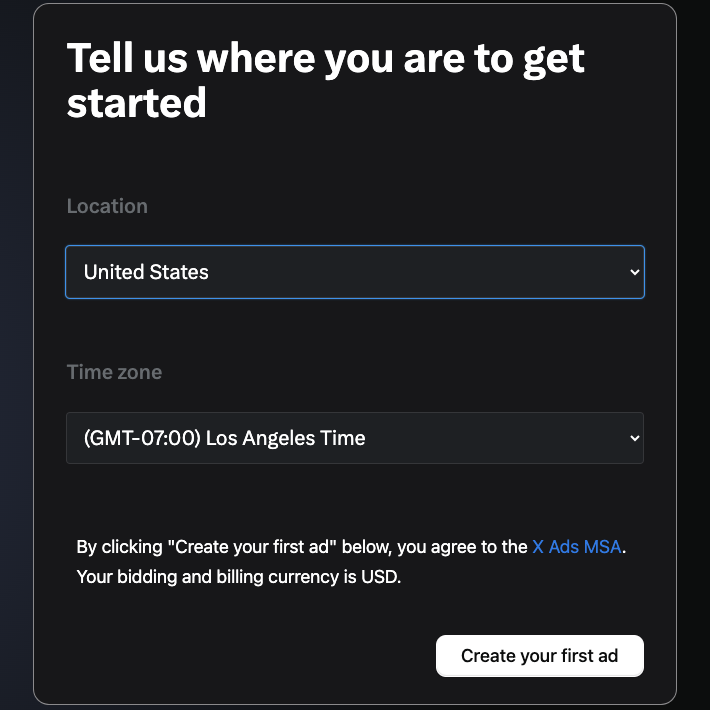
2. Craft Your First X Ad
If you meet the above requirements, here’s how to create an advertisement on Twitter using the ads manager:
- Sign in to your X or Twitter account on a desktop browser.
- Open a new tab in the browser and go to ads.x.com.
- You need to pick a time zone and country. The country you select determines your billing currency. Remember, you can no longer change these settings once you confirm them.
- Left-click the Create Your First Ad button to proceed.
- You need to select the objective of your marketing campaign, i.e., what you want to achieve with the advertisement. This determines what actions the platform will consider when billing you for the ad.
- Write the copy, i.e., content for your promotional message, in the Ad Text box. The platform allows you to add up to 280 characters in the copy.
- Left-click Add Media to upload and attach a multimedia file to your advertisement. Skip this step if you want to run a text-only ad.
- Customize the Demographics tab to fit your target audience, i.e., those who should see your advertisement. You can choose age, gender, and location in this section.
- The Targeting Features section gives you finer controls to tune your promotional campaign perfectly. Select appropriate keywords, follower look-alikes, operating systems, interests, and language to focus on a specific target audience.
- Pick the Daily Budget and Date Range for your first ad. The Daily Budget determines how much the platform will spend daily to run your ads. Date Range controls how long you want the marketing campaign to be active.
- Share the billing information. X creates an advertising account and starts the campaign.
Twitter Ads: Implement These 5 Best Practices
The following five best practices will improve performance metrics and help you maximize your marketing campaign.
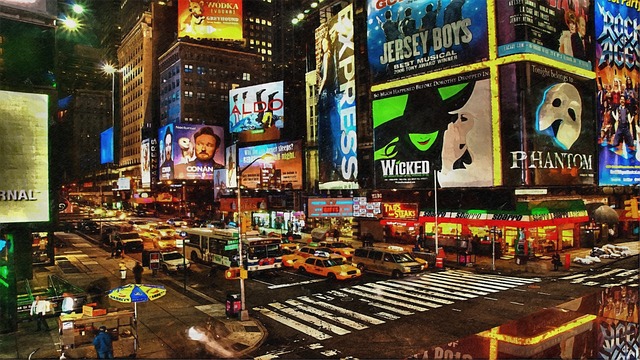
1. Avoid Adding Hashtags and Mentioning Other Twitter Users in Your Ads
You want people to focus on your ads as much as possible. Brands and creators often use hashtags and tag other users in their promotional messages. Although this can help increase your ad’s reach, it may not help achieve your marketing goals.
Why? After all, if you tag a high-profile public figure or a well-known brand, you will get people’s attention, right? Although this is true, it also allows people to avoid your advertisement. For example, if you mention someone, users will click the tag and check out the individual’s profile.
From an advertising perspective, this isn’t good as people aren’t paying attention to your campaign. Users can also interact with hashtags, which show all the tweets with the same phrase.
It should be a link to your website or blog if you need to add anything. You can also direct people towards your app.

2. Include a Powerful Call-to-Action
What should people do after they go through your advertisement on Twitter? They’ll continue to scroll through X if you don’t ask them to act. In other words, they won’t think too much of your ad and go to the next post.
For example, you’re running a marketing campaign for your new app. Your advertisement talks about how the app can help Twitter users. However, you don’t ask people to download your app or share a link. In this case, how many people will visit the store and look for your app? Will you see a substantial increase in app downloads?
You must include a call-to-action (CTA) in your advertisement. It should be clear and direct, so there’s zero room for confusion. Include action words in your CTA, which tells people what to do. If you’re advertising a free ebook or whitepaper, ask people to download it in the ad.
3. Keep the Ad Copy Short and Impactful
Twitter lets you include up to 280 characters in your ad’s copy. Although having this much space to get your message across is nice, try to keep it short. The fewer words you use, the stronger the impact of your marketing campaign.
Ideally, you should keep it between 50 and 100 characters for maximum effect. Remember, people are on this platform because they can read multiple posts quickly. Your potential customers may not even read the copy if your ad is too long.
Focus on engaging with the user from the moment they see the ad to the call to action. You can always include emojis, which add a bit of color to the content. It can get people’s attention if you use them correctly. Also, the messaging must be clear.
After viewing your ad, people should know what you’re offering and what to expect. Talk to your viewers, as this can change people’s perceptions of your marketing message. For instance, use words like you or adopt a conversational tone relatable to your target audience.
Also, try to evoke emotions, which can make your target audience take action. For example, creating a sense of urgency, like a limited sale, indicates people need to buy the product quickly. Create multiple copies that evoke different emotions to see how your audience’s purchase intent changes.

4. Use Multiple Ad Formats
Multiple ad formats clarify what works well with your target audience. Using a single format may not always work, especially when running a campaign for the first time. The social media platform offers several formats to promote your products and services differently.
Similarly, vary the content for each format to see how it all plays out. Some ad experiments may work, while others won’t give satisfactory results. You can also use different tones to see how your audience reacts to this change.
Moreover, running multiple ads ensures your target audience doesn’t miss your marketing campaign.
5. Monitor Your Ads and Make Appropriate Changes When Required
You need to track how well your X ads perform during the campaign. If you don’t remove underperforming ads, the platform will continue to serve them. Not only is this a waste of your resources, but you won’t get satisfactory returns from your marketing campaign.
It’s okay to edit some advertisements during the middle of a campaign. Make minor tweaks to see how your audience responds to the changes. Wait for a few days and look at your campaign dashboard. You may need to try a new strategy if your metrics aren’t improving.
This could mean starting from scratch, running a new campaign with a fresh copy, or changing who you’re targeting.
Similarly, identify your top-performing ads and tweak their bids. You’ll see an improvement in the ad metrics by increasing the bids.

Twitter Video Ad Examples: 5 Tips To Get Better Results From Your Campaigns
According to Twitter, video ads are 22% more memorable on this channel than other social media platforms. X is also focusing on improving video advertisements. These are why multimedia in your marketing campaigns is a good idea. The following sections provide five tips to help you get better results from your video ads.

1. Use Different Resolutions and Aspect Ratios for Mobile and Desktop Twitter Users
It’s a good idea to use different resolutions and formats based on the devices your target audience is using. For instance, when people watch a video on their smartphone, they hold their device vertically. Using 1920 x 1080 pixels and a 16:9 aspect ratio doesn’t make sense in this situation. Why?
People must rotate their smartphones to watch your ad, which is an extra step. They’ll likely skip past your promotional message in this situation. On the other hand, if you use 1200 x 1200 pixels and a 1:1 aspect ratio, you’ll get better results.
You should run separate ads for mobile and desktop users for the best results. This way, you won’t have to worry about resolutions and aspect ratios.
2. Run Shorter Video Ads To Make a Bigger Impact
Twitter lets you use videos as long as two minutes and 20 seconds. As a brand, you can ask the platform to increase this limit to 10 minutes. However, people don’t want to watch ads, especially long-form content on this platform.
A longer video may give you room to convey everything, but it may not have the desired impact. A better solution is to keep it shorter, as this can leave a memorable impression. Also, X allows users to skip your ads after they watch the first six seconds of your pre-roll advertisement.
The rule of thumb for video ads is to keep it 15 seconds or lower for best results. Your audience is more likely to watch the entire promotional message.
3. Get Your Audience’s Attention Immediately
You need to get people’s attention right off the bat with your video ad. Remember, people tend to tune out or look for the skip button when they see promotional content. Also, if the individual has X Premium, the platform shows fewer ads to them.
You only have a few seconds, i.e., up to three seconds, before they lose interest and move on. Think of different ways to get their attention with just the first shot. For example, you can immediately get to the point or highlight the value proposition.
Why should the viewer continue watching your video ad? The answer to this question will give you ideas on how to get people’s attention.
4. Include Captions in Your Video Ad
When you come across any video on Twitter, you’ll notice one thing — they’ll start playing without any sound. This is the case even if you didn’t turn off the video auto-play setting. The platform waits for people to interact with the multimedia content to play the audio.
People may not understand your message if there’s only video and no captions. On the other hand, captions make it easy to watch the video, even if there’s no sound. In other words, they’re more likely to pay attention to your visual advertisement. Another benefit of using captions is that they make your advertisement accessible to everyone.

5. Add Your Branding to the Advertisement
Without branding, the viewers, i.e., your target audience, may not recall the advertisement they watched on Twitter. At least half the video should contain some form of branding. It increases brand awareness and can make your content stand out.
It’s also a good idea to keep your logo throughout the content. It should be clear, i.e., it doesn’t block any essential information in your content. Also, it must be visible so people can associate your logo with your brand and video content.

How To Win Twitter Ad Auctions Explained
Twitter uses a special auction system to determine which ads it should show to people on its platform. It doesn’t rely solely on your bids but also considers your ad’s quality. The social media network uses the following characteristics to evaluate your marketing campaign:
- Does your target audience interact with your ad after they see it? For example, do they click the like button after reading the copy or watching the promotional video?
- Is your ad relevant to your target audience’s interests? For instance, is your ad for high-end car accessories focusing on Twitter users who are car enthusiasts?
- How relevant is your ad compared to what’s happening on the platform? Is the promotional content recent? Does your advertisement cover what’s trending on X?
These factors contribute to your ad’s quality.
As highlighted earlier, your bids influence whether you win Twitter’s ad auction. The platform provides the following options to control your bids:
- Automatic bids: When you select automatic bids, the system tries to keep your bids low and win the auction. You don’t need to manually tweak anything other than setting a budget for your campaign.
- Maximum bids: In this bidding strategy, you choose the maximum threshold for your ad spending. The platform uses this amount to compete with others in the Twitter ads auction.
- Target bids: You decide how much you want to spend on ads daily, and X’s system bids accordingly. The platform ensures the final cost is lower than or within your budget.

Use TweetDelete To Keep Your Profile Clean While You Run Twitter Ads
Once you familiarize yourself with the Twitter ads dashboard and terminology, running ads becomes easy. Always keep track of your performance metrics to know when to intervene and make changes.
Brands and creators run ads on Twitter because they increase exposure. As more people become aware of you on the platform, they’ll visit your profile. They may not follow you if there’s anything controversial, offensive, hateful, or insensitive.
People may report your posts for breaking the platform’s rules, due to which X may lock or suspend your account. If this happens to your profile, you can’t run ads.
Due to the increased scrutiny, you must take a proactive approach and remove unnecessary tweets. However, Twitter doesn’t give you powerful features to manage your account’s reputation. Fortunately, you can take matters into your own hands with TweetDelete.
This third-party tool has a custom filter to locate any tweet on your profile. You can find posts by keywords, hashtags, date ranges, and tweet type.
The mass-delete tweets utility can quickly target and remove multiple tweets. The auto-delete tweets feature is an automated solution that runs in the background.
Sometimes, there are too many posts to remove from your profile page. If this is your situation, you can delete all your tweets and replies with TweetDelete.
There’s the unlike tweets utility, which deletes your likes to keep your privacy safe. With this Twitter ad examples guide, you can launch your first marketing campaign on this platform.
Join the TweetDelete family today so that you have all the tools to protect your online image and privacy!
FAQ on Twitter Ad Examples
Do you have more queries about example of Twitter ads? The following sections cover questions people have about Twitter ads:
What’s the difference between simple and advanced Twitter ads?
Simple Twitter ads are for anyone new to social media advertising. You should also choose this option to get a marketing campaign up and running quickly.
Advanced Twitter ads are for digital marketers, as you have more control while setting up the campaign.
How much does it cost to run ads on Twitter?
The following factors determine the cost of running ads on Twitter:
• Your bidding strategy, i.e., the size of your bids during the auction process
• The quality score of your Twitter ads
• The billable actions that depend on your campaign’s goal
How do you write good copy for your Twitter ad?
You can write good copy for your Twitter ad by keeping the following pointers in mind:
• Always be clear and concise about your messaging.
• Use urgency in your content to get your target audience to take action.
• Include a call-to-action at the end of the copy to let viewers know what they should do next.
• Use phrases or terms your target audience will use in your content.
• Keep the tone conversational so that the relevant content feels personal.
How do you optimize your marketing campaigns on Twitter?
You can optimize your marketing campaigns on Twitter using the following tips:
• Find Twitter users similar to your followers and target them with your ads.
• Split mobile and desktop users, as the ads look different based on screen size. Also, users may behave differently depending on the device they use.
• Target different ad groups so that your ads don’t compete with each other.










