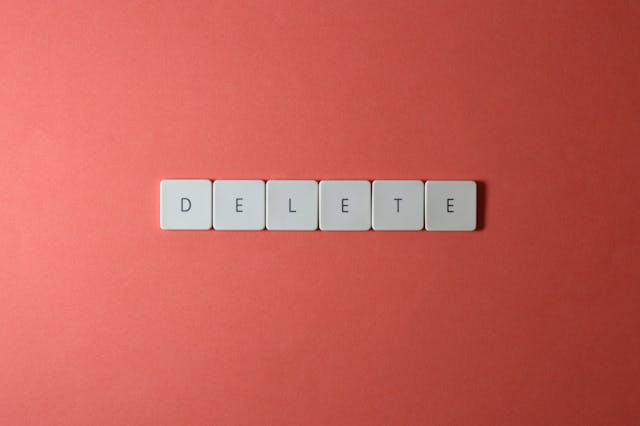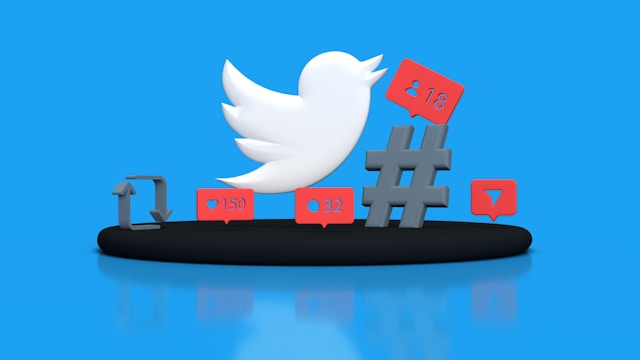Any continuous word or phrase after the hash or pound (#) symbol on X, formerly Twitter, is a hashtag. Chris Messina, an American product consultant and blogger, was the first to introduce this concept in 2007. Including them when posting on X is a must, as they can make your tweets discoverable. So, how to use hashtags on Twitter to reap this benefit for your content?
In this guide, you’ll learn how to do this and create custom ones. It also explains how to follow these unique phrases, whether they still work, and more.

Table of Contents
How To Use Hashtags on Twitter: A Simple Explanation
How to use a hashtag on Twitter? It’s simple — all you need to do is follow these steps:
- Go to X on a desktop browser or mobile app.
- Open the post composer at the top of your timeline on the desktop browser. Select the Plus (+) button in your app and select Post.
- Enter the hash or pound symbol (#) in the post composer.
- Type the term or phrase without leaving any space. You’ll see that the hash symbol and the word change its color. This indicates you used a hashtag in your post.
#superbowl is an example of a hashtag. People and brands tend to use hashtags in the following situations:
- Conferences
- Contests or giveaways
- Group similar content
- Events
- Location-specific hashtags
- Marketing campaigns
- Product launches
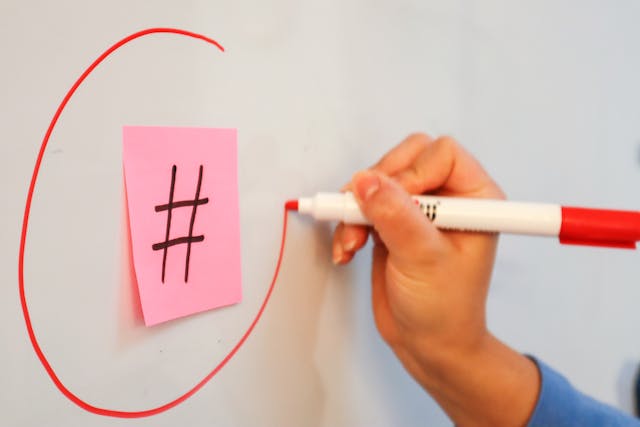
How Do You Create a Hashtag? A Comprehensive Guide
Creating custom hashtags comes with a lot of benefits. For starters, they allow others to join the conversation on X. For example, Samsung uses #SamsungUnpacked when launching its latest smartphones for the year. You can share your excitement for unveiling these new devices by using the same hashtag in your post.
When you make a new hashtag, it makes it easier to measure its popularity. The guide below explains how do you create a hashtag on X.
1. Lay out Why You Want a Custom Hashtag
The first step is to understand why you want to create a hashtag on X. Do you have a conference coming up and want to make one for your event? Are you planning a new product launch?
You also need to know who will be using these hashtags. Is it your brand, event attendees, or anyone who wants to share their opinions?
2. List All the Relevant Hashtags
After you know the purpose of your custom hashtag, the second step is to list relevant phrases and keywords. You need to remember the following tips when creating your hashtag:
- It should be easy for anyone to remember the term. Otherwise, people may make mistakes, and you won’t get the desired engagement.
- It is better to keep the term as short as possible. This makes it easier to remember and use. Also, people may not include these phrases if they’re too long.
- Make sure it is relevant to your individual or brand account. When you use random hashtags, it becomes harder for people to relate them to your profile.
- Including your name or numbers can help create unique hashtags.
Simplicity is key for creating custom phrases and keywords. You can also give actionable terms a shot. For example, #askelontoday indicates users can ask a question.
3. Cross-Check Your Hashtag for Its Meaning and Validity
This is a crucial stage in creating a hashtag. First, you must ensure people aren’t using this phrase or term on other social media platforms. Most networks have a search engine, making it easier to know if your keyword already exists.
X has an advanced search feature, which is only available on desktop browsers.
When people already use your hashtag, you won’t be able to measure the performance of your campaigns.
Ensure your keyword doesn’t have an alternate meaning. For example, the #superbowl in the U.S. makes sense, as it refers to the NFL’s annual league championship match. However, on Reddit, people can mistake this phrase for a superb owl, a subreddit for the nocturnal birds.
Similarly, if you’re using #theoffice, it can refer to your workspace and the popular TV sitcom.
You must ensure it doesn’t accidentally spell an offensive term or a slur. Why? X won’t allow your hashtag to trend if:
- It breaks the platform’s rules.
- It uses expletives, graphic, or adult-related phrases.
Also, ensure the term you use isn’t relevant to any negative event. Otherwise, people will assume you’re insensitive and avoid using your hashtag.
You can also ask someone you know to read your custom phrase and see if they find anything unusual.
4. Use the Custom Hashtag in Your Content
If your hashtag clears all the above checkpoints, you can use it on X. Promote your phrase and ask your followers to include it in their posts. You can see how many people use the same keyword or phrase.
Also, hashtag research tools like TrackMyHashtag can track your custom term’s usage and provide various real-time metrics.

How Do You Follow a Hashtag on Twitter: 2 Solutions
Following hashtags allows you to keep up with popular topics on X. You can discover new content that uses the same phrases. Also, it helps track your competitors on this platform.
So, how do you follow a hashtag on Twitter? Below are two guides that explain how to do this on any device.
1. Use the Save Search Feature on the Mobile App
X allows you to save your searches so that you can revisit them at a later date. Unfortunately, this feature isn’t available on desktop browsers. You’ll see this option, but when you click it, the platform doesn’t do anything. When you reload the page, you’ll notice X doesn’t save the search.
Also, as of March 2024, the app button to access this feature isn’t available. Several users complained about this issue to X’s support. However, the platform has yet to fix this issue.
Earlier, this was how people used the save search feature to follow hashtags:
- Open the X mobile app and tap the search button in the bottom navigation bar. The search button uses a magnifying glass as its icon.
- Enter the hashtag to follow in the app’s search bar.
- You’ll see the vertical three-dot or overflow button beside the search bar on the results page. Tap this button and select Save Search.
2. Bookmark the Search Results Page on Your Desktop Browser
Although X doesn’t allow you to follow hashtags on your desktop browser, there are different ways to save them. The guide below explains how to use the bookmark feature to track various hashtags on Google Chrome:
- Go to X on your desktop browser.
- Type the hashtag to track in the search bar in the top left corner.
- Look at the desktop’s address bar on the search results page. You’ll see a star icon on the right side of the address bar.
- Left-click the star icon to add the page to your list of bookmarks.
Mozilla Firefox also uses the star icon as the bookmark button. However, Safari doesn’t show this icon in the address bar. If you use Safari, here’s what you need to do to follow a hashtag:
- Open X and type the hashtag to follow in the platform’s search bar.
- Left-click the horizontal three-dot button on the address bar.
- Select Bookmark in the dropdown menu and add it to your Reading List or Favorites.

How Many Hashtags to Use on Twitter? Keeping Up With X’s Algorithm
As highlighted earlier, hashtags offer several benefits. So, how many hashtags to use on Twitter? Surely, if you use more of them, it will benefit your profile, right?
No, you shouldn’t try to include as many custom phrases as possible in your posts. Every hashtag counts to your character limit. For example, #mondaymotivation uses 17 characters, meaning you only have 263 characters remaining.
Without X Premium, you don’t have a lot of space to express yourself.
Also, X made a portion of its algorithm available to the public in 2023. If you analyze this algorithm, you’ll notice the platform penalizes users for overusing these phrases.
The platform only gives you a 60% boost when you use multiple hashtags. In other words, it penalizes the use of several phrases by 40%.
This means it’s best to include one or, at most, two hashtags in every post. Also, ensure the terms you use are relevant to your content.
Twitter Trending Hashtags: 2 Places To Find Them on X
X places Twitter trending hashtags in two locations, as highlighted below:
Method 1:
Note: This method only works on desktop browsers. Even the mobile browser doesn’t have this feature.
- Open X on any desktop browser and go to the For You or Following timeline.
- You’ll see the What’s Happening card on the left side of your screen. This will show trending hashtags on X.
- Left-click Show More to see all the popular hashtags on the platform.
Method 2:
- Visit Twitter on any device.
- On the desktop browser, left-click Explore in the quick navigation panel. You must tap the search button in the app’s bottom navigation bar.
- The For You section on the Explore page shows you personalized trends. Left-click Trending to see trending hashtags on X.
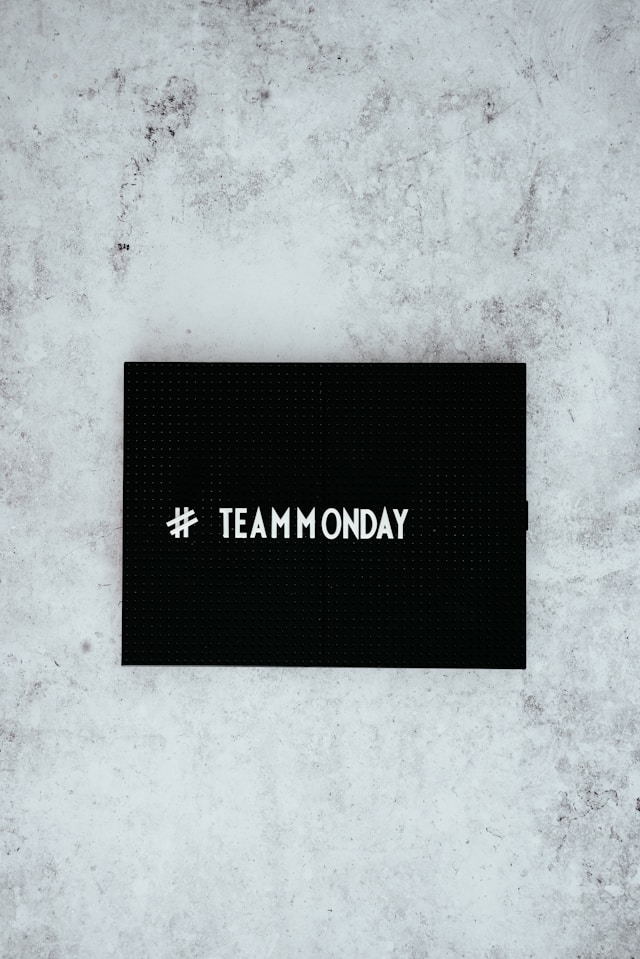
Do Hashtags Work on Twitter?
Yes, hashtags do work on Twitter. You can use them in your tweets to add your posts to relevant topics. When you click on these phrases, you can see all the tweets that include them.
Remove Any Post From Your Profile With Hashtags on TweetDelete
The above tips on how to use hashtags on X guide cover all queries people have about this feature. Always remember to check your custom phrases before including them in your posts.
Did you accidentally include the wrong hashtags in your tweets? Or are your users suddenly pointing out a huge mistake in your custom term or phrase? You must delete these tweets before they go viral to protect your online reputation.
Unfortunately, X has no easy way to locate and remove such posts. The good news is you can always trust TweetDelete to get the job done. Its custom filter helps find any public post with specific hashtags. Use the bulk-delete tweets utility to erase such tweets from your account.
Another option is to run the auto-delete task, which relies on hashtags and phrases to locate specific posts.
Always remember to refer to this how to use hashtags on Twitter guide. This way, you won’t have to worry about publishing rule-breaking hashtags.
Subscribe to TweetDelete to ensure the accidental tweets don’t damage your reputation!